We are happy to announce an absolutely sublime release of this fresh Free Blog WordPress Theme – Marigold we’ve developed together with GT3 Themes especially for our dear readers. The theme comes with a stylish and tasty design as well as a stunning amount of pre-configured web-page layouts to give you a tremendous bunch of choices when it comes to creating an exceptionally attractive appearance of your debut blogging website.
- Select from Grid, Masonry or Standard homepage layouts to build a very impressive front page and draw the attention of your target readers and future devoted fans.
- Build easily beautiful home pages with slider support in the top header. We recommend you to use professional Revolution slider plugin.
- Opt either for Standard, Gallery, Image, Video, Quote, Link or Audio Post Type to showcase your content as comprehensively as possible.
- The native WordPress customizer will ease your works to manage theme colors. It’s very intuitive and easy to use.
- Use the About page layout to introduce your personality and make friends with your visitors and customize the Contacts page to keep in touch with everyone you want to share your creation with.
- Error 404 Specialty Page template is available.
- Beautiful typography is the icing on the cake of the theme’s features. Enjoy!!!
[sdfile url=”https://wpdaddy.com?edmc=1511″]
[edmc_show id=”1511″]
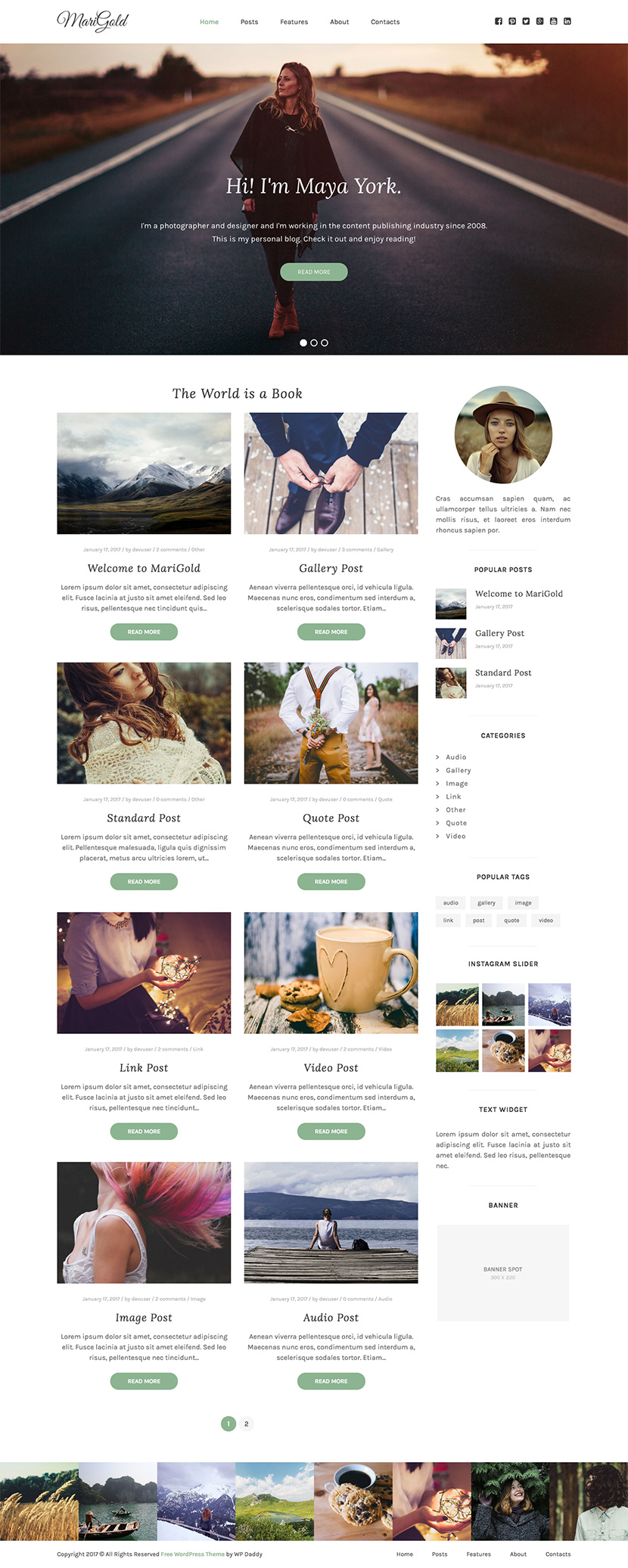
Features:
- Latest WordPress
- Clean & Minimal Blog
- Fully Responsive Design
- Social Media Sharing
- Different Blog Layouts
- Classic Layout
- Grid Layout
- Masonry Layout
- Amazing Typography
- Easy Customization
- HTML5 & CSS Code
- High Speed & Extra Optimized
- Coded with SEO in Mind
- One Click Demo Import
- Translation Ready
- Google Font Support 600+
- Awesome Slick Slider
- Contact Form 7 Support
- Mailchimp Support
- Instagram Slider Widget
- And much more…
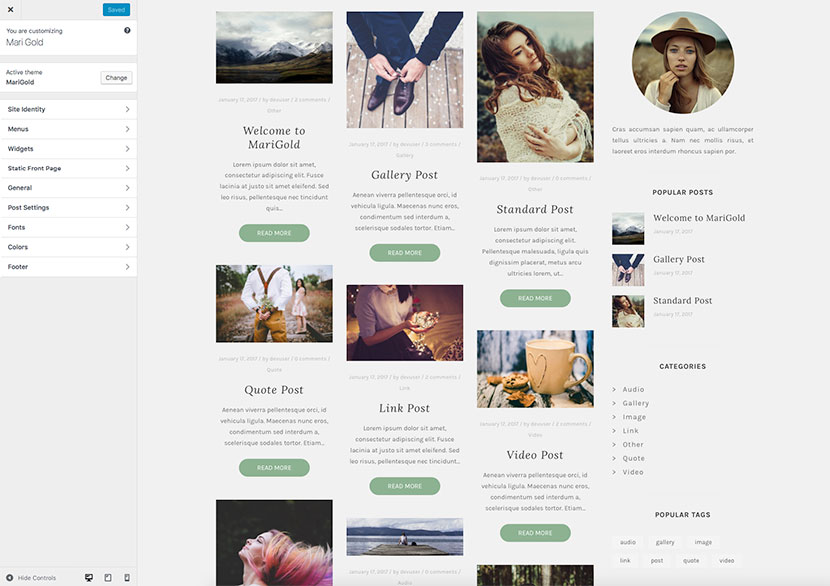
Use native WordPress customizer to manage the setting of your theme when creating a full-fledged website. See the changes in the live preview mode once they are done. It’s simple!
WordPress Native Customizer
(preview the changes in real time)
- Custom Logo Upload
- Favicon Upload
- Social Icons
- Site Title & Tagline
- Menus Section
- Custom Widgets
- Easy Font Selection
- Theme Color Management
- Footer Editing Option
- And More…
Don’t hesitate and download this awesome free WordPress theme right away to try its functionality and experience its advantages for free. We are looking forward for your feedback below!
If you have any additional questions please send them here. Thanks!
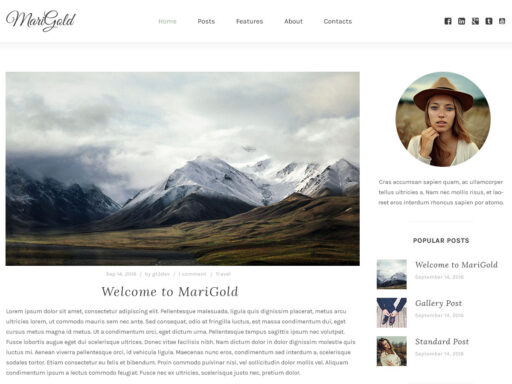
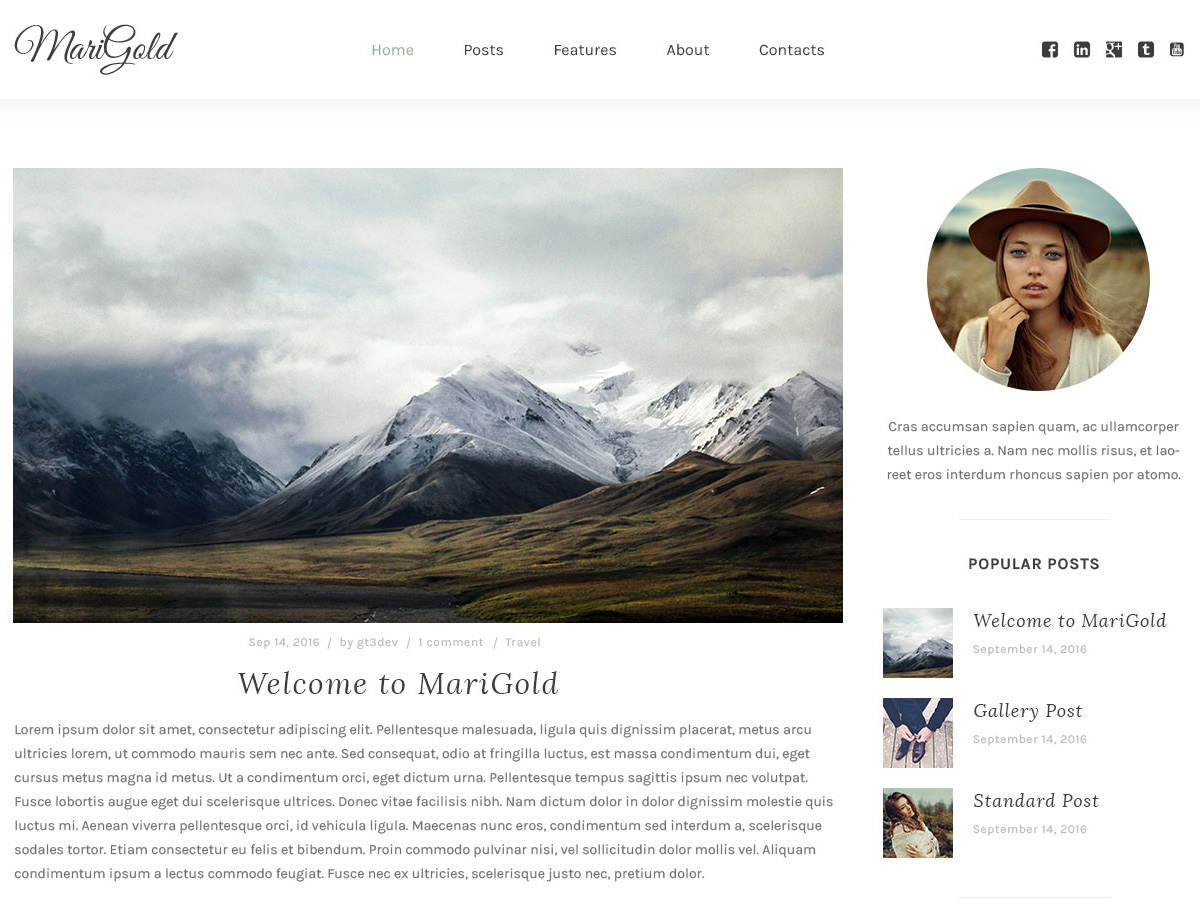





Hey Fellows!
If you have some questions or concerns regarding this theme, please feel free to post them here.
Thanks 😉
well… i cannot download… it says:
Error! Incorrect download item id.
Hi there!
The issue has been resolved, please try once again.
Sorry for the inconveniences.
I recieved the email with the link, but it does not work. It says \”Error! Incorrect download item id.\”
Any help?
Hi there!
The issue has been resolved, please try once again.
Sorry for the inconveniences.
How to install it please? Thanks.
Hi there!
Sure, you can easily do that using \”Add Theme\” options in the WordPress dashboard \”Appearance -> Themes\”.
I mean how to unzip files and where, in order to WP recognized it as a theme. Thanks.
There are 2 ways to install the theme, please check the FAQ above the comments.
Thank you very much!
the link to download this free wordpress theme isnt working
it is coming up as an error id
Hi there!
The issue has been resolved, please try once again.
Sorry for the inconveniences.
Hi! i have the Url to download this item but this is the message : Error! Incorrect download item id. 🙁
Hi there!
The issue has been resolved, please try once again.
Sorry for the inconveniences.
When I clicked on the download link that was emailed to me it said, Error! Incorrect download item id. So therefore I couldn\’t download it. Can you send a new download link?
Hi there!
The issue has been resolved, please try once again.
Sorry for the inconveniences.
Hello!
We had a temporary issue with the item download, now it has been resolved.
Sorry for the inconveniences.
Thanks
I don\’t see any option in the theme customiser panel to switch between the different types of layouts. Also are there some extra plugins required to make it look like the demo site
Hi there!
Please read the FAQ above \”How to Choose Different Blog Styles\”.
1. How do I get the home page slideshow?
2. There is only one layout in the download. There is no Masonry or Grid layout. How do we get that?
Hi there!
1. What type of the slideshow are you referring to?
2. Please read the FAQ above \”How to Choose Different Blog Styles\”.
1. The slideshow at the top of the homepage.
2. Thanks.
3. How do I change the Marigold logo?
1. There is no slider at the top of the page. We will add this option in the next theme release
2. You are welcome
3. Please check this screenshot http://prntscr.com/dzvesn
Rechecked. It is not a slideshow but a header image with title and description. Have figured out how to do it.
But how do I change the logo? The customizer changes only the icon logo and not the main site logo.
Read the answer above.
Thank you.
Thanks it\’s beautiful theme ?
Thanks a lot.
p.s. do not forget to share it on the social network websites 😉
Hi Team,
Is there a live preview for this theme ?
Regards,
Hi there!
It looks like you\’ve missed that button 😉 http://prntscr.com/e01p6u
Thanks
Hi there!,
Great Theme! I don\’t find a widget where I can set the round Picture with text like in the demo on the sidebar.
Can you please explain me how to do that?
Thanks a lot!
Hello Juli!
Thanks for using our theme.
The original image has its effect. You can find a lot of tuts on youtube on how to \”How to put a picture in a circle shape using Photoshop\”.
Quick update: The theme has a new functionality, top header fullwidth slider. This option will be available in the next theme update. All the users who downloaded the theme will be sent an email with the download link for the latest theme release. Thanks.
Hi! Lovely theme 🙂 but the version I downloaded is without the top header fullwidth slider 🙁 How can I get the update?
Hi! i have the Url to download this item but this is the message : Error! Incorrect download item id.
Thank for your help !
Hi there!
Its really strange, just tested the form above and the download link works fine, no one complained about it. Please send us an email with the download link that you\’ve used and we will check it for you. You can use the contact form available on our contact page.
This theme is very beautiful ! It\’s look like the Pembrooke theme, (I work on this theme for my blog), do you think it\’s possible to add the same beautiful button on the Pembrooke theme, and a similar slider ?
Thank a lot
What button and slider are you referring to?
Thanks
I\’m going to change my Pembrooke theme for this one, but I don\’t find the way to add different layouts : grid mansonry…
And impossible to find the way to make appear my articles on the home page… When I choose a Static page nothing appear…
There is not \”Blog Listing” templates in the “Page Attributes” section.
It\’s ok I found the page !
That\’s ok the theme is online but there is little bugs :
– on the home page : the articles are not aligned.
– There are errors in wordpress :Warning: Illegal string offset \’domain\’ in /home/u654380008/public_html/wp-includes/l10n.php on line 514
Warning: Illegal string offset \’domain\’ in /home/u654380008/public_html/wp-includes/l10n.php on line 515
Warning: Illegal string offset \’context\’ in /home/u654380008/public_html/wp-includes/l10n.php on line 517
Warning: Illegal string offset \’singular\’ in /home/u654380008/public_html/wp-includes/l10n.php on line 518
Warning: Illegal string offset \’plural\’ in /home/u654380008/public_html/wp-includes/l10n.php on line 518
Warning: Illegal string offset \’context\’ in /home/u654380008/public_html/wp-includes/l10n.php on line 518
Warning: Illegal string offset \’domain\’ in /home/u654380008/public_html/wp-includes/l10n.php on line 514
Warning: Illegal string offset \’domain\’ in /home/u654380008/public_html/wp-includes/l10n.php on line 515
Warning: Illegal string offset \’context\’ in /home/u654380008/public_html/wp-includes/l10n.php on line 517
Warning: Illegal string offset \’singular\’ in /home/u654380008/public_html/wp-includes/l10n.php on line 518
Warning: Illegal string offset \’plural\’ in /home/u654380008/public_html/wp-includes/l10n.php on line 518
Warning: Illegal string offset \’context\’ in /home/u654380008/public_html/wp-includes/l10n.php on line 518
I resolved all my problems… \’m working for the plugin revolution slider… For the moment it isn\’t working…
When I try to add the short code of the slider (revolution slider) nothing happen ! I add the shortcode in the page in the \”Header Slider Shortcode\” but there is nothing on my website…
The slider is working ! Last litlle bugs for the instagram widget aboce the footer, and the second want with the comments there are URL instead of the name of the person who has leave a comment…
Can you help me for that ?
Hi there!
If you provide your site credentials we will take a look. You can use the contact form on our website.
Thanks
Hi there !
I send a mail by the contact form with the credentials, did you receive it ?
Thanks !
Hi there !!!
Some more questions ! I\’m using the theme from one month and I resolved the bugs I found before… But is it possible to have a full page for articles pages ? I would like the right column disappear inside the article ? Is it possible ?
Thank for your answer !