Even if you create a small online business card, it is always a tough and responsible task to make your website really successful. Once you’ve created a website, you should regularly support it by updating your content to keep up with the times, you should improve your SEO and your website rankings, and of course, redesign your website from time to time to be in trend.
We’ve collected 10 main tips you should pay attention at before you start your redesign. So let’s review them.
1. More Mobile

It’s obvious that a website has to be crafted with mobile users’ needs in mind. When building a responsive design, it’s always important to think how easy it will be to use its mobile version to search for something, submit requests, click apply or send buttons, and enjoy the overall usability. Easy to tap is more about mobile, and easy to click – is a desktop variant.
As Google started applying the mobile-first indexing, it is sure that your website’s mobile friendliness will impact your search results. You can use the Google’s mobile-friendly test to check out how great your website works on mobile devices. After you get the results, you will see the list of changes that should be made to your website to make it more mobile-friendly.
2. Be Ready to Grow

When you create a website and start from one-page or just a 5-10 page business card, make sure you are ready to add more pages and more content in future. Choose a website template or theme which allows to add unlimited number of pages and increase the volume of content. When choosing a hosting plan, pay attention at bandwidth and disk space.
If you start from a small business website, be ready to redesign it later. You would probably need a multipage corporate website or a site with online store functionality which will need product pages, a cart, a wishlist, and more. For instance, if you choose a WordPress theme for your website, pay attention at multipurpose multipage ones with WooCommerce support as well as lots of features and possibilities.
3. Provide Perfect User Experience

When redesigning your website, remember that all you do is made for your target customer. You can make your website more technically advanced, change your content management system or website template, choose a theme with more or less possibilities and features, integrate your website with different extensions – but all you do should be primarily done for the comfort of your user and your website’s usability.
Consider your target users’ needs and expectations; make your website convenient and easy to use and this will be the first step to success.
4. Don’t Ignore the Split Testing
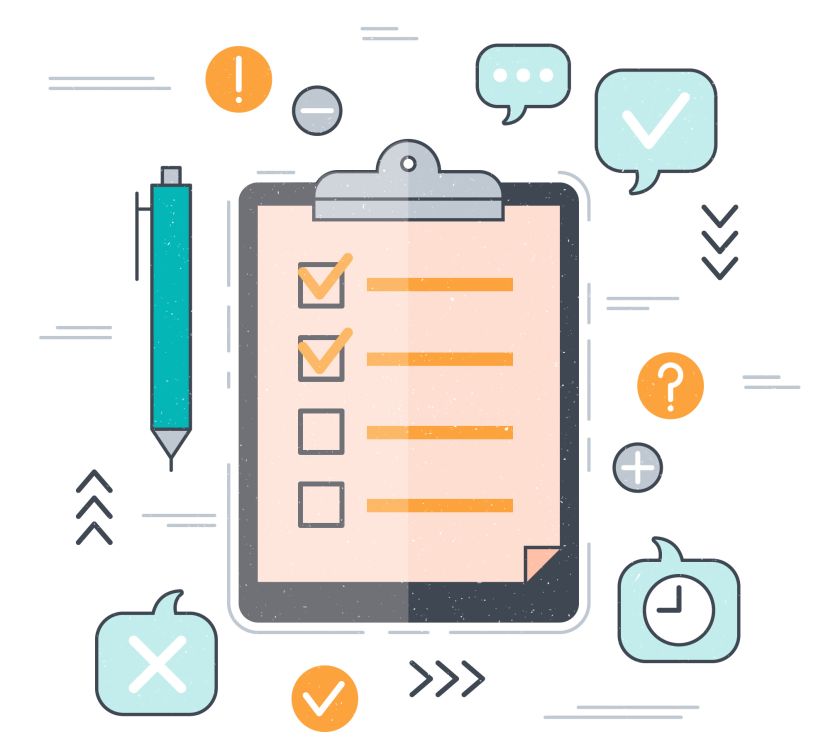
The Split Test or A/B testing is a popular method used today to analyze the website and improve the website metrics, including conversion rates and other data. The test allows to compare two versions of a web-page to see which one performs better, the pages are shown to similar visitors at the same time, and the one which gives better conversion is the winner.
After you make a split testing, it will help you to gradually improve the results you get from your redesign.
5. Don’t Forget of Visual Appeal

Visual content always has positive influence at users. Eye-catching photos, infographics, videos, icons, backgrounds, and other visually stunning things are surely going to play into your hands. People always pay attention at strong visual elements, they like interactivity and they are more likely to stay and read the article with more images and videos than the same one formatted as a plain text.
6. Create The Dedicated Landing Pages
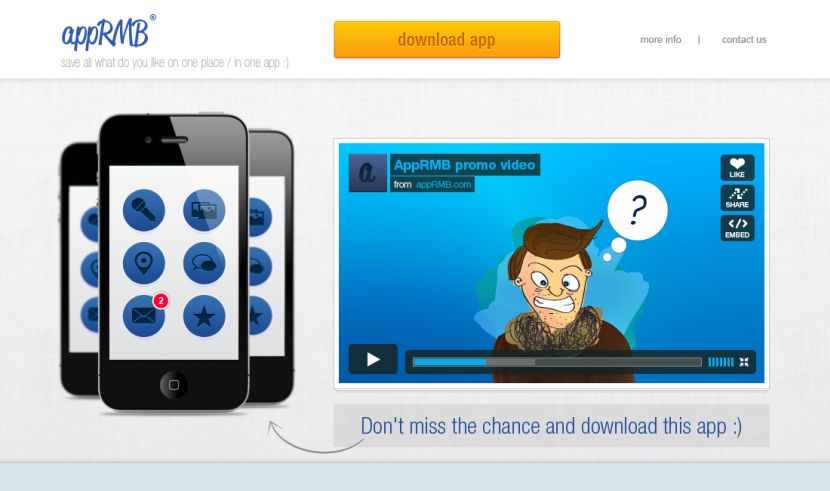
A landing page is created to promote a certain product or service and then encourage people to try it, test it or buy it. The landing page includes a brief presentation of a product and a call-to-action button. Once clicking the button a user is redirected to the product page where they can buy a product or order a service.
After you set up a dedicated landing page, you can check out how your users react at different product offers and marketing messages. To test this you don’t have to change the design of your homepage, you’ll just have to create a landing page and then make your conclusions.
7. Social Media Optimization

It’s important to optimize your website for social media. Why? A good deal of your traffic will come from social media websites. Make sure that your images, photo thumbnails, your web-pages, and other parts of your website look properly when someone shares a link to your website. This means you should check your social snippets and make sure they look good.
When you redesign a website, make sure that your branding elements like logo, photos, color schemes, and other visual elements look the same on your website and your social media accounts.
Make your social media links and buttons easy to find, so a user will be able to easily get to your social media page and follow you if they like. Usually the social media links are placed in the footer or the sidebar, but you can also put them in the header.
If you run a blog on your website, every post should be very easy to share. There are useful social media management tools that will help you with this.
8. Personalize Your Website

Lots of surveys were made to find out the needs and expectations of users visiting different types of websites. You can make your own survey or take others’ experience for a model, but it’s important to make your website a personalized one.
You know your target customer and you know the needs of your customer, so it is essential to make a personalization to give your customer what they want. If a user feels comfortable on your website and they are able to easily find what they need, they will be satisfied with their user experience. And if you sell products online, personalization will positively influence your customers’ purchase decision.
9. Choose Your SEO Strategy

Your new design may require a new SEO strategy to properly target your audience and reach good rakings in Google. Monitor the new SEO strategies that are used currently and compare them with the ones you’ve used when you first launched your website. It’s important to make your website responsive and mobile friendly, publish relevant and high quality content, and learn the latest Google’s algorithms and demands.
It’s important to pay attention at the needs of both your global users and your local customers, target your content for them, use your locality as a keyword, list your business address and try to get links from locally relevant websites. This will attract your target customers from your locality, and your website will be shown in the search results both for your local customers as well as your global ones.
10. Your New Design and Branding

No matter you run a business online or offline, you obviously have your own brand identity. If you make a redesign, make sure that your brand fits the new appearance of your website. Pay attention at colors and logo and make sure your brand is easily associated with your website.
Of course there can be some differences and additional elements in your new design, but it’s important to keep the balance in creating something very new not to confuse your loyal customers and devoted users that know you as you are, buy your products or order your services on a regular basis.
Conclusion:
When you resolve to start redesigning your website, you can pay attention at the tips mentioned above, and then select those ones that match your working strategy the best and that are sure to match your website.






