The lite version of our premium Oswald Creative Multipurpose WordPress Theme is available and you can get it absolutely for free! This is a one-page + online shop beautiful template which will suit for almost any goals and meet almost any webmaster’s needs.

Please check this link to View Demo
Theme documentation available here
Download theme from WordPress.org
This is an extremely comprehensive and multipurpose WP theme you can use for launching a website of:
- Digital or creative agency
- Startup business
- Web studio
- Design studio
- Freelancer
- Promotion and marketing expert
- Designers
- Artists
- Developers
- Illustrators
Share Your Mission and Goals
The About Us section with the CTA button allows you being as informative as possible to express the key thoughts you consider to be your mission, unveil your major aims or share the principles you follow while working with your customers.
The Services section includes a few info-blocks where you can enumerate and describe your main services and scope of activities.
Introduce Your Team
The Our Team section is available to introduce your staff members, share their photos, occupations and main achievements to make your clients trust you even more. You can also place the customer testimonials on the homepage to gain much more trust and gratitude.
Tell Your Story
Oswald boasts the pre-made blog section, so you can run your blog by publishing your freshest posts day by day to lift your website to the top of the search results and bring your business to the peak of success.
Sell Your Goods on the Web
The great thing about Oswald is that it’s got pre-configured shop pages design including Cart, Checkout and All Products page. So it’s possible to integrate this theme with online store functionality and sell your products on the Web.
Try it out and enjoy!
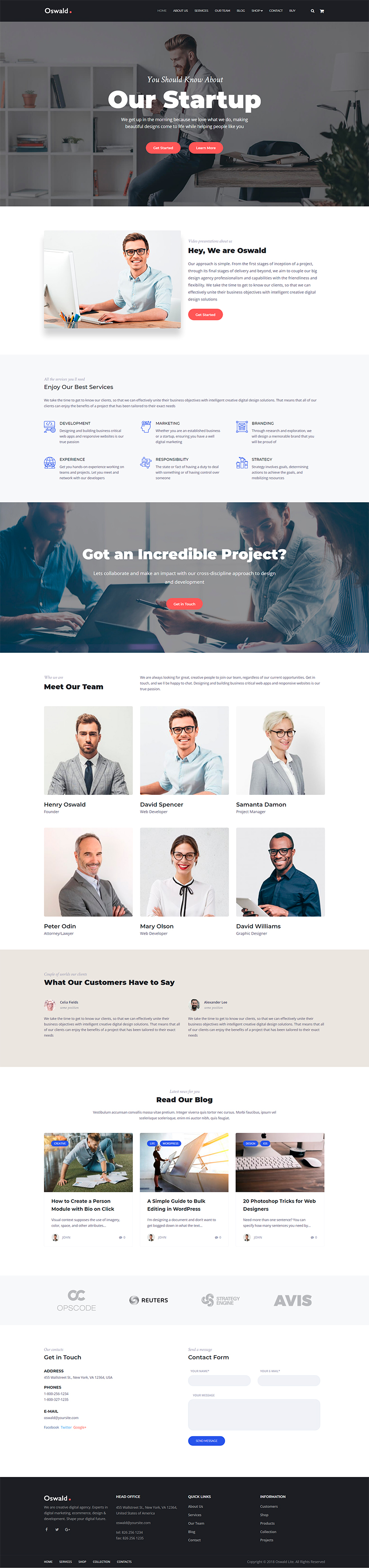
Shop Page Layout
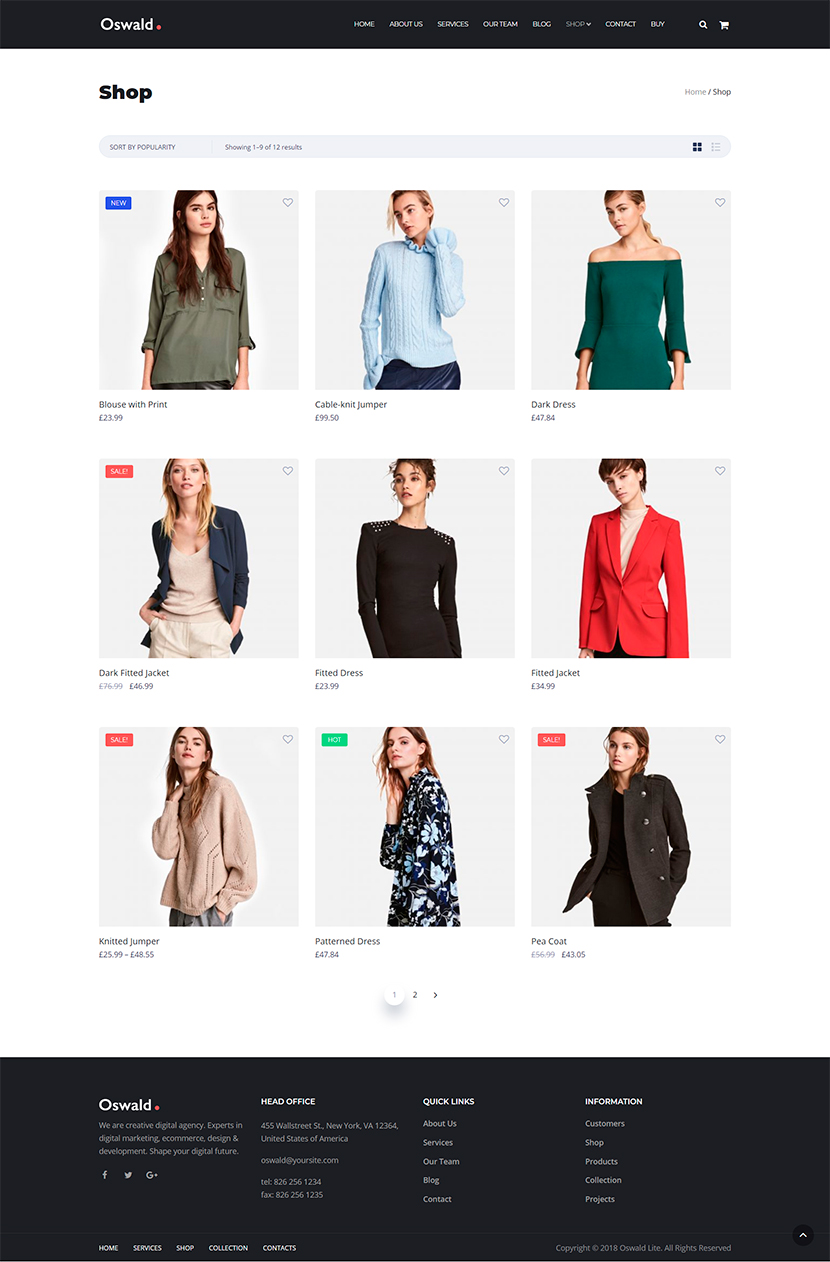






I am using Oswald Extension to import Demo.
In home page customizer, Text Editor has issue. I am unable to edit the demo text.
Thanks,
Maulik
Hello, Maulik, Please see the How to Enable Page Content chapter in the Theme Documentation. After you follow all the steps, you\’ll see the editing options appear. So you\’ll be able to edit your demo content.
Hi WpDaddy Team,
Thanks for your support!
I have already done with the steps mentioned in documentation but the problem is with WP-editor in home page customizer.
In order to give you further clarity, I have captured the screenshots. Please take a look here https://drive.google.com/drive/folders/1L5qsvG0ggKmmGfeohHz41fE5aP94cyN8?usp=sharing
Thanks,
Maulik
Hi there!
Please send your site credentials via this form and our support team will check it https://wpdaddy.zendesk.com/hc/en-us/requests/new
Sent you credential