If you use Google Ads, Facebook page, or Twitter account for your business advertising, then you’re probably eager to learn how to make your customer targeting more effective, personalized, and rewarding.
In one of my latest posts on retargeting I’ve mentioned a few ways of making your former and loyal customers and visitors return. Today I’d like to review some very useful Ad Platforms that make collecting a list of your target audience and your advertisements much easier and extremely efficient.
These platforms are Google Customer Match, Facebook Custom Audiences, and Twitter Tailored Audience. All of them have similar goals and almost similar tools used for reaching those goals, but let’s review each one separately to create a bit more detailed insight on each of them.
Google Customer Match

One of the latest Google updates has transformed customer targeting into an identity-based one. This is the new coolest instrument for improving your customer match marketing process and making it even more effective.
What is customer match marketing, by the way?
Customer match marketing supposes that you create your personal advertisement audience based on the customer data. If you run an online store, for example, this concept can help you both to boost your sales and increase your brand awareness.
With the help of ad platforms like Google Customer Match, you can use customer data to encourage your existing customers to return to you and make a purchase (or fulfill any other task you’ve supposed them to do) as well as find and reach other clients (new customers) that are similar to your existing ones, so they are very likely to become your loyal ones as well.
How Google Customer Match works?
When some of your customers (either loyal or one-time) get in touch with you through one of Google’s products using Google or Gmail account, their data is collected by the Customer Match network and gets attached to your Google account, so you can use this data for your ads.
No matter how exactly a potential or loyal customer interacts with your business, their data is collected for your benefit. For instance, a user can use their personal Gmail account to login to Google Play and upload your app, so their email and username are now captured by Customer Match, and next time this customer is going to see your particular ads displayed to them personally.
Google account of every user may include information like first and last name, phone number (for password recovery), additional (alternative) emails, browsing history, and more. All of this data is extremely precious for Google and, of course, for advertisers.
All user data has been usually collected by Google to personalize the search results for every user, for instance, based on their location. And now all this data is really valuable for Google advertisers.
If you deliver your customer’s email to Google Customer Match, then the platform can easily find other personal data of this certain user by his/her email and just show your ads to them.
How can you match the Customer Match?
There are some strict requirements for those who want to start using Google Customer Match. You should meet the following demands:
1. Use Google Ads for more than 90 days;
2. Comply with Google Ads policy and never infringe its rights;
3. Be sure that your Google payment history is and has been ok;
4. Have more than $50.000 spent on Google ads in total.
Note: If you are an average user and you read this post you can now feel confident because your personal data won’t be disclosed to anyone. This can be accessible only to advertisers with a budget of 50 thousand dollars spent on Google Ads and those who have perfect payment and usage history of Google Ads. Moreover, they can get only the information that you personally resolved to provide to Google when filling out your account.
If you are an advertiser, you can check if you fit the requirements of Google Customer Match easily by checking if you’ve got a Google Ads account manager assigned. If not, then you don’t comply with the rules. So far, Google doesn’t disclose the demands for assigning the account manager.
Facebook Custom Audiences
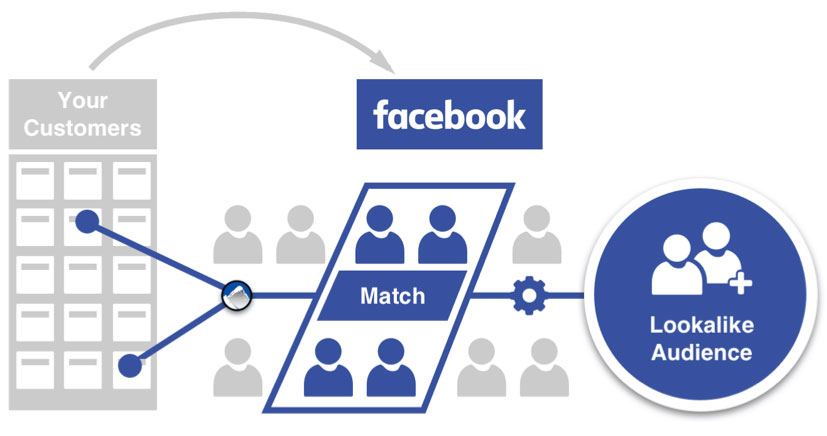
Another useful tool for retargeting is Facebook Custom Audiences. This is an advertising instrument that works by allowing the advertiser to import the email addresses of their former or loyal customers to use them for promotion and encouraging those customers to return.
Facebook Custom Audiences is a service that is able to match the contact of a user with the user’s Facebook profile. Not all users leave their true contacts on Facebook, but the platform estimates that up to 70% of its contacts match the real profiles on Facebook.
This service helps businesses to engage only the most interested and target customers that are very likely to make a purchase and return for more.
When is it helpful to use Facebook Custom Audiences?
There are several aims for which you can use the tool, and they are as follows:
1. For your online store if a user has abandoned the cart
Some visitors of web stores attend the pages of the shop to browse the products, look for what they want, and sometimes probably even add some products to the cart. After that, they leave the web-page for different reasons but using the Custom Audiences you can reach them once more and remind them of their products in the cart.
Depending on the statistics of customer response, you can make an analysis and learn which advertisement converts more users and makes them more interested.
2. For creating relevant and customized ads
Facebook’s tool allows creating the most relevant ads for customers that are more likely to respond. For instance, it allows advertisers to create individualized messages for users that visited specific pages of their online stores (or websites) or target users interested in a specific product from their inventory.
3. For attracting new target customers
When you obtain a list of different customers with different purchase history but in one or another way interested in your product, you can target them differently using both email marketing and Facebook opportunities.
By promoting products to people that are more likely to be interested in becoming your customers, you save money for advertisement because you don’t show your ads to everyone but instead, you make your ads more specific, more target-based, and, as a result, more effective.
Twitter Tailored Audience

Twitter Tailored Audience works the same as the previous two ones. However, it allows targeting Twitter users in particular, based on how they behave across the Web.
This tool uses a cookie-mapping method that allows an advertiser to deliver their targeted users to Twitter without exchanging their personal data. When the users are supplied, they appear in Twitter’s targeting system and you can use this list for your Twitter-based ad campaigns.
When is it reasonable to use Twitter Tailored Audience for your business?
You should use the tool if:
1. You want to make your ads more targeted and well-segmented
This means that the service allows displaying ad banners only to users that are more likely to be interested in your products, more likely to click your ads and convert (for instance, make a purchase from your website).
2. You want to reduce the ‘abandoned shopping cart’ cases
By the ability to send customized reminders to users who made attempts to buy a product on your website but left the website without processing the order, you get the chance to reach your audience in a more relaxed environment when they are away from their PC or their working place and they may remember that they’ve forgotten to buy something very useful.
3. You want to ‘read customer thoughts’
Twitter Tailored Audience uses an ‘elite’ list of vendors approved by Twitter itself, and some of them possess a bunch of precious information on the keywords people used to search for certain products in the search engines like Google, Bing, and more.
If you use the tool you can get access to this information and use it to send the targeted messages to folks that used the keywords for searching the products similar to yours.
Well, for now, this is all because this is just a small overview of every platform. If any of them is more trending to you, I will create a detailed guide on how to use it step by step. Which one do you use? How efficient it is for your business? Leave the comments if you’d like to share something special and share your news. I’ll be happy to create a new post based on your feedback. Thanks!
Melany H.





