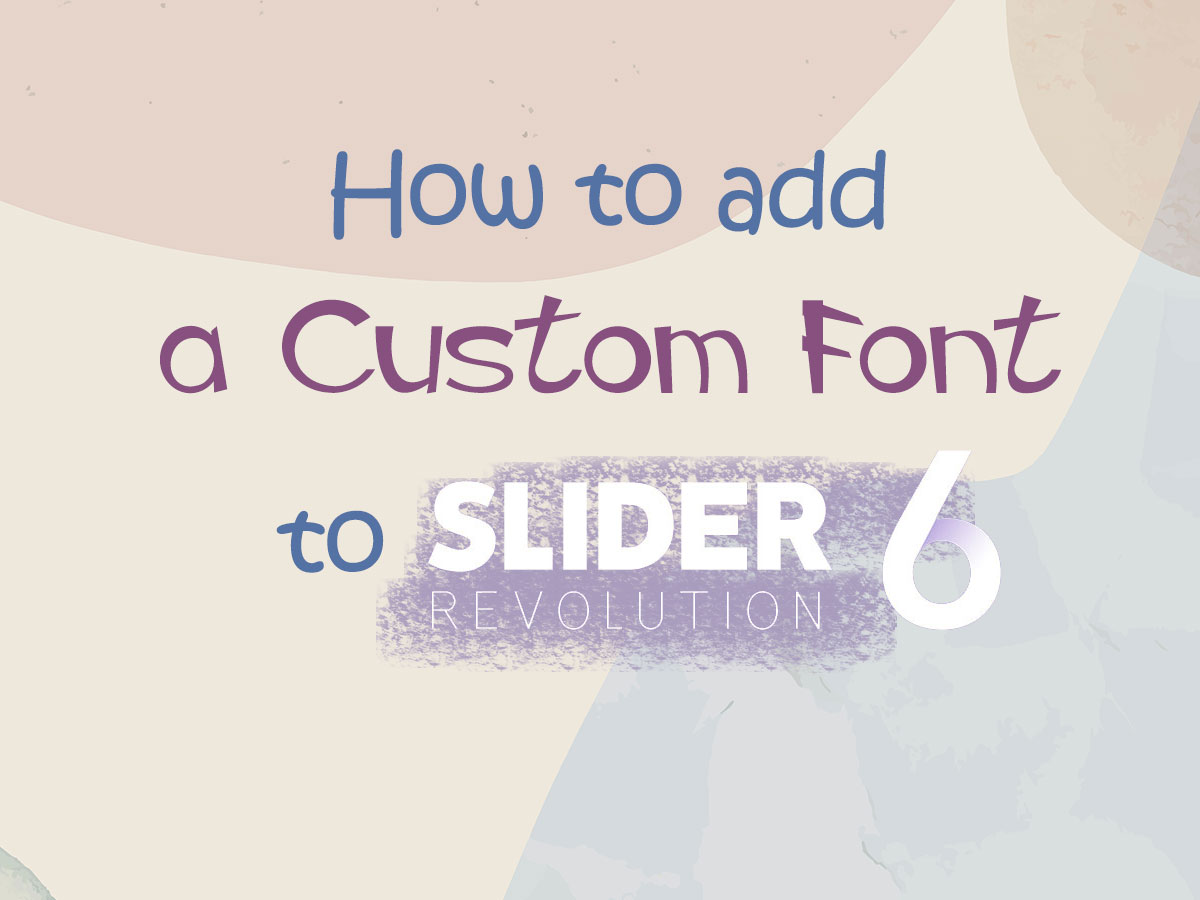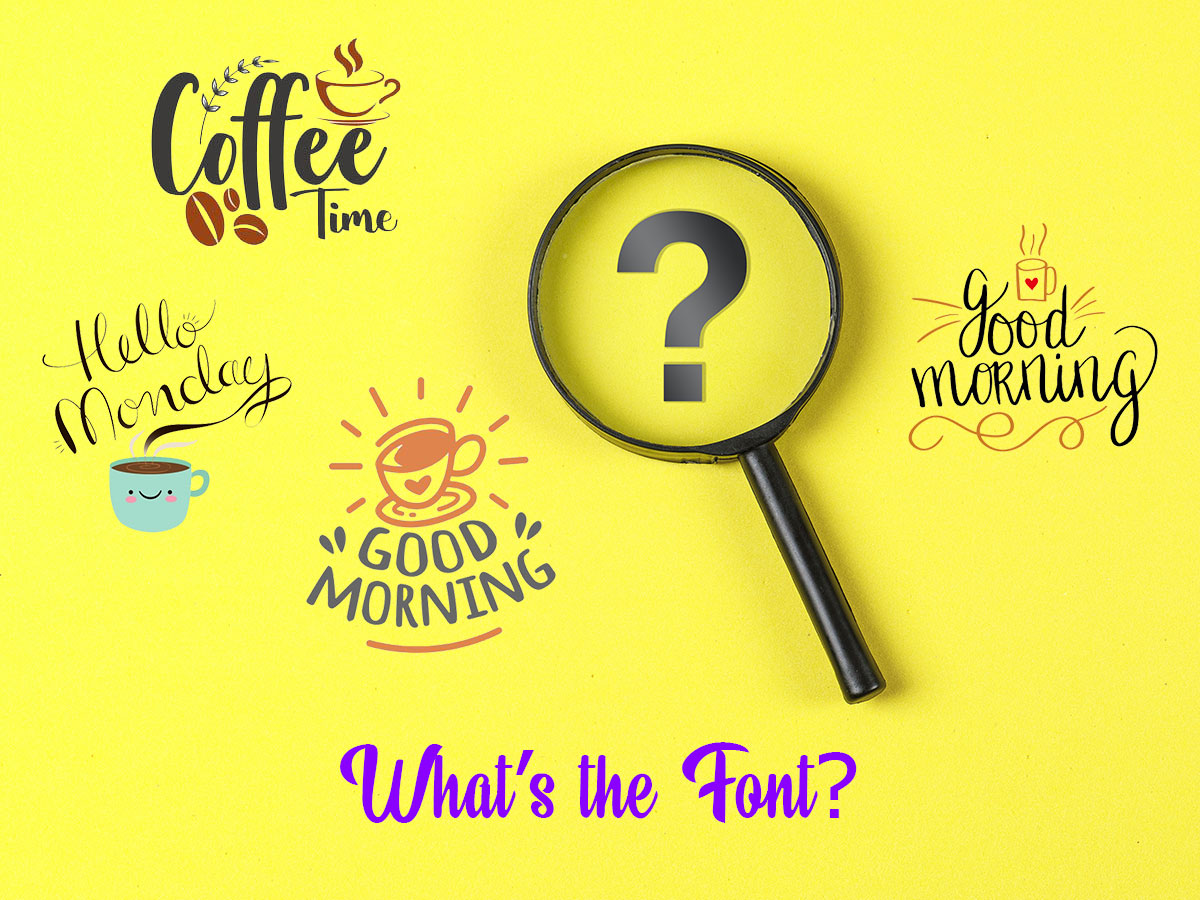While there are lots of paid-for tools for mass-unfollow, mass-like, and mass-repost on Twitter and Instagram like, for instance, AiGrow or Tweepi, almost no one says about the free methods of making it possible to unfollow those who don’t follow you back.
Let’s review the free methods now!
Why unfollowing users on social media?
Every owner of an Instagram or Twitter page needs to feel assured that all their followers are really interested in their account’s content and are real people with real preferences.
However, no one is protected from spammers, suspicious accounts, and just bots that follow you automatically and don’t bring any profit while even threatening your reputation.
Sometimes, it is important to mass unfollow people on your social media to make your visitors trust you.
How it works?
There are a few reasons for users to consider you being suspicious if you’ve got less followers than a number of those that you are following yourself. In other words, if you are following too many people, this can look like these:
1. It may signal that you are involved in phishing or some fraudulent schemes on the Web.
2. It may signal you are a spammer.
3. It may show that you poorly use automation tools to promote your website on social media or you don’t use them at all, so you are not interested in growing your business or blog.
4. It may show that your account’s content is boring or suspicious, so lots of people refuse to follow you back.
As you see, it’s not that good to follow a lot of people if the number of your followers is very low in comparison with the number of those you are following.
What accounts should be unfollowed?
If you’re following several thousands of users, it would be pretty hard to manually check every account to learn if this is a worthy one. However, it goes without saying that the following types of accounts are present in your following list and you will surely want to unfollow them as soon as possible.
1. Fake and bot accounts
2. Inactive accounts
3. Unfollowers (those who didn’t follow you back)
That being said, let’s review the free methods of unfollowing users on Twitter and Instagram.
Free Tool to Mass-Unfollow on Instagram
I’m sure there are a lot of free unfollow apps out there but I am going to show you the one I am using myself. This is a simple app namely Unfollower for Instagram. It is available in the Google Play market and is installed just as easily as you install any other app on your mobile device.
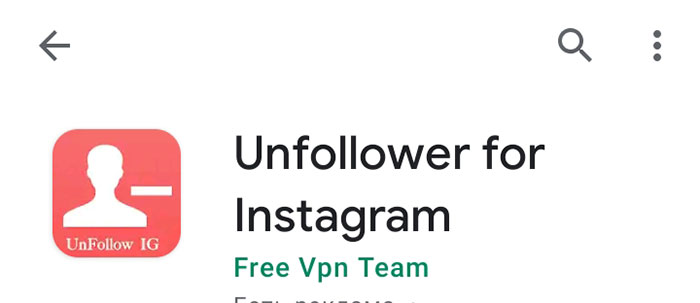
Open the app and log in to your Instagram account within this app to see the list of your unfollowers. Then just click the Unfollow (*your number of unfollowers*) button below the list where you’ll see a certain amount of users who have unfollowed your account.
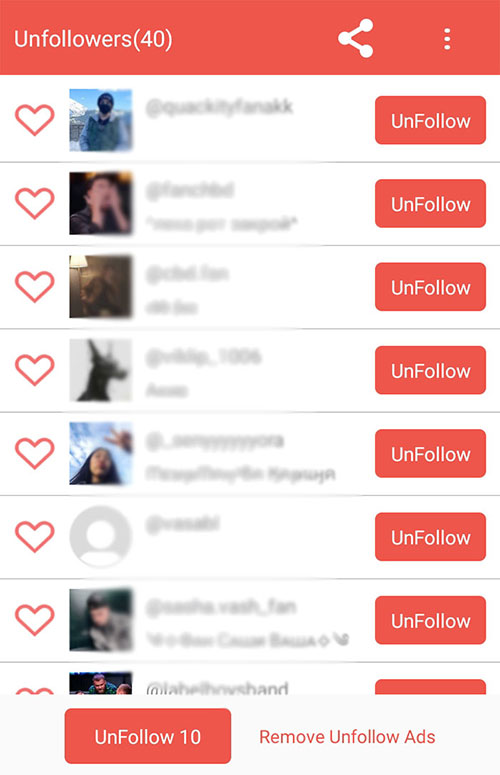
That is all! Once you’ve clicked the button, the unfollowing process is started. You can also unfollow every user from the unfollower list manually.
Free Tools to Mass-Unfollow on Twitter
Here I use several Chrome browser extensions because I often visit Twitter from my PC and it is more convenient personally for me to opt for free tools for a browser.
I tried Superpowers for Twitter and Twitter Unfollow Unfollowers extensions available in the Chrome web store. Both of them are easy to add just as well as you add any other Chrome browser extensions.
So, how to use them exactly?
Superpowers for Twitter extension adds additional buttons on the Twitter page itself, so you are now able to unfollow all, retweet all, or like all users on a certain Twitter page.
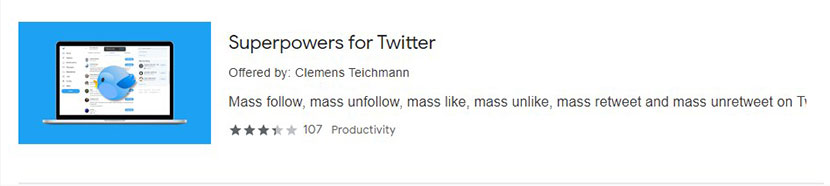
Just click the ‘Unfollow all’ button and you’ll see the unfollowing process shown like ‘unfollowing 1/50’.


You can unfollow only 50 users per one session so you should restart the extension every time when the unfollowed amount reaches 50.
This is why I mostly like Unfollow Unfollowers extension which allows me to unfollow unlimited accounts with one click.
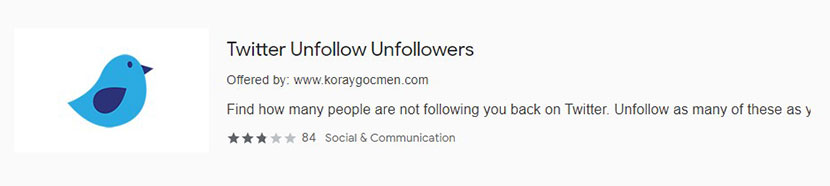
You just launch the extension and see the floating options menu on the top of your page where you can click the ‘Start’ button to start the unfollowing process.
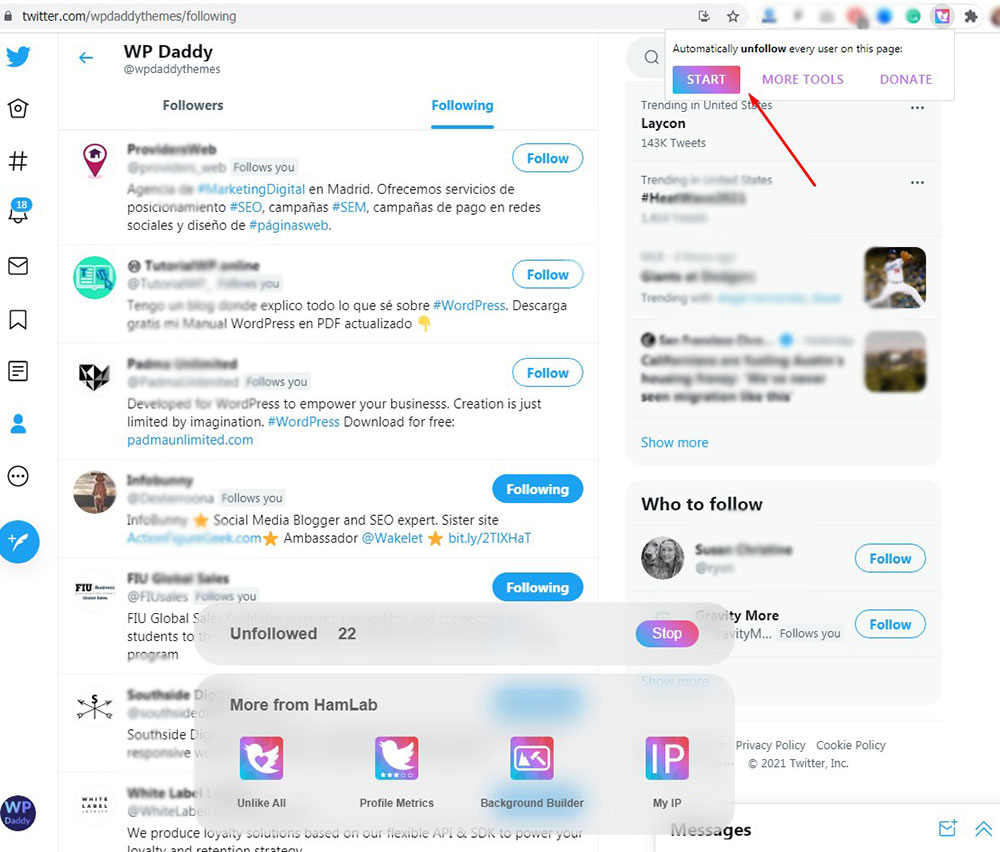
Remember, that you should open this kind of URL to make the extension start working properly.
Well, hope this small tut was helpful,
See you,
Melany H.