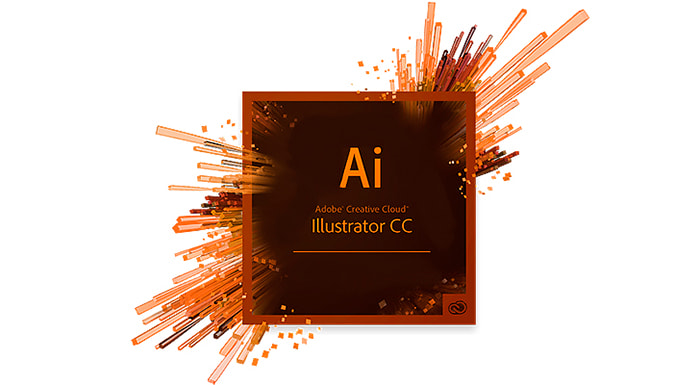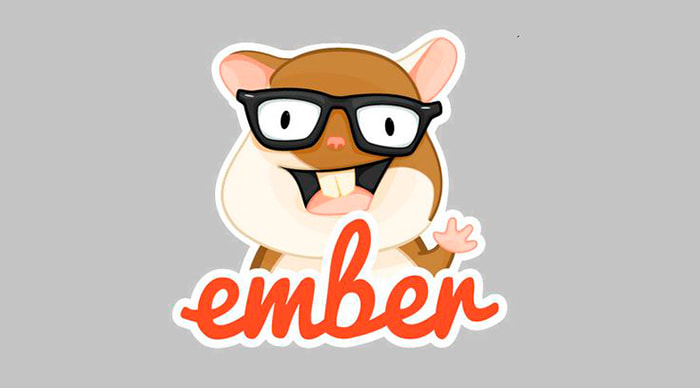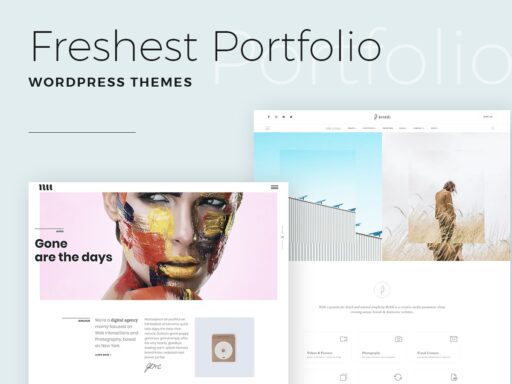Most of the tools we’ve picked for the following collection are already familiar to you, so you probably use them for your work. These tools are suitable for web design, for organizing your working day and communication with your team or other designers, and for creating UI designs. We just suggest to use or try to utilize some of them to learn their features and advantages. We’ve used most of these tools for our own purposes and we bet you will like them.
Tools for Web Design
Slicy
A great tool which will help you turn PSD files into images for the Web or an application. Name layer groups like the files you want to create, and Slicy will extract them individually. You can export the elements to PNG, TIFF, JPG or ICNS without any hassle.
Sublime Text
This is a sophisticated text editor for code, markup and prose. Features of the tool include Goto Anything which allows opening files with a few keystrokes, multiple selections, the command palette, and much more.
ImageOptim
A useful tool to optimize images and make them take up less disk space to load faster. It finds best compression parameters, removes unnecessary comments and color profiles.
Coda 2
An innovative all-in-one editor for a web code. It includes an editor, terminal, CSS, file management possibilities, and SVN.
Axure RP
A tool which gives you the wireframing, prototyping and specification tools. Create wire-frames evolving from sketch to ready-for-dev designs, showcase cool prototypes, automatically generate word specifications, etc.
Framer
A prototyping tool suited for animation and interaction both on desktop and mobile. It is built for designers and integrates with Photoshop to quickly export assets and set up a project. Animate any view in full 3D space.
Organize Your Work
Dropbox
A tool to store your stuff, share it with your colleagues and friends, and be able to access it from any device including computer, phone, or tablet. Edit documents, automatically add photos, and show off your videos from anywhere you wish.
Skitch
A tool to instantly communicate your feedback or ideas. You can mark up a PDF, snap your screen, annotate a photo, share your thoughts with friends or co-workers, etc.
GitHub
A well-known tool for sharing your code with anyone you wish. It has never been easier for individuals and teams to write better code faster than ever.
CloudApp
A tool for simple file and link sharing on the Mac. Drag a file from your Mac to the CloudApp icon in the menubar, a link to the file will automatically be copied to your clipboard that you can share with a friend over Twitter, IM, email, etc.
Tools for UI Design
Sketch 3
A graphic design tool supporting multiple fills, borders and shadows per layer. It has powerful non-destructive boolean operations; smart pixel alignment; and it makes it easy to export files thanks to automatic slicing and the ability to export in multiple resolutions.
ColorSnapper
A simple tool to quickly find out the color of any pixel on the screen. The final color is copied to clipboard in any format you prefer.
Flinto
A prototyping tool for creating prototypes that run on iPhone or iPad and can be shared with anyone you want. It allows to build a prototype by linking screens and setting transitions, quickly and easily.
Illustrator CC
A very well-known and widely used tool for illustrators we recommend to try. This time we also suggest the touch type which allows moving, scaling and rotating individual characters knowing you can change a font or a copy at any time.
Ember
A framework for creating the greatest web applications. It incorporates common idioms, so you can focus on what makes your app special without reinventing the wheel.
It’s great to be creative and express yourself in your works. It’s especially cool when a lot of modern and cutting-edge tools are diligently developed to assist you in making your work a breeze and a pleasure. So try them out and make your creation a masterpiece.