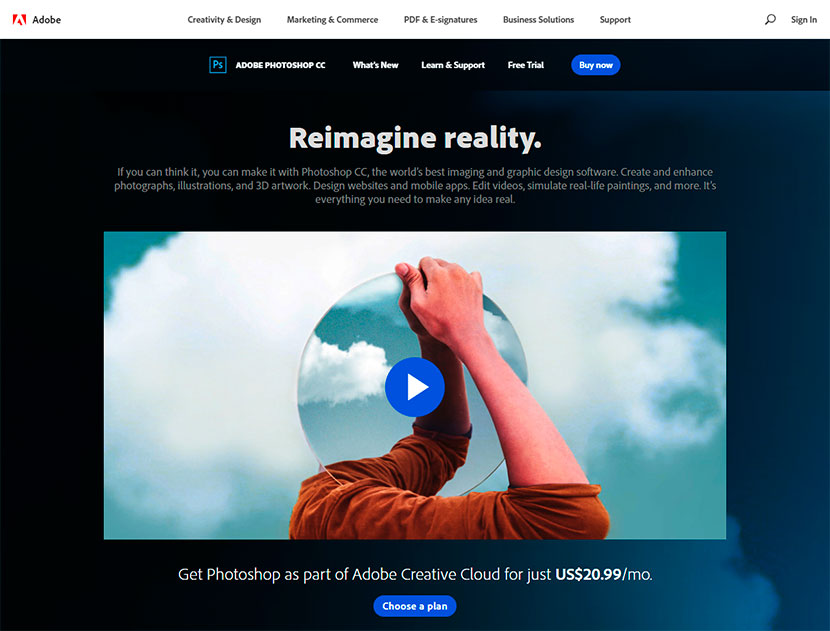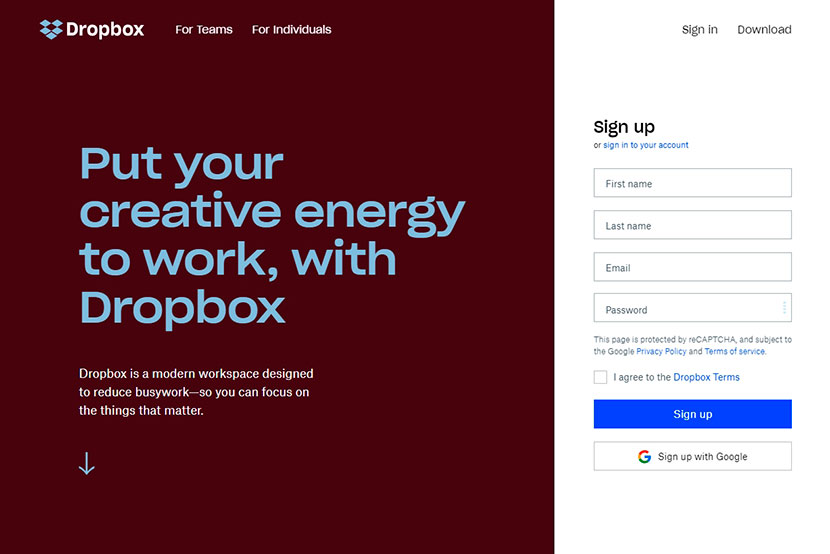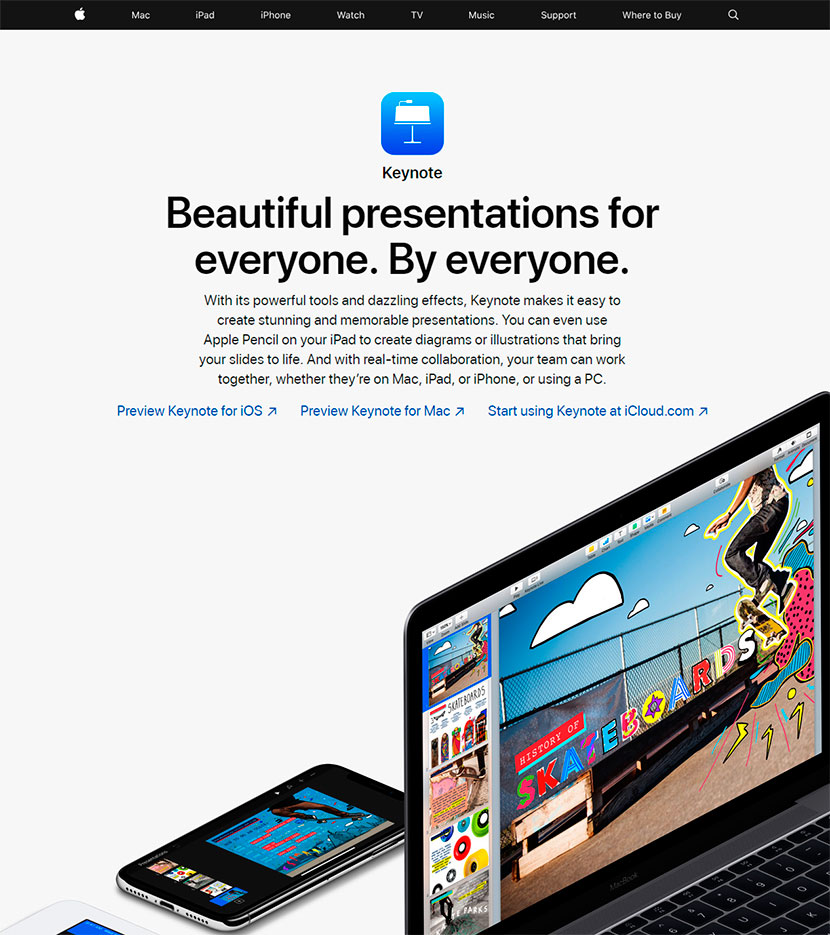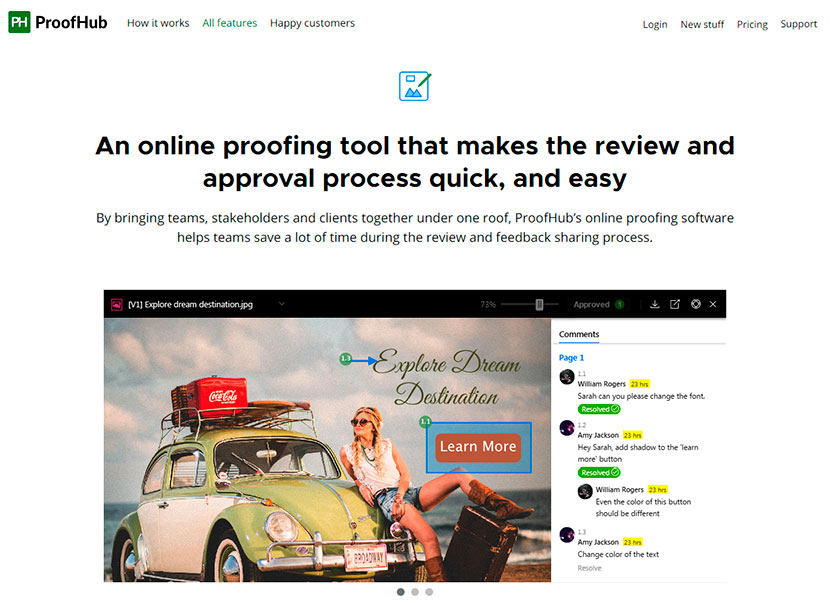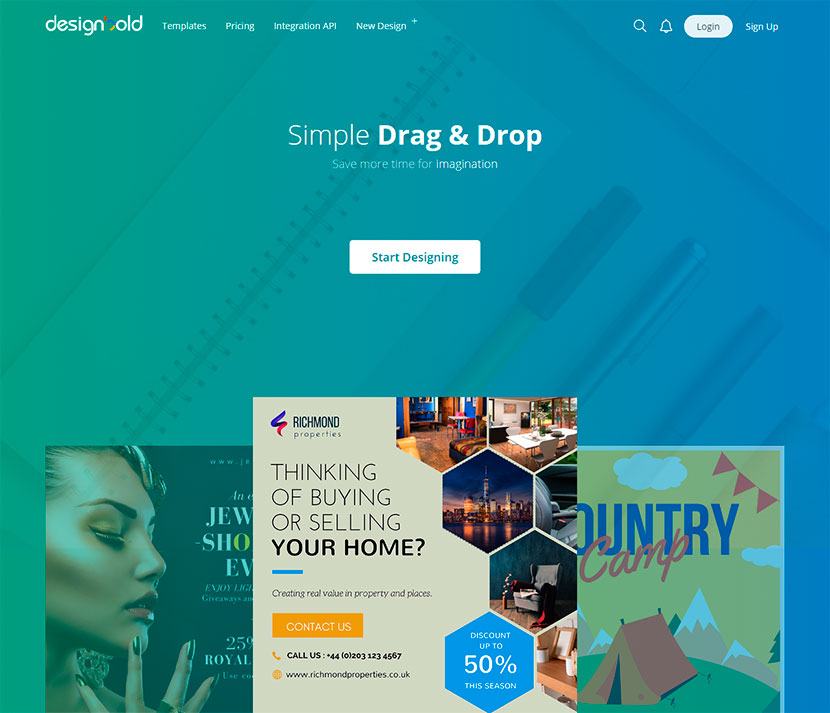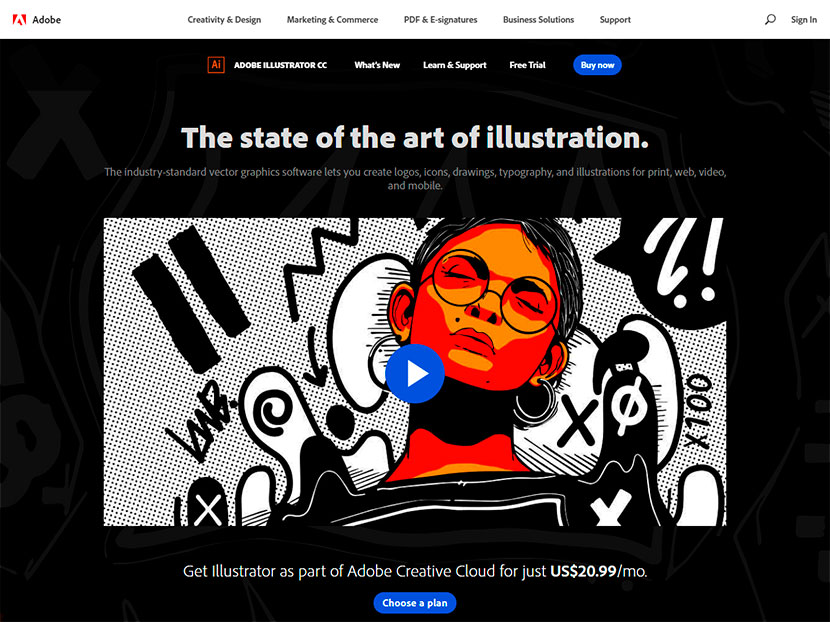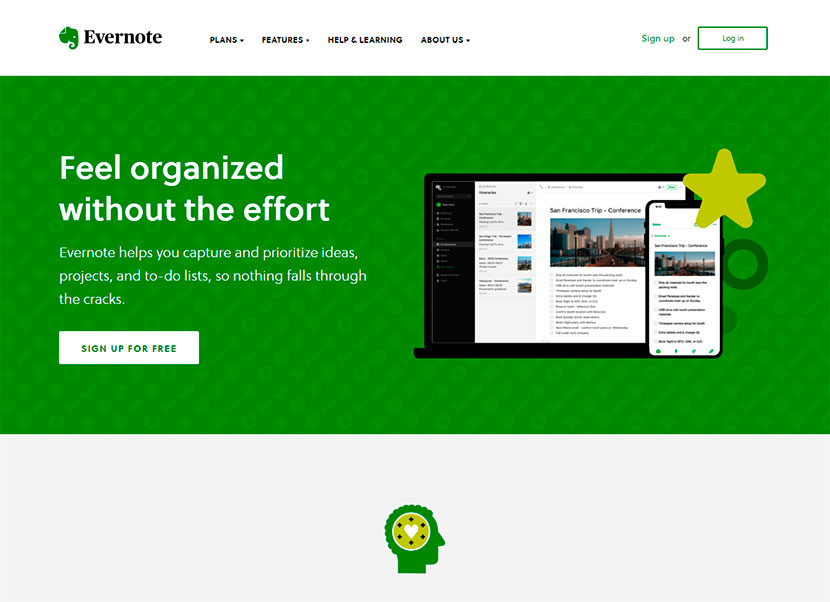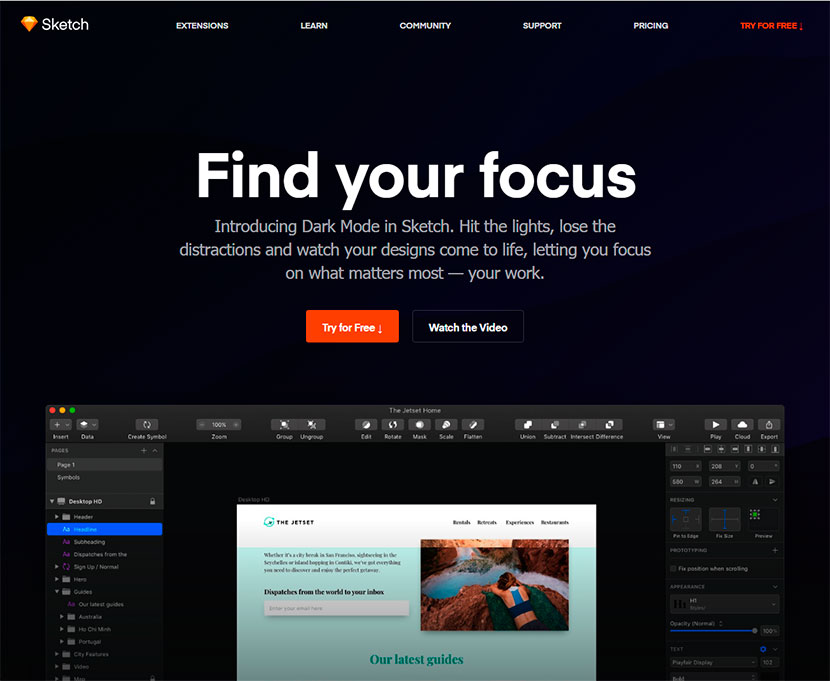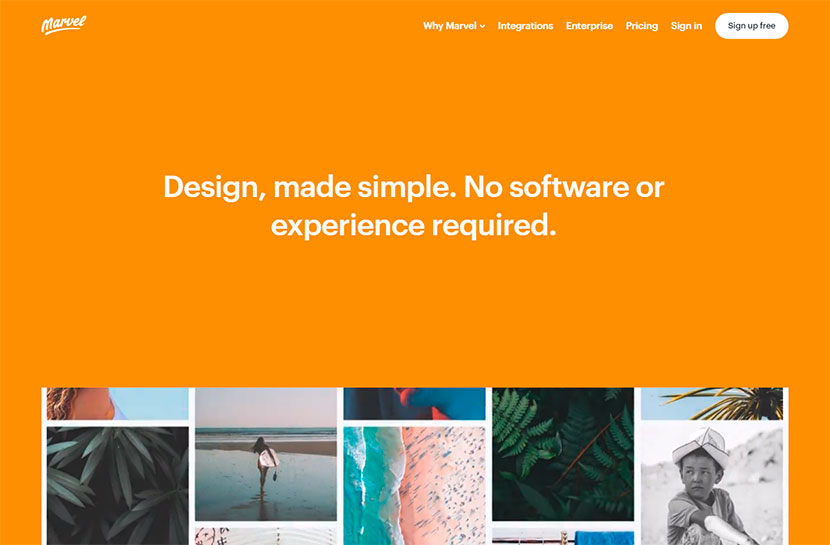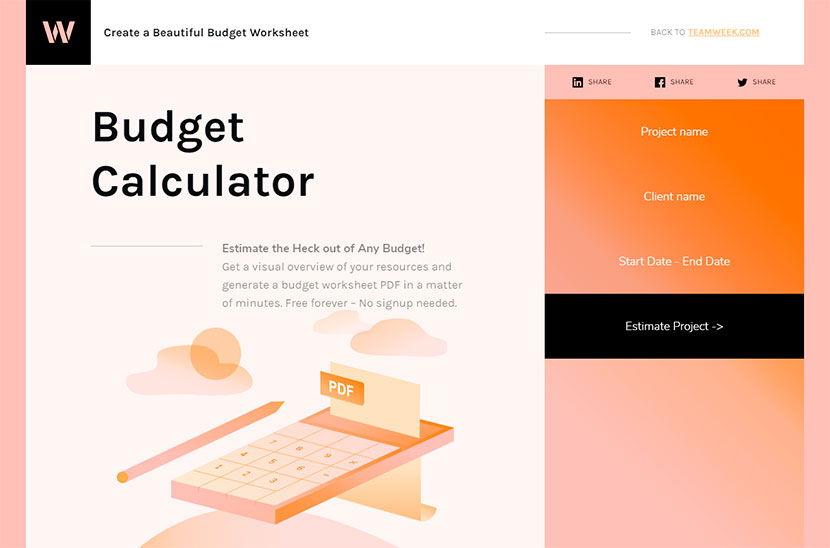The following collection of useful tools and services is going to help every designer work on their creative projects, estimate their costs and expenses, share and store files while working in a team, create awesome presentations, get a point across the creative ideas, receive feedback on their works, and complete many more important tasks. Enjoy.
1. Photoshop
The latest version of Photoshop released in October 2018 has come with a bunch of exciting features for designers. This tool is an irreplaceable thing both for newbies and experienced designers able to create true masterpieces using colors and brushes as well as many more tools available in Photoshop.
If you’re not skilled enough, we recommend you to complete a course, watch video tutorials and learn the basics to improve your skills day after day and become a professional designer.
2. Dropbox
When working as a designer you have a lot of files to send and receive. Dropbox is a solution which allows storing files in the common network as well as share those files between the team members. You can allow access to files in the common network and collaborate on projects.
This is a convenient and easy-to-use tool which would be really helpful for every designer.
3. Keynote
Keynote is a presentation software that is a mighty tool to create visual material for clients and partners. There are lots of readymade premium Keynote templates you can purchase and use for creating presentations and engaging your customers.
4. ProofHub
This useful tool is an online proofing system which can help a designer review their works in JPEG, PNG, and PDF formats. The feedback is possible to share and get in real-time and in the most hassle-free way.
If you work with a team, this tool will help you stay focused on your work and never waste time on proofing and feedbacks.
5. Design Bold
This is an online tool that can be used for creating simple designs and learn how to be creative if you’re so far not skilled in Photoshop. The tool is extremely simple to use, you just drag and drop elements, change colors, textures, sizes, and create your masterpiece of design quickly and easily.
6. Adobe Illustrator
This well-known tool by Adobe allows creating logos, illustrations, icons, and sketches. By the way, this software allows to manipulate 2D and 3D graphics, and thus create awesome digital products to sell at online marketplaces and stock markets.
7. Evernote
This tool allows us to note down the ideas, inspiration, and any personal thoughts both in voice and pictures. Evernote’s Skitch service allows us to get out a message just using the annotation, drawings, and sketches. You need no words to bring your ideas in a very fast manner.
8. Sketch App
This great tool provides wide opportunities to help you create your top-notch design projects. The elements can be combined for creating flexible designs without efforts. Its features include artboards, text and shared styles, color picker, and much more.
9. Marvel
Marvel is a prototyping tool that allows you to create design templates from scratch or sync them from your cloud storage. It also allows to generate design specifications, build digital products, and create prototypes with ease and all in one place.
10. Budget Calculator – Teamweek
And this useful tool allows us to generate a budget worksheet in PDF format and calculate your required expenses without the necessity to sign up and absolutely for free. Just enter the project and client names, insert the start and the end dates, and begin estimating your project.
Hope this hand-picked collection is helpful. What are other tools you can suggest?