This is the second part of our useful and comprehensive WordPress eCommerce plugins collection we’ve recently made for all of you, our dear readers. As you know, an online selling business is one of the easiest ones to start and run even if you haven’t got a huge start-up budget and much experience. This is also a great chance to earn your first essential revenue and fulfill your business potential.
The following eCommerce plugins are not just useful to expand the set of functions of your online shop but also help to get the opportunities and features that are probably missing in the WooCommerce platform or work not as you want them to. If you’ve got any questions concerning each of the following plugins and their usability, or if you have any suggestions for some other collections you’d like to see on our blog, please drop your opinion in the comments.
Let’s start!
It’s always comfortable for a customer to be able to track their order while it is being shipped to their location. It helps a store owner save time and keep calm knowing their clients won’t contact them for their orders at any time of day and night. Customers can use an easy functionality to track their orders online and find out their location on a way to the final destination. They get rid of the necessity to call and ask any questions, and they can be always sure their order is on the right way to their home or a warehouse of a delivery company they work with.
WooCommerce Order Tracker
![]()
A WooCommerce plugin for tracking the orders and making this process smooth and simple for customers. The whole process goes under a dedicated tracking system which would keep customers aware of their order status and the date when the order will be delivered.
If you run your online store with WooCommerce then a product catalog view will be useful for you to make a single-page list with plenty of your products. This type of displaying the product makes it easier for customers to sort products and find the ones they are looking for. Products will be displayed in a structured grid format (product table view) so all of them will be visible and easy to browse for a customer.
Every product in a grid may also include some additional details such as name, short description, attributes, price, stock status, and more. These details will also simplify the process of making a choice for a customer and help to easier resolve whether to make a purchase right away. See the following plugin:
WooCommerce Store Catalog PDF

This plugin allows customers to download page-specific PDFs or a single product to see its details. This feature is useful for customers that need to do offline viewing or printing or save info for future reference.
Is your WooCommerce product available in different sizes, colors, makes, or materials? Then you can add it in separate variations. If there’s a limited amount of your product variations by default, for instance, you can choose just size, color, and style, you can use specific plugins to assign additional variations to every product you need. Take a look at the following plugin:
WooCommerce Extra Variation
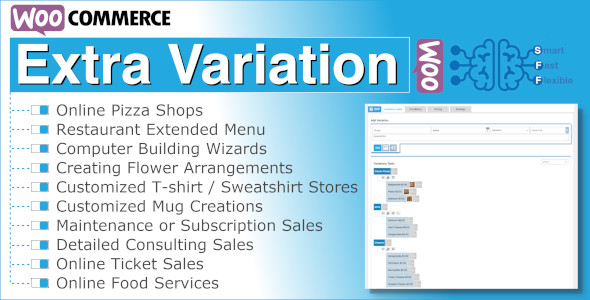
This plugin is useful if you want the extra variation lists to be automatically added to all categories or desired categories. You get rid of the necessity to add individual variations for every product ‘cause the plugin will add extra variations to all of your products whether they are simple or variant. The most remarkable features of the plugin are such as the ability to offer extra products or services in addition to a definite one, create products made up of pieces, provide products rich with extras, and much more. Check it out now!
If you are familiar with marketing you know that loyalty programs are effective for gaining more profit. Any discounts and bonuses you offer to your customers play the role of reward and this makes customers trust you more and go on purchasing your products and services on a regular basis to become your loyal clients.
A simple point system is one of the most widely used forms of loyalty programs which allows both to attract more customers, increase sales, and, as a result, bring more revenue to a business owner. This system works as follows: if you’ve got a frequent customer, you can encourage them to earn points which they can take up as some type of reward. These points can suppose discounts, freebies, special customer treatment, and much more. The more points a customer collects the more rewarding it would be.
For example, you can create your own system where a certain amount of points equals a definite amount of money they can spend for buying additional products at your store. Please review the following plugin:
WooCommerce Ultimate Points and Rewards
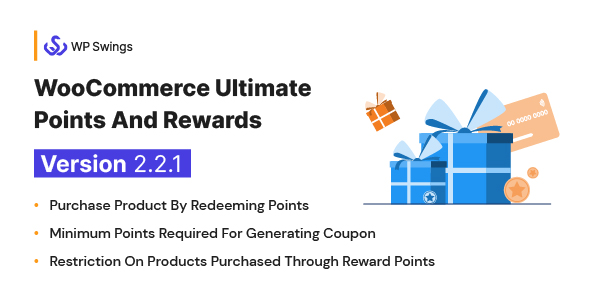
This plugin includes a number of features for creating different customer rewards, such as a reward for customers who invite other customers to your website, a reward for those who sign up to your website, those who leave comments, make bulk purchases, and more. Customers can also be encouraged to collect points to generate coupons and get discounts. Hope this plugin will be helpful for you.
Have you heard of a product feed? Briefly, a product feed is a TXT or XML file containing the information on all of your products in the store. Why do you require it? Actually, this is an important step when you start a campaign. Such file should be sent to the comparison shopping engine which compares prices between shops. So a customer can learn the information on your shop and your prices as well as choose the best price for themselves comparing your products list with other ones. A product feed is also required for shop owners to put it on shopping channels like Amazon or Google Shopping. See the following plugin:
Woocommerce XML – CSV Feeds
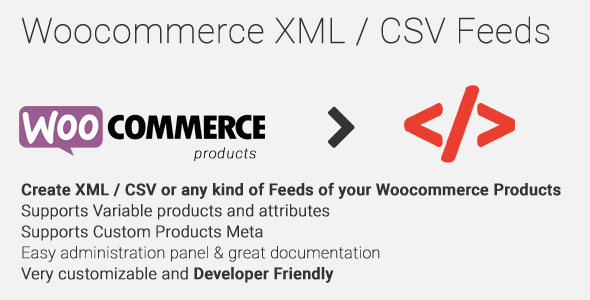
This plugin allows the creation of either on-the-fly or cached export feeds of WooCommerce products. Its features include variations attributes support, custom product meta, options to exclude products, Greek and English translations support, and many more. Just check it out and make sure it is a very useful one to select for your store.
No matter whether you’re an online shopper or you sell products on the Web, you know for sure that the ability to easily place an order is a very useful feature for a web store. Customers will appreciate the simplicity of online shopping if they get a positive user experience while navigating through the online shop where everything is intuitive, clear, and easy to perceive.
The simplicity of placing an order is especially required and very essential for a customer if they want to save time and effort. If they just have to click once to buy a product from your store they are sure to return to your website more and more to get more products and help you gain more profit. If you run a store, the following plugin is sure to come in handy:
WooCommerce Quick Buy
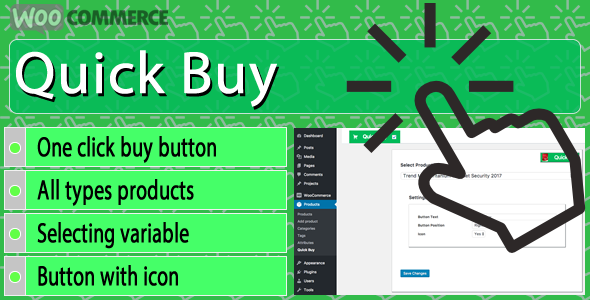
This is a very useful plugin that reduces a standard four-stage purchasing process to just one click. A customer should just click once to add a product to a basket and be automatically redirected to the payment page. This is sure to reduce frustration and misunderstanding for users unfamiliar with a standard online store’s structure and online shopping as a whole. Please see the features of a plugin and buy it if required.
Conclusion:
All of these plugins will be helpful for you to extend the functionality of your online store and get more possibilities when it comes to products management, page customization, interaction with your customers, and more compulsory steps you make when developing your online commercial business.






