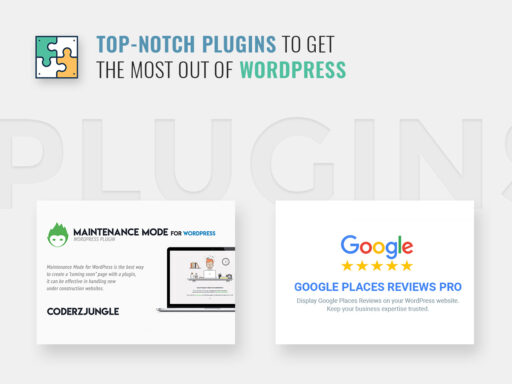Every year search engines develop new algorithms and rules hoping to combat spam links and “punish” more folks trying to play the system. These rules mean that every web expert should keep up with the times to meet the ever-evolving SEO requirements and their search-based targets.
SEO trends and Google demands become more strict but these changes are positive when it comes to improving content quality. You make your content relevant and you get more chances to increase your traffic and stand out from the competition.
Lots of SEO solutions are available today, and you can make use of them to better optimize your web pages for the search engines. You can do this without any specific efforts ‘cause the following plugins are here to help.
Let’s review them!
Have you heard of proper redirection and its importance for SEO? Redirection is the process of forwarding one URL to a different one. There are three main types of redirects including 301, 302, and meta refresh. Redirects are used to tell visitors and web crawlers where to go if the requested web page is no longer available.
Reasons to use redirects are as follows:
- Redirect is necessary when you move or delete a page;
- It’s required when you buy a new domain and want to redirect all of your old website’s pages to the new one;
- When you merge two websites into one;
- When you update the CMS platform;
- When you want to direct a visitor to a new destination.
If your redirects are used correctly your target visitor will never even notice they are taken to another page, so you save your Google ranking and your referral traffic.
The following plugin is sure to come in handy:
Trash Duplicate and 301 Redirect PRO for WordPress

This plugin allows checking all duplicate posts, pages, custom post type posts, post-type-wise searching available, trash duplicates and keeps the newest or oldest, redirection to kept post will be done automatically.
If you are running an online store, help people find the location of your store using Google maps.
Super Store Finder for WordPress (Google Maps Store Locator)
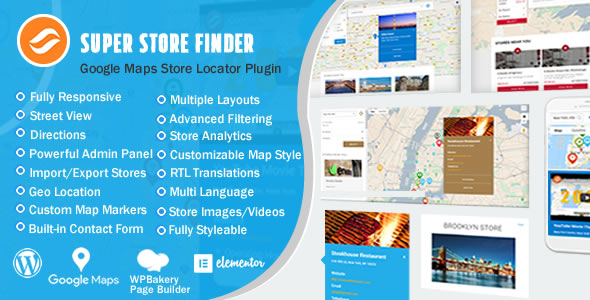
This is a fully-featured store locator WordPress plugin integrated with the latest Google Maps API that allows customers to locate your stores easily.
If you are an experienced web expert and website owner, you probably know how important title and description are in creating an SEO-optimized web page. These tags help search engines learn what your page is about and index it properly. If you target your page correctly, you get more traffic from the particular users you want to see on your website. Proper targeting influences the search results and your search ranking. So see the following plugin.
Magic SEO – Automatic WordPress SEO

A simple automated SEO solution for WordPress. It will automatically generate titles, descriptions, and meta tags directly from your websites’ content and will also add Twitter Card and Open Graph data for social media.
Why should you still optimize your photos for SEO? Most SEOs will tell you it’s essential to optimize your images for the search engines. It has long been considered a significant part of on-site optimization, especially if photos are an integral part of your content strategy.
In recent years, content management systems like WordPress are able to offer out-of-the-box on-site optimization with automatically formatted images. So how important is it to optimize your images in 2017?
- When you properly format your photos and title them with phrasing relevant to the content of each respective image, they will be shown in the related images set in the search results. In other words, users are more likely to find your post if your images are named in a way that reflects the context of your post and your focus keyword or phrase.
- When you optimize the images, you make them as lightweight as possible to load faster. If all of your images in a post weigh less than 200 kb, it is always better for optimization and a page loading speed.
The following plugin will be helpful for your image optimization.
SEO Friendly Images Pro for WordPress

The plugin is intended to optimize alt and title attributes for all of your photos in your posts and pages as well as improve your traffic. The plugin comes with such features as syncing the existing title and alt attributes, setting up a scheme for your attributes to define and optimize your content, speeding up your website with lazy load effects, automatically optimizing link title attributes, and much more. Check the plugin today!
Do you want to get SEO assistance every time you add a new post to your WordPress website? When you aren’t sure your text is fully SEO optimized, it would be great to get a prompt on creating an SEO title, a meta description, a focus keyword, and so on. You would also probably want to find out if your text is readable enough to be properly optimized for SEO. If your answer is yes, then check out the following plugin.
Gryphon AutoBlog SEO Tools

This plugin is a powerful tool for improving the search rankings of your website. The features of this plugin include a readability score testing for posts, a quick in-post has broken link checker, an option to automatically add title and alt attributes for all images, and in-post URL scanner, and much more. Take a look now!
If you’ve got any suggestions or concerns you’d like to share with us, please leave your comments below. Thank you.