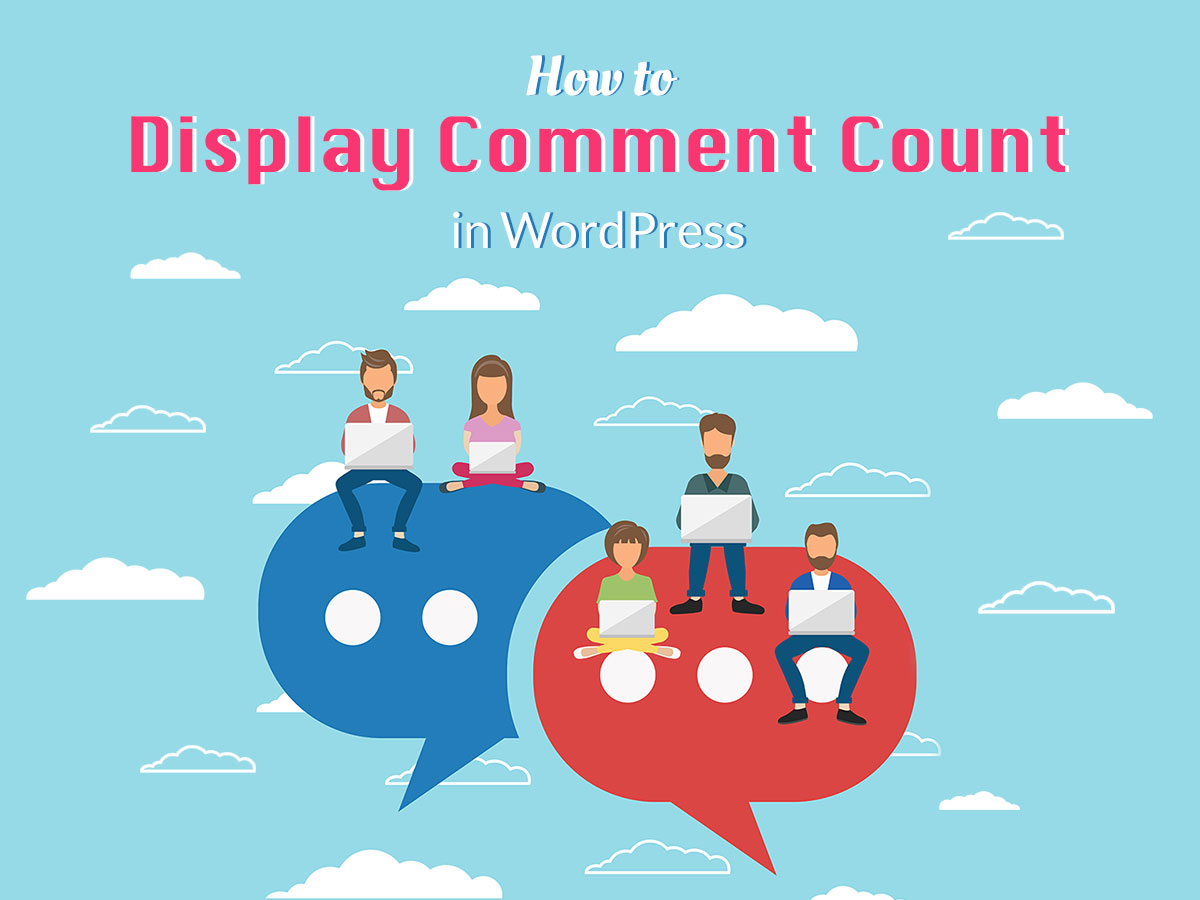In one of my recent posts I was talking about a 301 redirection status: its purposes and the steps on how to properly set it on your WordPress website. So, as you can learn all the details on this redirect type in my recent tut, today I will focus on three other redirects, more precisely the 302, 303 and 307. I will also give you a brief insight into some other redirect response status codes that also exist. Let’s start!
As you know, the 301 permanent redirect is necessary when:
- The URL is broken – you’ve changed the URL address but your content is already indexed and available in Google search results with the old URL. So when the user clicks the old URL in the search results, they will face the 404 error. This is why you should set the redirect which will bring them to a new page even if they click the old URL.
- You move to a new domain – people should be redirected to a new domain even if they try to enter your website using the previous website’s name.
- You want to redirect traffic from a few URLs owned by a single domain.
- You’ve moved your website from HTTP to HTTPS and want to redirect people to a new secure domain.

What about a 302 redirect? When is it required?
302 is a temporary redirect type which is mostly used when:
- You want to send a user to a new site or page for a definite period of time (a page with seasonal sales, holiday sell-outs, etc.).
- You want to send people to a new page while you are redesigning or updating your existing one.
- You are about to bring the old page back in the closest future.
- You want to test out a new page and get customer feedback without losing your current SEO rankings.
A 302 redirect is often used for the cloaked affiliate links that work as placeholders and send a user to the original pages.
What is the 303 redirect?
Before we start explaining what the 303 redirect is, let’s define a few main terms that you should understand to learn the essence and purpose of the 303 HTTP status code:
- The HTTP GET method means that a representation of the specified resource is requested.
- The HTTP PUT request method creates a new resource or replaces a representation of the target resource with the request payload.
- The HTTP POST method sends data to the server.
- URI means the Uniform Resource Identifier.

A 303 redirect is a specific redirection status response code indicating that the resource has been replaced. This is the ‘See Other’ redirect which means that the response to the request can be found under another URI with the help of a GET method. Requests that use the GET method should only retrieve data.
The 303 response code is usually sent back as a result of HTTP PUT or HTTP POST method. The method which is used to display the redirected page is always GET.
What is the 307 redirect and which are its purposes?
A 307 HTTP status code is another temporary redirect, but a bit different than 302. The 307 HTTP response status code indicates that the requested resource has been temporarily moved to another URI. This redirect type only occurs because of the behavior or configuration of the server, but it doesn’t indicate any errors or bugs on the server.
There are no user actions usually required to fix the 307 temporary redirects, all modern browsers automatically detect the 307 response status code and automatically process the redirection to the new URI.

Are there any more redirect types?
There are some more redirect types that sometimes occur:
1. 300 Multiple Choices. It can be used to show different extensions for files, different format options for videos, etc.
2. 304 Not Modified. This status indicates that the resource hasn’t been modified since the last request.
3. 305 Use Proxy. This HTTP status code is used when you want to tell a user get the content from somewhere else. If a user repeats a request via the proxy, the 305 responses must only be generated by the origin servers. The given URI is another place where the originally requested content exists.
4. There was also 306 Switch Proxy response status code which is no longer used.
Well, I hope this small guide was useful to you.
See you soon,
Melany H.