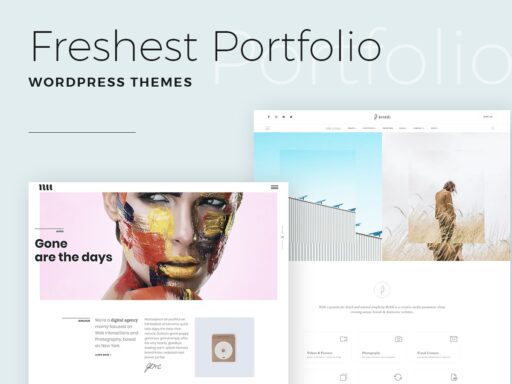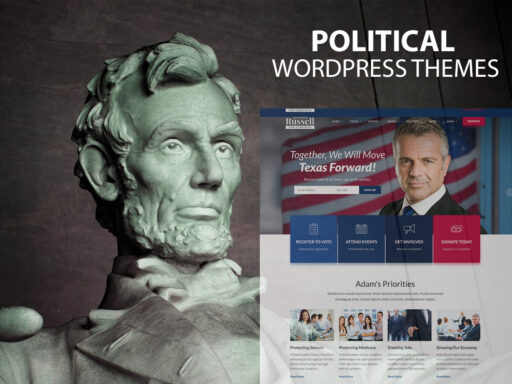Do you run a blog on WordPress? If yes, then of course you wish to earn from your blog and you are looking for the best ways to make it possible. Selling ads is one of the most widely recognized types of getting profit from your website.
So in this post we are going to review several most used variants of selling ads on your blog and getting income.
First, let’s see what types of ads you can use to earn:
1. Pay Per Click Ads

This type of ads is one of the most common ones available on the most sites on the Web. You place the ad on your web page and you get paid for every click that a user makes to learn the details.
Both the advertisement publisher and the advertiser get their profit from this type of ads. So as a blog owner you both earn from every click and you get traffic to your website. This traffic generates leads and allows an advertiser earn from increasing the sales of the product being promoted.
Of course it’s important to have good traffic if you want to get essential income from this type of ads. You can use Google AdSense for this purpose.
2. Pay Per Impression Ads

An advertiser pays for the number of times an ad is shown regardless of whether it is clicked on or not. So you get your income from displaying ads on your blog even if users don’t click on them.
This type of ads is suitable for those blog owners who don’t need to place only relevant ads that are close to their content. By the way, you should have a very good traffic to make sure that more than a thousand users will see the ad each day.
3. Selling Ad Spots

Running a successful blog always supposes the possibility to sell the spots for advertisement. So product and service providers, companies and individuals can buy the place on your web-page to promote their product and increase sales with the help of your blog.
The advertiser can buy this possibility for a definite period of time, for instance, they can get the right to display their ads on your web-page during a month.
This type of earning income from selling ads allows a publisher find out the exact income they get for the whole period of time during which the ad is being displayed. And the advertiser can choose any website they consider to be the most popular among their target users they consider to be their potential target customers.
4. Affiliate Marketing

It’s quite easy and possible to take part in affiliate programs of relevant product and service providers.
When you register for an affiliate program, you get a unique URL with your referral ID, so you can ad this referral URL when you add links in your posts or when you create ads, etc.
You promote a definite product on your blog, and if a target customer signs up, buys a product or books a service, the advertiser (you) gets a commission.
Every product or service provider offers their own volume of commission you can earn per every sale. Most of the time this income is much higher than a profit you can get from pay-per-click or other related ads.
Add a Banner to Your Blog
You can easily use any free or premium WordPress plugin to provide your blog with the functionality allowing to show ads on your pages.
For instance, we’ve installed the Banner Ads Rotator which is intended for displaying random ads banner on every page refresh.
After the plugin is activated, go to Ads Banner -> New Ads Banner in the WP admin panel and start creating your first ad which is going to bring you your income.
Right here you can insert the ad banner title and then start to manage its options. You can select the banner type from four available variants including image banner, SWF banner, video banner or HTML code.
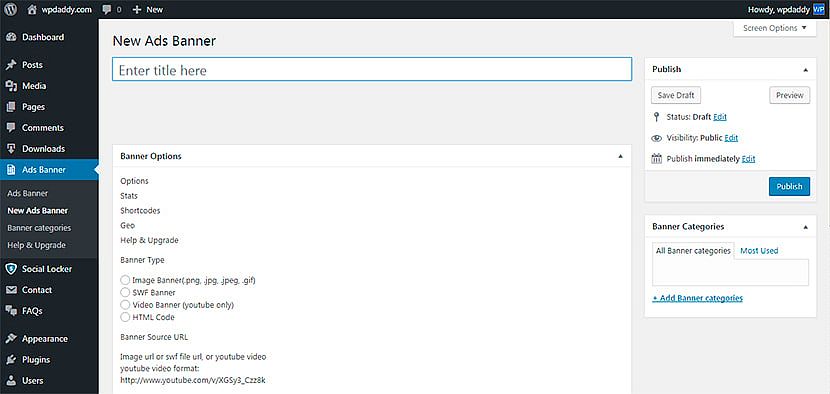
Then you can insert the banner source URL and define the target URL, the page where the banner is going to be displayed. Choose either it will be displayed in the new or the same window when clicked, and then select the banner size, opting either for the custom one or the one available in the drop-down list. Here you can also choose the width and the height of your banner.
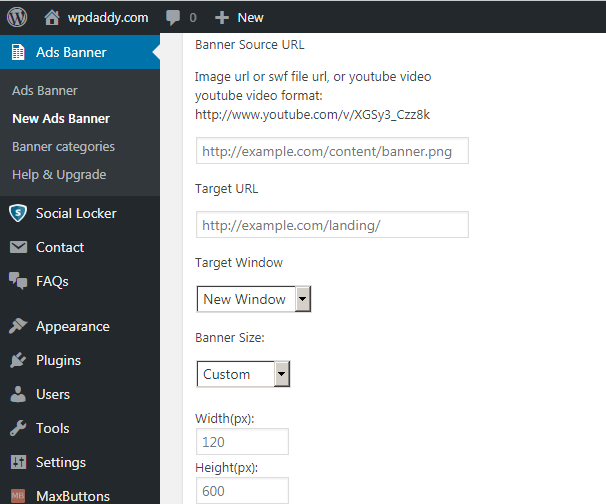
Go to Ads Banner -> Banner Categories and create a new category: insert its name, slug and small description. Categories filter will make the banner ads easier to find.
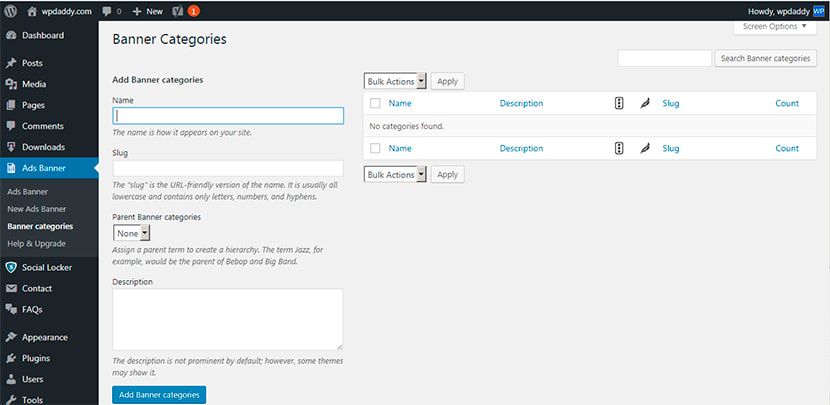
All newly created categories will be displayed in the categories list. And all newly made ad banners will be simple to find in the Ads Banner list.

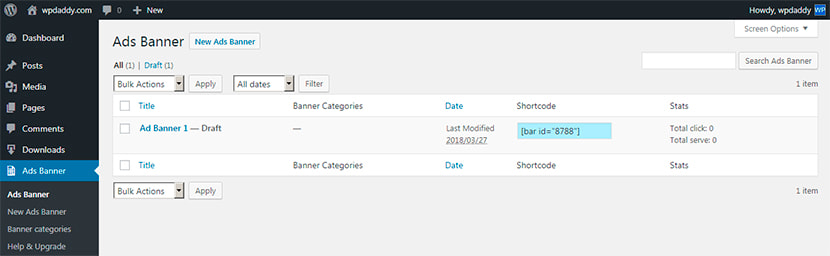
After the banner is created, you will get a small shortcode which you can place into any post or on any page of your website where you want your ad to be displayed.
Go ahead and earn your first income from the ads!