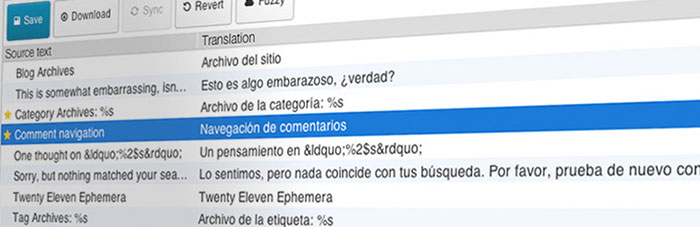WordPress is a widely known platform used by a multitude of website owners across the globe. Lots of blogs, WooCommerce or Shopify based online stores, a number of business and corporate websites and many more WordPress resources provide the possibility to shift between a few different languages to choose your native one. In other words, these are multilingual websites created to become globally recognized ones.
If you buy a premium translation-ready WordPress theme you can easily transform it into a multilingual website by translating it into several different languages. You can either use the functionality of a translation plugin or prefer a service like Poedit. Please read our guide on how to translate a WordPress theme here.
If you prefer a translation-ready WP theme, you can use it to create a website understandable for the inhabitants of your particular locality or make a site written in any exotic dialect.
The following collection of translation plugins is going to be helpful for making your multilingual websites or translating the existing sites into various languages.
1. WPML
This is the most popular translation plugin which is included into the package of almost all premium WordPress themes. It allows to translate posts, custom post types, taxonomy, menus and other content. By the way you can translate the texts of themes and plugins themselves.
WPML is compatible with any theme or plugin using WordPress API, so they are possible to become multilingual with the help of WPML. A single WordPress installation allows to easily run a multi-language website, you just select the required languages for your website and start translating your content.
2. WegLot
This is a simple solution for translating your WordPress site into any languages to create a multilingual one. This plugin allows to detect all of your content and translate it into a preferable language. It also provides an intuitive dashboard for editing translations.
By the way, you can buy professional translations from WegLot to make sure you get quality texts. The plugin is SEO optimized which means that every translated web-page will have a clean code and will be perfectly indexed by Google.
3. TranslatePress
One more cool WordPress plugin to transform your website into a multilingual one. You can translate your website directly from the front-end with the help of user-friendly interface. Translate an entire web-page completely together with all the forms, shortcodes and page builder elements.
This is a GPL self hosted translation plugin which means all of your translations will be owned by you. So use this plugin to create either bilingual or multilingual website easily and quickly.
4. Polylang
Polylag is another translation plugin which allows you build a bilingual or multilingual website. Create your content including posts, categories, or other elements and just choose the language you want your content to be written in.
The plugin supports RTL language scripts (right-to-left languages) which means you can make websites even in Arabic. The plugin also comes with a customizable language switcher which is available as a widget or navigation menu.
5. Loco Translate
This plugin allows to edit WordPress translation files directly from your browser. It also comes with localization tools for developers including such as extracting translatable strings and generating templates.
You will be able to edit your translations using the integrated editor. All language files can be created and updated directly in the theme or plugin. The plugin boasts native Mo file compilation and PO features support including comments, plural forms and references. Saving custom translations will be possible thanks to protected language directory.
6. GTranslate
This plugin uses the well-known Google Translate service to translate WordPress website. The automatic translation service by Google includes 103 languages, so you can make your website understandable for as many people across the globe as possible.
The plugin is easy to implement and allows to translate posts, pages, categories, tags, menus, widgets, themes, plugins, and much more types of content and components of a WP website. It supports RTL right-to-left languages and includes Google translator widget.
7. Transposh
This is a translation filter for WordPress which allows to translate your blog by combining automatic and human translation that can be done by your users with the help of an easy-to-use in-context interface.
The solution supports any language including RTL and LTR layouts. It also comes with intuitive drag-n-drop interface for choosing languages to be viewed. You’ll get multiple options with widget appearances, automatic translation mode, triggering the automatic translation on demand of readers, RSS feeds translation, and more opportunities.
Conclusion:
Creating a bilingual or multilingual website is an easy task if you choose the right solution for your WordPress website. Using the feature-rich translation plugin which is easy to implement and use will help you make your website available for as many users across the globe as possible.