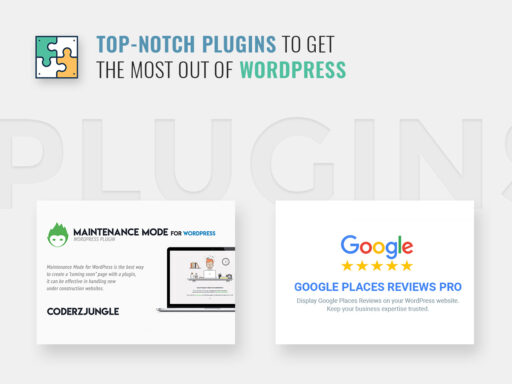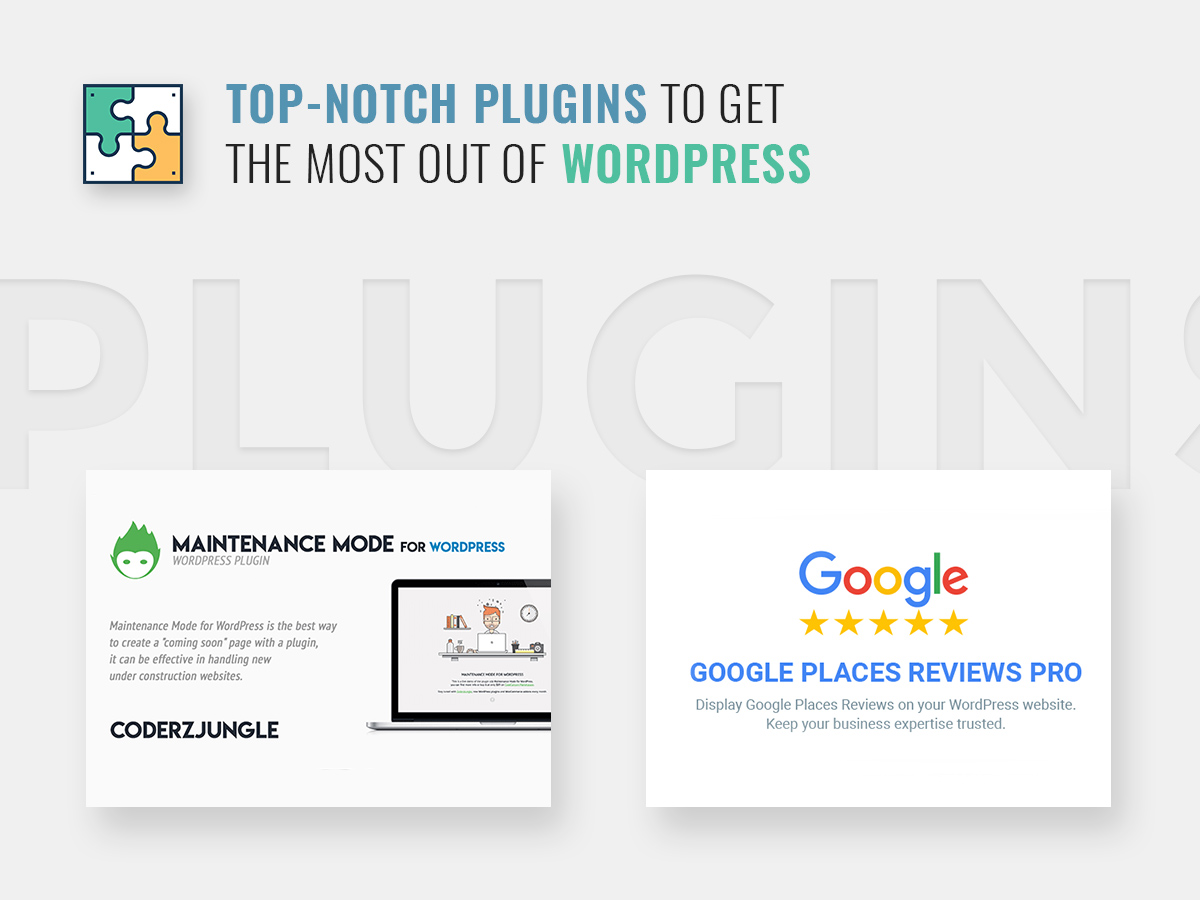WordPress is almost a universal content management system allowing you to easily launch and run a blog, create any business or promotional website, promote your creative works in your portfolio and even build your online store and sell your products on the Web. Lots of free and premium plugins are constantly developed for WordPress to extend its functionality and provide its users with more possibilities of website management.
In this collection, we’ve hand-picked some of the best WordPress plugins helpful for boosting your traffic rank and your business recognition as well as for increasing your conversion rates, your sales, and your customers’ amount. So take a look and select the most suitable ones for your needs!
Premium Plugins
Whether you are planning to redesign your website or launching a new one, it is never good to leave a blank page for your visitors to guess what’s there on your website. When your visitors see the broken website, they won’t probably guess that it’s under construction and it is going to be launched soon. Visitors may think that the website is down, its domain is no longer associated with this website or resold, or your website is abandoned and you don’t pay for hosting anymore and won’t publish any content.
If you wouldn’t like to lose your visitors, use the following plugin.
Ephesus – Creative Coming Soon WordPress Plugin

Ephesus is a professional coming soon WordPress plugin built with Bootstrap framework. It includes Ajax MailChimp subscription, Contact Form, and Google Maps.
WordPress is a great CMS that allows running a network of multiple websites or blogs from a single WP installation. This possibility allows you to have a network of subdomains, install themes and plugins to make them available at other websites on the network, open your multisite network for other users to create accounts and run their own blogs, and more.
Let’s imagine that there is a website A and a website B. If any posts, pages, products, images, slider images, menus, menu items, categories, SEO settings, or anything else is published on website A, or this website is changed, then all of those changes and publications should be visible on the website B too. This is possible with the help of the following plugin.
WordPress Multisite Media Sync/Unsync

This is a WordPress Multisite Media Sync/Unsync plugin which is the best solution to sync and unsync media including images, videos, documents, music, and more in your WordPress multisite network.
The features of the plugin include enabling or disabling auto-sync media, all sites option, main site to subsites option, clone media from one site to another, and more.
Do you use Google Places for promoting your business? This is a great Google service and API that you can use on your Android or iOS devices to submit your place to Google Places database. When you add your café, your service station, or any other business place to this database and indicate your location, your target clients will be able to easier find your business in the search results at their particular location.
Your current clients can score your place and write a review on your services and their quality. These testimonials will help other potential clients get an insight into your products or services and decide whether to work with you or not. It would be great to display those reviews and scores on your official website, isn’t it? The following plugin is here to help.
Google Places Reviews Pro WordPress Plugin

This plugin is specially developed for those who want to display their customer’s reviews from Google Places right on their official business website. This is sure to help you keep your business expertise trusted.
This plugin helps to brightly showcase your business profile, display your business reviews either in the body or widget, attract more reviews for your local business, improve your Google ranking, and get more useful features for your website and your business.
Do you use WordPress and eCommerce plugins to run your online store? And do you use all currently popular tricks to attract more customers and increase your sales? Those tricks include upselling and cross-selling, offering product bundles, rewarding your buyers for bulk purchases and loyalty, and many more. But one of the greatest things to attract customers is social proof.
Imagine that your potential customer enters your store, chooses a definite product, and then they notice a notification informing them that this particular product has been recently bought by someone. They can see the number of people that have bought this product and make a conclusion about its popularity. This functionality is provided by the following plugin.
WordPress eCommerce Notification

This plugin displays virtual orders on your storefront and shows prospective customers that other people are purchasing your products. This will show your customers that your products are popular and worth buying.
In addition, social proof provided by this plugin will raise your conversion rate and create a sense of urgency for visitors. The plugin is compatible with all post types, works on mobile, comes with auto-detect real address feature thanks to ipFind AP and much more advantages.
It’s always great to get instant assistance when you enter a website in search of a certain product or service. You’ve probably visited a lot of websites where online consultants are available online and their profiles are visible in the chat window. You can ask your question right in the chat and then choose an assistant you’d like to talk to. If the assistant is busy, you see the message asking you to leave your email address and they will get in touch with you as soon as possible.
If you’ve also got your own website or online store, you can use the following plugin for WordPress.
WhatsApp Click to Chat for WordPress
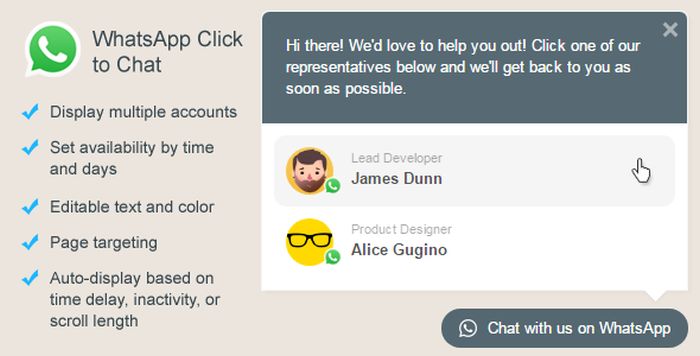
This is a simple tool to display the account of your team in one box. The plugin displays a list of WhatsApp accounts on your website which, when clicked, will take the user to that particular account on a WhatsApp website if a user is using a desktop, or open a WhatsApp application if they use a mobile device.
The features of the plugin include multiple accounts display, the opportunity to set availability by time and days for each account, auto display based on time of delay, inactivity or scroll length, color and text editing, page targeting, and much more.
Conclusion:
We are going to continue providing you with the best and the most useful WordPress plugins helpful for increasing your sales, enhancing your business prosperity, and boosting the number of your customers and website visitors. Feel free to share your suggestions in the comments.