In one of our latest posts we’ve mentioned the ability to sell job package subscriptions right from your directory website if you’ve got WooCommerce Subscriptions and WP Job Manager WC Paid Listings installed. So if you run a WooCommerce powered website, you can try to use the WooCommerce Subscriptions to earn more income and get more chances to sell your different types of products.
This extension allows to sell a variety of subscriptions either for virtual, downloadable or physical products and services. By the way, if you offer the subscription based products, you are sure to get more revenue than before.
Simple Subscription
So, first go to WooCommerce -> Products -> Add New and choose Simple Subscription in your Product data.
Let’s see what we have here:
The first parameter to set up is the subscription price. Here you are allowed to schedule renewals for this type of product. This means you can choose a billing period for every 2-6 days, weeks, months, or years to charge renewal payments.
After that, you can select the subscription length from 1 to 24 months or make it to never expire. Choose any sign-up fee in dollars, if this is the currency you’ve set for your store.
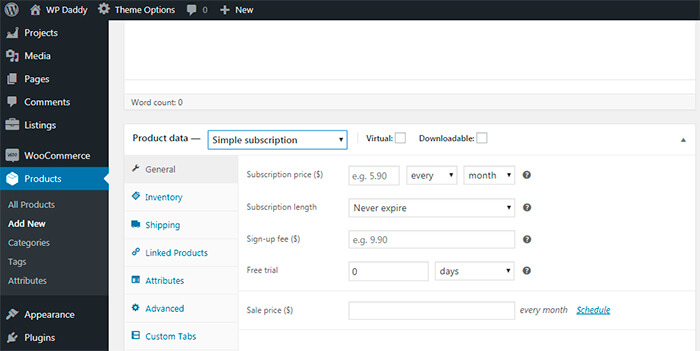
The great thing about this subscription variant is that you can set the free trial period. This period is added to any amount of days, weeks, months or years you set for the subscription. When a subscription has a sign-up fee and no free trial period, the initial payment is the total of the sign-up fee and price per period.
At the end, you can setup the sale price which can be lower than the initial one.
Variable Subscription
When selecting Variable Subscription in your Product data list, you will find out that parameters differ depending on what product type you choose in advance.
If you sell the physical product, you as always can manage inventory and attributes, but here you can also manage the shipping settings like weight, dimensions, shipping class, etc.
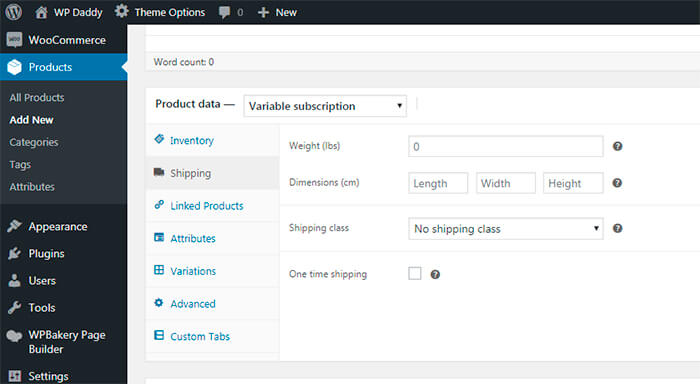
If this is a virtual product, you just manage the inventory and you can add linked products for upsells and cross-sells.
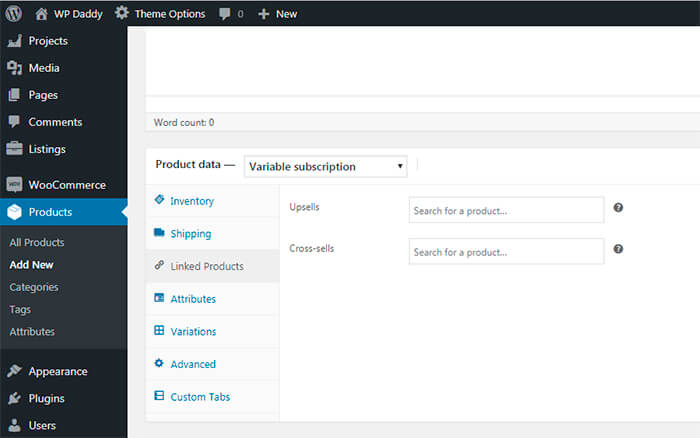
Job Package Subscription
In addition to all subscriptions above, you can also sell a job package subscription if you run a job board. Here you also set the subscription price and length, specify the sign-up fee and the trial period, but it’s not all.
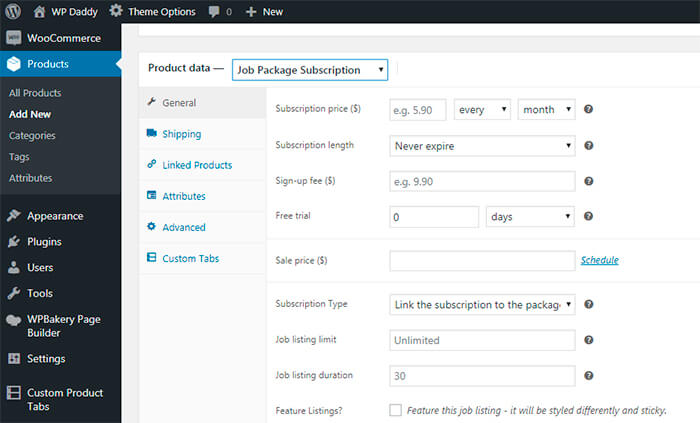
When selecting a subscription type, you can decide whether to link the subscription to the package (and renew listing limit every subscription term) or link the subscription to posted listings (to renew posted listings every subscription term). You can set the job listing duration only for the first subscription type. The job listing limit is available for both types of subscription.
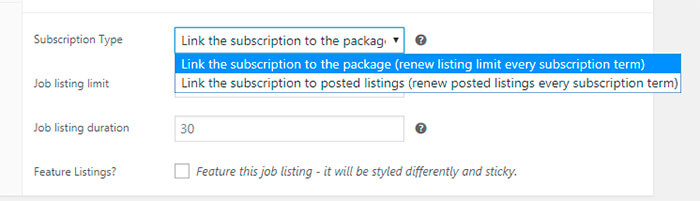
Please read the post on selling job packages to find out what listing limit and listing duration general settings mean in detail.
Try WooCommerce Subscriptions and earn more from your online store.






