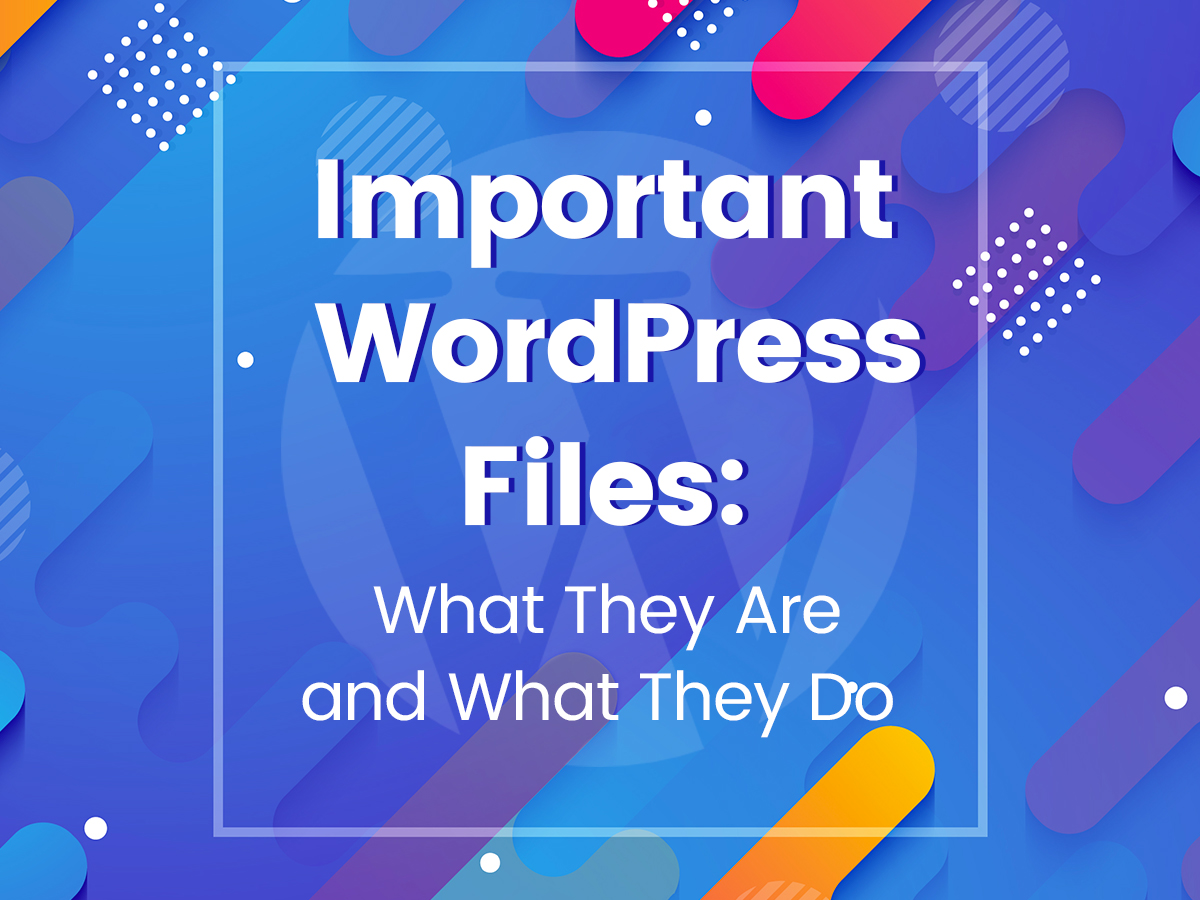Nice to greet you again, dear friends! As always we’re keeping up to provide you with the best guides and reviews on cutting-edge and comprehensive website building solutions based on WordPress. Our today’s suggestion is Woostroid2 – Multipurpose WooCommerce Elementor Theme by ZEMEZJet. This feature-rich WordPress template is going to become a perfect tool for selling anything on the Web.
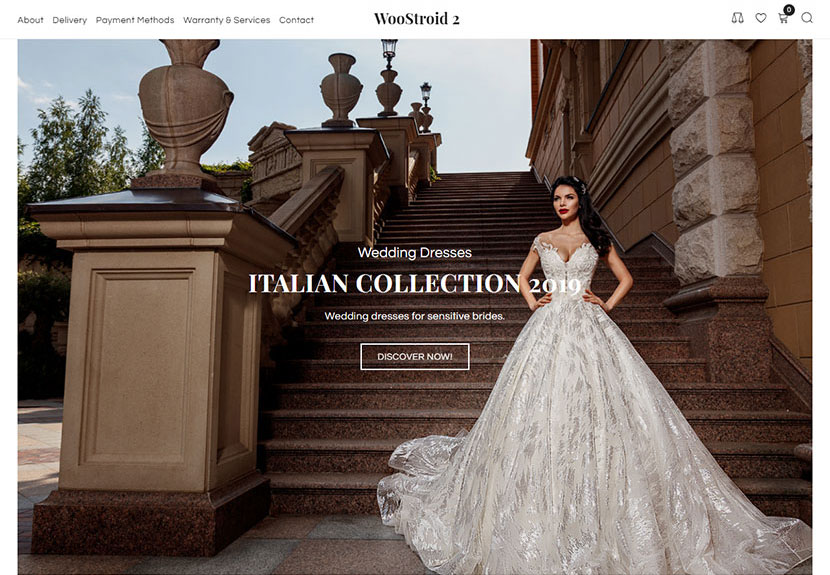
It is designed for those who want to easily set up a WooCommerce Web store and run their online business without much effort. In the pack you’ll find 17+ demos with the predefined sample content, so you can feel free to launch a shop either for selling wedding dresses and accessories, cosmetics, furniture, jewelry, spare parts, lingerie, or anything else.
Before we start disclosing the most consequential Woostroid 2 theme features in our detailed review, please take your time to watch the following presentation video.
We should also say Woostroid 2 comes with extensive documentation explaining how to install the theme, select a skin, install the required plugins and import the demo content. The documentation is included into the theme’s package.
The template is available with parent and child theme variations, and each one has its own customization peculiarities. We will speak of them later in this post.
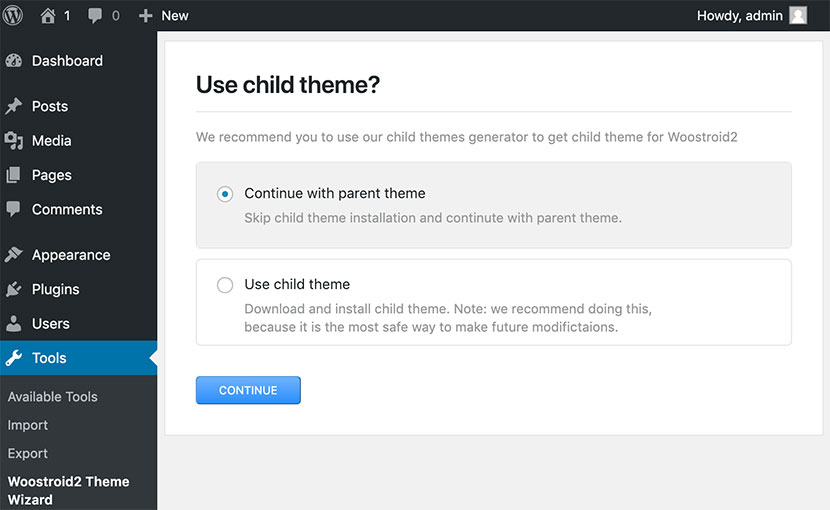
So let’s start!
Woostroid 2 – Multiple Demos
When setting up a theme, you’ll be offered to select one of the pre-configured skins to install it. Every skin includes its custom demo content and a predefined set of plugins.
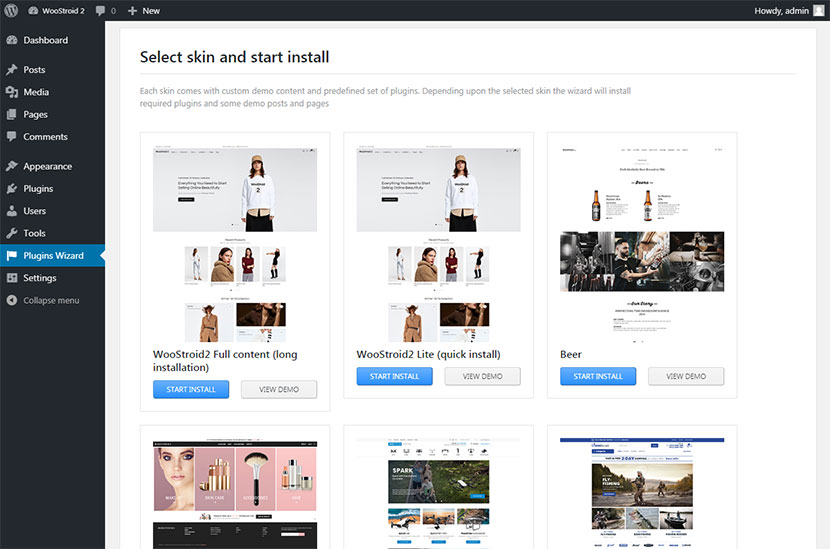
Just select a skin and start importing the content. When import is complete, the next step will install the required plugins. Just a few clicks and you are done.
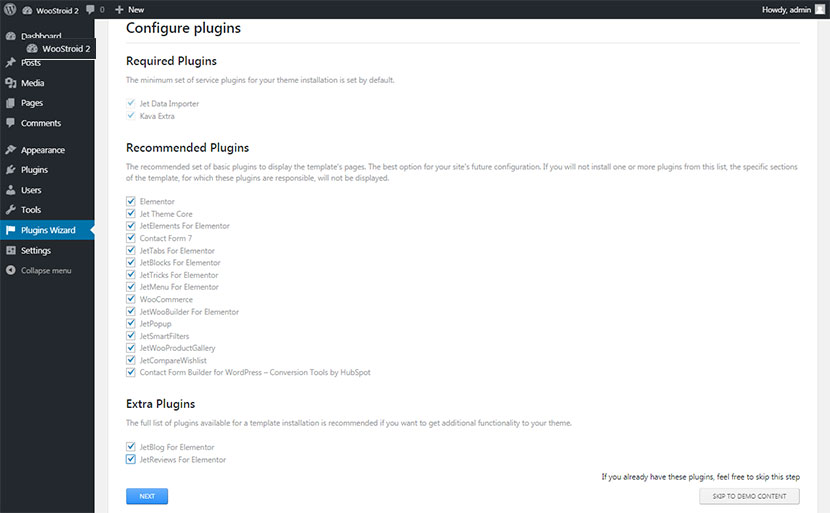
You can choose from 18 demos including Woostroid 2 Full and Lite versions, Beer, Cosmetics, Drone, Fishing, Furniture, Gadgets, Hunting, Jewelry, Lingerie, Spareparts, Sports Clothing, Sports Gear, Tools, Toys, Wedding and Fashion.
So you’ll be able to sell equipment for outdoor photography and capturing majestic landscapes.
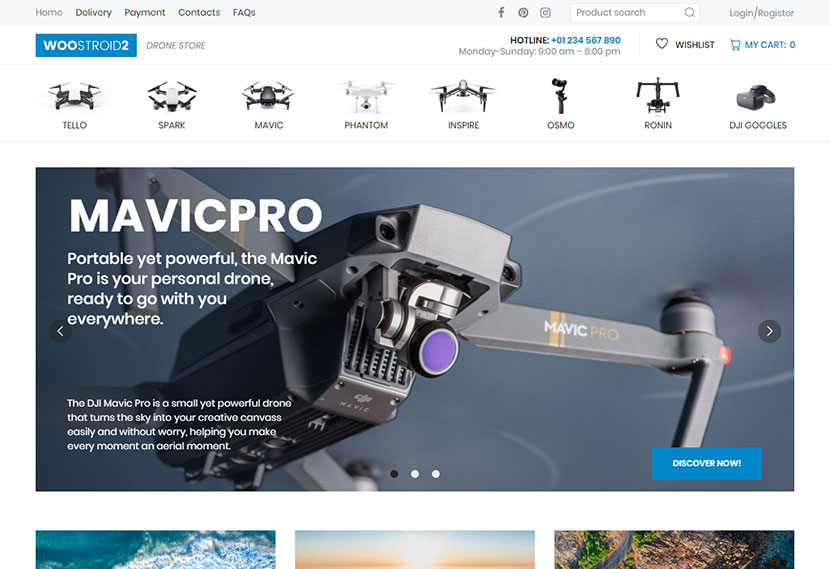
Sell the artist-made wedding dresses, shoes and accessories.
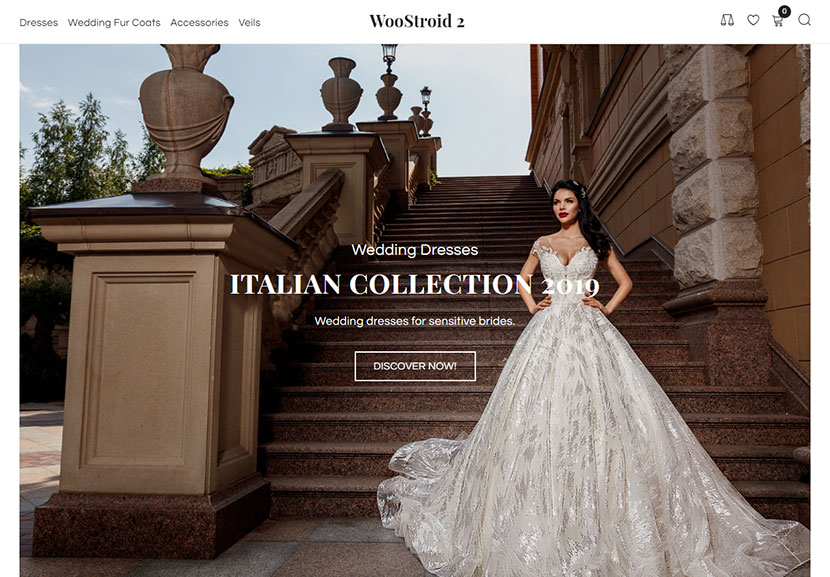
Offer your customers to buy quality furniture or decor elements.
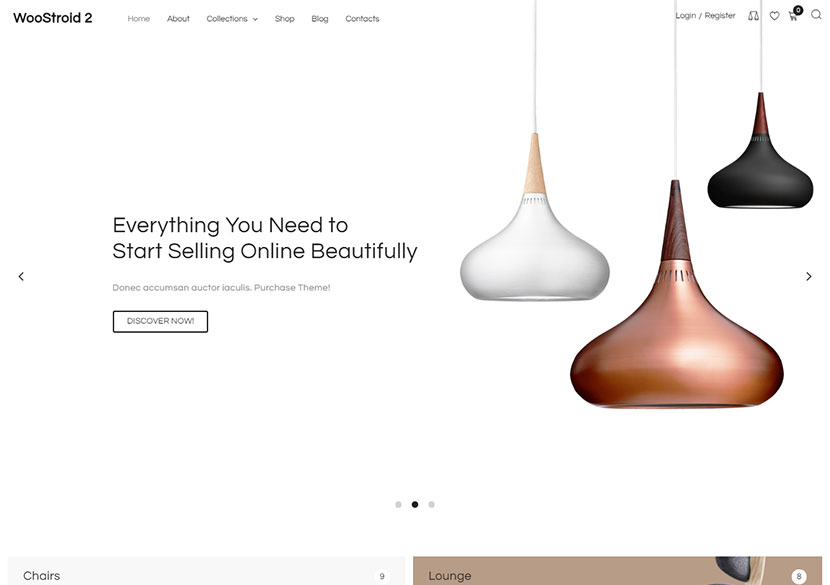
Help your clients choose the sexiest and most beautiful lingerie collections.
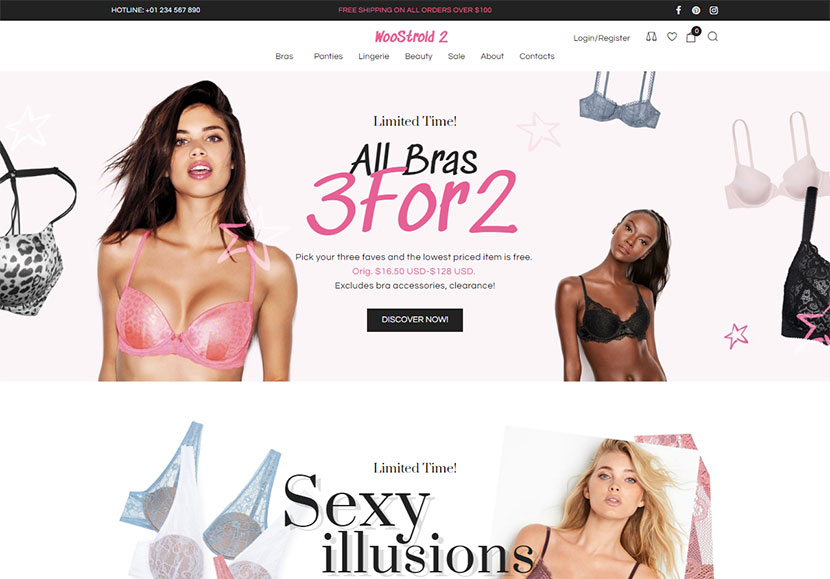
And sell almost anything you prefer on the pages of your personal online store you can build and customize to your taste.
Elementor Page Builder + Magic Button
Woostroid 2 comes integrated with Elementor drag-and-drop page builder which allows to manage the structure of your every page using the intuitive drag-n-drop interface.
When editing your header or footer with Elementor, you can use the Magic Button option provided by Jet Theme Core plugin included into the theme.
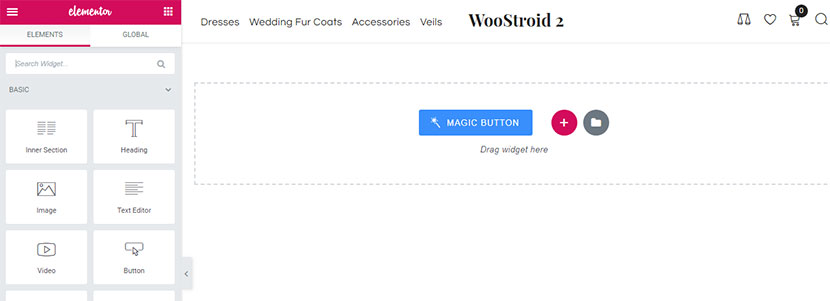
Magic Button will open a library of headers, footers, sections, archives, pages, and more elements for creating a structure of your page.
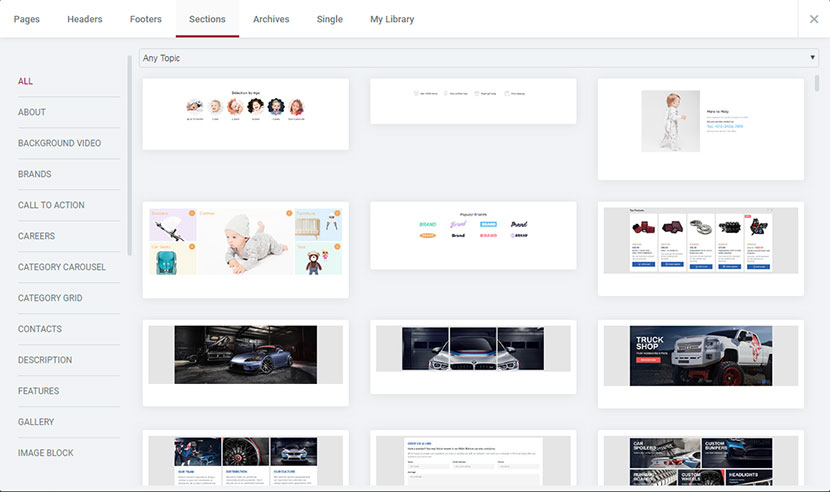
Browse them to select the most suitable one for your website and insert every element one by one to create a custom look and feel of your web-page.
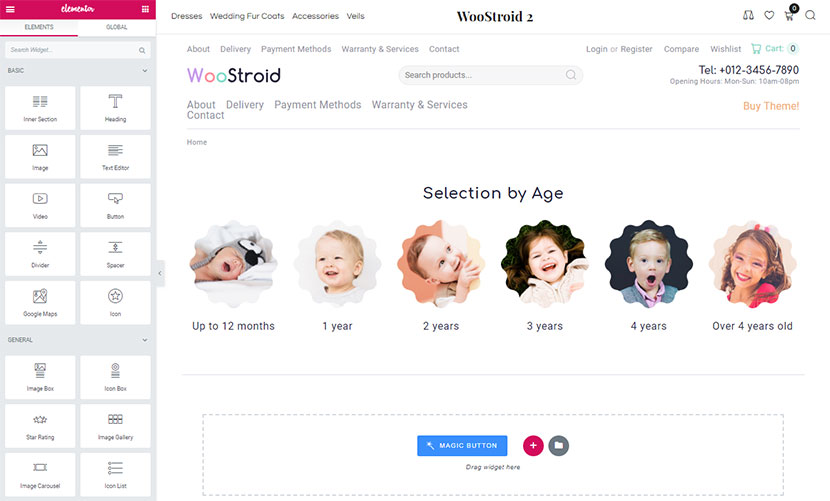
You can edit every inserted block with Elementor page builder replacing the sample content with your custom one easily and quickly.
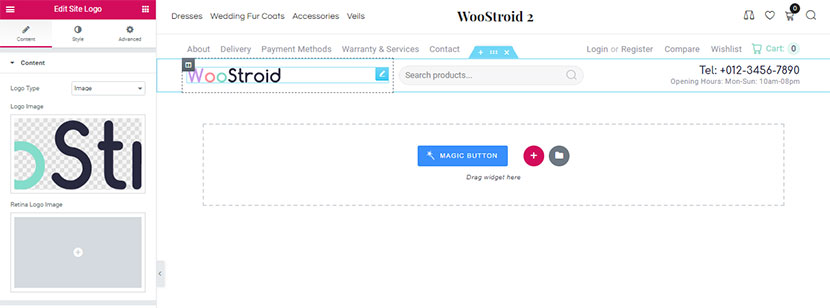
Woostroid 2 – Pre-Packed Plugins for Elementor
The theme contains a bunch of pre-packed plugins most of which are developed to enrich the functionality of Elementor page builder as well as add more possibilities of content editing.
Jet Blocks set includes such widgets as Site Logo, Breadcrumbs, Search, Nav Menu, Hamburger Panel, Login Form, and more.
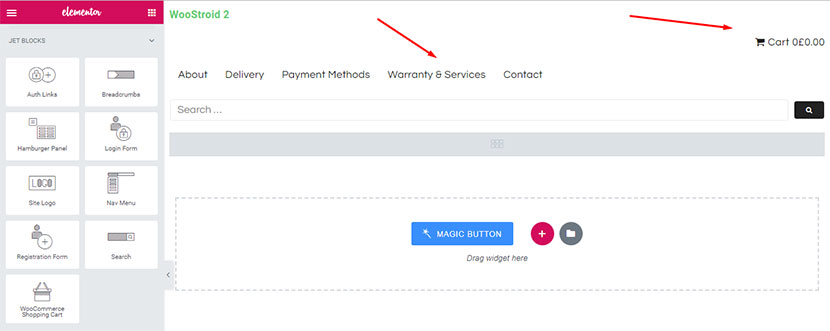
Jet Elements suppose the availability of such widgets as Smart Posts Tiles, Text Ticker, Advanced Carousel, Audio Player, Brands, Download Button, Dropbar, and many more.
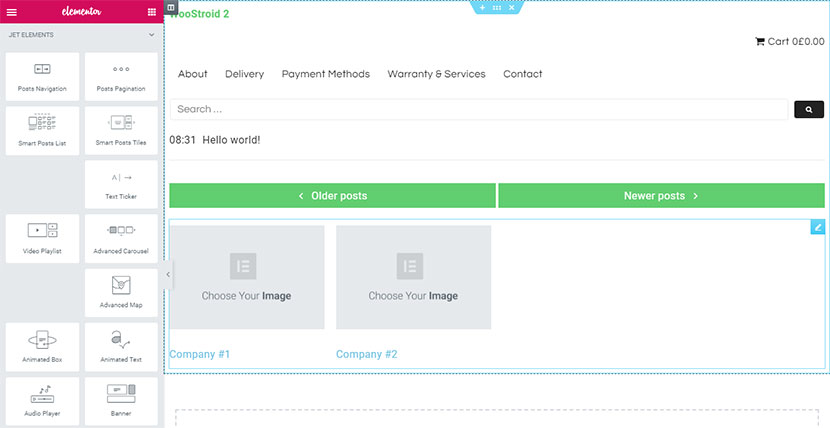
Jet Compare Wishlist is a set of widgets being the part of eCommerce website functionality. It includes such widgets as Compare Button, Wishlist, Compare Count Button, Wishlist Count Button, and some more.
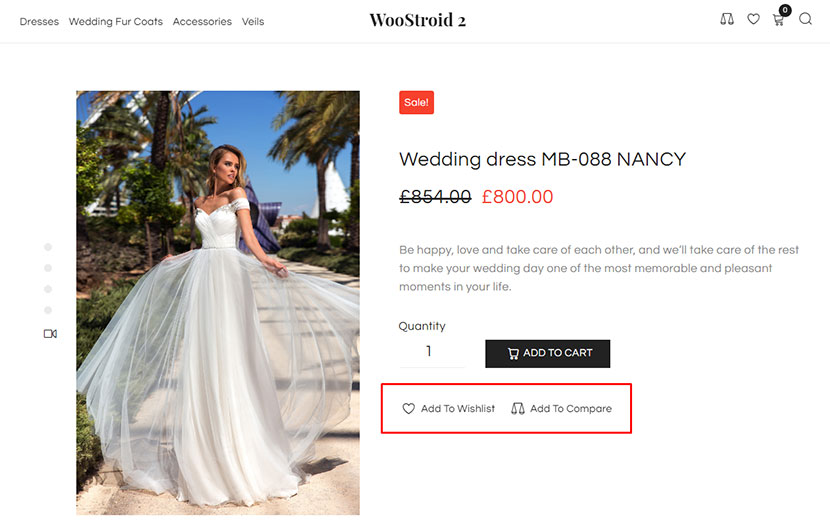
Jet Popup set of elements includes Popup Action Button and MailChimp widgets for Elementor. By the way, you can easily create popups right from your WP dashboard as well as choose a popup from the presets library.
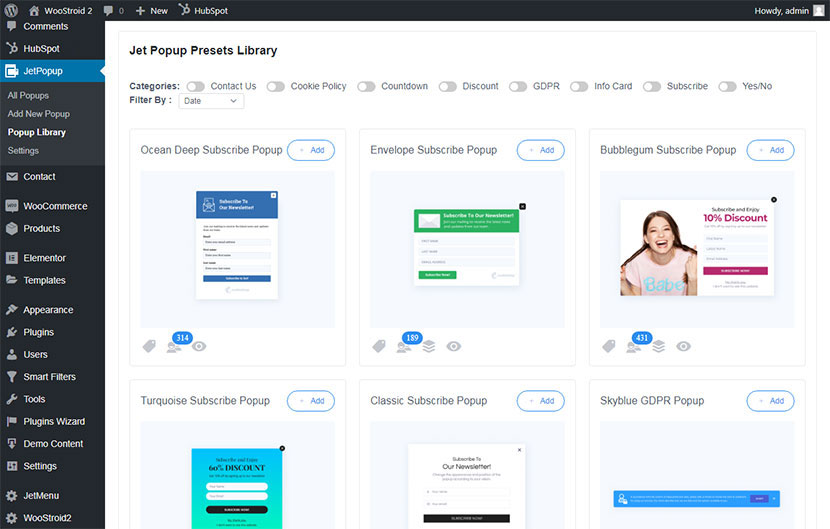
Jet Woo Builder is another set of widgets for Elementor which arranges products on the page of your online store. It includes such elements as Categories Grid, Products List, Taxonomy Tiles and Products Grid.
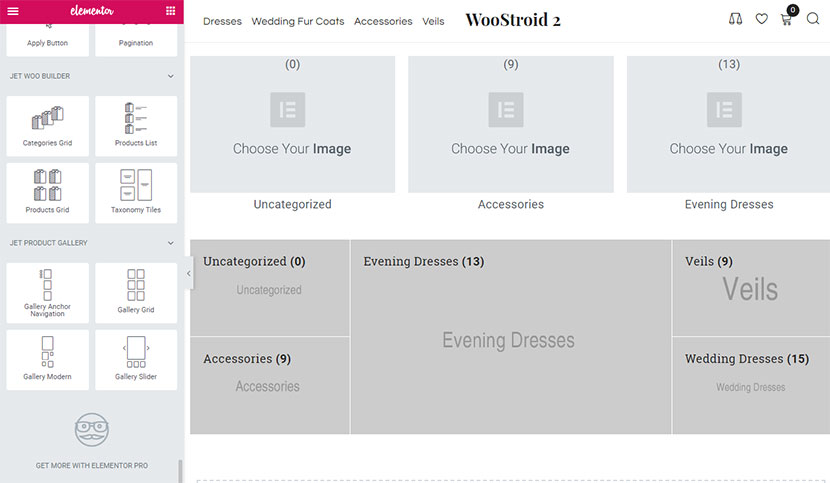
Jet Product Gallery is one more cool set of widgets including Gallery Anchor Navigation, Gallery Grid, Gallery Modern and Gallery Slider. It helps to display your products in the most attractive way.
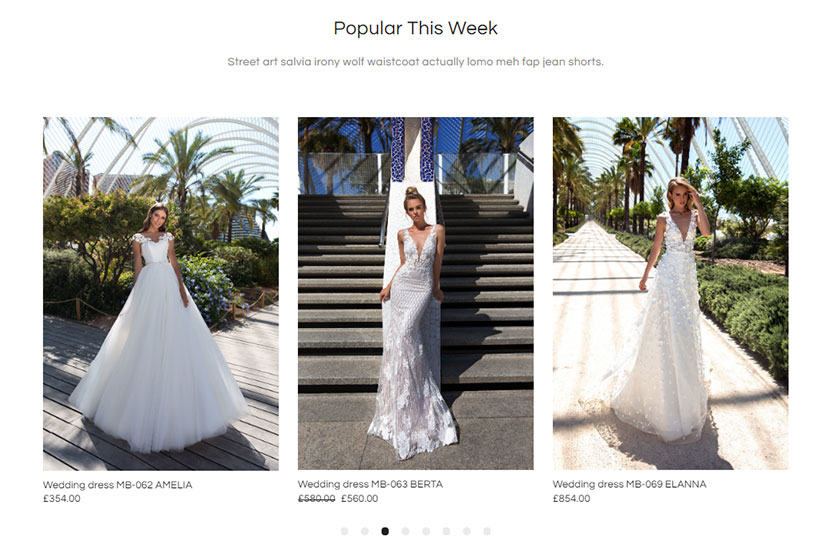
More Jet plugins for Elementor are included into the package of Woostroid 2, they are such as Jet Tricks (a solution for creating visual effects), Jet Tabs (a tool for adding tabs to pages), and many additional ones. Please learn more on Elementor Jet plugins here.
In the pack you’ll also find Contact Form 7 and Contact Form Builder powered by Hubspot – marketing, sales and service software helpful for building your email marketing strategy, learning your leads, and more.
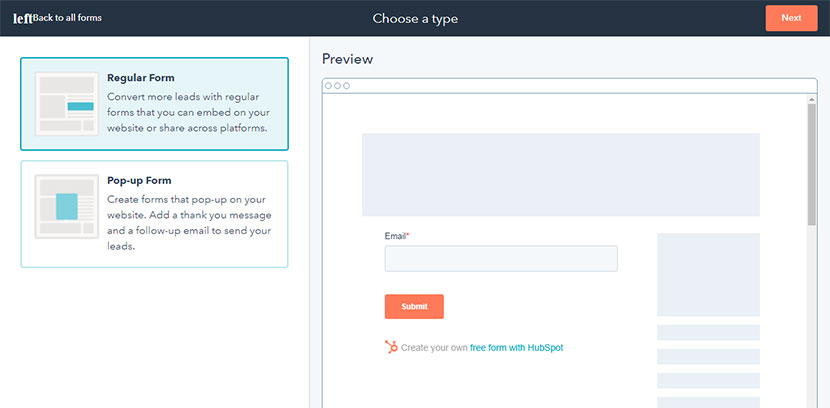
WooCommerce Support
Woostoird 2 comes integrated with WooCommerce plugin, so it brings all required functionality for running an online store with ease. Once the plugin is installed, you should configure it for your website. Please learn how to configure WooCommerce here. When you are done, you can easily add your products to your store right from your dashboard using Products -> Add New option.
The template includes the premade layouts like single product page, product categories, and more. Filter functionality allows to sort products by popularity, average rating, and other product types.
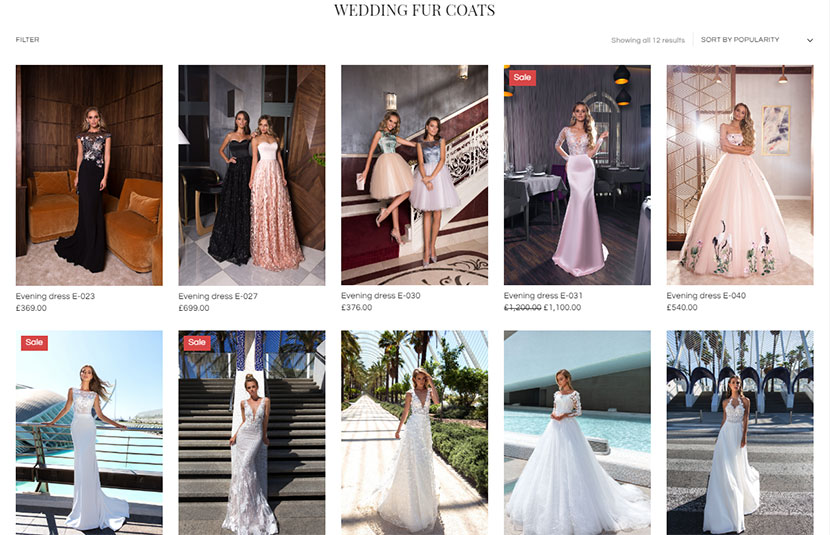
Woostroid 2 is especially designed to meet the requirements of most exacting online business owners. As an entrepreneur, you get a chance to create a perfect online shop to sell either digital or physical products and get your profit. Your customers, in their turn, are going to enjoy smooth user experience while making purchases and placing orders in your store.
Woostroid 2 Pricing Options
The regular price for the theme is $99. However, there are limited time offers sometimes available for this template. The latest one offered to buy Woostroid 2 just for $63 and save 35% off on this product.
You can also purchase additional options for this template, for instance order installation for $49, prefer premium store setup for $299, buy hackers and spam protection pack for $94, or purchase some more services.
About the Author
ZemezJet is one of the TemplateMonster’s vendors holding itself out as a provider of everything needed for Elementor. ZemezJet has got 126 products in its inventory and boasts more than 26 thousand sales as well as excellent user rate.
Final Thoughts:
This Multipurpose WordPress WooCommerce theme has got everything you need to sell almost any kind of product from fishing rods to wedding rings. A number of niche specific demos with awesome sample content will help you get an insight on how your custom website should look to be as engaging for customers as possible.
All you need is just to add your custom content instead of the sample one and edit your pages using the intuitive drag-and-drop interface of Elementor to reach the perfection. No programming knowledge is required to have your site up and running in minutes. Try Woostroid 2 now to make sure it is perfect for launching your online store.