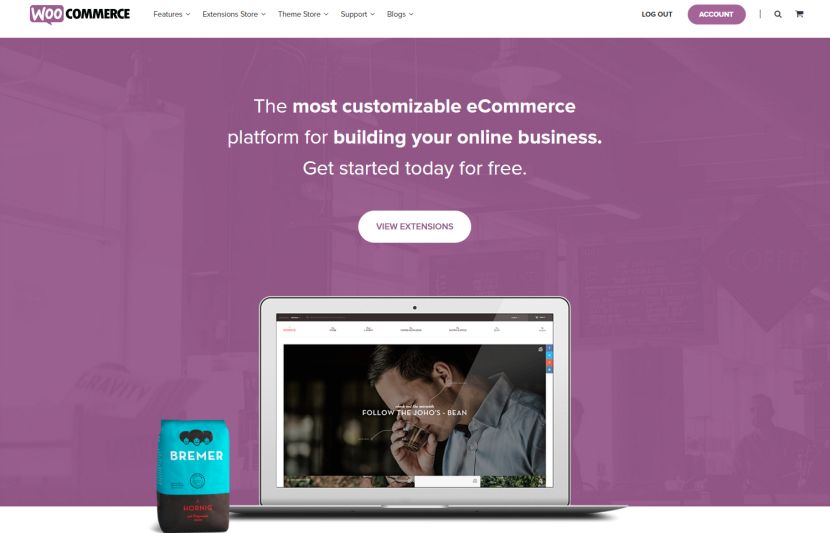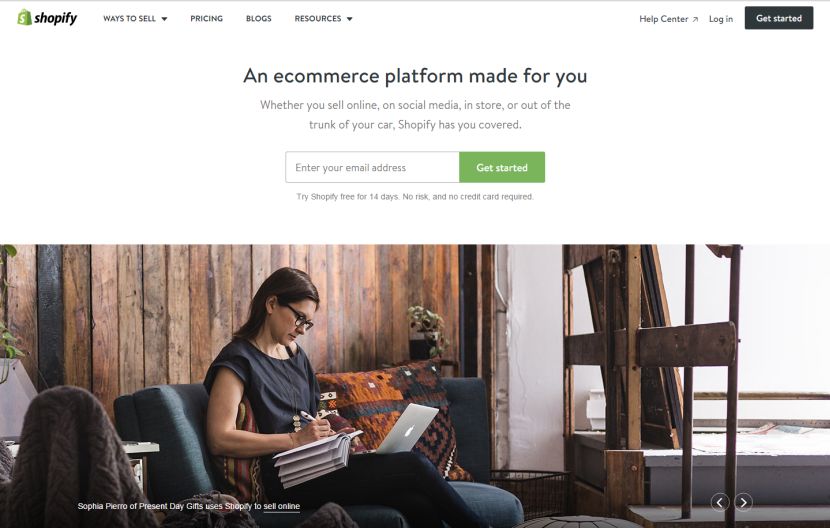Plenty of website owners are aware of both the advantages and lacks of online store functionality which brings the opportunity to sell their goods on the Web. In our turn, we’ve decided to highlight the features of the two most recognized eCommerce solutions available for WordPress, and they are WooCommerce and Shopify. This small review is intended to give you an insight into what one is the best for your needs and what one to choose for building your online store.
Let’s Start From the Origin
WooCommerce plugin was launched in 2011 and was initially known as Jigoshop online selling plugin. It’s been an open-source software for any types of merchants who want to make their business on the Web. Jigoshop became WooCommerce in 2014 and now it is popular for its exceptional ease of installation and customization process. Initially, it was a team of enthusiasts from different countries that started to collaborate and develop their startup since 2008 by sharing ideas through email. Today it’s an international team of designers, developers, support experts and marketers.
Shopify platform was launched in 2006 by the founders of Snowdevil online store that decided to build their own eCommerce product. Originally, Shopify is an eCommerce company developing software online shops and retail point-of-sale systems since 2004. Merchants from all over the world now use Shopify to manage every aspect of their business — from products to customer orders, online sales, retail stores, and on the go.
Accessibility and CMS Compatibility
WooCommerce is a free open-source plugin with additional features available, and Shopify is a paid-for eCommerce platform with 14 days trial option. You can choose from three pricing plans and the appropriate monthly price for you to get Shopify for your online selling business.
WooCommerce is integrated with WordPress and it is mostly used on WordPress websites. If you buy any premium WP themes for instance on Themeforest, you will see most of them are compatible with WooCommerce. Some web-masters also try to use WooCommerce on other platforms but, for example, if you prefer to use it for Joomla, it may limit your website’s flexibility. Having two different platforms won’t allow to use product modules outside of WordPress or there will be some other restrictions instead.
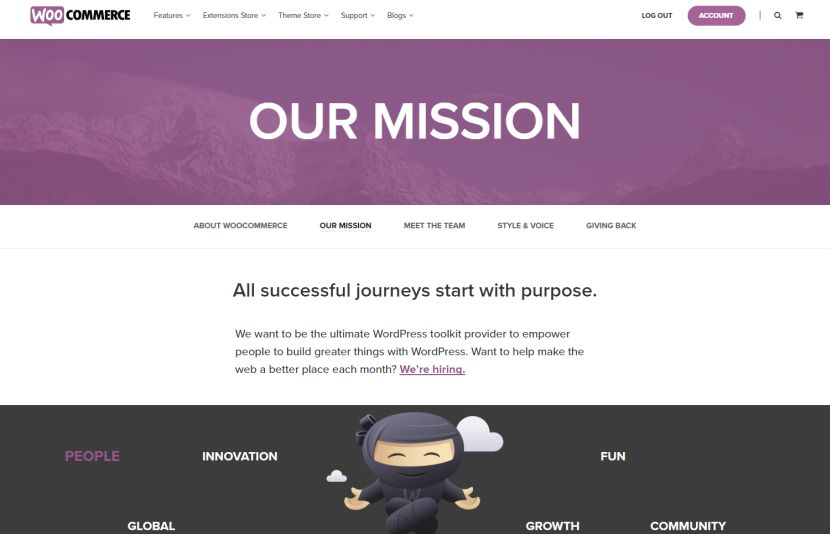
Shopify is possible to run either on WordPress, Joomla, Drupal, and a few other CMSs. You’ll just have to add some simple HTML on your website and get a working eCommerce store in minutes.
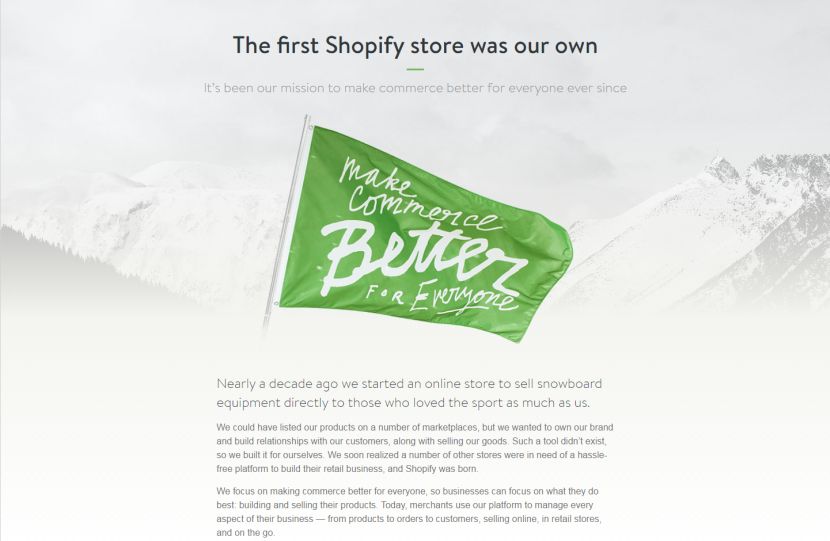
Additional Opportunities of WooCommerce
If we speak of features, you can read all of them in detail on features page. But let us see what you can get from WooCommerce if you decide to choose working with it further.
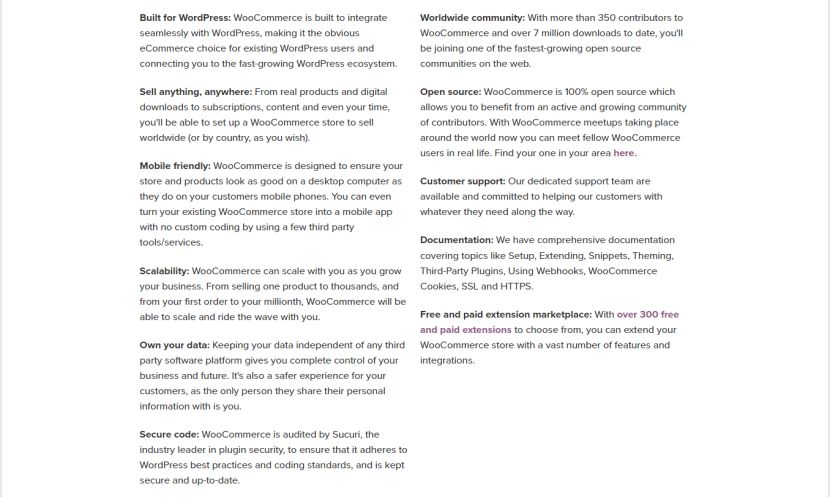
You can get any free or premium add-ons and extensions for your online project and extend or improve the functionality of your website. For instance:
- You can download a free Amazon Pay extension and enable Amazon buyers purchase on your site using the payment and shipping information in their Amazon accounts.
- You can choose PayPal free extension and accept PayPal, credit cards and debit cards directly at your store.
And you can check out much more premium extensions in the Extensions Store.
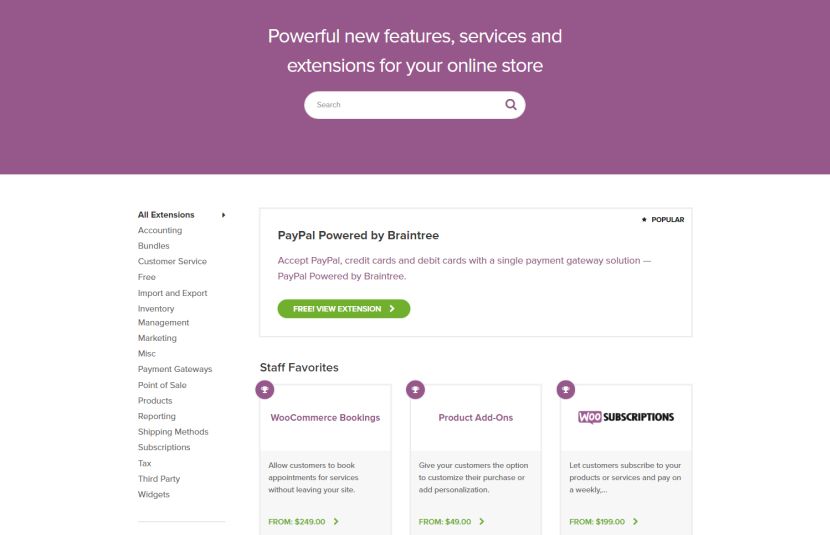
If you need a great theme deeply integrated with WooCommerce, then you can choose it from the collection of themes offered by this eCommerce plugin. There are themes like Storefront, Canvas, or many more available. You can also buy an All Themes Package and get all readymade designs offered by WooCommerce at once. All of them have got an online store functionality.
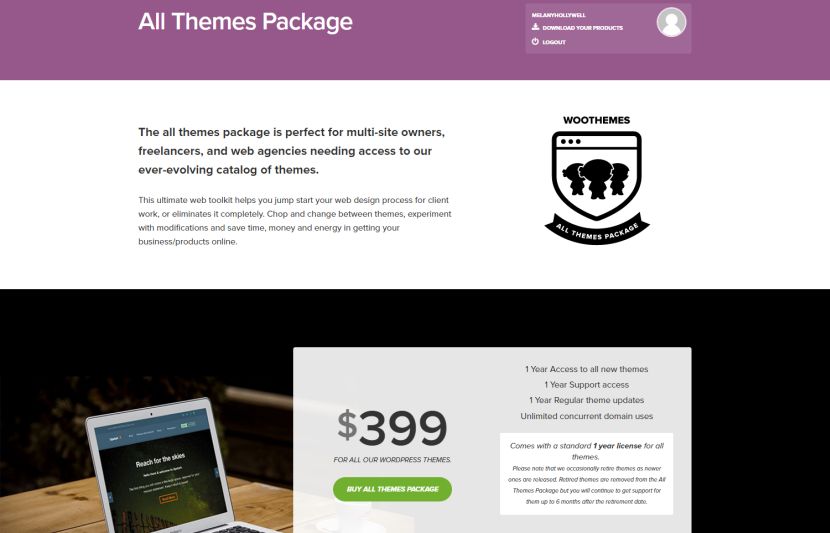
WooCommerce offers a premium WooSlider plugin for creating an ultimate responsive slideshow, a premium Sensei plugin to teach course works within WordPress, some additional Sensei extensions, and a premium WooSidebars plugin for perfect sidebar management. You can also check more plugins and additional options offered by WooCommerce on its official website.
Shopify’s Additional Possibilities
Just visit its official website to get started and begin to sell products online with ease. You can check out all features of this platform in the Ways to Sell section. There you’ll find out you can sell on Amazon by syncing your products in Shopify to Amazon listings, add your products to any site or blog with a Buy Button Option, connect and sell products on Facebook, and much more.
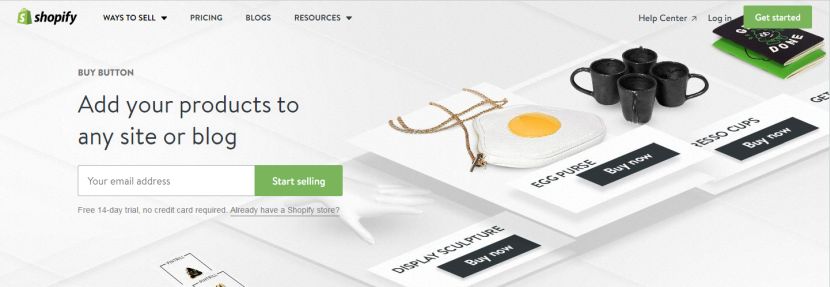
Let’s see what else you can get:
Shopify offers free tools for your business and they will help you create your online store and promote it with efficiency. You can choose from:
- Slogan maker to discover catchy slogan ideas for your brand;
- Logo maker to create your very own logo design;
- QR code generator to create mobile phone readable QR codes for your business;
and much more.
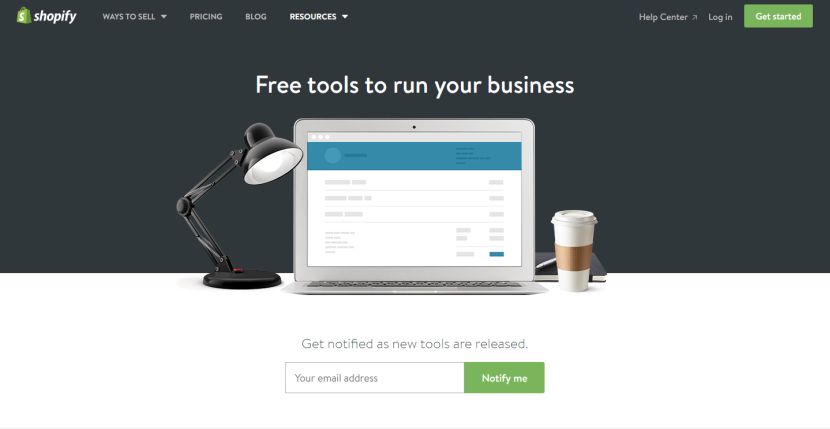
You can also visit the Shopify’s App Store to choose and get any of the available applications for marketing, sales, social media, and much more.
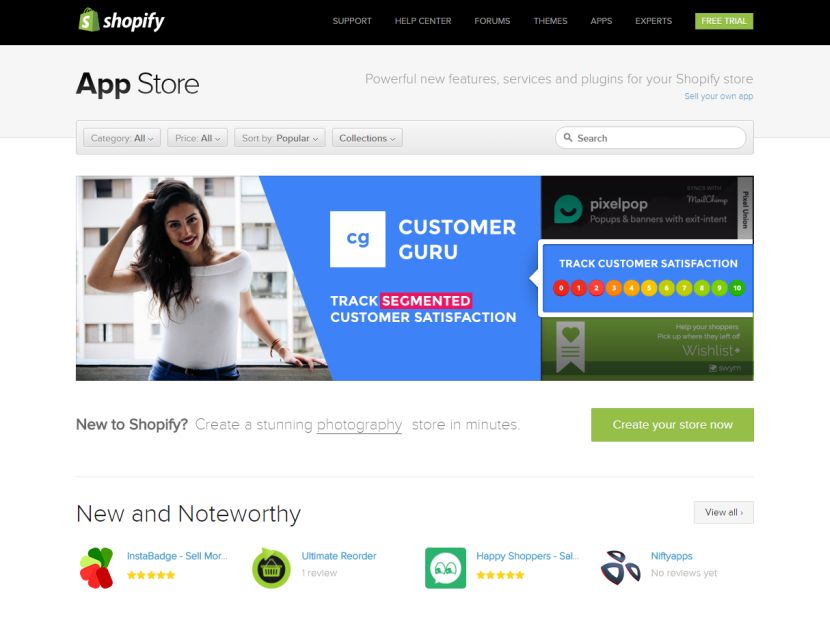
If we speak about the readymade designs, you can visit the Theme Store by Shopify to select either from free or premium themes developed by the team of experts.
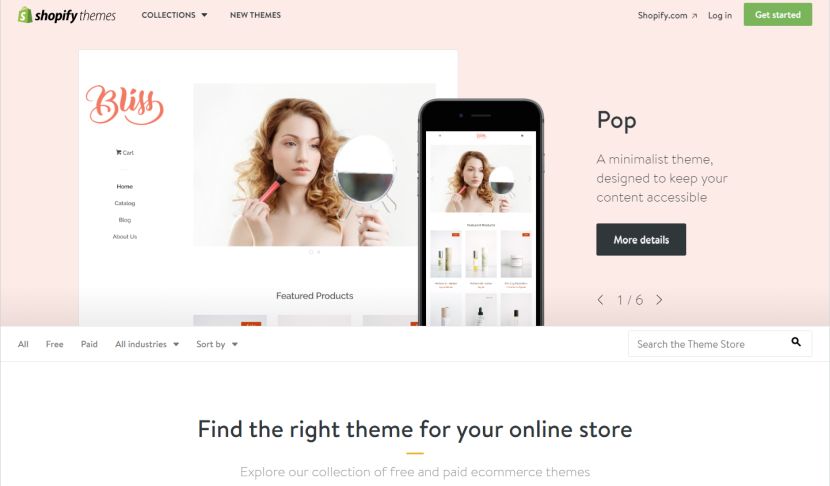
Visit the Hardware Store if you need any card readers, cash drawers, receipt printers or some other tech to buy.
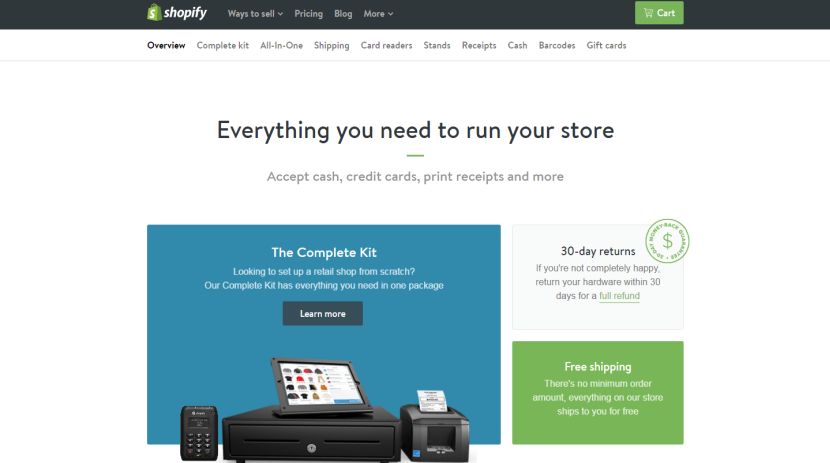
Affiliate Programs by WooCommerce and Shopify
Shopify offers an easy Affiliate Program to earn the commissions on referrals. When you sign up for it, they’ll give you a special link to Shopify that you can share through an ad, Facebook post, your blog, your Twitter account, or anywhere else. When someone clicks the affiliate’s link you’ve placed on your web-page or account, and then buys a product from Shopify, you get the appropriate commission.
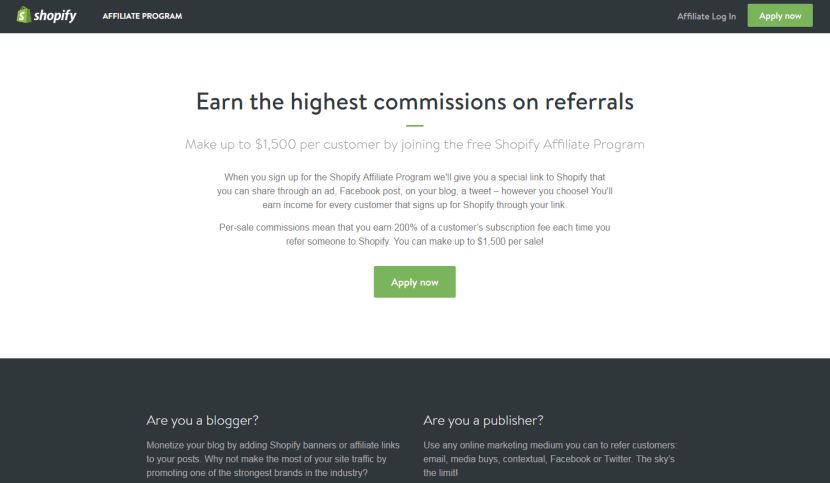
As for WooCommerce, here you can use WP Affiliate plugin to get commissions. You just place WooCommerce product or products (any extensions or themes) on your WordPress website, the affiliate plugin sends the visitors to your store, they buy a product, the affiliate plugin detects this sale was referred by an affiliate and awards the commission to the referrer.
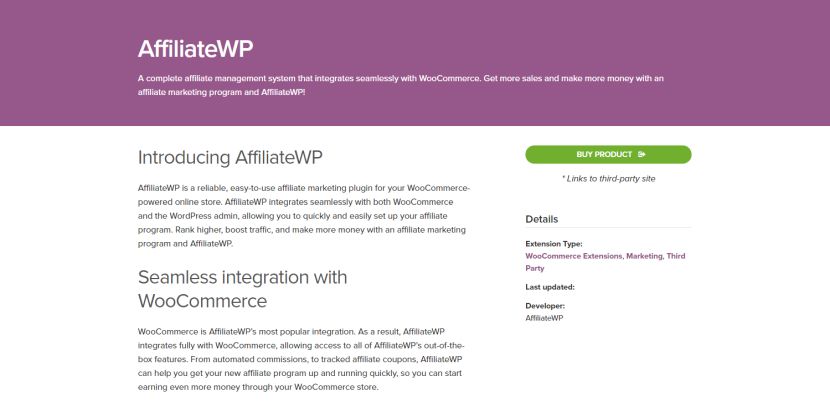
Discover More by Yourself
Before you start getting to know with both of these eCommerce solutions or just with one of it, you can visit their official web-pages, monitor all services and products they offer, read testimonials on some third-party websites, forums and blogs, and after that sign up either to Shopify or WooCommerce account and start building your online shop with simplicity. Good luck!