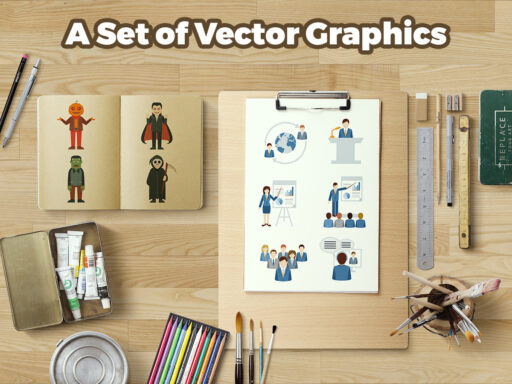Every product or service has a certain level of usability which depends on a number of factors. If we speak of a website, it can be evaluated under the same criteria as a product designed for people, which means we can evaluate its effectiveness in relation to user roles, external conditions, and tasks that users need to perform.
After we collect all data we can compare it against the standards of comparison. The aim of this testing is to understand what a product lacks compared to your competitors and what should be improved.
In this post, we will speak on three main methods helpful for evaluating the usability of your website or app. We will also share the plugins that will help you improve your usability, understand the behavior of your users and get the results in the shortest possible time very easily.
The Essence of Usability
Usability can be defined as a mix of effectiveness, level of quality, and user satisfaction. In other words, usability is about completing the tasks and understanding how satisfied a user is when trying to complete these tasks.
A usable website or application allows users to get their tasks done in the shortest possible time without any delays and without errors. As a result, a user is satisfied with a product (an app or a website) and they are ready to use this application or visit this website again in the closest future.
Evaluating Usability
So we will speak of three methods of evaluating usability to analyze the effectiveness, the level of quality, and user satisfaction – all in the context of use.
1. Identify the Effectiveness
When evaluating the effectiveness of your website or app, it’s important to consider the completion rate which refers to the number of users that reached their goals successfully. No test moderators should assist with the test. Before you test your website or app, define a number of scenarios to test. If your completion rate is above 78% – it is the acceptable percentage of effectiveness.
2. Estimate the Level of Quality
The level of quality (efficiency) refers to the average time required for a user to complete a certain task. You can also consider the time taken on the first attempt, the time that a regular user requires to do a task compared to an expert, the time for correcting errors, and more metrics. Based on industry standards of comparison the average amount of errors per task should be no more than 0.7.
3. Evaluate User Satisfaction
User satisfaction is measured with the help of SUS (System Usability Scale) which has become the industry standard and consists of a 10-item questionnaire with five response options for respondents. These questions allow evaluation of the user’s overall impression of the product they have tested.
After you get the results you can compare them with industry benchmarks and then make a conclusion on what you’ll have to change and improve to make users satisfied.
Here are some useful solutions that will help you both test your website usability and increase the number of satisfied users in the simplest possible way:
AIomatic – Automatic AI Content Writer
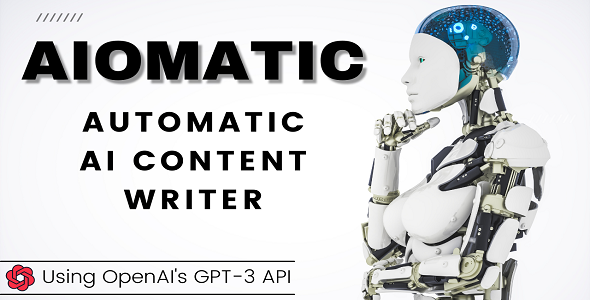
An AI content writer plugin that is ideal for auto blogging and automatic post publishing or updating on any type of website.
News101- Flutter News mobile App for WordPress

A flutter mobile Application to be used for various types of WordPress websites including news, magazines, blogs, foods, reviews, etc.
Active Analytics
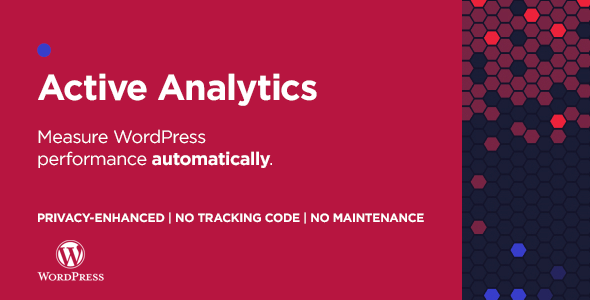
Active Analytics is a WordPress-tailored analytics plugin that is absolutely a privacy-enhanced and lightweight solution for tracking the things that really matter. You can track the real-time activity, most visited pages, best referrers, and pageviews statistics on a day-to-day and month-to-month basis.
Conclusion:
The mentioned above measures are almost always appropriate but if you want to make more testing and evaluation make sure that any metrics you choose are relevant and worth your time as well as meet your goals.