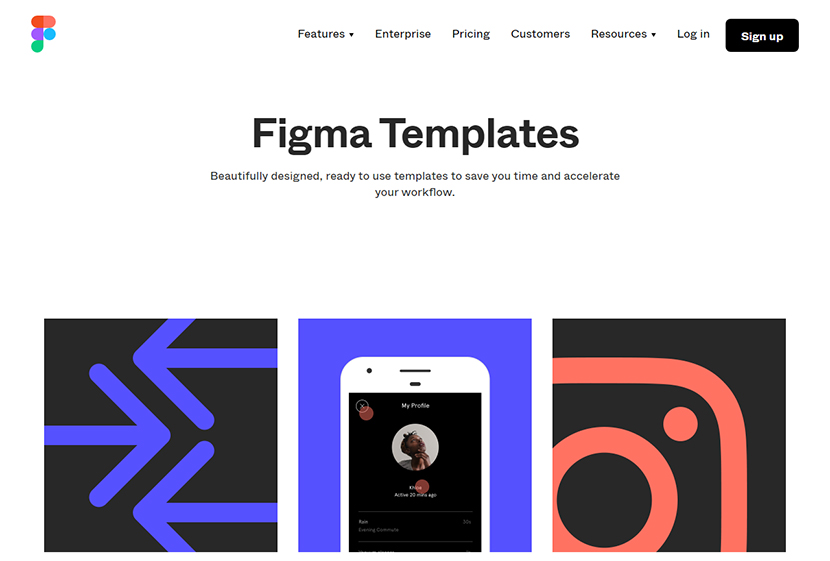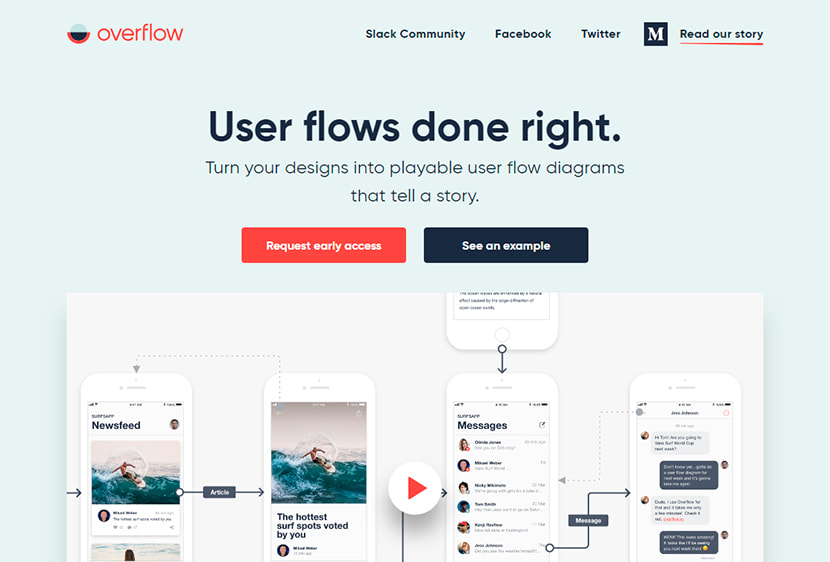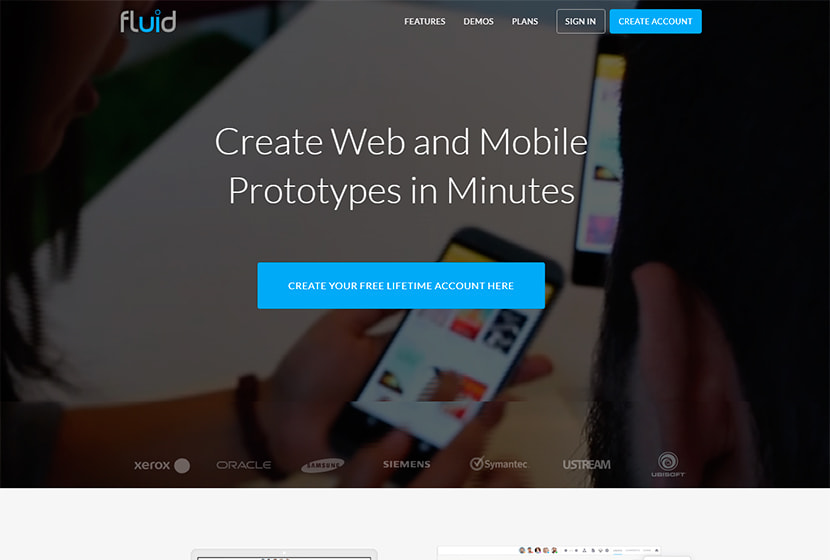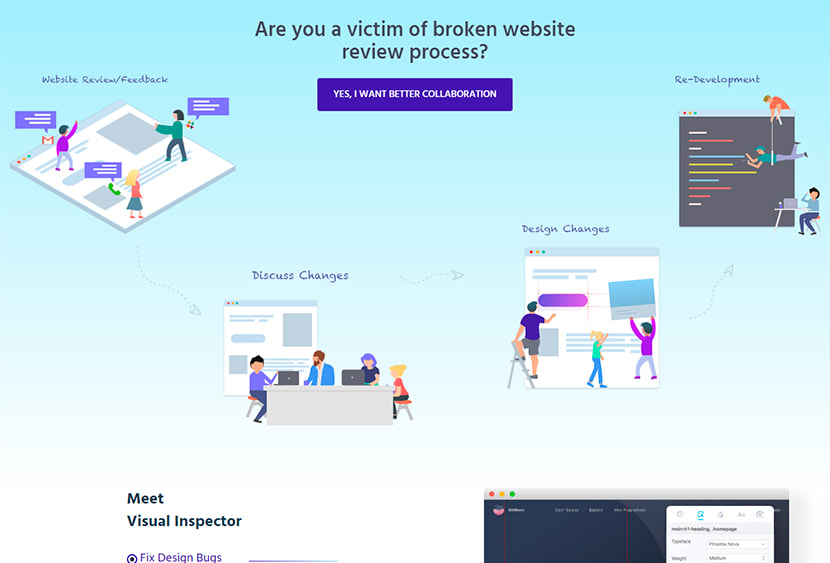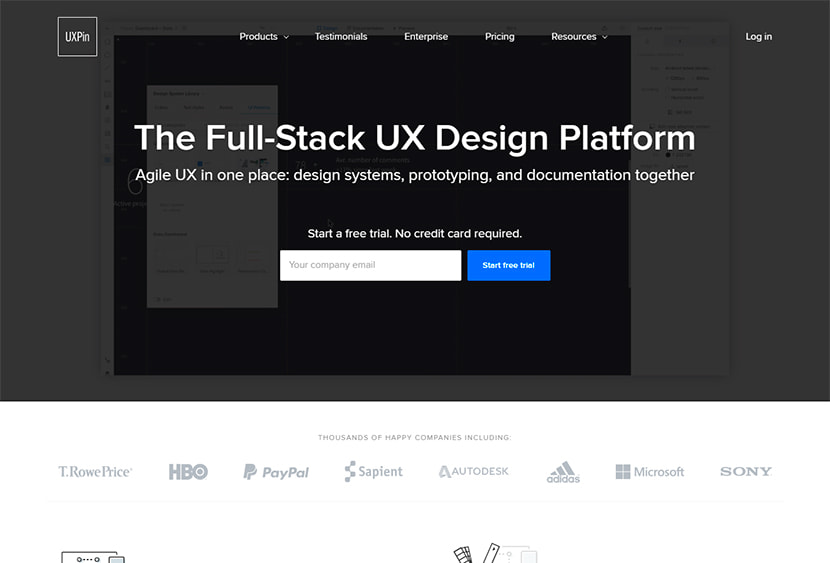UX and UI designers are currently of high demand, but if it’s easy to learn the theory of design, it’s not that simple to practice your existing knowledge in real projects. Before you start working with customers, you should practice your skills by creating some test projects for friends.
The skills of the designer include:
• methods to use;
• modern trends;
• customer expectations;
• tools to apply;
• intuition and good taste;
and more.
Lots of useful online services and tools are developed for UX and UI designers today, and most popular of them are really helpful for improving your expertise.
Let’s review some of the most recognized and useful tools for designers:
Figma
Figma is a set of templates helpful for saving your time and speeding up your workflow. You will find the templates as Flowchart maker, Wireframe kits, Instagram templates, AWS diagrams, Google Cloud diagrams, and more.
Other features of the tool include design, prototyping, collaboration, different plugins, and more. You can get the app choosing from 3 pricing plans including the free Starter one, Professional for $12 per editor or per month or Organization for $45 per editor or per month.
Overflow
This is a user flow diagramming tool that allows creating designs in diagrams to report information in a playful way. User flow is a path that your user follows through your website or application interface to complete a task. This tool allows to highlight interaction areas, show how to navigate between screens, etc.
In other words, you can tell your design story using a diagram that will show a user’s journey from the first to the last step which leads to the desired results.
This is a powerful way to present your designs, ‘cause the inventors have fully reconstructed the method using which the user flow diagramming should be done. So far Overflow is available as a beta version.
Fluid UI
Fluid UI is another useful tool for designers. This time it’s a tool that allows creating web and mobile prototypes in minutes. Sign up, sign in and choose a pricing plan to start working with a tool. You can either use a free account for trial or choose between solo, pro and team pricing plans.
The tool allows to create interactive prototypes, video presentations, comments, and UI annotations in a very simple way as well as share them with anyone you like. In addition, the tool includes a library of components that contains all design elements required for your iOS, Android or any other apps development.
Visual Inspector
This is another great tool that allows fixing design bugs and issues. You can annotate them on the web-pages, share them with your colleagues, inspect, discuss and resolve them with ease. If you work in a team, you can use this tool to improve collaboration.
Install the extension to get the pixel-perfect design details, fix design issues without any coding, add comments to highlight changes and make quick design solutions on your website – all is simple. You can use this tool for WordPress, HTML and other websites.
Visual Inspector currently offers a deal that supposes that you get lifetime access for $49 without any monthly payments.
UXPin
This is an end-to-end UX platform that helps to craft websites, applications, and design components with a complete list of functions that make them ready for development. The tool is considered to be an agile UX in one place because it provides both design systems and prototyping possibilities.
Each design element will be available with the automatically generated documentation attached to it. So a developer or a development team will get the ready documentation and will be able to easily complete any project.
If you work in a small team, you can use the UXPin Prototyping to create, share and test prototypes, get feedback as well as make and review iterations. When working in a large team, you can use UXPin Design Systems to ensure that your design won’t be modified or changed without your permission. Your team can put controls in place to ensure visual consistency across the entire design.
Conclusion:
This list of tools offers the solutions and approaches to create perfect UX and UI, easily fix issues, share and discuss the details on every design project, tell your design stories in a playful manner and make your creative life easier than ever.