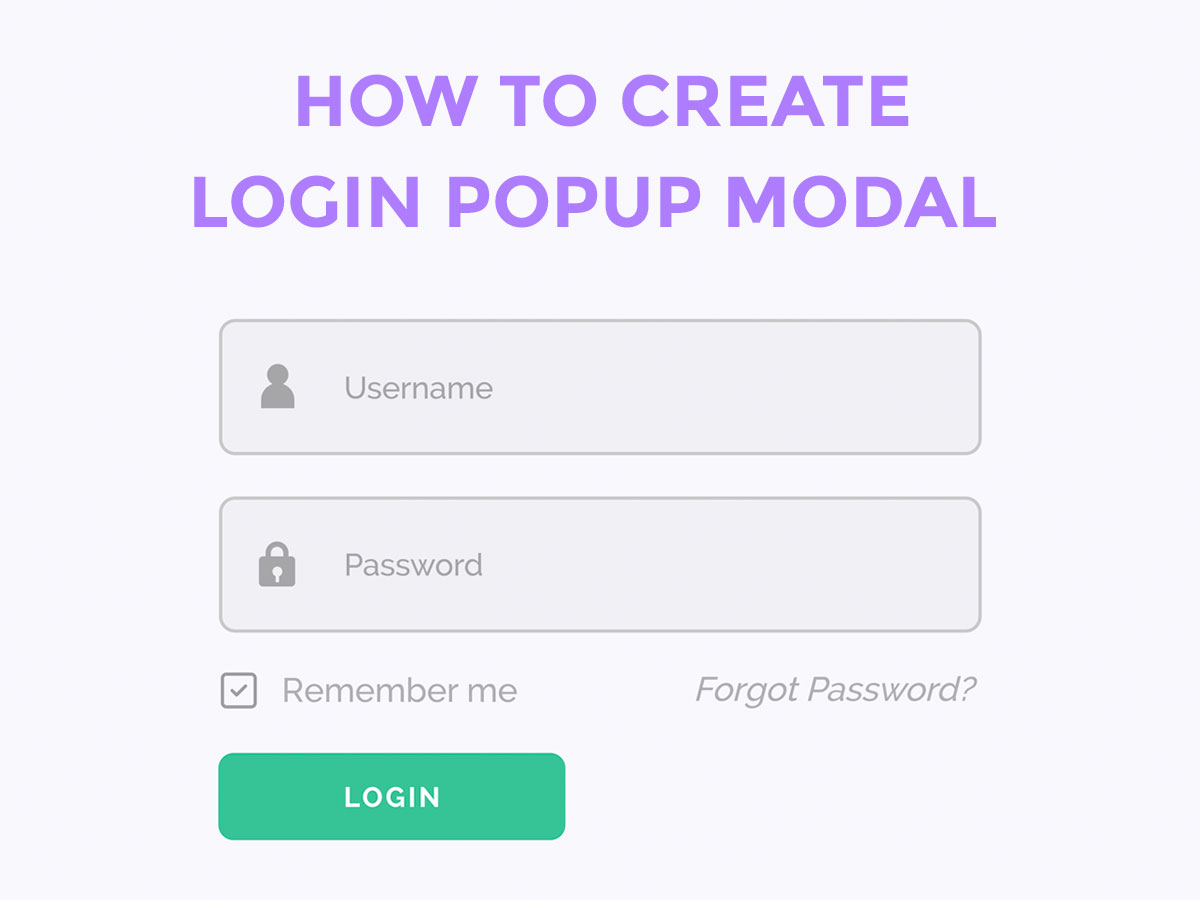After being a bit forgotten, forums are gaining popularity these days. Forums at Reddit, Quora, Craigslist, and others, get millions and even billions of visits every month, so we can say for sure that communication rules the world.
Forums are mostly attended by folks connected with a certain hobby, profession, interest, passion or idea. These communities are the chance to find fellow-thinkers and discuss what bothers you.
Every topic can attract thousands and millions of people that talk to each other for years and find each other in a definite topic without sharing the contacts.
If a forum runs on WordPress, it is mostly created with bbPress – one of the most recognized forum plugins. This plugin is a simple solution which allows to easily create a new forum, edit it,
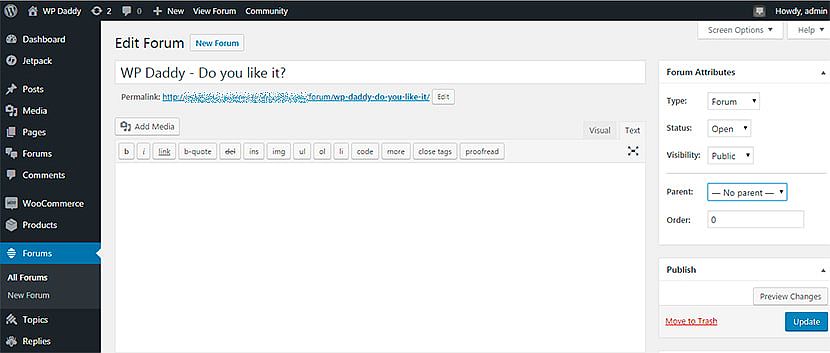
start a new topic;
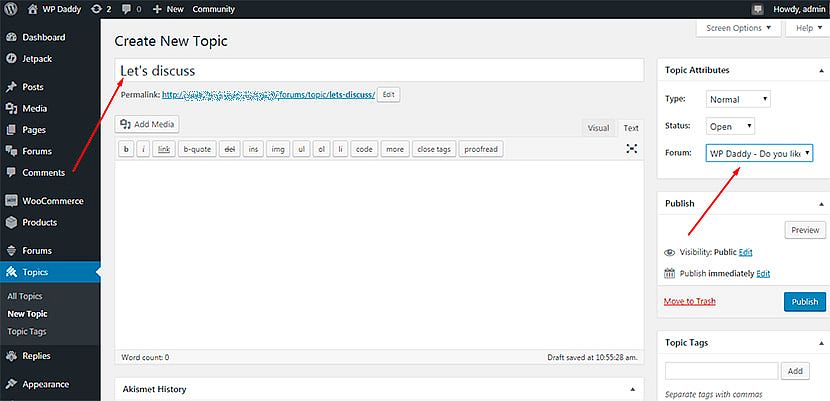
easily leave a reply or add a topic tag.
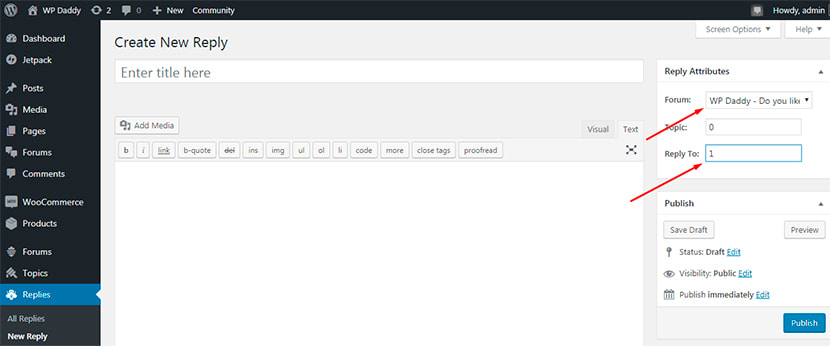
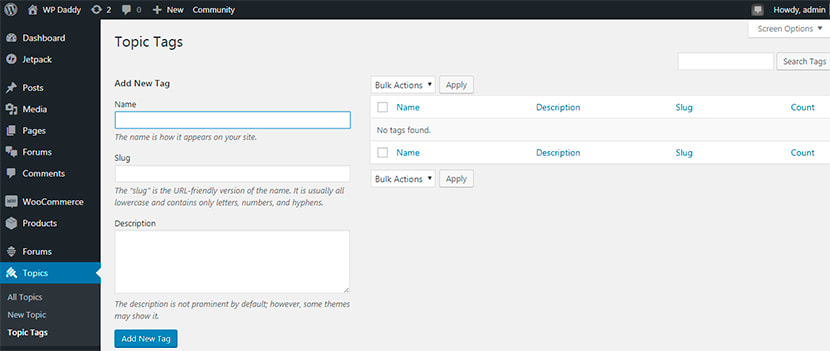
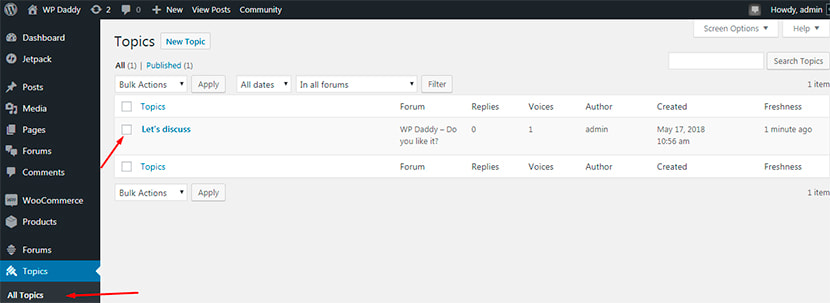
By the way, bbPress allows setting the number of minutes after which the editing will be disallowed, allow or restrict anonymous posting, set the amount of topics and replies per page, etc.
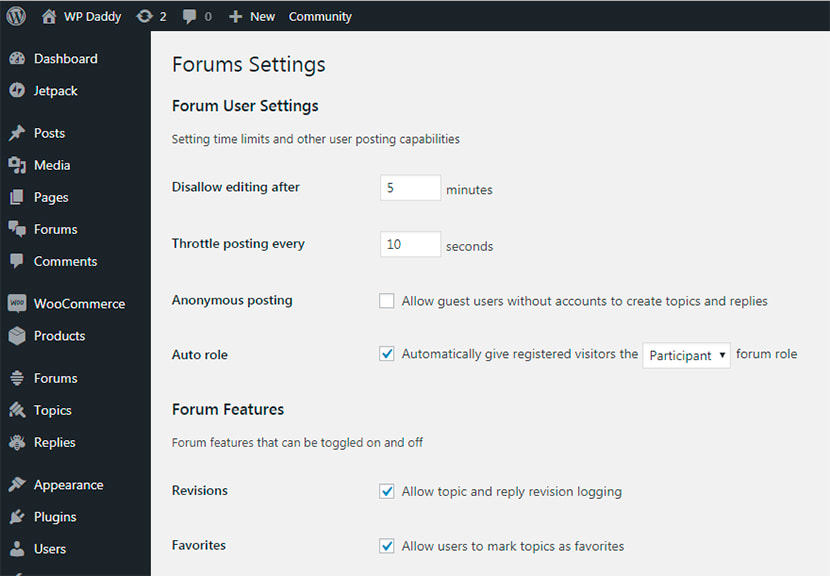
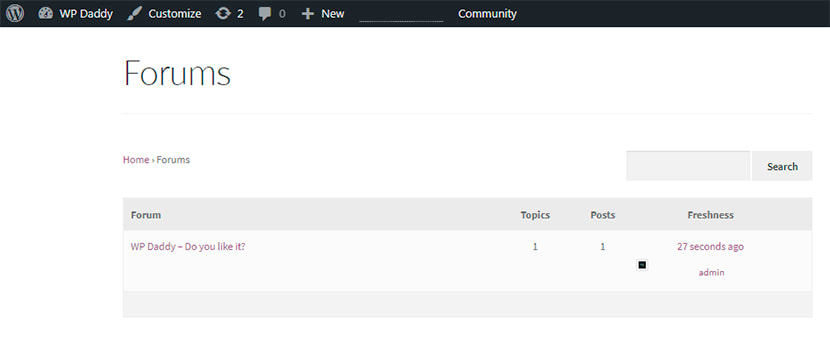
Today we will try to create a forum with the help of another WordPress plugin – WPForo.
This is a forum solution which comes with a multi-layout template system to fit the most different discussion needs.
So let’s see:
If you go to the dashboard of WPForo, you’ll be able to find the server information and board statistics of your website. In the Forum Maintenance section, you’ll be able to delete all caches, update forums, users and topics statistics, delete phrase cache, and take much more actions to maintain your forum.
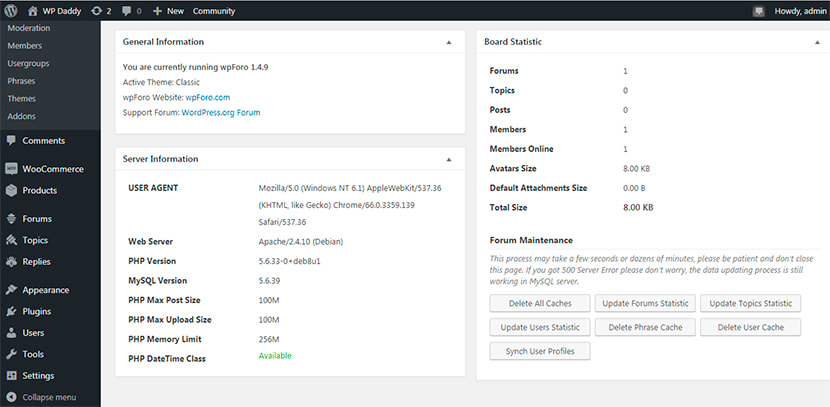
So let’s go to Forums -> Main Category and create the first forum. Here you can add the title of the forum, add its description, slug, and more.
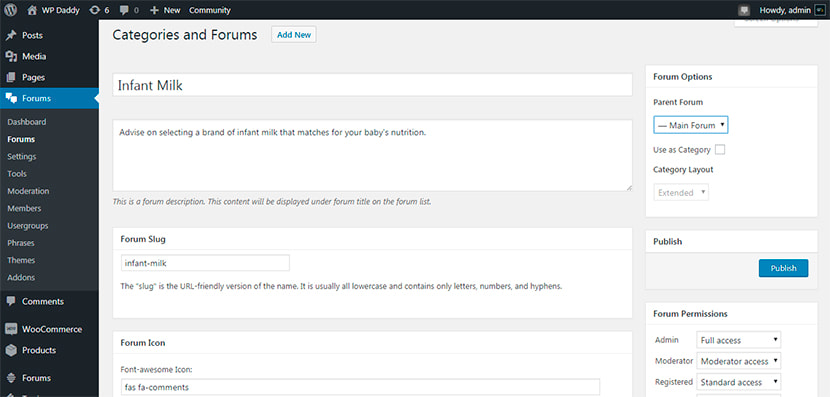
Here you can also manage forum permissions like access for admin, moderator, guest, etc.
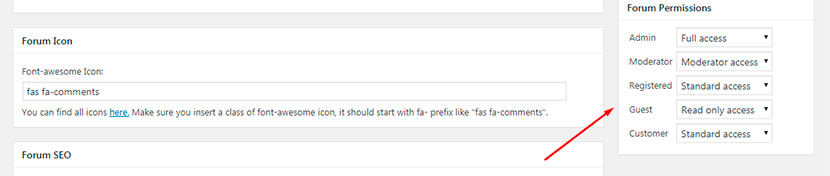
Right after the forum is created, you will see it on the list. Here you can add a new subforum (+), edit a forum (a pencil icon) or delete a forum (a trash-can icon). The amount of posts and topics available in each forum is also displayed here.
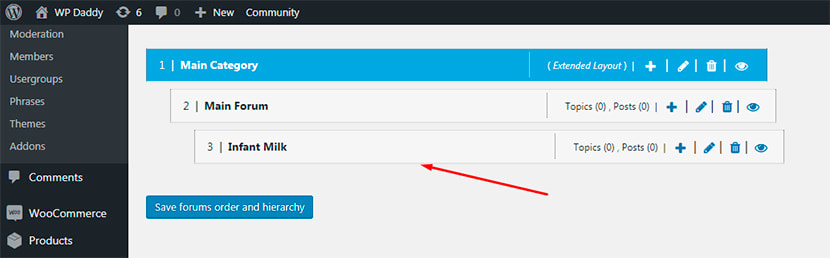
Go live to see how a forum looks on your website.
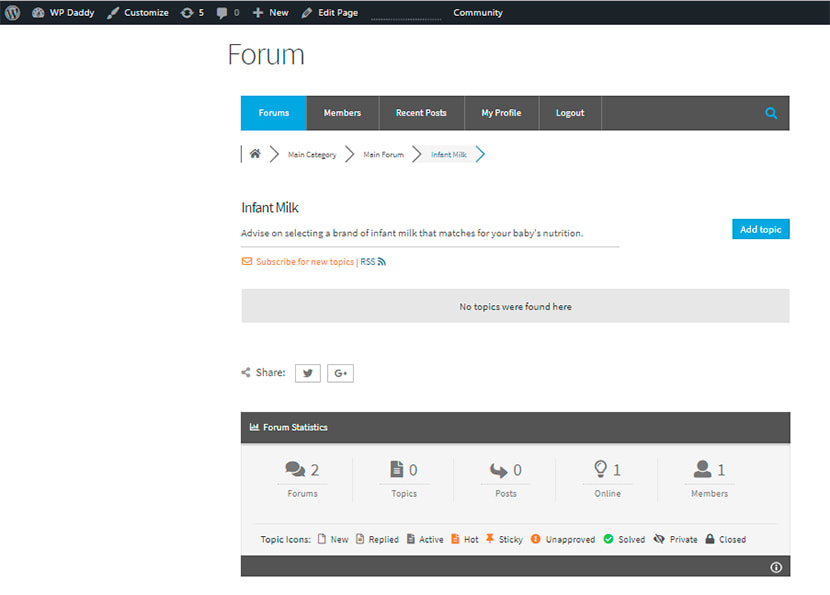
You can manage the settings where you can set the forum base URL, manage forum access, topics and posts, members, and more.
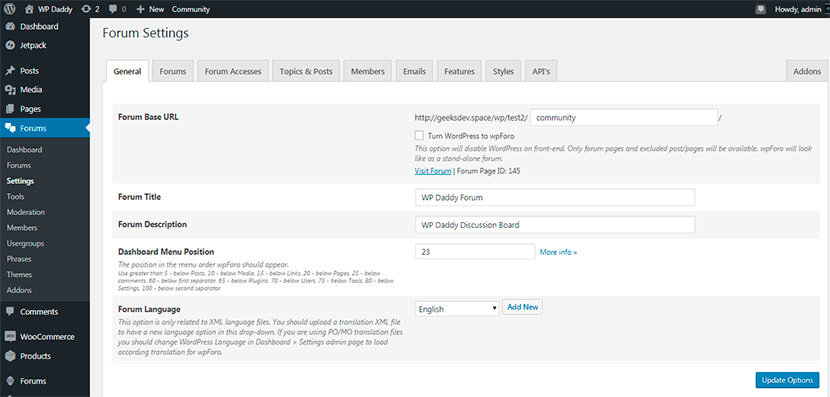
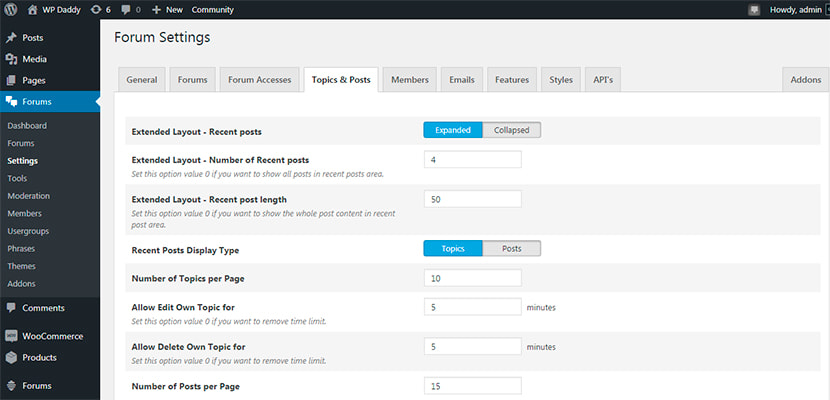
Forum tools include spam control settings enabled by Akismet Anti-Spam. Here you can switch on or switch off the spam control, manage a ban suspicious user on/off option, etc. Here you can also manage Google reCaptcha settings.
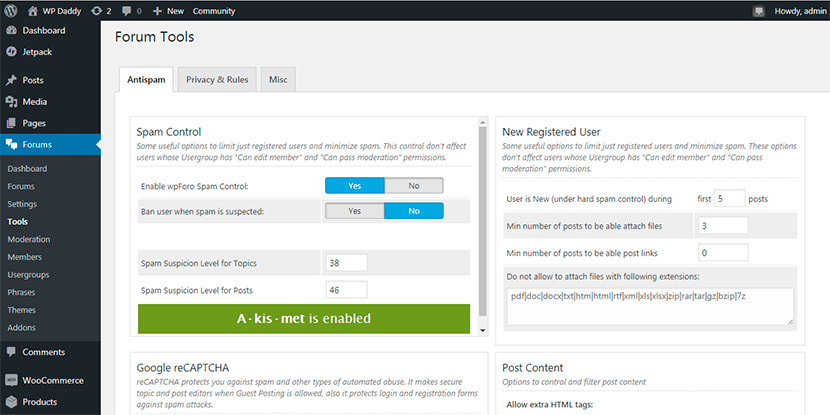
When a user adds a new topic on the front-end, it appears in the Forums -> Moderation section of your admin panel.
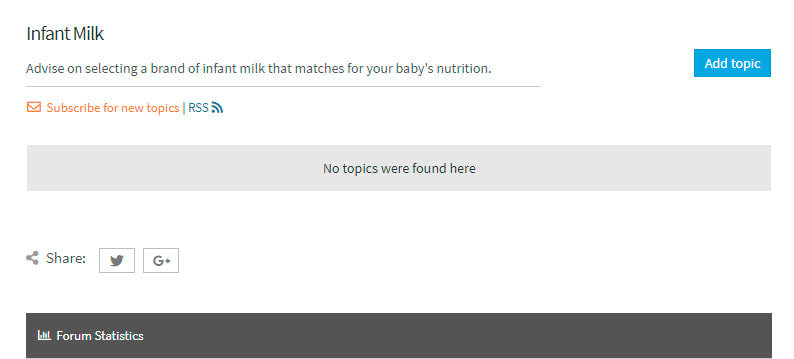
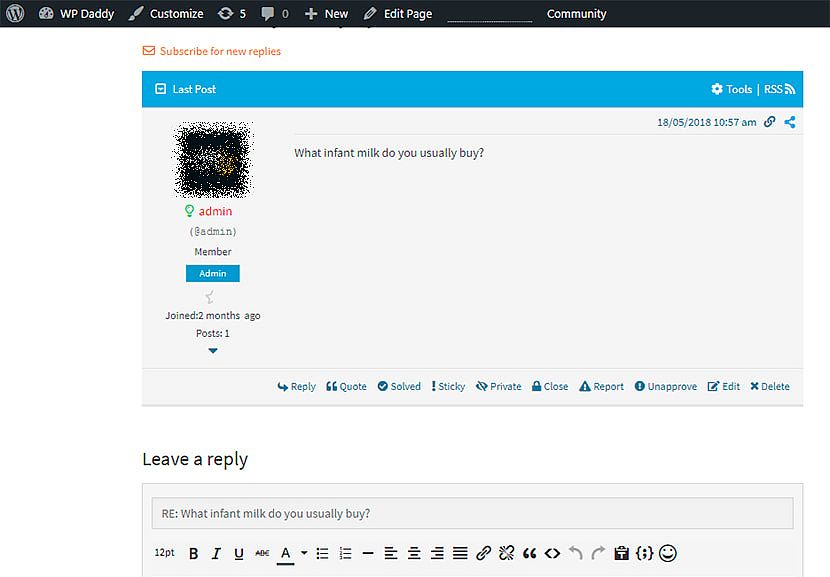
So an admin can either approve or disapprove the publication of a newly added topic. All the published topics and posts (replies) appear in the ‘Published” list.
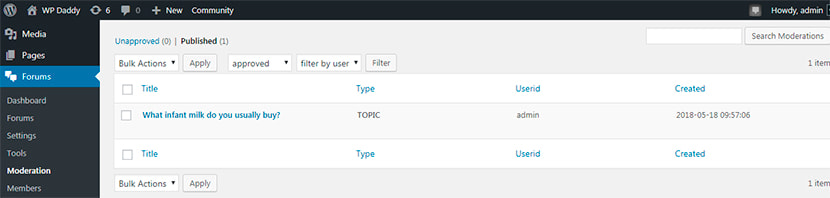
Members section includes admin (which is you) and other registered members of the forum.
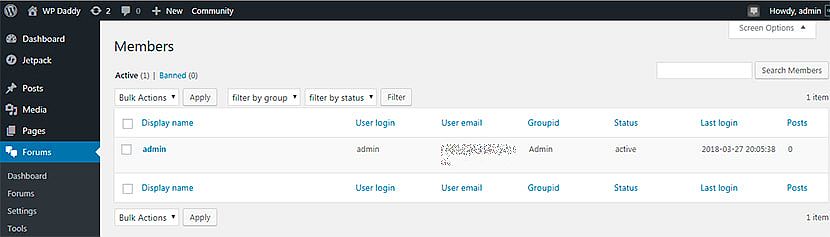
Usergroups section includes groups of users like customers, guests, moderator, etc.
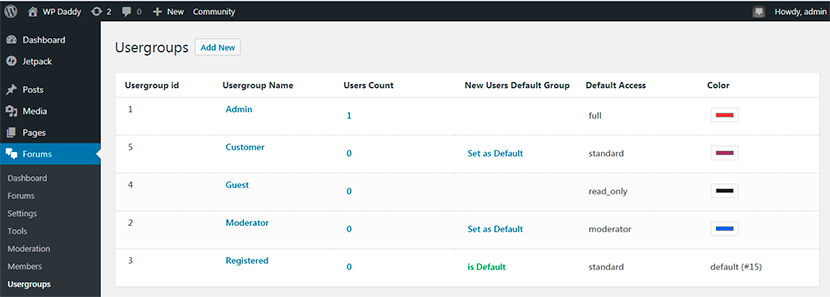
The phrases section contains expressions which define the number of posts liked, the amount of people that liked the definite topic, etc.
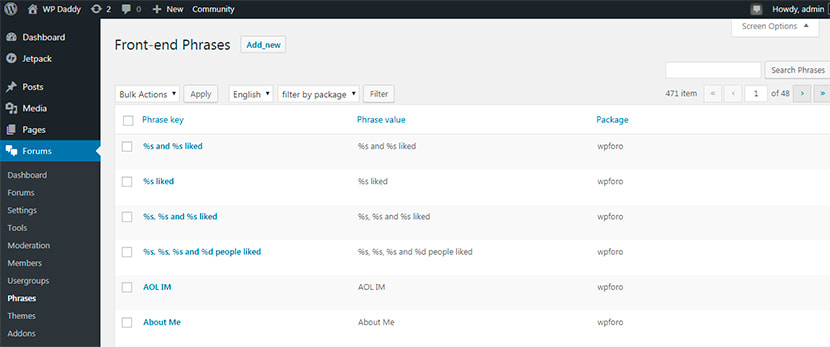
You can also choose from three layouts for your forum. Go to Forums -> Themes section and select a theme you like the most. QA, Extended and Simplified ones are available.
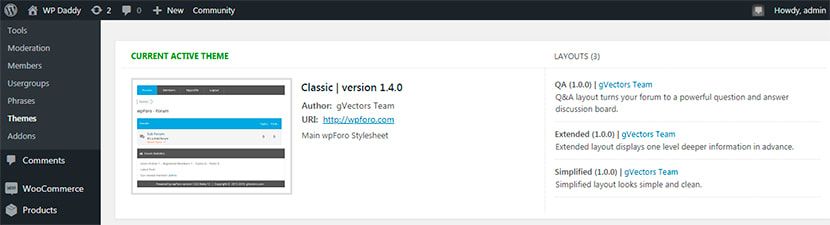
In addition you can activate any of the premium addons included in the plugin’s pack.
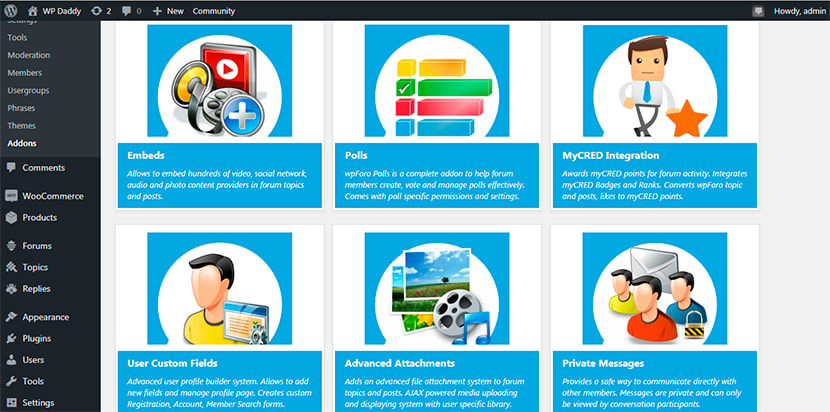
So try to create your own forum and start attracting the unlimited number of interested users and forum members which will become your repeat visitors.