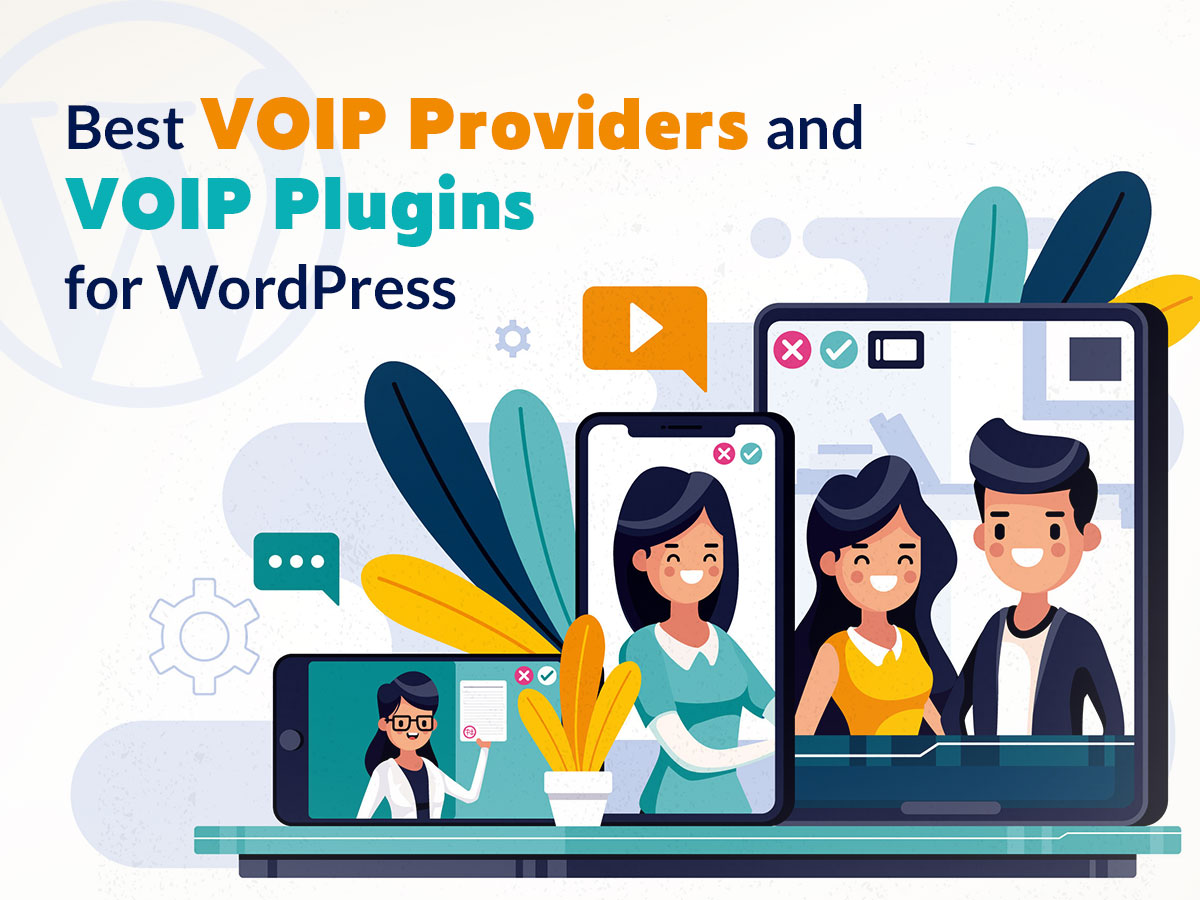We all know 2 most popular drag-and-drop page builders for WordPress like Elementor and WPBakery. Both of them are extremely usable and intuitive ones that come integrated with most of modern premium WordPress themes.
Except for these builders, there are lots of other readymade solutions designed for constructing your website pages with the help of an intuitive drag-and-drop interface and without any coding. You should certainly try them!
Let’s review some of the most recognized ones.
Beaver Builder
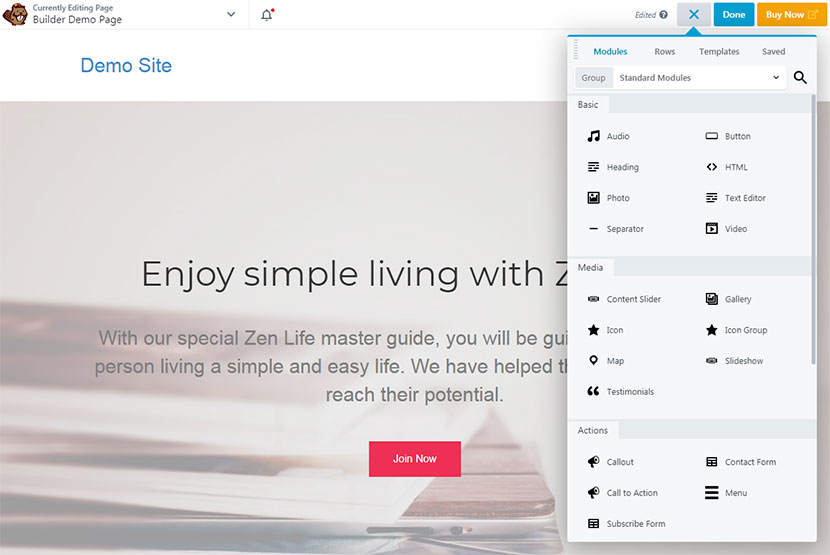
This is a complete design system including a page builder plugin and a framework theme. It includes 3 components like a Page Builder, a Theme Customizer and a Themer. You can view the demo of every component of the official Beaver’s website.
Features:
- over 30 stunning templates;
- landing and content page templates;
- simple-to-use interface;
- the possibility to export and import module, template, columns…;
and more.
Pricing Options:
The builder is available through 3 pricing plans including:
- Agency for $399;
- Pro for $199;
- and Standard for $99.
All payments are annual and include a different number of features and possibilities for a customer, check out the prices and their explanations here.
King Composer
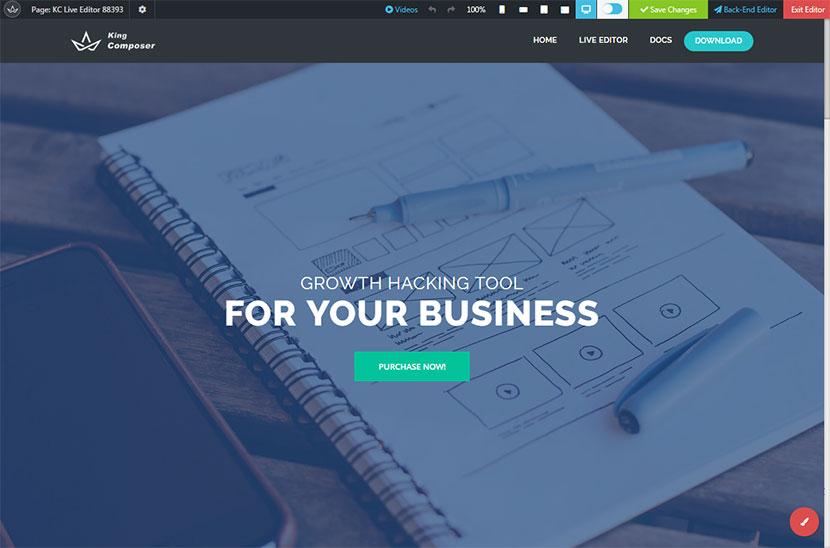
This is a page builder which comes both with backend and frontend editor. It is a responsive builder with Live Customizer, presets and templates, an intuitive drag-and-drop interface, and many convenient advantages.
Features:
- 50 page templates including About, Services, Business, Constructor, and more;
- 28+ presets including call-to-actions, hero images, tabs, pie charts, and more;
- 16+ free and pro extensions like cube box, creative link, dual button, and more;
as well as many more advantages.
Pricing Options:
The King Composer comes with 4 pricing plans like:
- Individual – $39 for 1 website;
- Professional – $99 for 10 websites;
- Commerce – $199 for unlimited websites;
- and Developer – $499 for unlimited websites.
Please see the features for each pricing plan here.
MotoPress Content Editor
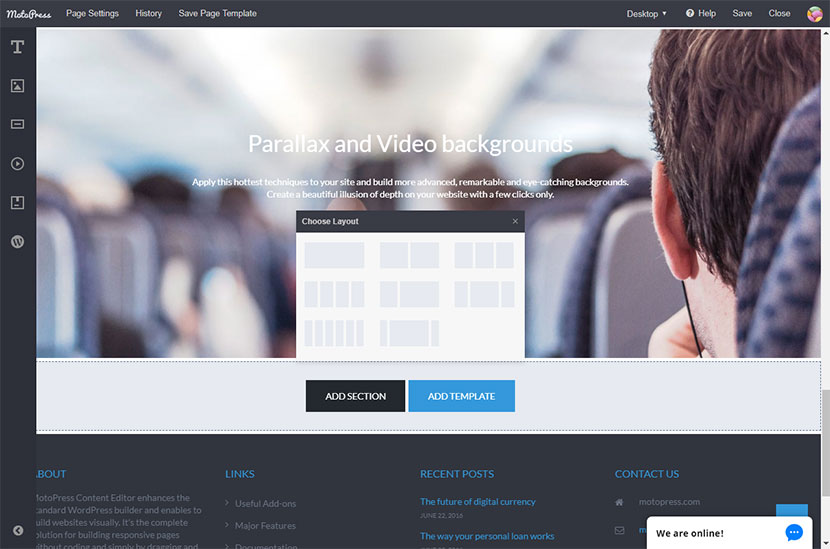
This content editor allows designing multiple pages, custom post types, posts or other elements of the website using the easy-to-use drag-and-drop interface and observing the changes instantly on the frontend. It comes with a number of content modules, styling options, and more advantages.
Features:
- frontend editing;
- WordPress multisite compatible;
- style builder;
- predefined layouts;
- multilingual interface;
and more.
Pricing Options:
The builder is available under 5 different pricing plans:
- Personal – $29 for 1 website;
- Business – $47 for 5 websites;
- Developer – $139 for unlimited websites;
- Personal Bundle – $69 – one website + all premium add-ons;
- Developer Bundle – $179 – unlimited websites + premium add-ons + white label.
Scroll down and see more details on every pricing plan here.
Page Builder Sandwich – PBS
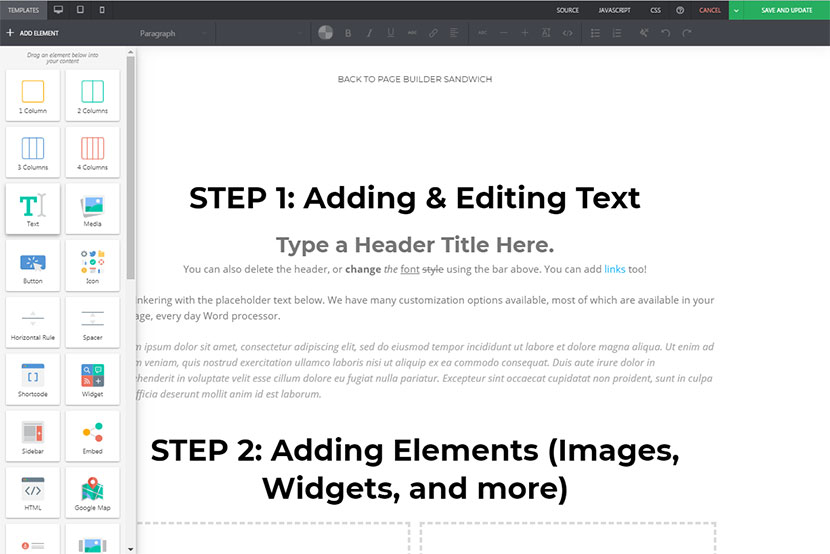
This page builder makes a website creation process as simple as making a sandwich. It allows to easily create and customize layouts and designs with no coding knowledge just by using the drag-and-drop interface.
Features:
- a number of landing page templates for purposes like law, fashion, restaurant, and more;
- pre-designed sections like call-to-action, page heading, pricing table, and more;
- frontend editing;
as well as a lot more possibilities.
Pricing Options:
Sandwich is available under the following licenses:
- Standard;
- Agency;
- and Developer.
The Standard license includes the pricing plans like Premium Single Site for $39 and Premium Unlimited Sites for $89. Agency license is going to include Agency Single Site pricing plan for $89 and Agency Unlimited Sites for $349. The Developer license comes with a Single Product pricing plan for $199 and different Customized Plans. Please see the details here.
Live Composer
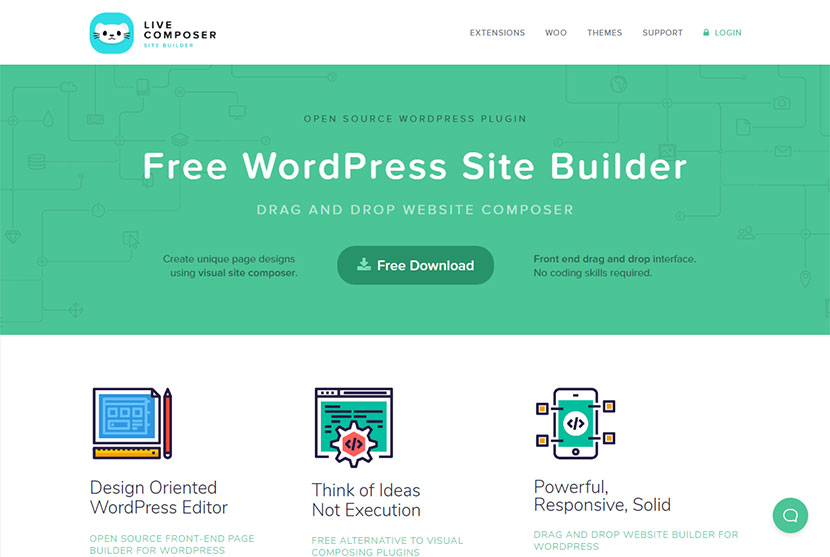
This is a free WordPress Site builder which is considered to be an open-source plugin which comes with the front end editing possibilities and allows to create unique page designs. In addition, you can purchase a premium subscription to get extra features.
Features:
- 30+ modules;
- styling options;
- live and intuitive editing capabilities;
- several themes pre-defined;
- WooCommerce integration;
- multiple pro extensions.
and more.
Pricing Options:
Live Composer is available under the following conditions:
- free usage;
- one site for $49;
- 2-5 sites for $79;
- and unlimited sites for $99.
Well, what page builder for WordPress do you use? Please share and explain why you like it. If we collect 5 comments with different cool page builders offered by you, dear readers, we will certainly create a full review on each of them. Thanks in advance!