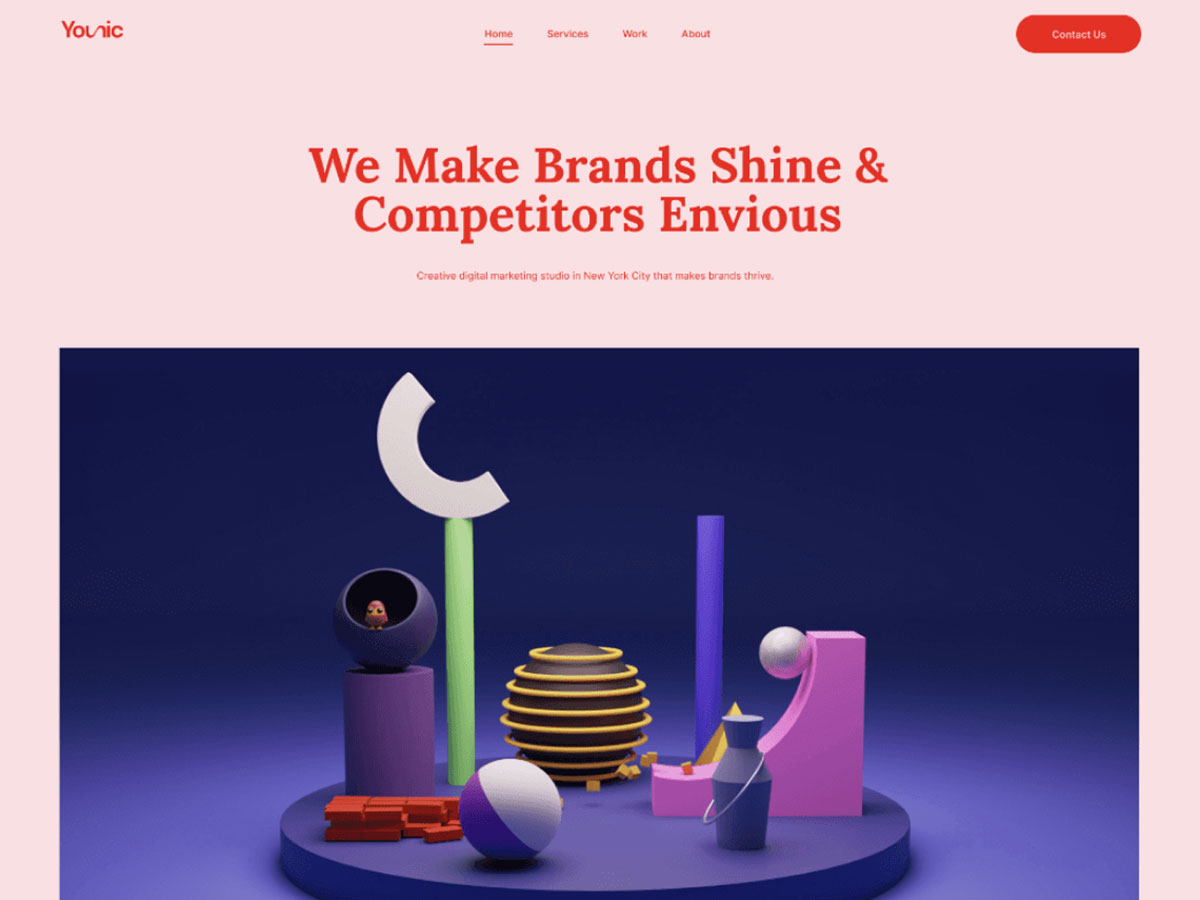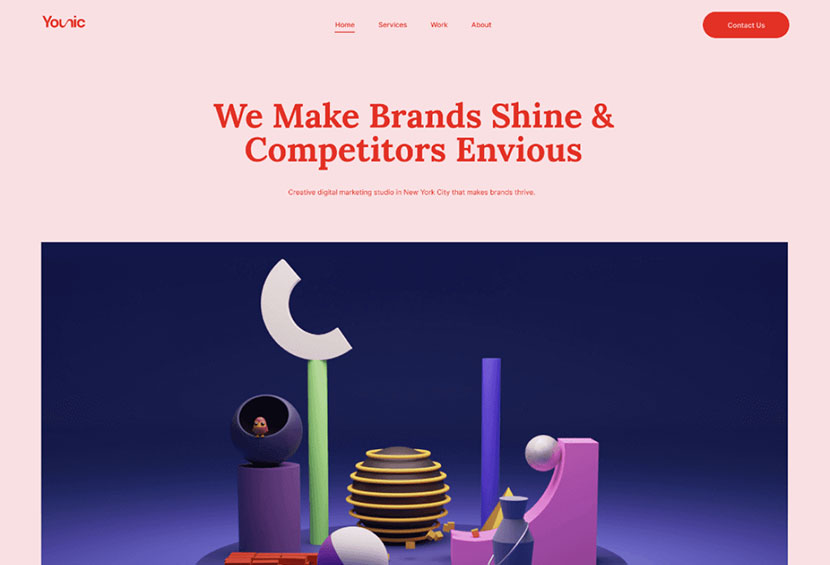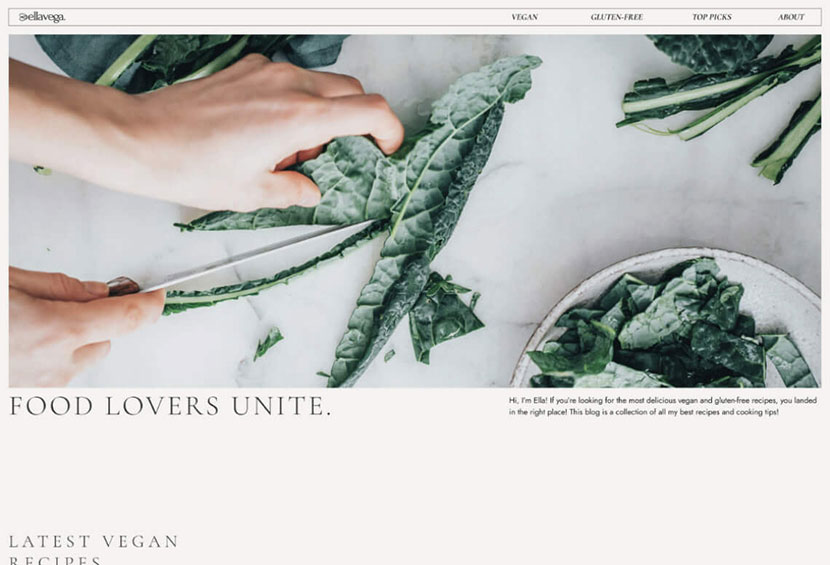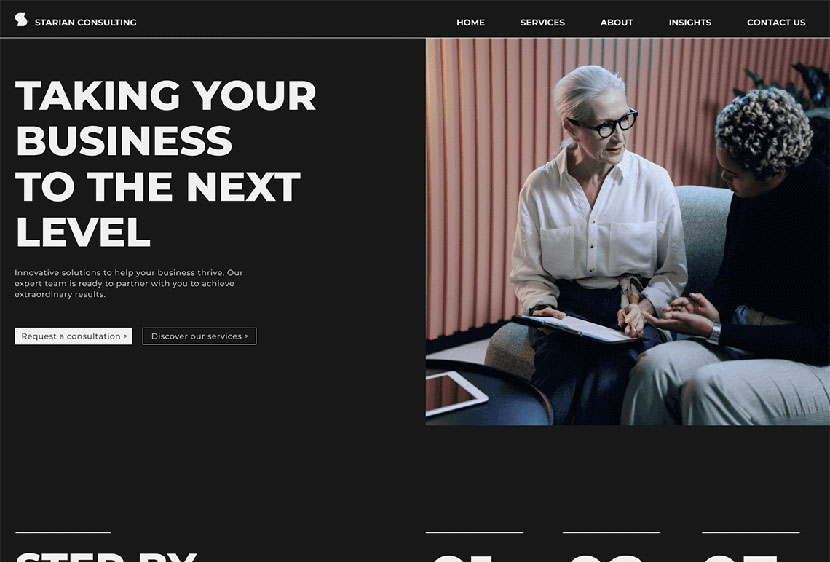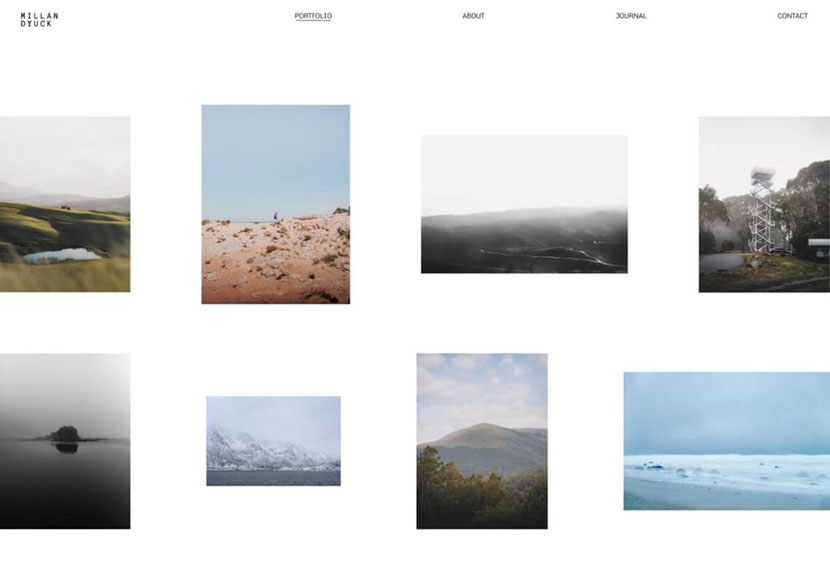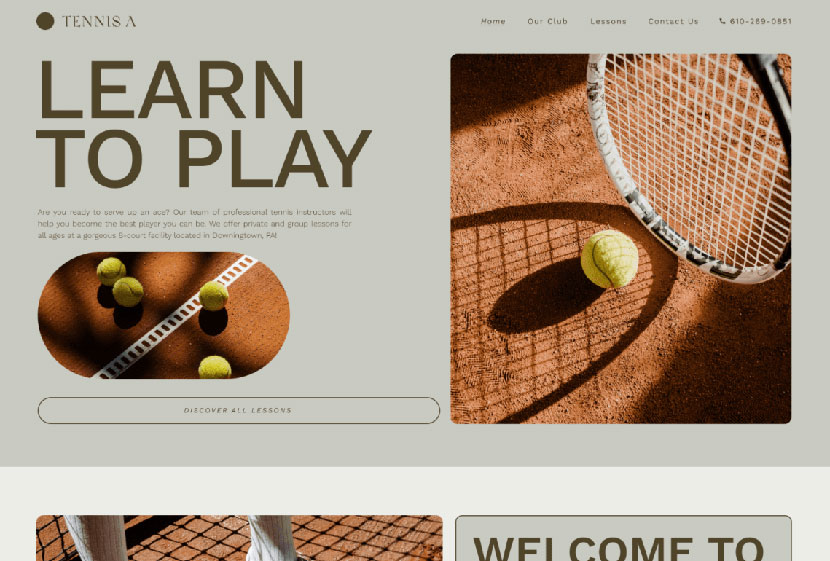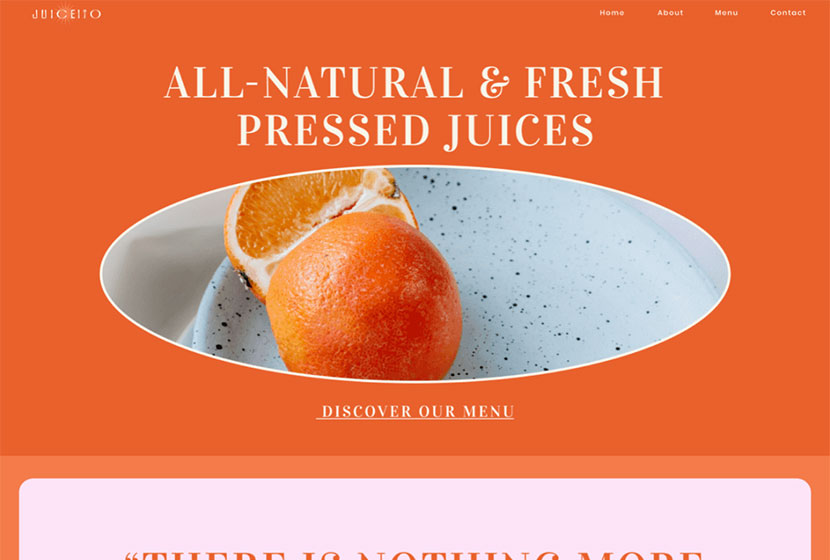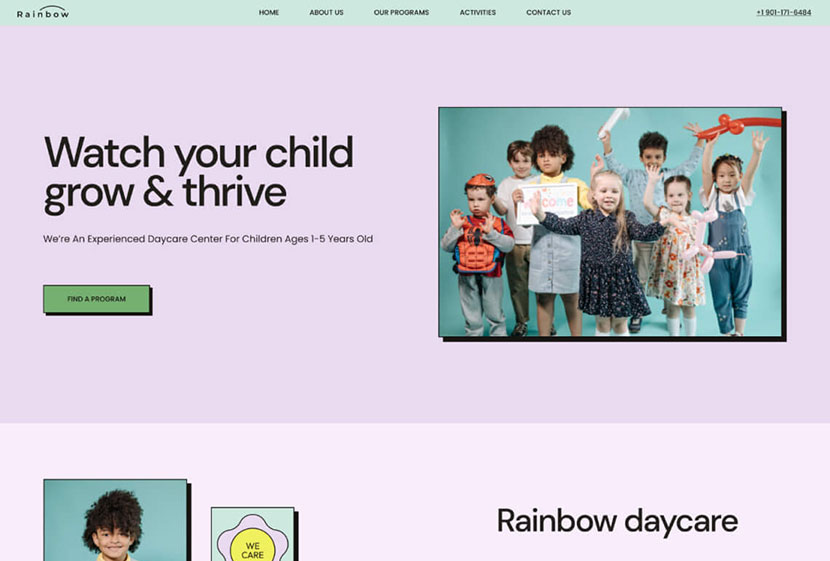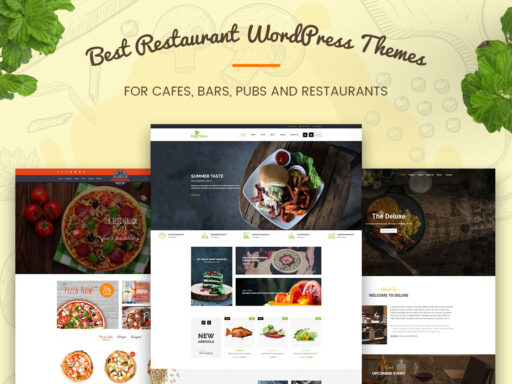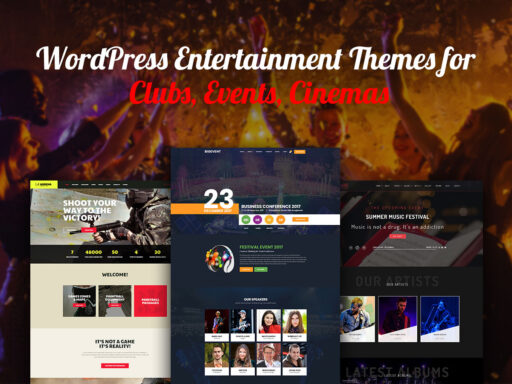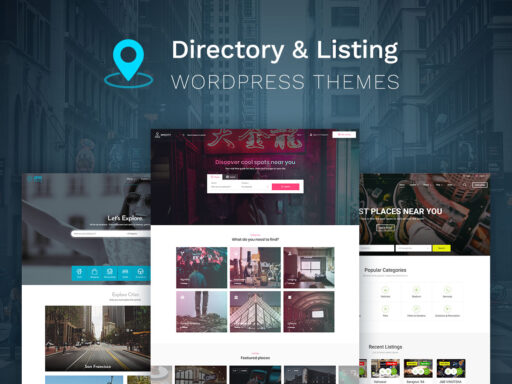Here at WPDaddy, we like to test various awesome products designed and developed for WordPress and available for improving its functionality. We’ve already tested the ability of a very popular and powerful Elementor Live Page Builder for WordPress to create full-width layouts for your website. And we had the chance to test this page builder and compare it with others. So we can say this is one of our favorite ones together with WPBakery page builder.
What are the advantages of Elementor?
- This is a very fast page builder which allows you to design your pages on the front and get instant results.
- This is free and open-source software including full access to all the design features you might need.
- Using Elementor you get a perfect user experience that allows you to design quickly and easily.
- No coding is required to work with Elementor page builder, so every user can install it and create pages with ease.
Today many folks that are about to create their debut websites, are looking for Elementor layouts to choose from. These readymade designs are perfect solutions for those who don’t want to craft a website design from scratch. So in this post, we will just represent some of the best templates from the Elementor’s library. How can you get them? It’s easy.
Install Elementor into your WordPress. Please see the detailed guide on how to install and activate a WP plugin here.
Go to Posts -> Add New and then click the Edit with Elementor button to start working with your new post page.
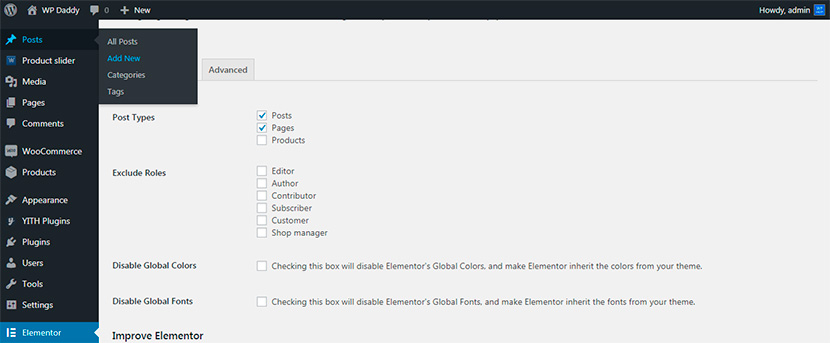
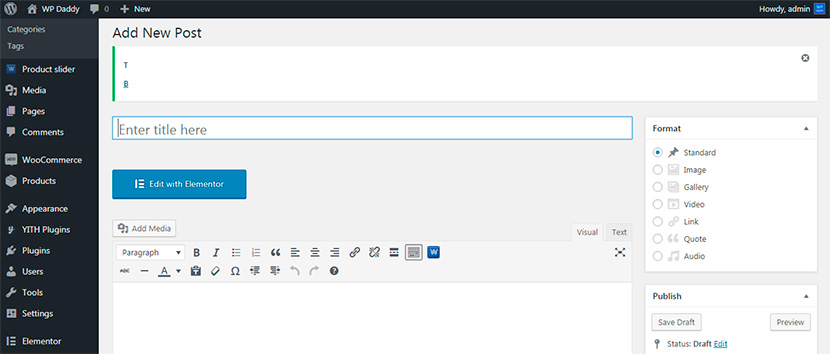
If you click the Add Template button you will get access to the library of templates available there.
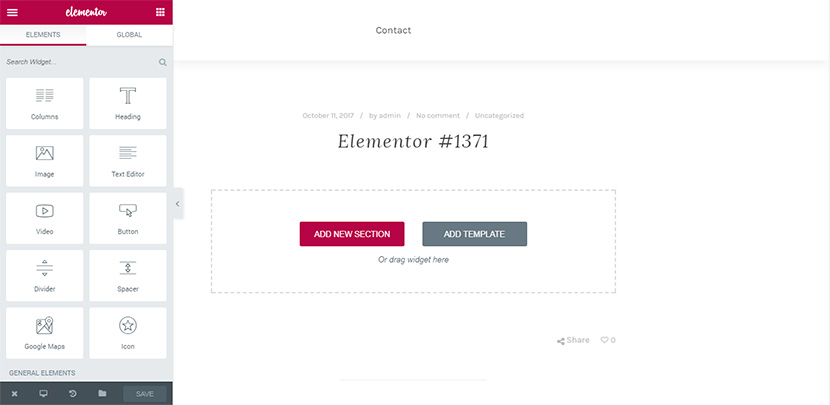
You will find both free and premium templates, so you can either instantly insert the ready layout into your page and continue edit it or buy a pro template instead, it is up to you.
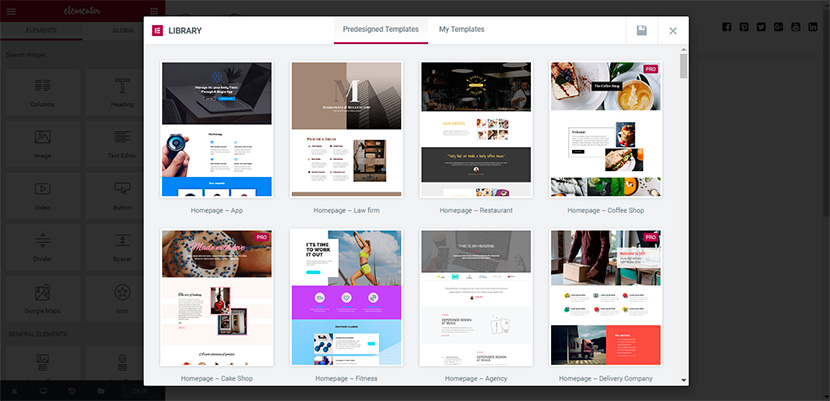
If you want to get all of the free templates together in one file, go to Elementor Library and download the zip file with a huge collection of templates clicking the Download Now button to start downloading.
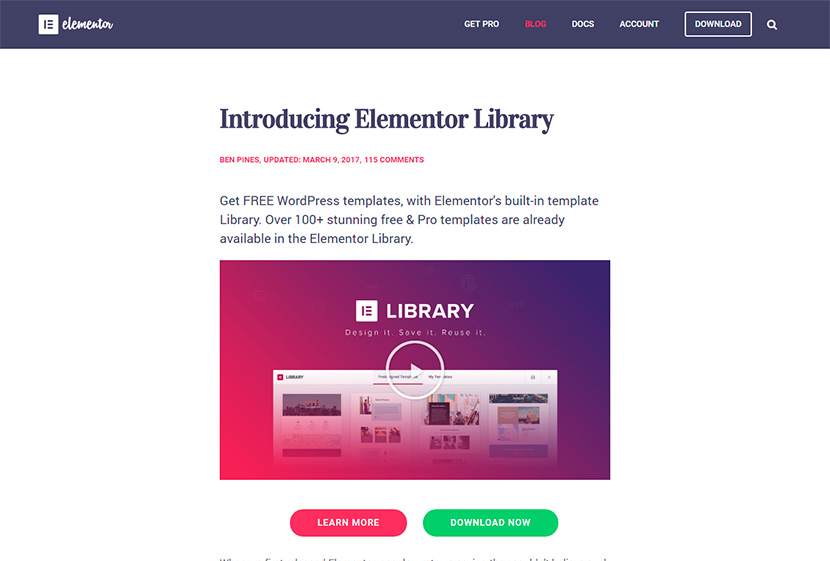
Enter your email address to subscribe and your download will start automatically.
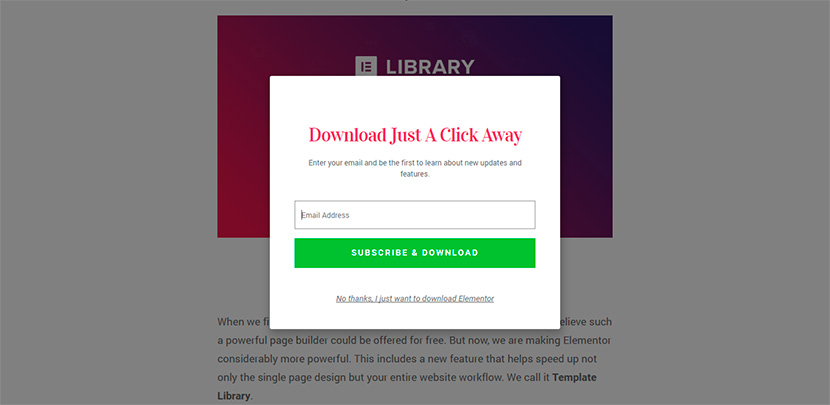
If you’d like to add additional templates to your library, go to Elementor -> My Library in Your Dashboard and import a zip file with all the templates in it.
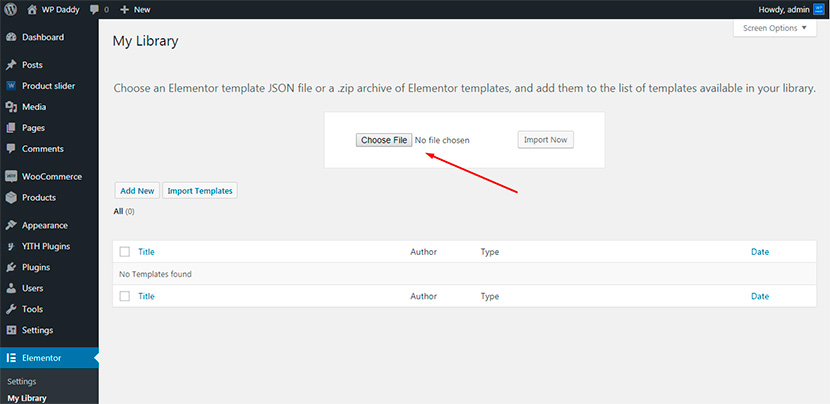
Some of the templates available for you in the library are as follows:
Marketing Studio Website Kit
A creative digital marketing studio website kit
Food Blog Website Kit
A simple image-oriented layout of this food blog website kit
Ceramic Decor Shop Website Kit
An elegant ceramic decor shop website kit
Handmade Kids Shop Website Kit
A handmade kids shop website kit featuring a clean, classic design
Business Consulting Website Kit
A sleek & bold business consulting company website kit
Photography Portfolio Website Kit
An image-focused landscape photography website kit
Tennis Club Website Kit
A tennis club website kit with a perfect layout
Juice Bar Website Kit
A vibrant juice bar website kit
Dry Cleaning Website Kit
A dry cleaning website kit
Child Daycare Website Kit
An inviting child daycare website kit
Try to use this page builder on your own to learn all of its advantages and possibilities.