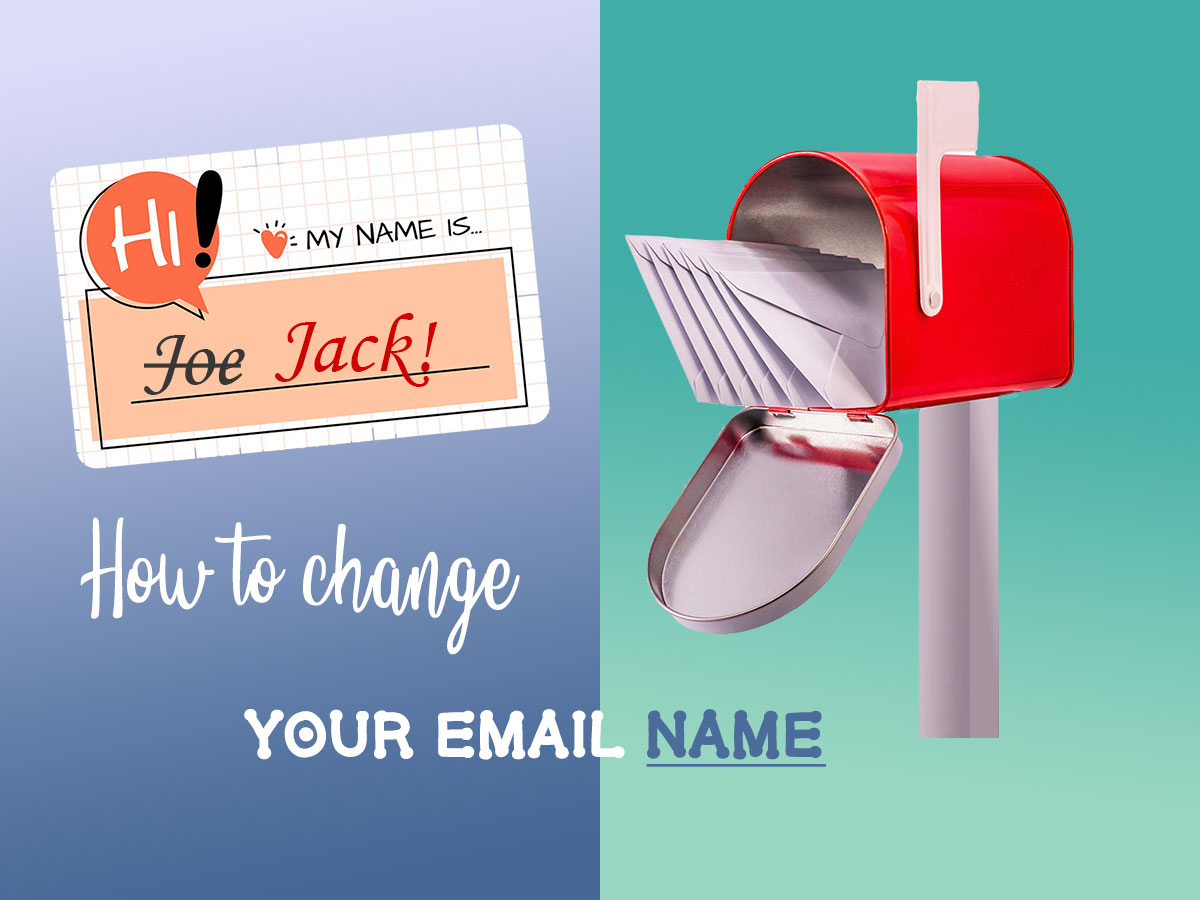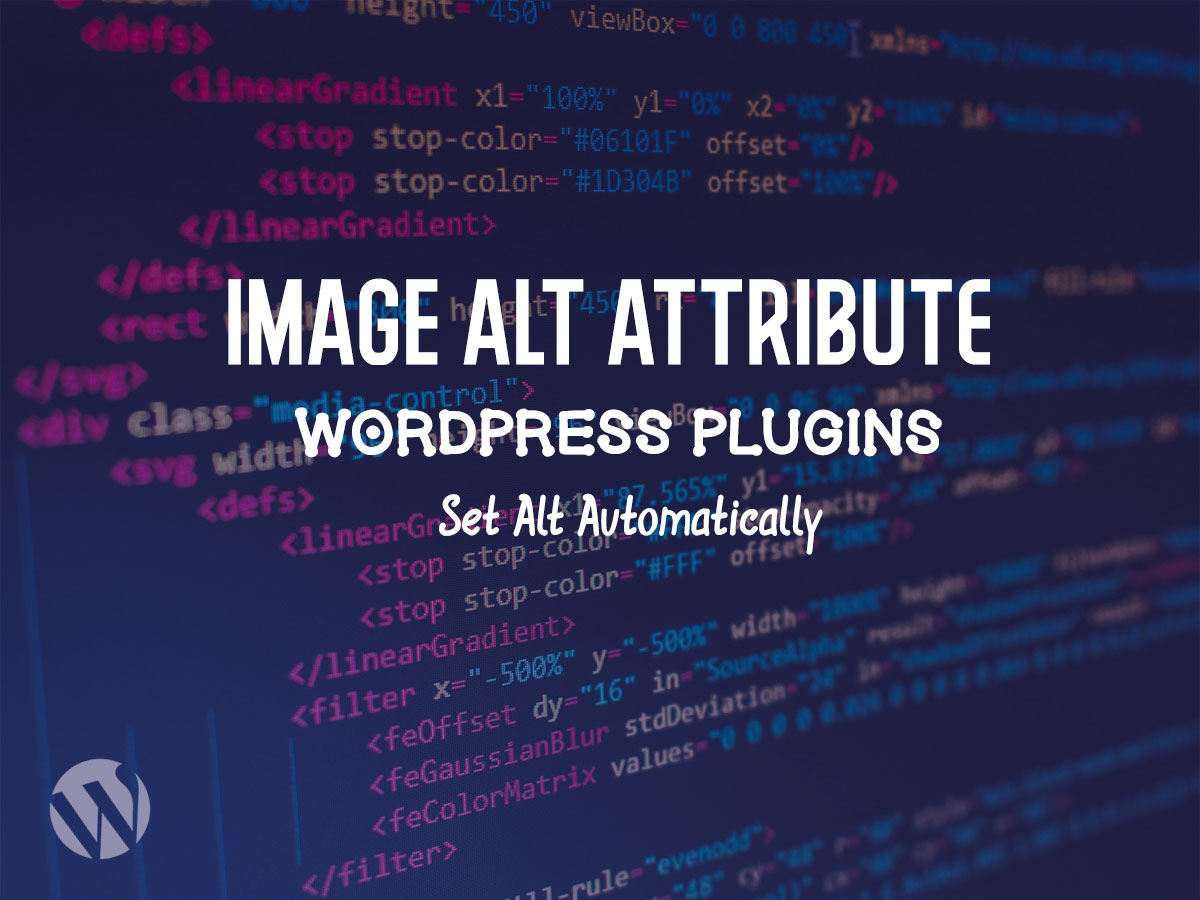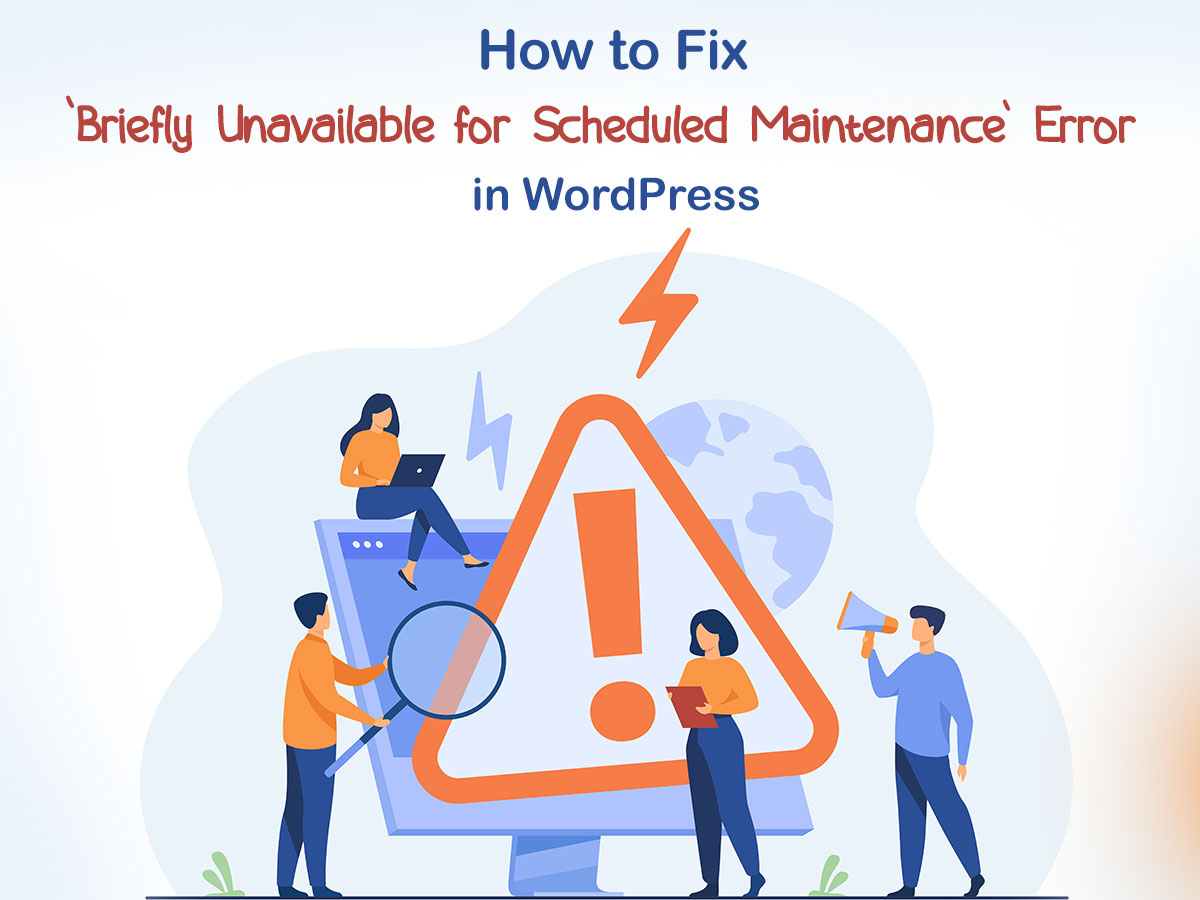Recently I was changing my username in all social media and websites where it was used, and email was no exception because I wanted to change the email name as well. This was the reason for me to create this post.
Different people use different mail services for different purposes. For business purposes, they prefer domain-based emails, but most of them use generic emails for sending personal mail.
In my today’s post, I am going to show you how to change your email name in Gmail (Google’s) mailbox and say if it is possible to change your email ID. Let’s start!
What is an email name?
If we speak of Google and the corresponding email, then your name is the alias you use in your Google account, Gmail account, and all Google’s services. However, your email name and your Google account name can be different.
Email name is the name that is displayed when you (as a sender) send your email to a recipient (a person who receives your email). The email address that you use and that is displayed in the ‘sender’ field of your recipient is your email’s username because you use it to log in to your email inbox together with your password.
How to change your email name?
The process of changing the name in Gmail is the same as changing the email name in Yahoo, Hotmail, and some other generics. You can either change your email name or change your Google account name that is used in all Google’s services.
To change the email name in Gmail, log into your email inbox using your email username and password and go to your account settings by clicking the gear icon in the top right corner of your inbox and then click the ‘See All Settings’ button in the drop-down menu.
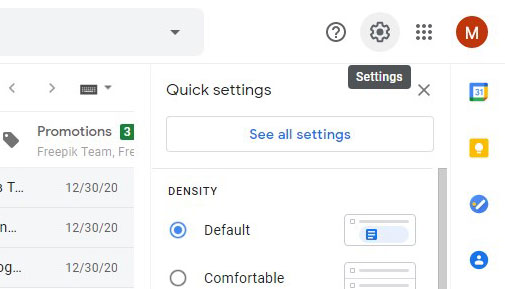
After that, choose the ‘Accounts and Import’ tab and find the ‘Send mail as’ option and click the edit info link near that field.
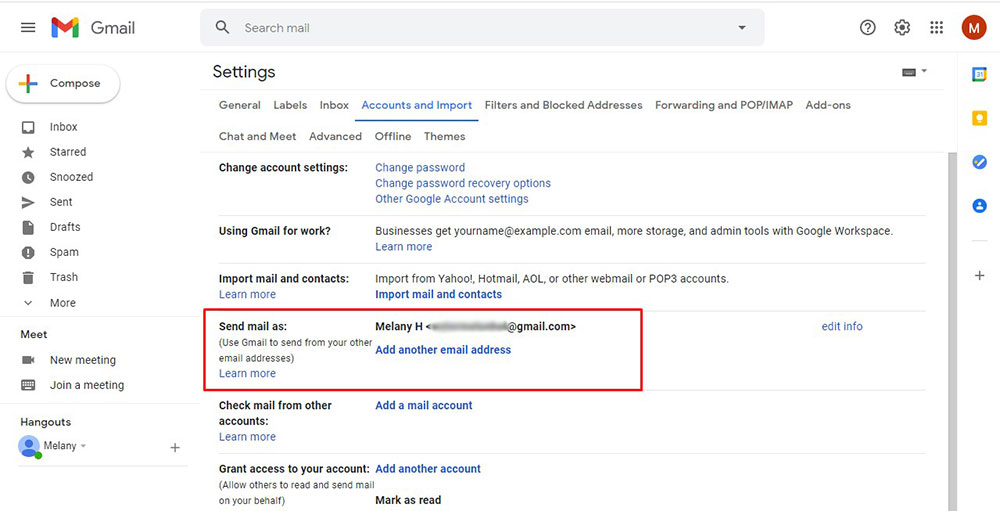
Here you can add a new name and then click the ‘Save changes’ button to save the updates.
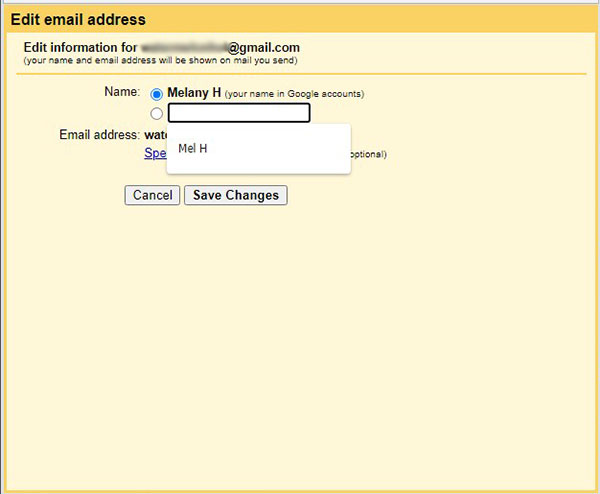
Here you can also specify a different email address instead of your existing one, so all emails that you receive are going to be collected in a completely different inbox. More precisely, even if you send a letter from your existing email, your recipients are going to reply to these emails by sending letters to a different address which you specify in your account settings as a ‘reply-to’ address.
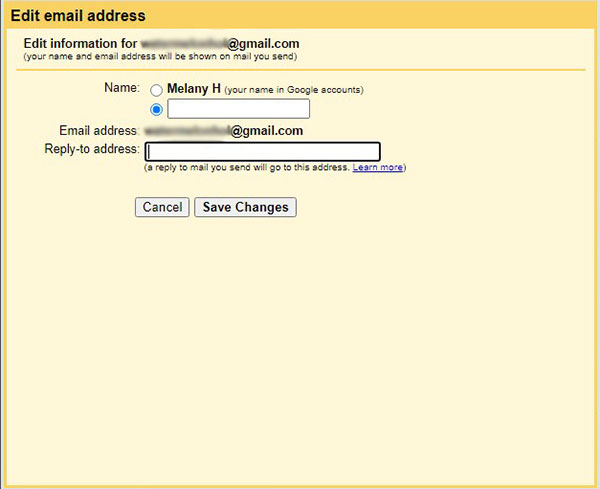
How to change your Google account name?
If you want to change your Google account name, log in to your Google account or click your avatar in the top right corner of your inbox if you are already logged in your Gmail inbox. After that, click the ‘Manage your Google Account’ button.
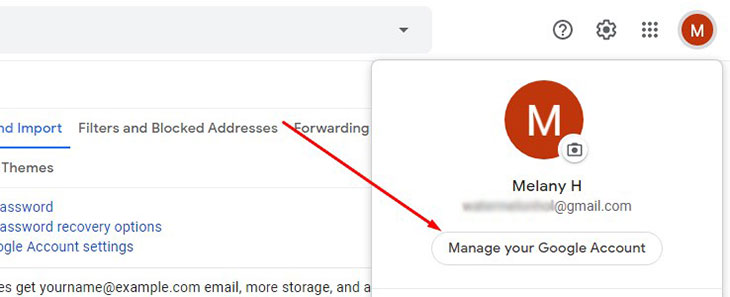
Click the ‘Personal info’ tab, and select the ‘Name’ option in the Basic info tab.
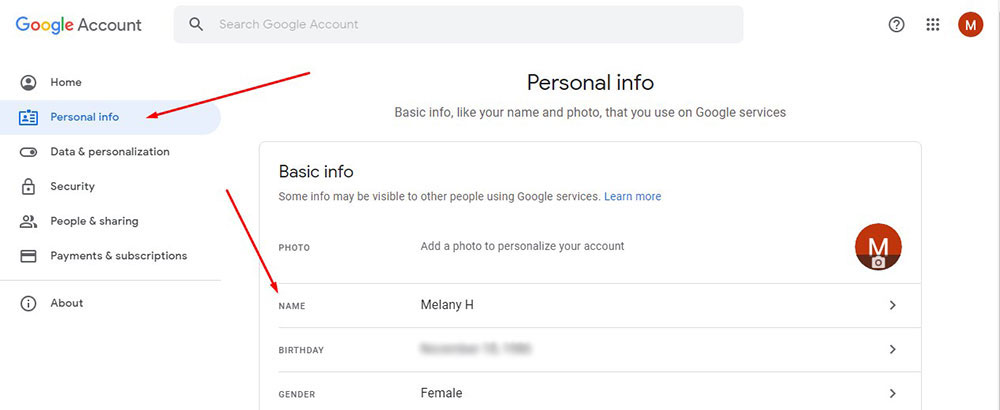
Click the name and then change it in the next tab as well as click the ‘Save’ button after that to keep the changes live.
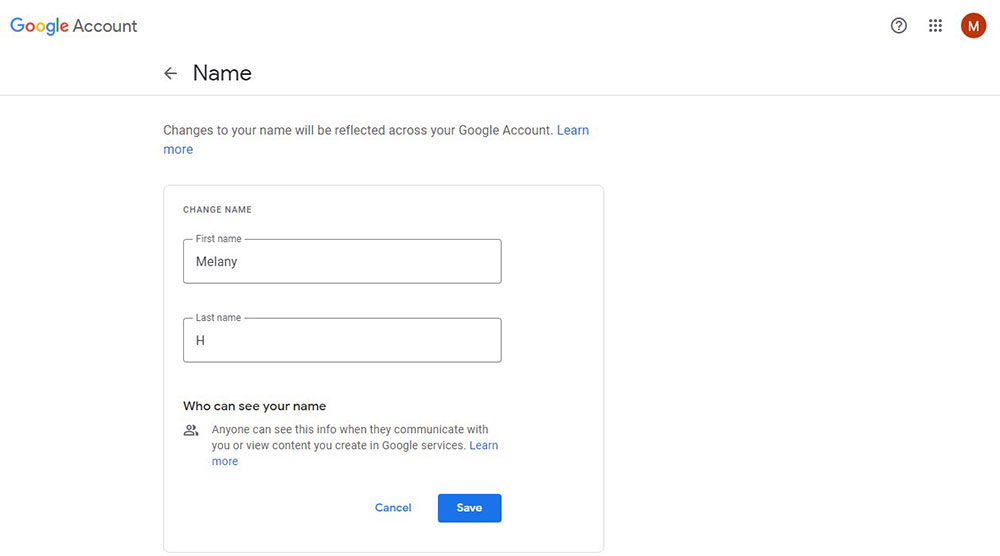
Now your Google account name is changed.
Is it possible to change your email ID?
Your email address which is your email username is not allowed to be changed in Gmail. However, if you are using G Suite and your email ID ends in @companyname.com or @schoolname.edu you can ask your G Suite administrator to assist you in changing your ID.
In any case, you can always create a new Google account and get a new email associated with it.
By the way, you can also read the guide on how to change the admin email in WordPress.
Hope, this brief tut was helpful,
Melany H.