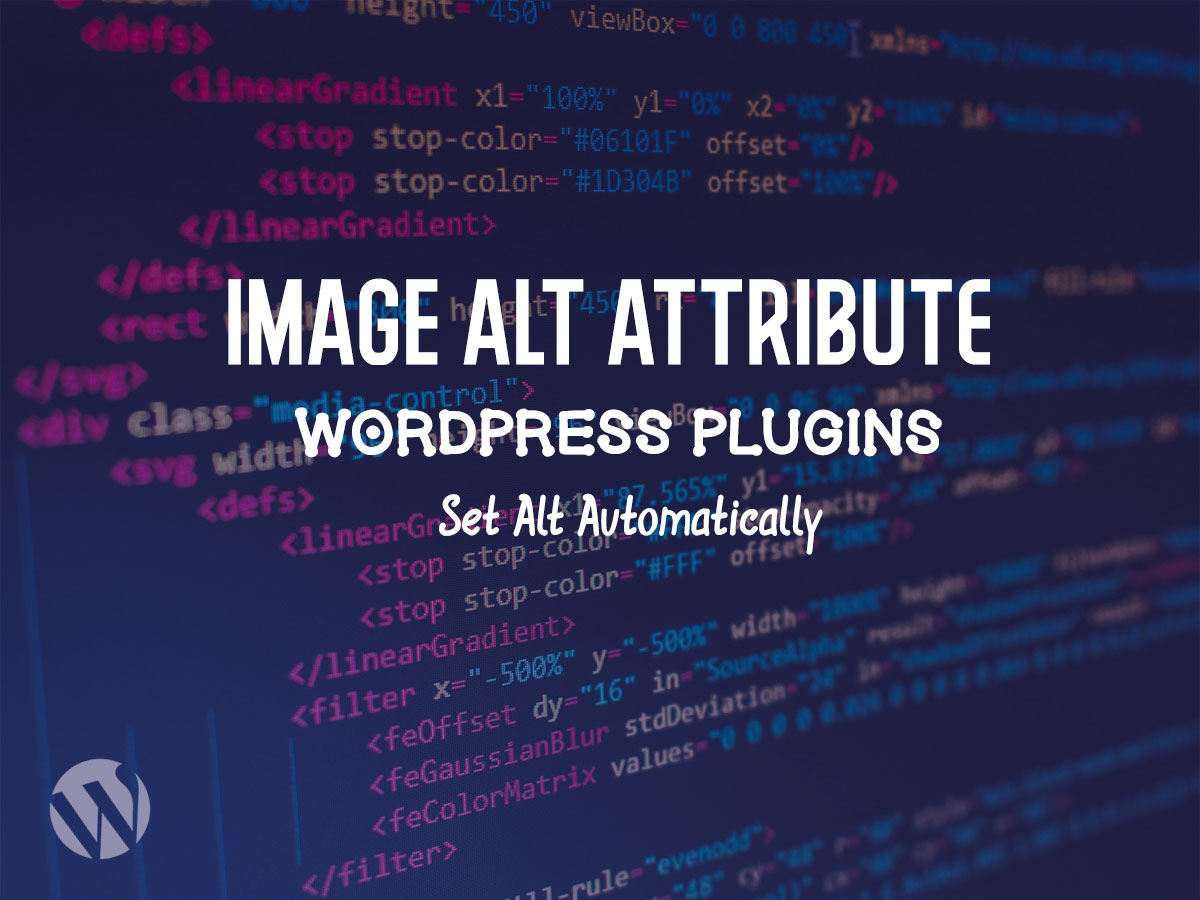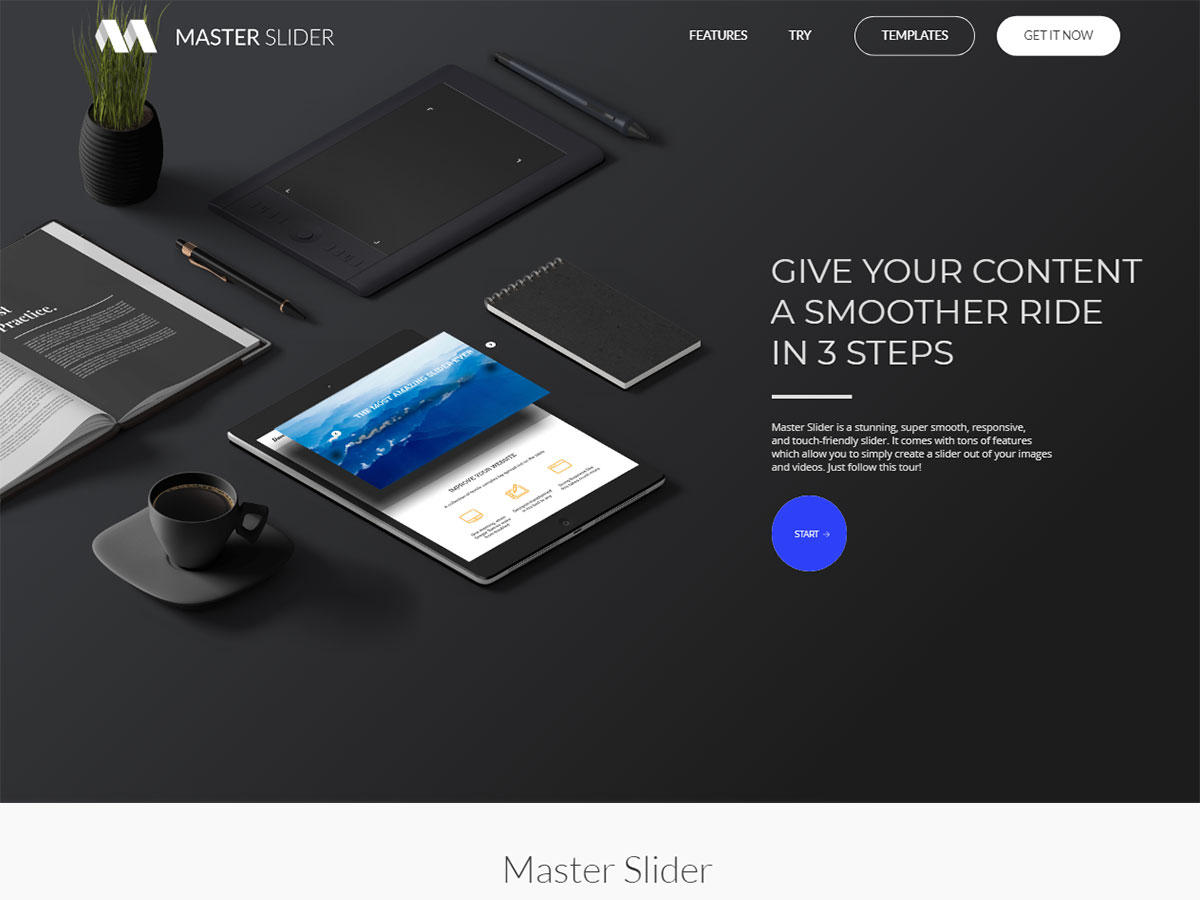When you create unique content for your website, you definitely want it to be safely kept on your server without any risks of loss. If you are about to update your website’s theme, upload a new design, move to another host, or make any other significant changes, you should make your content backup to keep it safe and be able to restore the initial look of your website after the update.
The backup is also required to keep calm and be sure your content is secured when your website is hacked or when you have no access to your dashboard.
That being said, let’s take a look at a bunch of some premium and feature-rich solutions helpful for creating automatic backups and easy restoration of your WordPress website content.
BackupBuddy

BackupBuddy is a well-recognized WordPress plugin that allows scheduling the website content backups on a weekly, monthly and daily basis. It holds itself out as the solution to backup, restore and move WordPress to another server with ease.
The plugin gives you the possibility to store the backups in Dropbox, FTP, Stash, Rackspace, and other cloud storage services.
BackupBuddy requires only the subscription payment and no monthly fees. It comes with 3 pricing plans with different payments per year including:
- Blogger for $52;
- Freelancer for $83;
- Gold for $130.
UpdraftPlus
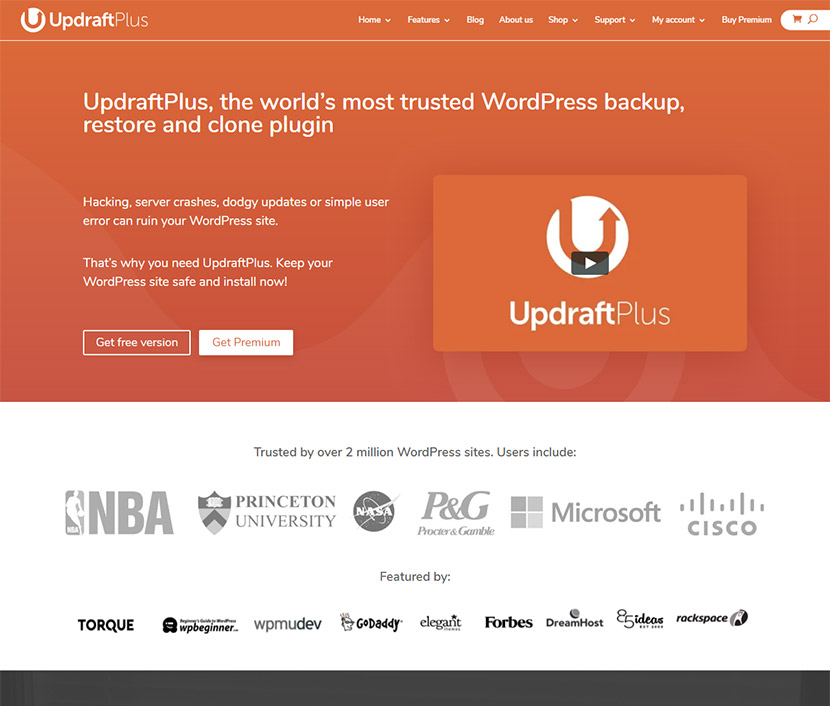
UpdraftPlus is a popular backup plugin for WordPress which allows creating a full backup of your website and keeping it in the cloud or locally on your PC. The solution supports both scheduled backups and the backups made on-demand.
Here you can also use Dropbox, Rackspace, SFTP, FTP, email and more resources to keep the backups in. Of course, you will be able to restore your website based on your backups.
The plugin is available under 5 annual pricing plans including:
- Personal – $70;
- Business – $95;
- Agency – $145;
- Enterprise – $195;
- Gold – $399.
BoldGrid Backup

BoldGrid is an automated backup solution that also helps to create backups and restore your WordPress website as well as move your site to another host with simplicity.
The fault protection feature provided by the plugin automatically creates a website’s backup before the site is updated. You can keep the backup in remote storage locations like Amazon S3, SFTP or FTP.
The solution goes under 2 monthly-based pricing plans like:
- Free Connect Key;
- Premium Connect Key – $5 per month.
BackWPup

BackWPup is a perfect plugin for WordPress which comes in free and premium variations. The solution offers a complete automatic restore as well as a standalone app for emergency restore.
You’ll be able to encrypt backup archives, restore encrypted backups, make a complete database backup, administrate backup archive and log files, and much more.
The backup can be stored on the cloud services like Rackspace, FTP or Dropbox as well as be kept locally on your PC.
The plugin goes under 5 different pricing options including the annual payments like:
- Standard – $69;
- Business – $119;
- Developer – $199;
- Supreme – $279;
- Agency – $349.
Duplicator

Duplicator is another WordPress plugin suited for easy backup and website migration. You can safely store your backups in Dropbox, FTP, Google Drive, OneDrive, or Amazon S3 cloud spaces. You can backup the site manually or schedule the backup for a definite time.
You can get the solution under 4 different annual pricing options like:
- Personal – $59;
- Freelancer – $79;
- Business – $129;
- Gold – $359.
By the way, you get a 60-day money-back guarantee.
Run your website safely and be confident as for your content security.