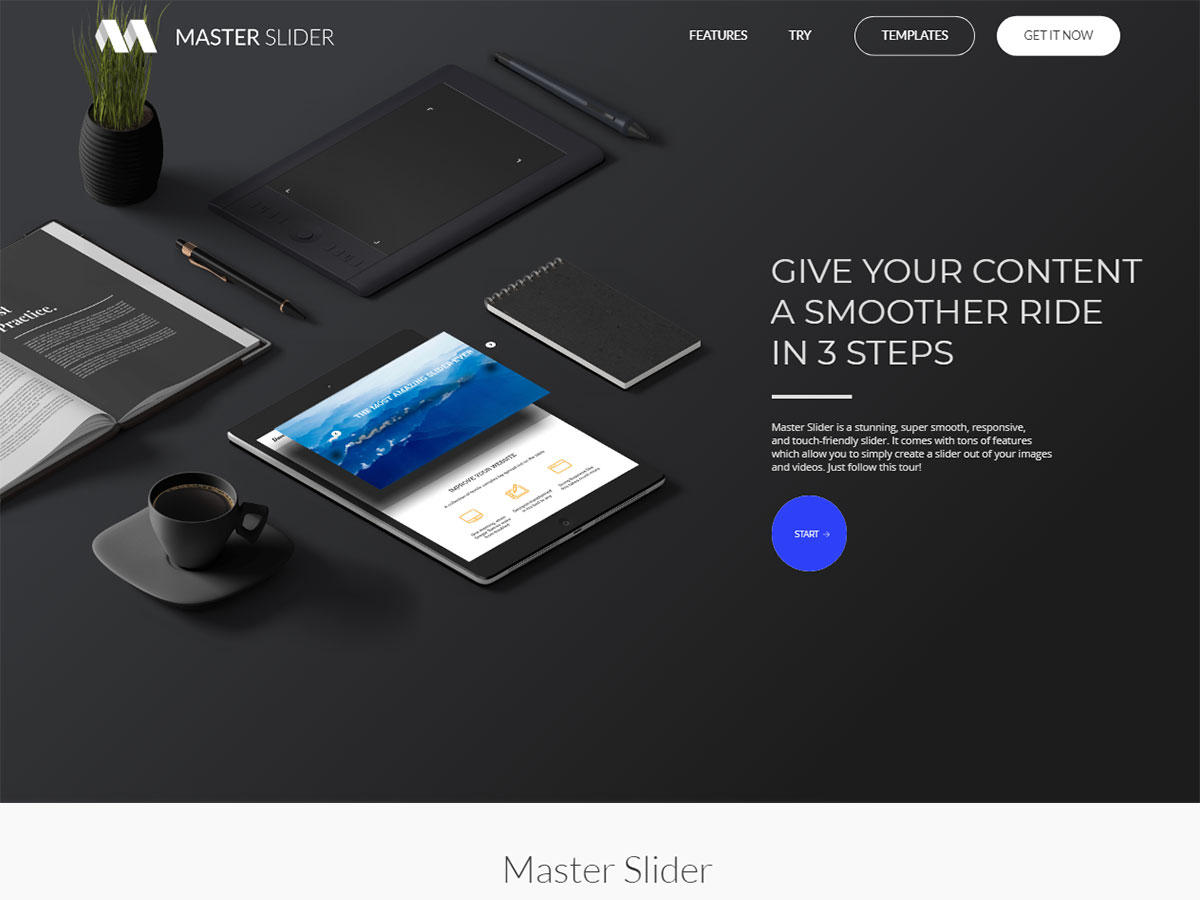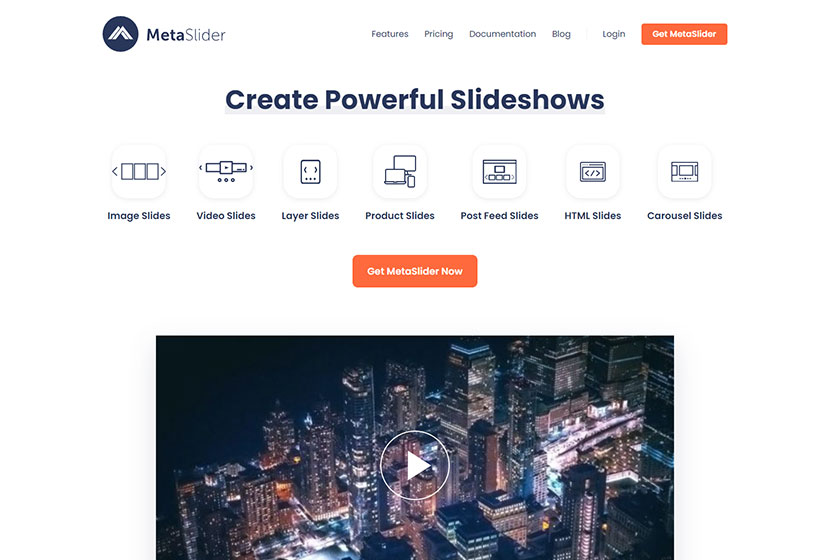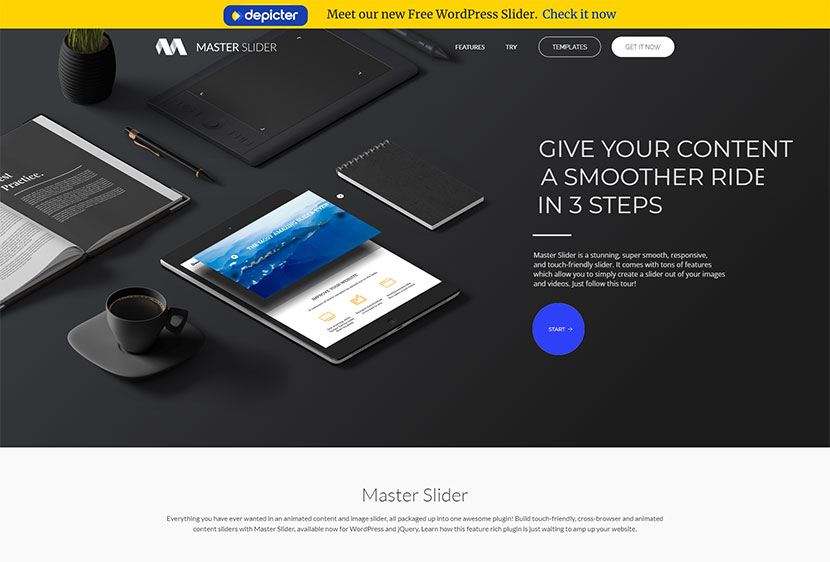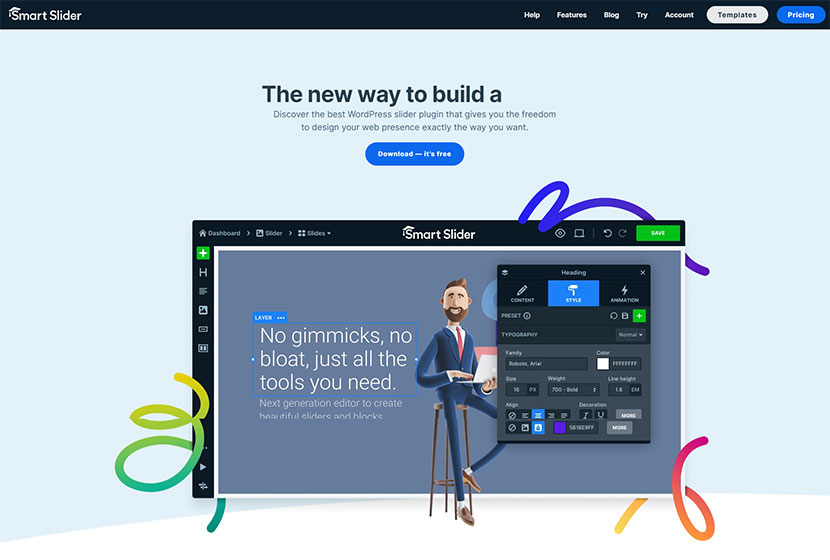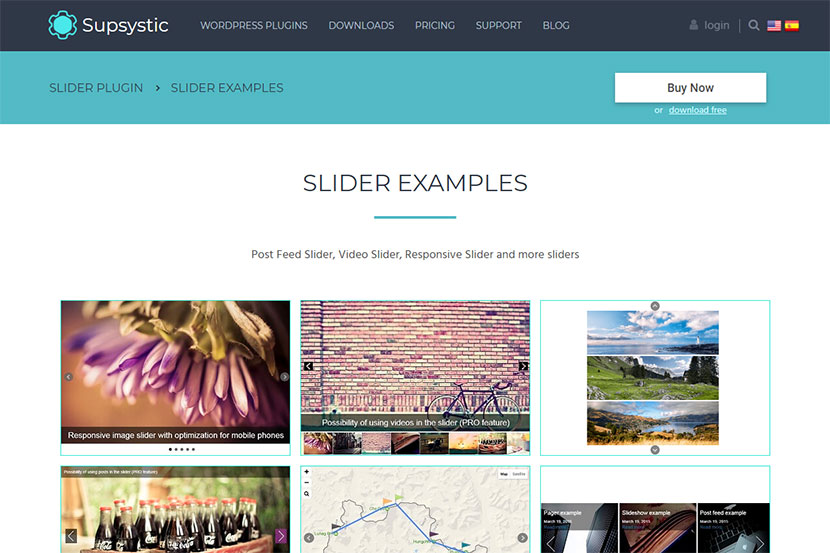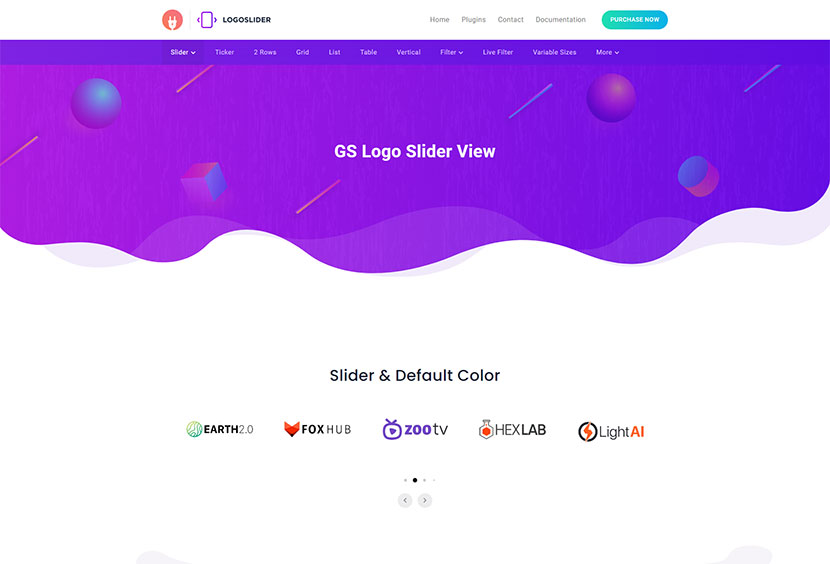Finding a decent slider that’s easy to set up is sometimes really hard. Fortunately, there are plenty of free and premium slider plugins that provide a convenient way to display multiple images, videos, or other content on your website.
With that in mind, we’ve collected some of the best slider plugins including many solid options that have stood the test of time and are regularly updated. They’ve all been tested with the latest version of WordPress and all of them are easy to work with. The drag-and-drop interface is available for them to make it easy for an inexperienced user to customize and edit any slider types on a website.
The following sliders are available both for free and on a paid-for basis. We will speak on each slider from the viewpoint of features, usability, and pricing options. In your turn, you can analyze their relevance to your needs and choose the most suitable one for your website.
Meta Slider
The most popular WordPress slider plugin allows the creation of slideshows fast and easily. Simply select images from your WordPress Media Library, drag and drop them into a required place, and set slide captions, links, and SEO fields all from one page. You can choose from 4 different slideshow types (Flex Slider, Nivo Slider, Responsive Slides & Coin Slider) and use the provided shortcode or template included to easily embed slideshows in your blog.
Pricing Options:
You can get Meta Slider either for free or try a Pro version by choosing one of the available licenses with a 30-day money-back guarantee. The difference between licenses is in the updates and support period.
Features:
- A very simple to use;
- Allows to create responsive sliders in seconds;
- Supports full-width slideshow;
- Drag-and-drop-interface is available;
- Admin preview is supposed;
- WordPress multi-slide compatible;
- Live preview mode;
and more.
Usability:
The plugin is easy to install as any WordPress plugin, and you can easily manage its settings within the admin panel. You can create a new slider, upload images or videos into the media library to display them in a slider, and use an intuitive interface to manage the position of slides, their sequence, and so on.
Master Slider
A free responsive image and content slider with super smooth hardware accelerated transitions. It supports touch navigation with pure swipe gestures that you have never experienced before. It’s a truly responsive and device-friendly slider that works perfectly on all major devices. The slider is built using WordPress best practices both on the front and the back end. This results in an efficient, robust, and intuitive plugin that works with any theme, including default WordPress themes.
Pricing Options:
There are free, WordPress Pro and jQuery Plugin versions of a slider. Pro and jQuery ones are available on a paid-for basis and with more features than a free variant is.
Features:
- A fully responsive slider;
- Drag-and-drop interface;
- 8 starter samples;
- Smart auto-crop;
- More than 6 interactive slide transitions;
- Smart loading assets;
- Autoplay with timing options;
and many more.
Usability:
Of course, the slider is more than easy to install and customize. By the way, mouse wheel navigation, as well as vertical and horizontal direction navigations, are available as well as many more features and options to manage.
Smart Slider 3
A brand new and intuitive WordPress plugin to create sliders which was never possible before with any free slider plugins. Smart Slider 3 has every feature that you can expect from a free slider plugin. It gives you the tool to create YouTube and Vimeo slides, create slides from your WordPress posts, and more. It has a complete easy-to-use slide editor with different layers. Don’t hesitate to install the Smart Slider 3 and enjoy the next generation of plugin experience!
Pricing Options:
You can receive a trial version of a slider right to your email and try it for free to discover all its features. You can also download a plugin for free without any support and auto-updates available or choose one of three available pricing options and get the additional advantages of using the slider on your website.
Features:
- Drag-and-drop interface;
- Live preview mode;
- Dynamic slides;
- 9 super smooth background animations;
- Dynamic slides;
- 6 varied layers;
- 4 sample slides to start;
- Total responsiveness;
and much more.
Usability:
Thanks to a user-friendly interface you can drag and drop the elements and create a slider as you want it to. All changes you make you can observe in live preview mode. You can change options and customize arrows, thumbnails, shadows, bullets, and more elements.
Slider by Soliloquy
A drag & drop image slider plugin that’s both easy and powerful. The slider allows you to create beautiful responsive images and video sliders for your WordPress site in minutes, not hours! Your slider will always look great on all devices (mobile, tablet, laptop, and desktop). The slider is highly optimized for web and server performance and it is the fastest WordPress slider plugin on the market.
Pricing Options:
You can get a plugin under personal, multi, developer, or master license with different pricing options and available features. Periods of support and updates differ depending on the license you prefer.
Features:
- Drag-and-drop slider builder;
- 100% responsiveness;
- Featured content slider;
- Carousel, lightbox, Instagram, and PDF slider;
- Pinterest buttons;
- CSS styles;
- Slides scheduling;
and many more.
Usability:
A user-friendly drag-and-drop builder allows you to make any necessary changes to the slider using an intuitive interface without having any coding skills. You can customize your slider with the built-in templates or create your own.
Slider by Supsystic
A great way to create a stunning image and video slider without programming skills. The plugin is fully responsive and works on any mobile device. The plugin boasts a simple-to-use slider builder interface and stunning slideshow themes. You can create a fully responsive image slider without effort. If you need you can add a slider with a shortcode, customize captions and links for an image slide, create thumbnails, content, or a video slider with simplicity.
Pricing Options:
Supsystic offers quite different plugins with varied functionality, and a slider is one of them. Except for three pricing options with different domain amount support, you can also get all plugins in a bundle and save more than 80% of the costs you could spend if you bought each of them separately.
Features:
- Responsive image slider;
- Ready slideshow themes;
- Intuitive slider builder interface;
- Different slider types for free and pro versions;
- Adding a slider with a shortcode;
- Customization options;
and much more.
Usability:
You can create a stunning image or video slider without any programming skills thanks to a user-friendly interface. The plugin is simple to install and customize.
GS Logo Slider
A WordPress plugin that creates a custom post type to add the client’s Logo to display anywhere on your site using shortcode. The plugin is simple but flexible & powerful. The logo slider plugin is a very lightweight one, it includes a custom post type for logo posting, and no settings are required. The plugin is user-friendly and easy to customize. Its easy-to-use interface allows you to manage, edit, create and delete a logo with no new knowledge needed.
Pricing Options:
There are five pricing options available for a customer to get a plugin. You can start from a single site license or you can purchase a license with multiple domains supported.
Features:
- No settings are required;
- Logo shortcode ready;
- Custom post type for logo posting;
- Any WP themes compatible;
- Developer friendly & easy to customize;
- Powered by bxSlider;
and many more pro features in addition.
Usability:
It’s developer-friendly open-source software that is also simple to customize and use even if you are a regular user without any coding knowledge. You can use a drag-and-drop reorder and custom order as you personally need.
Conclusion:
As you see all of the mentioned above sliders are usable and easy to customize. They differ in pricing options and a set of features. So it’s just up to you which one to choose for your particular needs. If there are any other slider plugins we should probably add to our collection, feel free to drop a line in the comments section below.