If you’re about to start your blog or launch your business website, you are free to choose from lots of publishing solutions allowing to build your website for free and without much effort. WordPress and Wix are the simplest and the most recognized platforms for everyone who wants to create a website even if they haven’t got an idea on how to code and craft website designs.
Both Wix and WordPress are useful solutions for the quick website launch, but each of them has its own peculiarities, and each of them differs from the other one in a number of aspects. Here at WP Daddy, we consider it important to speak of the main pros and cons of both Wix and WordPress as well as analyze their differences and similarities. So let’s start!
Wix and WordPress: Battle – Round 1
Let’s review the origin, main features and purposes of both solutions in the form of a dialog. Let’s imagine a kind of battle between Wix and WordPress.
WP: Hello, I’m WordPress and I am a free open-source Content Management System first launched in 2003.
Wix: Hi, I’m Wix and I am a cloud-based web-development platform first unveiled in 2006.
WP: I’m an out-of-the-box turnkey solution installed on a web server that is either a part of a Web hosting service or a network host in its own right. My users can manage their content through a user-friendly dashboard.
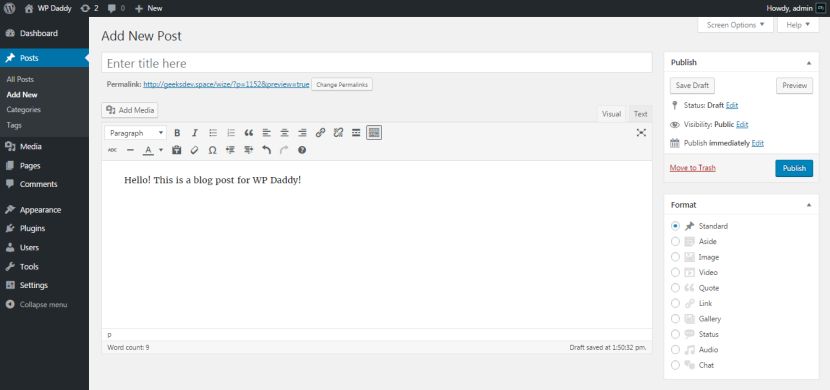
Wix: Oh well, it’s great. And I am an all-inclusive website builder allowing my users to build a website with my best tools and on my best software.
WP: Oh really? But your users don’t get full control over their websites. Their sites will live on your servers and users will access their websites through your admin panel.
As for my users, they get full control over their websites’ content and functionality, they build a website that they really own and control.
Wix: I’d like to address all of WordPress users: want to control everything yourself?
Well, don’t forget to keep your website in an up-to-date condition. If you choose WordPress, you’ll have to update your theme and your installed plugins by yourself. If not, you run the risk to harm the performance of your website or even crash it.
As for my users, I will manage all the updates for them, so they get rid of the duty to do it by themselves.
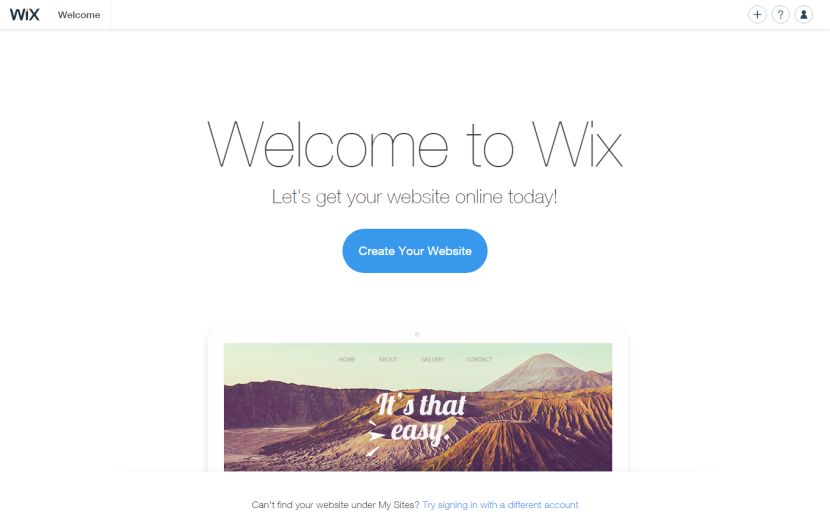
WP: Don’t be so confident as for your statements, dear Wix. My users always get notifications if any update is required. They can update a theme or a plugin with just a few clicks.
Cloud versus Database – Round 2
WP: I know, Wix, you are a cloud-based solution. As for me, I use the database to store the data. It’s clear that your users have to trust just you for taking adequate measures for security. They are also limited to offerings given by a cloud service provider.
In contrast, my users that prefer a dedicated server, are allowed to add applications, programs and performance-enhancing measures to their computers.
Wix: Oh, you are probably aware of the fact that cloud service providers ensure data safety through dedicated support, firewalls, encrypted solutions and facilitate backup recoveries. My users get all of this as well. In dedicated servers, your users need to take essential security measures by themselves.
By the way, cloud servers never go down in case of any issue, and with dedicated servers, there’s a risk of downtime and hardware failure.
WP: And if your users would like to connect and integrate their website with a database? I know it’s not supported by you.
Wix: I improve my services for my users, and this feature will be available in the future if lots of users vote for it.
WP: So do I, I am constantly being updated and improved, lots of new features and possibilities are always available. By the way, my users are welcome to download my new 4.8 Evans version at WordPress.org.
Wix: You know that my users can buy their own domain directly from me. This domain will be automatically connected to my servers.
WP: I’ve got a brother, his name is WordPress.com, and he is a self-hosted CMS. Users can register a new domain directly from him. However, if users want to stay with me, there are lots of hosting providers and domain name registrars out there. Dear users, please see the list of the best hosting providers for WordPress here.
Ease of Use, Features and Templates – Round 3
Wix: You know that my users can easily create a website with my simple drag-and-drop editor. And last summer I launched a new revolutionary solution called Wix ADI – Artificial Design Intelligence. This solution is now available for most of my website templates including business, blog, portfolio and CV ones.
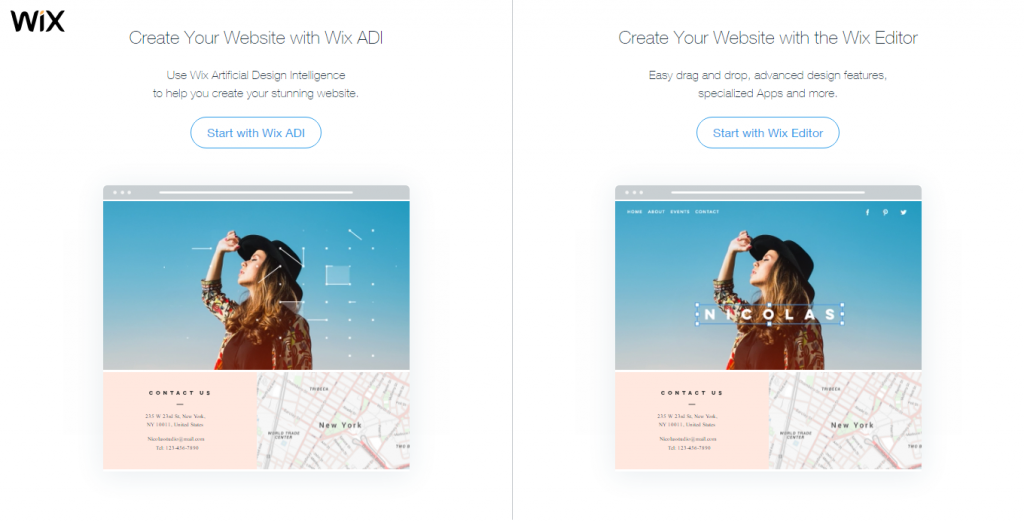
WP: Lots of free and premium drag-and-drop editing plugins are available for me. Visual Composer is one of the most popular and comprehensive page builders integrated into most of my premium templates. It comes with a great bunch of shortcodes allowing to build a web-page’s structure with ease and without any programming skills.
You know that I’ve got thousands of free and premium templates designed and developed on a regular basis by my community and lots of devoted and experienced developers across the globe. My templates are also very easy and intuitive to use and edit without any specific knowledge.
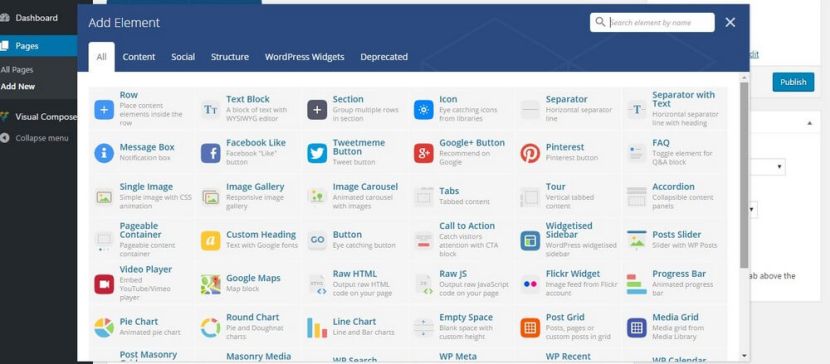
Wix: Huh, I’ve got hundreds of website templates available absolutely for free and extremely simple to edit by everyone who only knows how to use a mouse and has got a bit of intuition.
You state that not all of your templates are absolutely free. You’ve got premium ones, right?
WP: Of course I do, my premium templates are offered with an extensive bunch of features, integrated premium plugins, and, please, don’t forget of a full control I provide to my users, even in this case.
Wix: My users can select a feature-rich design even if they are short of costs. I provide them absolutely for free.
WP: Oh, come on, check out all of my free templates, their features are numerous as well.
Wix: I’ve got the pre-built effects and my users don’t have to be the coders to edit the themes. In contrast, your users have to edit CSS by themselves and no pre-configured effects are available.
WP: Lots of plugins, widgets and extensions are constantly developed for me to extend my functionality and make it easier for users to create their websites as they want to. Of course, some customization is sometimes required, but users can choose different themes with different features supported. No coding is required to change the look and feel of the website, theme settings are enough.
Wix: Oh well, I agree that my themes can’t be changed completely. Though, you know, WP, we’ve got some essential things in common, don’t we? Will you please highlight them?
WP: Of course, Wix, we are both mobile optimized and we both support visual editors. We are simple and free solutions for all bloggers, small business owners and webmasters that only start to learn this diverse website building science.
Wix: Both of us support our users with step-by-step guides. You provide them with a huge amount of tutorials created by your community and lots of helpful articles for beginners.
WP: With you, it’s also great, dear Wix. You’ve got a focused support team that helps your users troubleshoot. You also offer lots of tuts for your users.
Wix: We both allow our users to create eCommerce websites.
WP: Yes, you are right, Wix, our users can easily sell their goods on the Web. You provide your users with multiple payment options, product options, tax management abilities, coupon codes generating, and more. And I support WooCommerce plugin which is integrated into most of my themes, so all of online sales opportunities are available for my users as well.

Wix: I guess, WP, we should give our users a freedom of choice and let them select the best solution by themselves.
WP: Yes, you are right, Wix, their choice will nevertheless depend on the purpose of their website and their final aims. No need to argue who is better among us, we are different by origin, we are both simple to deal with, and we are friendly folks always ready to help and support our users on their way to successful Web presence.
Wix: You are right, WP, let’s go back to work.) See you!
WP: 🙂
Conclusion:
As you see, they’ve made it up with each other and agreed that each of them is great for different purposes. Now it’s your turn to learn all the advantages and lacks of both Wix and WordPress, make your own detailed search and decide what one is better for your particular website needs. If there is something you’d like to add, feel free to leave your thoughts in comments. See you.





