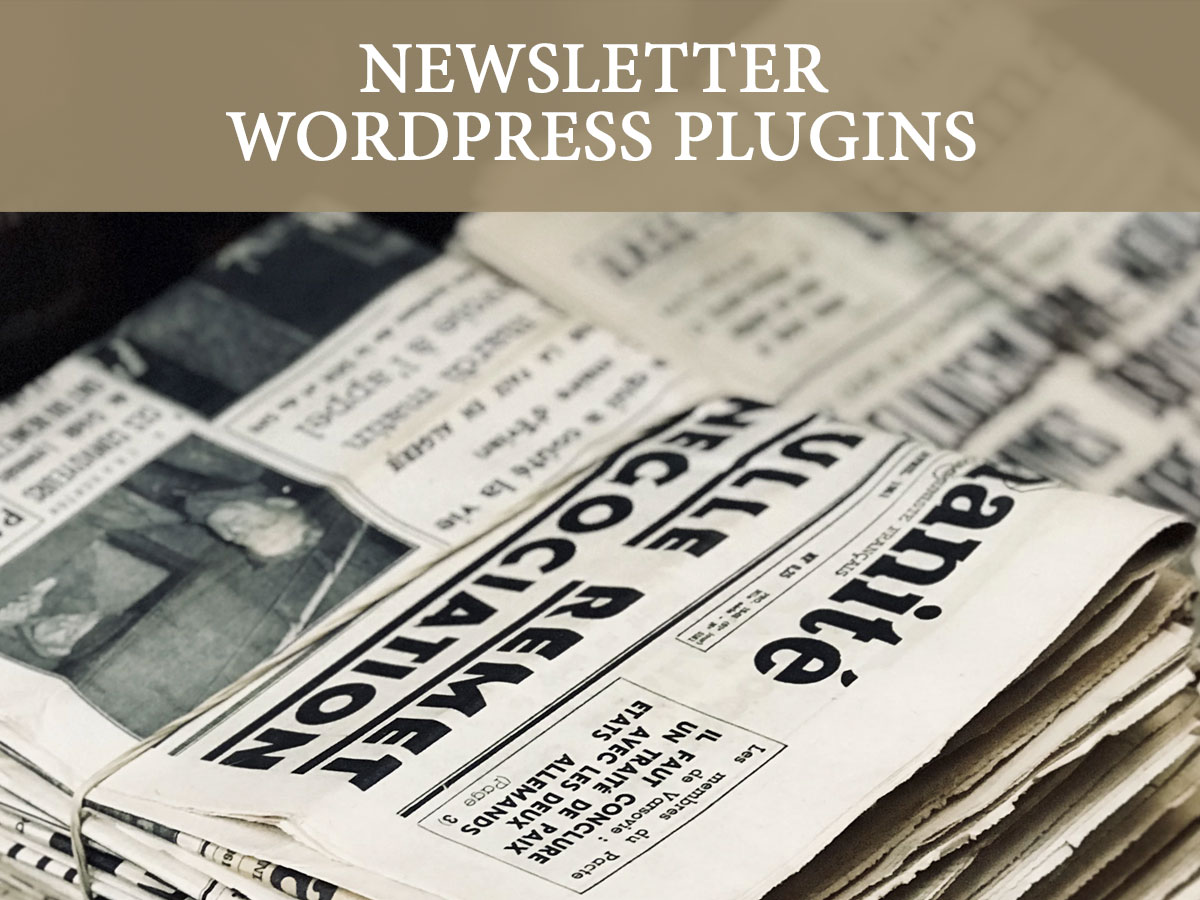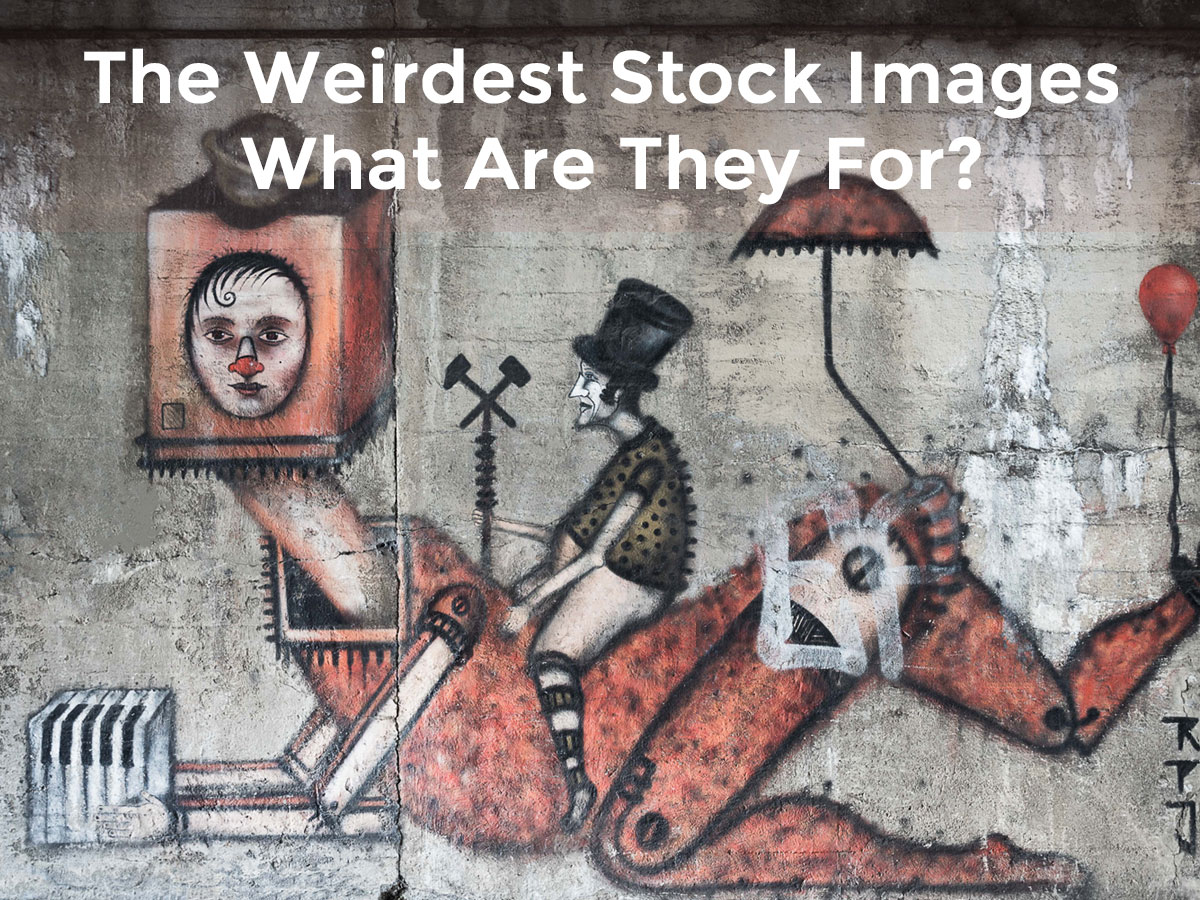Beginners often confuse WordPress.org and WordPress.com platforms when they resolve to launch their blog or any other website for the first time. These two solutions differ in many aspects but both of them are really reliable and very convenient ones for those who want to create their worthy presence on the Web.
Here at WP Daddy, we are focused on everything concerning WordPress.org – a free self-hosted platform providing multiple possibilities for a website owner including free and premium themes, plugins, customization possibilities, and flexibility of design.
WordPress.com is another great website building tool offering the opportunity to create a website with premium quality.
So let’s see what are the differences between these two platforms, and which one will be better to choose for a beginner.
WordPress.org – What is it?
This is an open-source platform that you can download without any restrictions on its official website absolutely for free. This is a self-hosted solution because you can choose your own domain name and hosting provider to start working with WordPress as the main engine for your entire website functioning.

As a self-hosted variant, this WordPress gives you full control over your website and its content. You can move to another hosting provider, another server; you decide whether to publish any content or delay publishing; you can hide a post or make it a private one; manage the user roles and their access to the dashboard; sell the ad spots to product owners and advertisers; publish reviews on any products you want to promote and get your revenue for promotion, etc.
WordPress.com – What it looks like?
This is a hosting service that is available based on any of the 3 pricing plans including personal, premium, and business ones. You don’t choose any other hosting provider or domain name, WordPress gives it all to you and supports your website completely.
However, if you want to get all the benefits of this WP platform but don’t want to leave your existing hosting provider, connect your website to Jetpack – an all-in-one WP.com plugin made for those who need a hassle-free design, security and marketing.
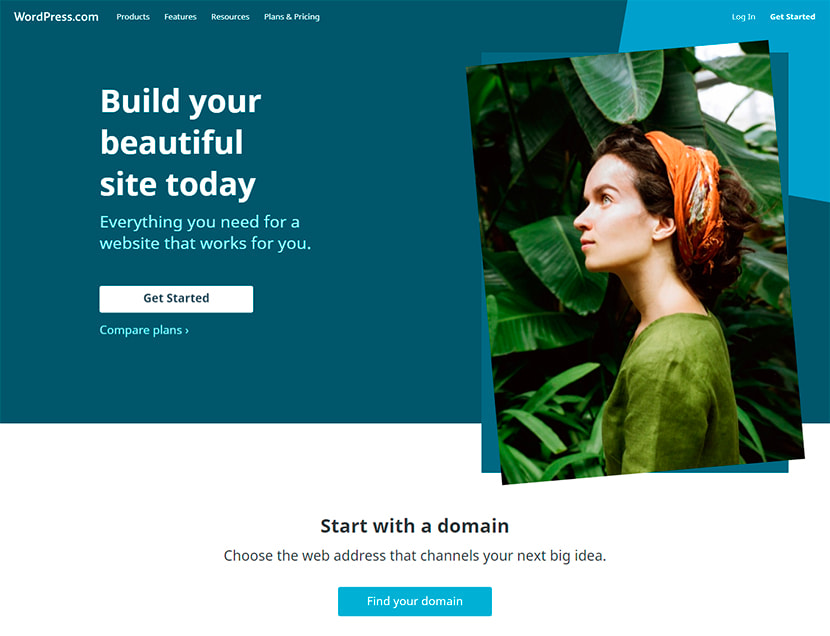
What are the pros of WordPress.org?
- Some of the main pros of WordPress.org we have mentioned above. So, as you already know, by choosing this platform, you get full control over your website and you can customize it as much as you require.
- Another benefit of this platform is that it has a great community of contributors all across the globe, so they develop plugins, test them, create themes, and make much more useful things to constantly improve and enlarge the possibilities of WordPress.org.
- The admin dashboard of WP.org is extremely simple to use and intuitive. Even a non-programmer can intuitively understand how to create a page or a post, how to add a new plugin, deactivate or delete a plugin, upload and activate a theme, etc.
- You can place your own ads on your WP website, so all profit you get won’t be shared with anyone else.
- You can use the tracking tools like Google Analytics to personally monitor the behavior of your visitors and improve your content depending on this data.
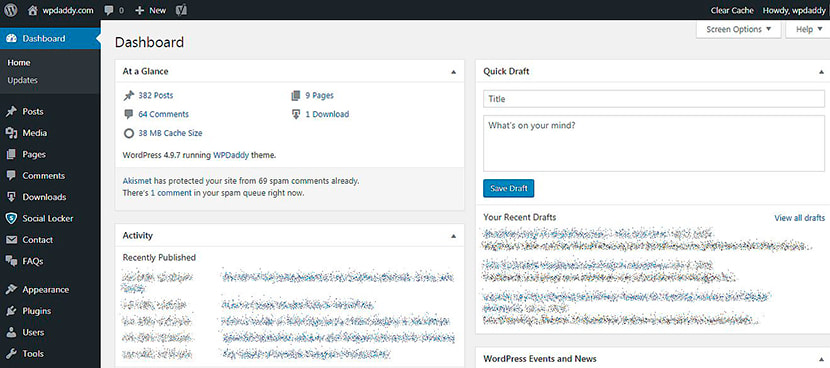
What are the cons of WP.org?
- Cons of WordPress.org include some expenses that you need to face when you launch a website. These costs include the price of your hosting plan, a domain name, and design. Design means a readymade WP theme you can buy from an independent developer on any online market like, for instance, ThemeForest.
It’s always better to choose dedicated hosting which costs up to $200 per month. So this is a costly thing. While your website is a fresh one, it would maybe tough to cover those costs, but as your site grows and gets more traffic, your revenue will also grow and bring you enough profit to cover the costs. - You are responsible for security, backups, plugins update, and anything concerning your website. Full control over your website supposes complete responsibility for every aspect of using it.
The pros of WordPress.com
- You can launch your blog for free without being responsible for choosing a hosting provider; everything is ready for you when you start. You get up to 3 GB of space for free but then you can switch to any of the three available pricing plans to get more space (up to 13+ GB).
- You don’t need to worry about security, don’t need to make any updates on your own or make backups. WP.com will do it all for you.
- WordPress.com gives away the coupon codes for getting discounts from different hosting providers.
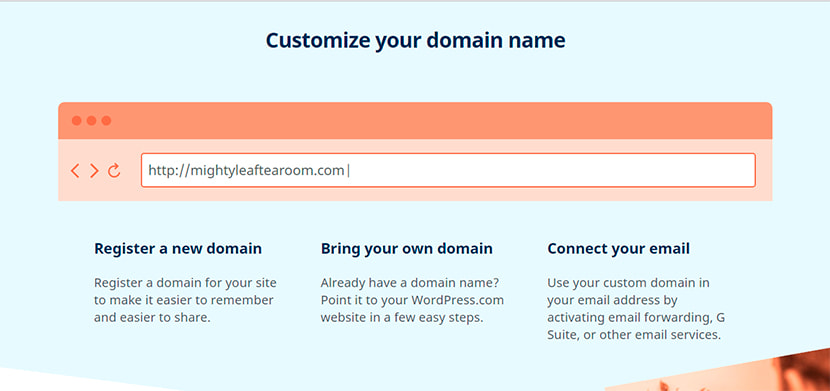
The cons of WordPress.com
- You can’t place your own relevant ads here; WP.com will place its own ads on your web-pages and you won’t get any revenue from these ads.
- If you are a free user, you won’t have the right to install custom plugins (you will only be able to use the features of Jetpack plugin – an all-in-one convenient solution providing a lot of features for building your website).
- You won’t be able to upload custom themes but you will be able to choose any of the available premium themes from WordPress.com collection. Depending on your pricing plan, there is more or less privilege supposed.
- Someone says that WoprdPress.com can delete your website at any time ‘cause you don’t actually own your content, but this is unlikely to happen if you don’t violate the terms of service.
- If you prefer a Business pricing plan, you will be able to create an attractive custom link to your website. Otherwise, your website will display a powered by WordPress.com link.
Conclusion:
WordPress.org is better to use for those who are about to launch a serious business project, personal blog (to get revenue from ads, reviews, etc.), an eCommerce shop, or any other related website.
If you just want to try yourself in running a blog and writing for your readers, or if you want to create a test site for a definite period of time, you can try to choose WordPress.com. It has loyal rules for everyone who wants to get more – it allows upgrading to more comprehensive plans and getting more features and possibilities than a free user initially has.
Just thoroughly learn all the peculiarities of both solutions and decide which one is better for your own needs.