This collection of plugins includes the solutions created to protect your website from different kinds of vulnerabilities, threats, automated publications, and data stealing. You will find the plugins for enabling GDPR compliance, spam protection, disabling content copying, hiding email addresses, and many more purposes. Have a look!
Junction — External Links Controller for WordPress
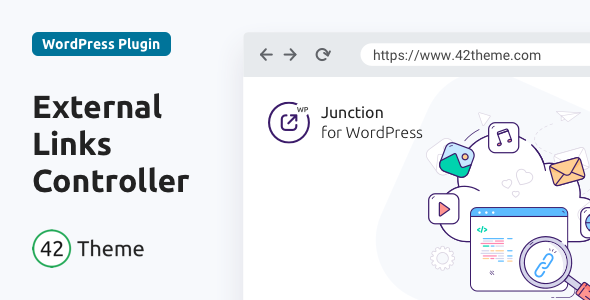
This WordPress plugin forces all outbound links on your website to be opened in a new tab and ensures it runs in a separate process. You don’t have to write target=”_blank” and rel=”noopener” manually.
Features:
- takes care of all external links on your site;
- fixes security risks;
- all external links will be opened in a new tab;
and more.
WP Guard – WordPress Security, Firewall & Anti-Spam

This is a mighty security plugin for WordPress intended to protect your site from hacker attacks, threats, and vulnerability. The plugin is fully integrated with WordPress, you can observe all of its logs in the admin panel.
Features:
- SQLi attacks protection;
- XSS vulnerabilities defense;
- proxy visitors, VPN visitors, TOR visitors;
- spam, malicious files protection;
and more.
WP Defender (WordPress Plugin)

This plugin is developed to help you protect your WordPress website from malicious codes including Shell, Trojan, and more. It is a great solution for your complete safety.
Features:
- disabling theme and plugin editors;
- disabling plugin installation;
- encrypted password;
and more.
Disable Everything – WordPress Plugin to Disable Right Click, Copying, Keyboard

One more cool WordPress plugin which allows disabling text and images copying, keyboard keys, and right-click. This means that no one will be able to copy content from the pages of your website.
Features:
- custom notification;
- mobile-friendliness;
- cross-browser support;
and more.
Total GDPR Compliance – WordPress Plugin for GDPR Compatibility

Control and protect your personal data with the help of this WordPress plugin which, after activation, will make your site GDPR compliant. It comes with a lot of useful configurations and allows to make your website compatible with all EU GDPR regulations with one click.
Features:
- 3 different layouts;
- 30+ cookie templates;
- policy and terms consent button;
and more.
Ultimate GDPR Compliance Plugin for WordPress & WooCommerce

A plugin compiled with EU data protection law. Use this solution for privacy policy and protect the personal information of your users. It comes with customizable consent/disclaimer boxes shown to users when they enter the page.
Features:
- ‘forget me’ option;
- ‘request my data’ option;
- cookie and privacy policies;
and more.
WooCommerce Password Protected Categories, Products & Shop Plugin

This plugin allows protecting your whole website or product categories and store section with a password. You can create private access to specific content and open this content only to specific people by sharing the password.
Features:
- multiple passwords creation;
- custom background image showing;
- password protection form customization;
and more.
Enhanced Invisible reCAPTCHA

A spam protection solution for contact, comment, log in, and registration forms on your WordPress website. The plugin uses an advanced risk analysis engine and responsive captcha codes to defend against automated content submitting.
Features:
- easy setup;
- no coding knowledge is required;
- badge positions management;
- show/hide Google reCaptcha;
and more.
Hope you’ll improve the security of your website with the help of one of these plugins.





