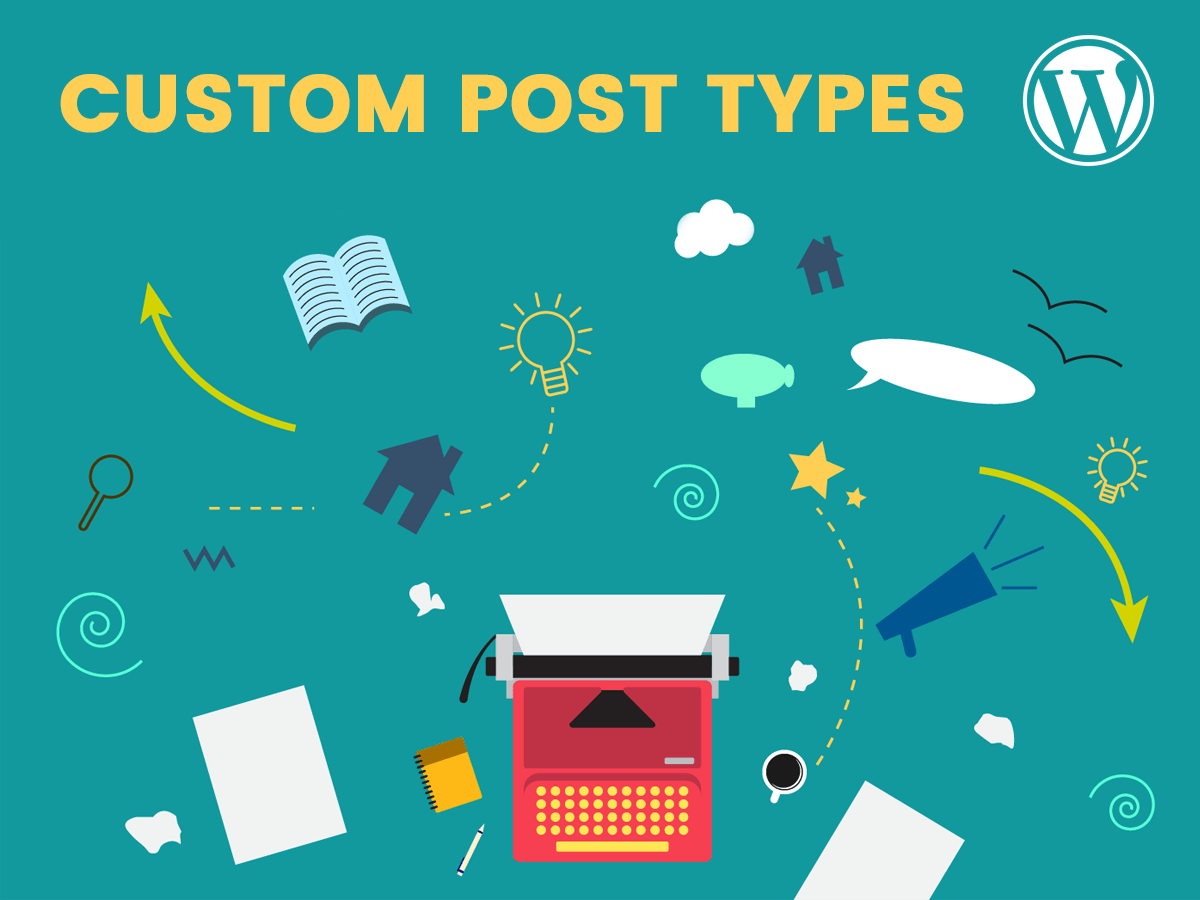Security is important for WordPress as a platform, there is no absolute safety for WP websites and no guarantee that your site won’t be hacked at any time if you don’t use any additional software for protection. While your website is fresh, unpopular and unknown, it is not probably going to be the subject for numerous tampering attempts. But when it becomes one of the top players in your niche and brings you significant costs, it is sure going to become a very tasty piece of cake for hackers.
There are several security measures for WordPress which one should take to keep a website safe from danger, and they are such as:
- Setup a website lockdown and limit login attempts
- Hide a WordPress login page from hackers
- Scan a site for potential issues
- Regularly update plugins
- Set up a firewall
- Protect a website from spam
and more.
In this post we’d like to speak on a couple of popular WordPress plugins examples which will be much helpful for taking some of the mentioned above measures and keeping your WP website secure.
1. Wordfence Security – Firewall and Malware Scan
This is a WP plugin which includes a firewall and malware scanner and helps to keep your website safe. You can install and activate it for free for learning mode, but to get full access to all of its features, you should upgrade it to premium version.
Once the plugin is installed and activated, you can go to its dashboard to learn its possibilities. It will show you the small pop-up prompts guiding you through the process of reviewing.
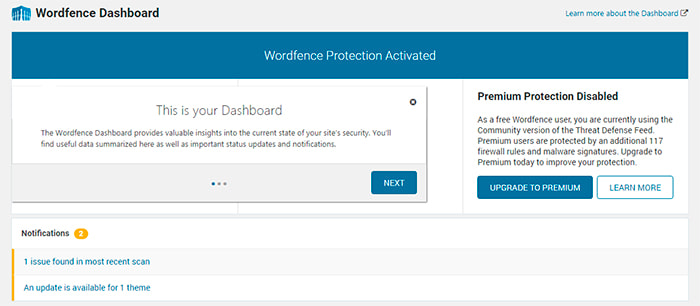
Here you will be able to observe the firewall summary for your domain. The data here isn’t available during learning mode, but once you launch it on your website, and the plugin will start working, you will be able to observe the results of its protection.
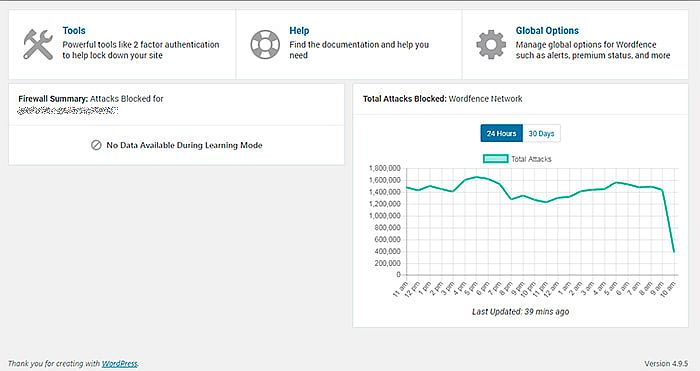
Go to Wordfence -> Firewall to see what attacks the plugin will be able to block. Wordfence will block crawlers that steal content or use too many resources, block traffic by IP, country, referrer, etc.
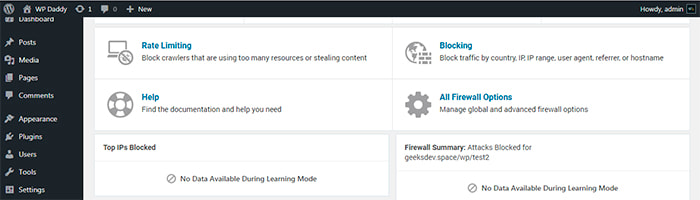
Go to Wordfence -> Scan to enable scanning and find out if your website has any issues to fix.
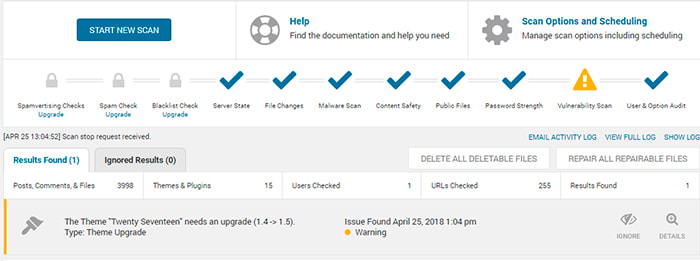
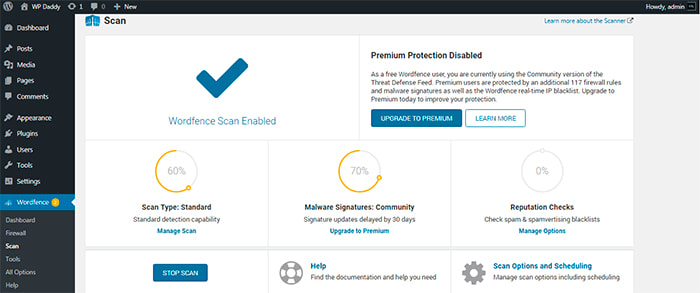
For instance, you will probably be informed about the necessity to update your currently active WordPress theme.
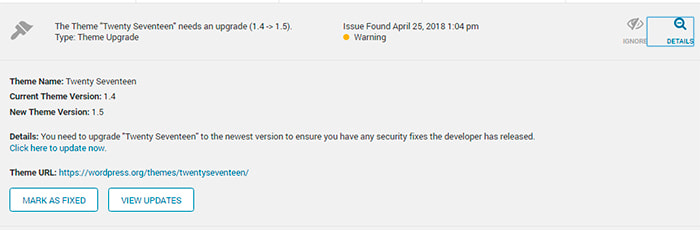
This, or any other alerts, will be sent to your email.
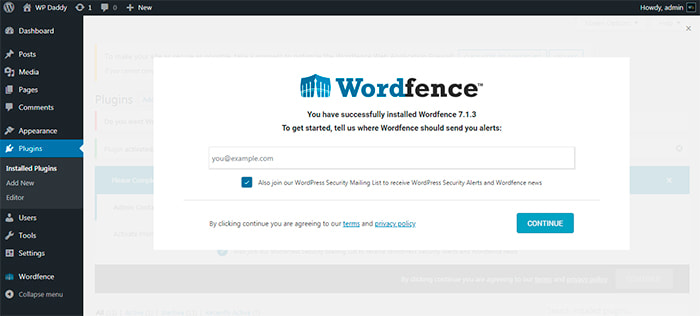
To use more tools available with the plugin, you should upgrade it to premium version.
2. Limit Login Attempts
Limiting login attempts is required to keep hackers away from entering different password combinations until your website cracks. Hackers create special scripts which automatically enter various passwords in attempt to login into your dashboard and get access to your content.
This plugin helps to prevent the crack of your website by limiting the number of login attempts per user.
After installing the plugin, go to Settings -> Limit Login Attempts to start managing the plugin’s settings.
Here you will be able to set the number of allowed retries, set the minutes lockout, increase lockout time to a definite amount of hours as well as set the amount of hours until retries are reset.
You will be also able to check whether to notify you on lockout log or not, and set the time of lockouts after which the website’s admin (you) will be notified about them.
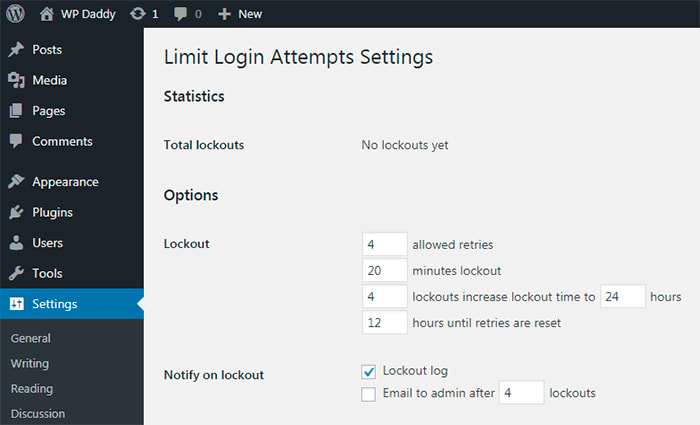
Here you will be also able to whitelist and blacklist the separate IPs or IP ranges per line.
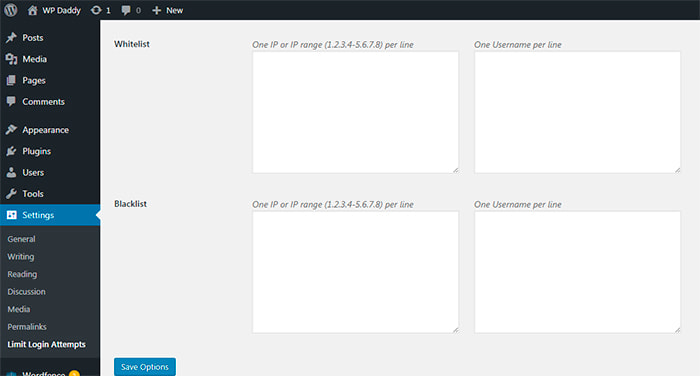
3. Cerber Security & Antispam
It’s important to protect your WP website against bots that automatically leave comments for your publications to promote some products and services, share irrelevant links and ads on your web pages without your permission.
Cerber Security & Antispam is a WP plugin which not only defends your site from spam comments but also allows to limit login attempts by activating Google reCaptcha and antispam engine, blacklist and whitelist IP addresses, create custom login URL for renaming the login page and hiding it from hackers, and take a few more measures required to secure your website.
Go to the plugin’s dashboard to review the activity, main settings, manage access lists to restrict or allow access to different IPs, and set up other options for your website’s security.
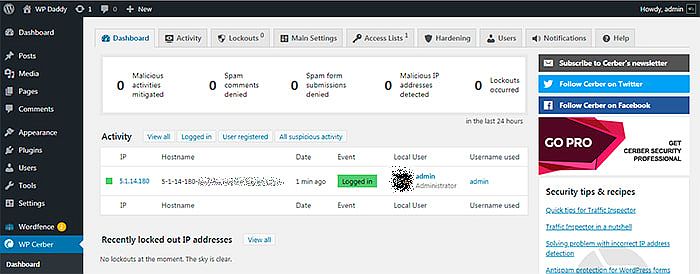
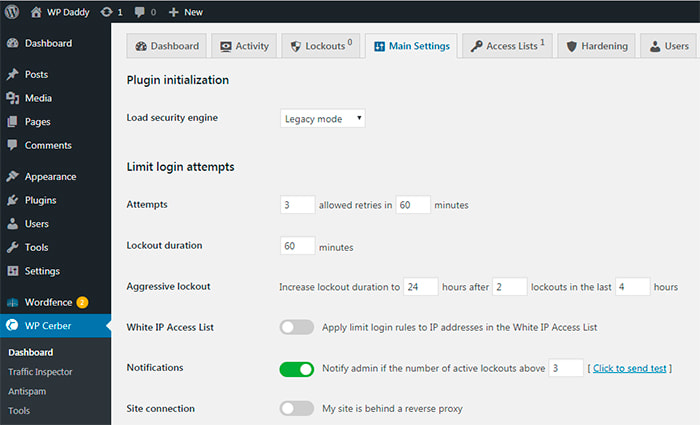
Go to WP Cerber -> Antispam to manage reCaptcha settings, adjust antispam engine, and make much more changes to set up a tool which protects you from spam.
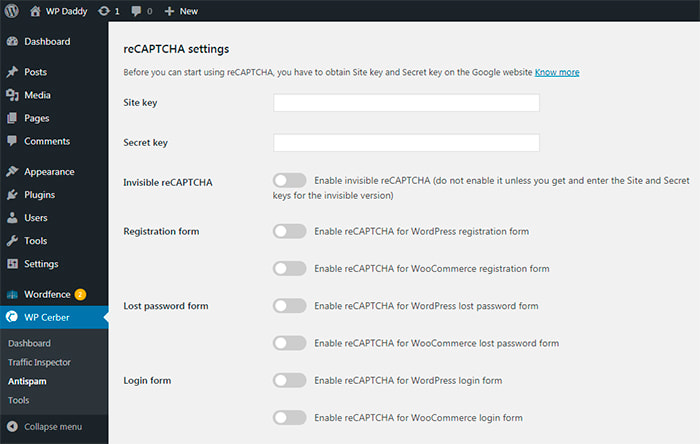
Install and activate the plugin to try its best features by yourself.
These are only a few most popular solutions you can find at WordPress.org to extend the functionality of your WP website in a way which will keep it secure from hacker attacks. You can select from multiple variations of plugins with the same functionality but created by different developers. Some of them are free, others require the upgrade to Pro, you can try any of them before you decide to entrust them your website’s safety and security.