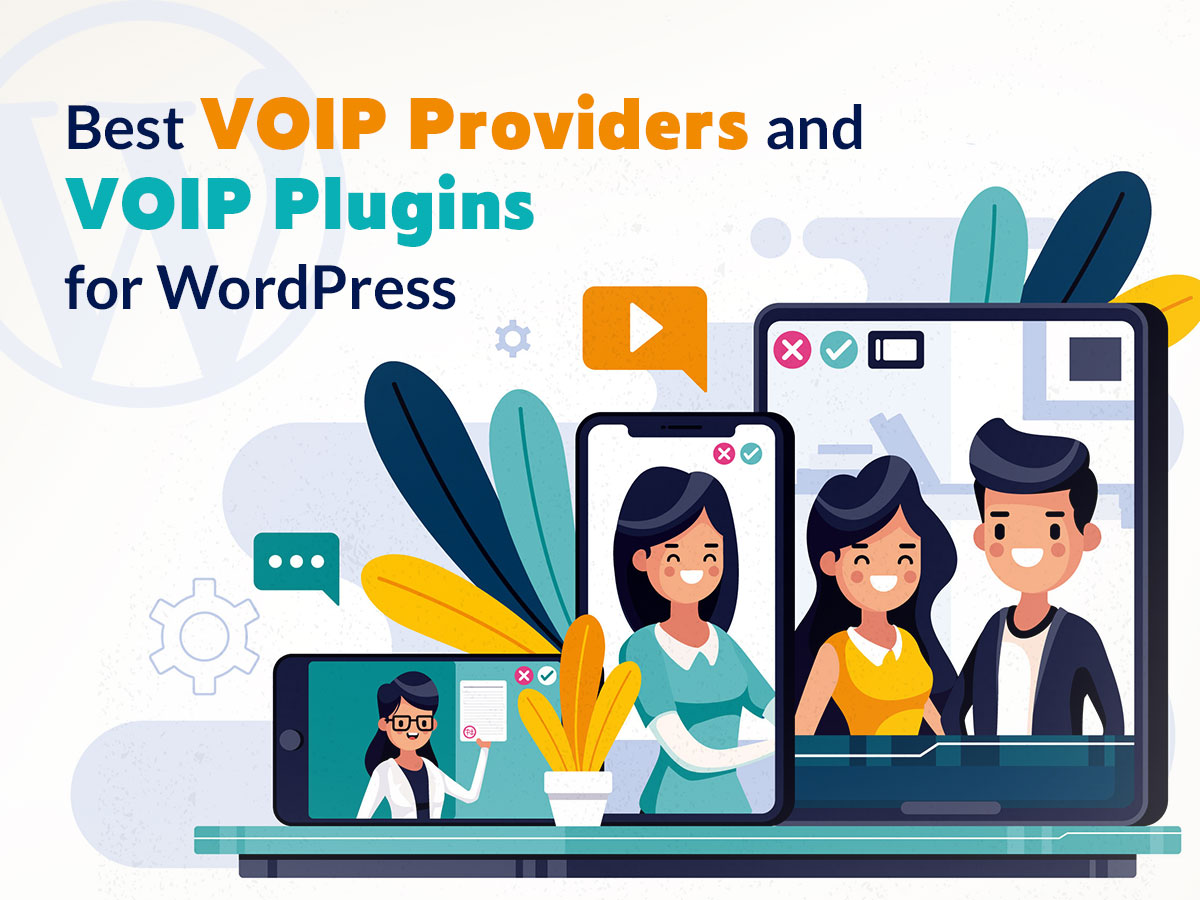Do you use Google Chrome for browsing the websites? If yes, then you’ll be probably interested in trying the following extensions I personally utilize and like.
I’d love to share the solutions on creating visual bookmarks, checking a website’s traffic rank, blocking ads, making full-page snapshots, turning on the VPN, and many more purposes. All of them make my work easier. So let’s see!
AdBlock
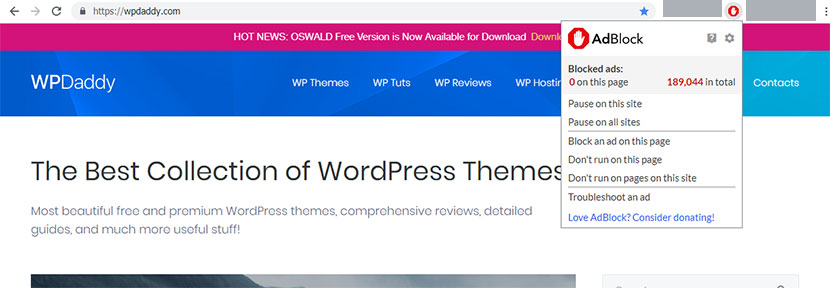
Well, of course, I should mention the classic extension for blocking most ads on the web-page. It allows hiding pop-ups, video promotions, and distracting ads. However, it doesn’t block all types of ad banners in the sidebars if they are made with the help of widgets and in the form of static images. This means that unobtrusive ads are still visible to help websites earn from promotion and clicks.
Speed Dial
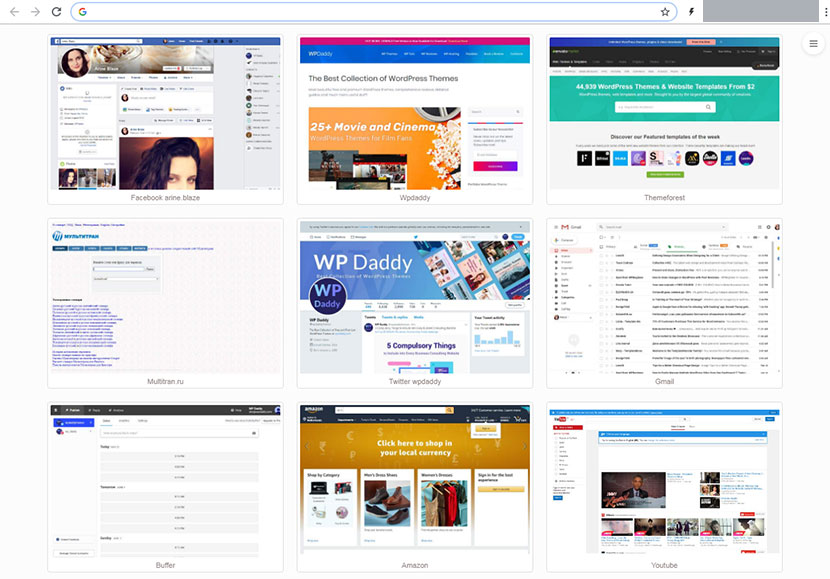
This is a great extension for creating visual bookmarks in Chrome. You can create custom bookmarks just by adding the required website URL and title and then either choosing the ready image of the page, inserting a custom URL, uploading the image from the PC, or capturing the page from your browser. The solution comes with a lot of features like grouping, synchronization, and more.
Alexa Traffic Rank
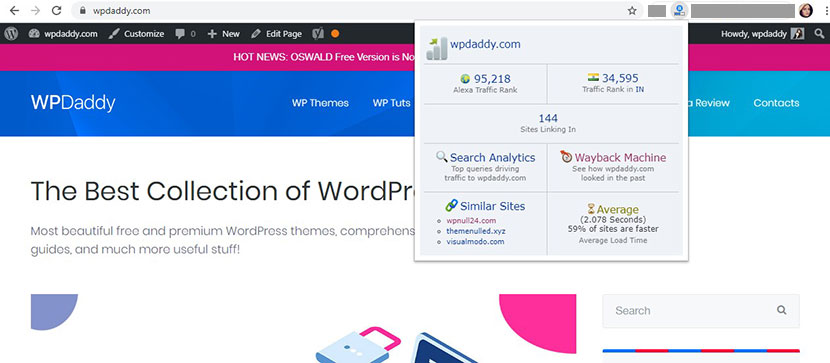
This tool shows the traffic ranks of any website globally and within the country. It also shows the number of sites linking in the certain web-page, the search analysis results showing the top queries that drive traffic to the site; it has the Wayback machine which shows how the website looked in the past and comes with a list of similar sites and a website speed count. The less is the number shown, the better traffic a website has.
Hotspot Shield VPN Free Proxy
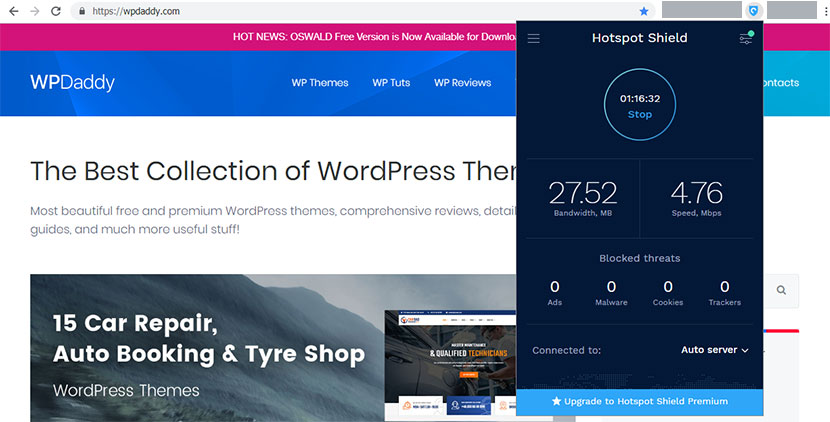
If you have no access to definite websites in your country, then a free VPN is a way out. Hotspot Shield is a Chrome extension that allows turning VPN with one click. You can select the language, turn on, or turn off notifications, use many virtual locations, try beta features like the ad, tracker, and cookies blocking as well as benefit from malware protection.
GoFullPage
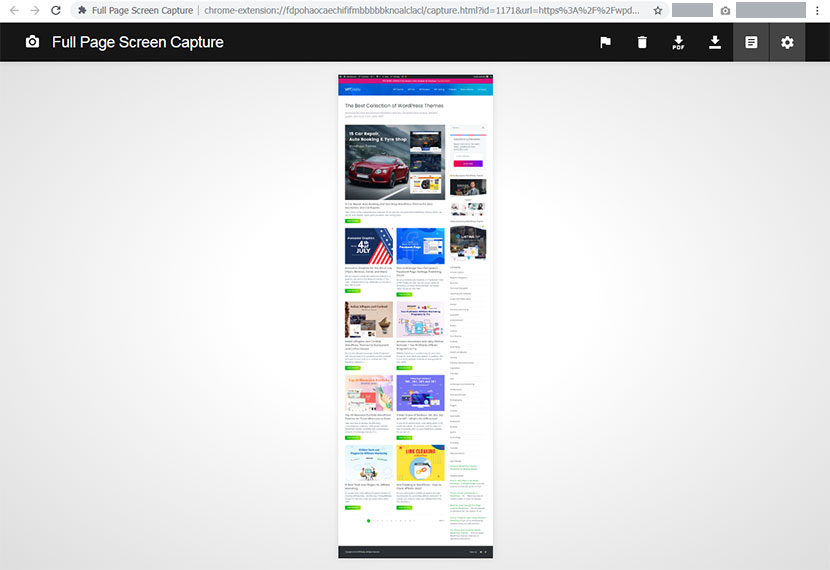
This extension allows making a full-page snapshot just with one click. You can create a snapshot of a page from header to footer capturing the areas that are not visible on the screen until you scroll. When you press the icon, the extension captures every part of the page and saves the snapshot in a new tab. You can also press the Alt+Shift+P to make a snapshot of a page more quickly.
Click & Clean
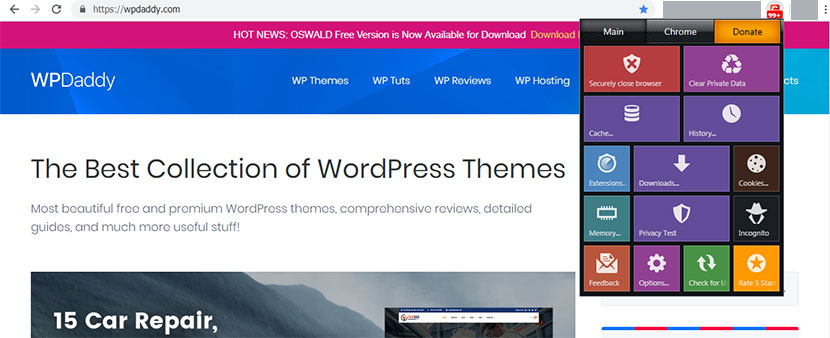
This extension is a browser cleaning solution which allows deleting the typed URLs, cache and cookies, the history of your downloads and browsing. This free solution is suited for Chromebook, Mac, and PC, it can help you scan your computer for malware, erase temporary files, protect your privacy, delete client-side Web SQL Databases, and has many more useful features.
HTTPS Everywhere
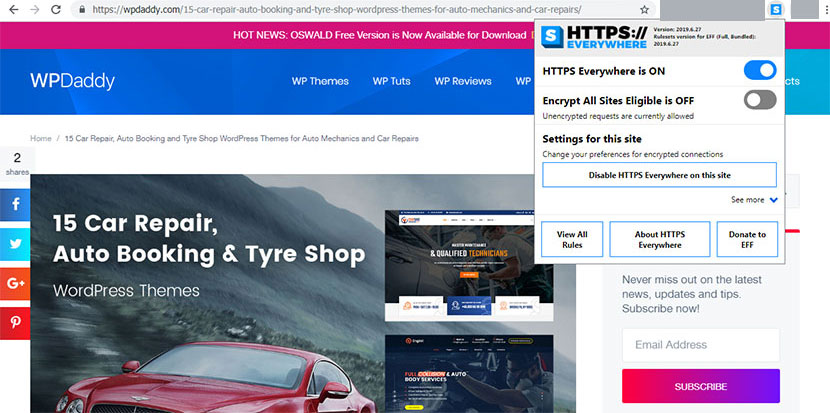
This extension allows encrypting your web connection with the help of automatic HTTPS security on many websites. It can automatically switch the sites from HTTP to HTTPS, so it protects you from many forms of hijacking, censorships, and surveillance. Look for a “shield” button in the address bar which means that Chrome has blocked insecure portions of the page.
Evernote Web Clipper
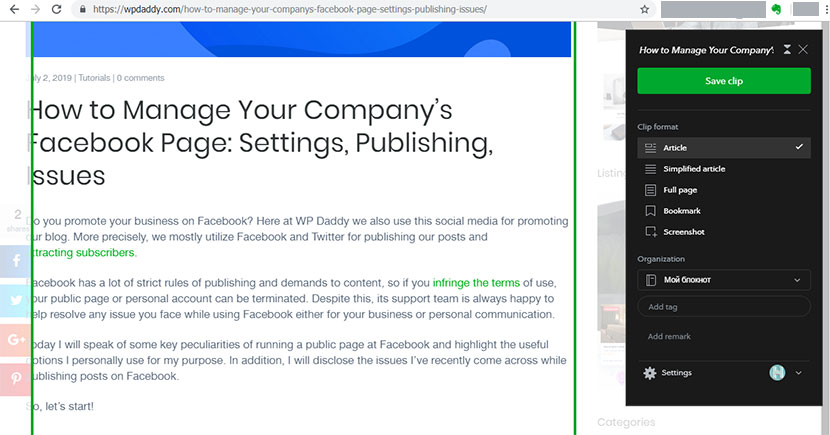
When you browse the Web and find something exciting you want to save, you can use this extension to keep the information in your account. Clip any web-page, highlight the most important facts, make annotations and screenshots, and use the saved data when you require it. You can clip either an entire page or a selection, access your clips on any device, and take advantage of many more useful features.
LastPass: Free Password Manager
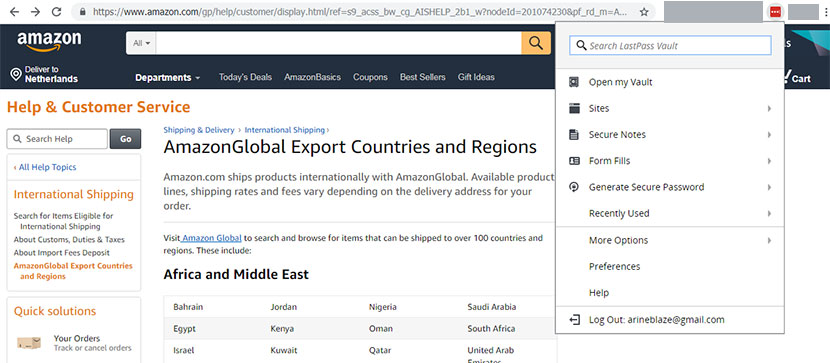
This is a password manager Chrome extension that can save your passwords and provide you with protected access from any device. If saving your passwords as a ‘remember me’ feature right is your browser is a bit insecure, then this solution is quite the opposite. It will help you automatically log in to any website and sync your passwords anywhere they are required.
Mega
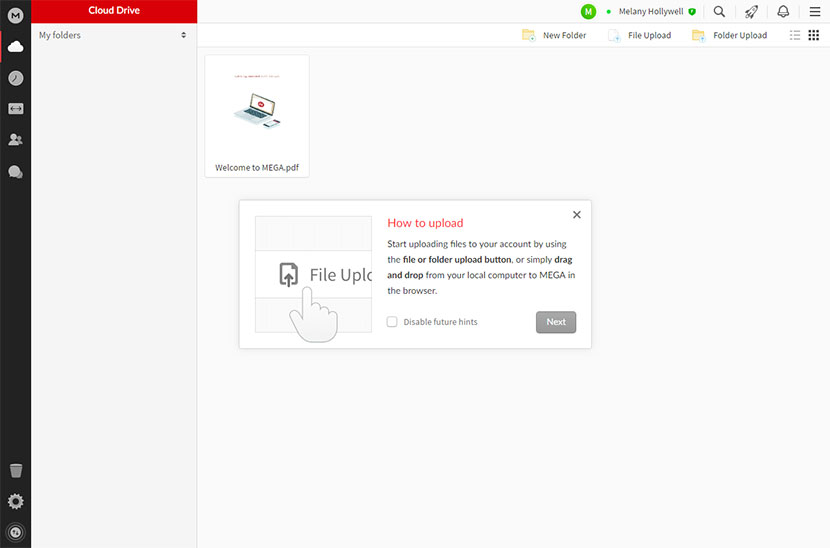
And one more Chrome extension is the secure cloud storage with 50 GB of storage space available for free. Its latest version boasts a download page video viewer, a public upload folder feature – Mega drop, Megachat for exchanging messages with video, audio, and standard text chatting methods, as well as many more features.
Well, I hope this small bunch of helpful solutions for the Chrome browser is that very thing you need today.
Try them out!
Melany H.