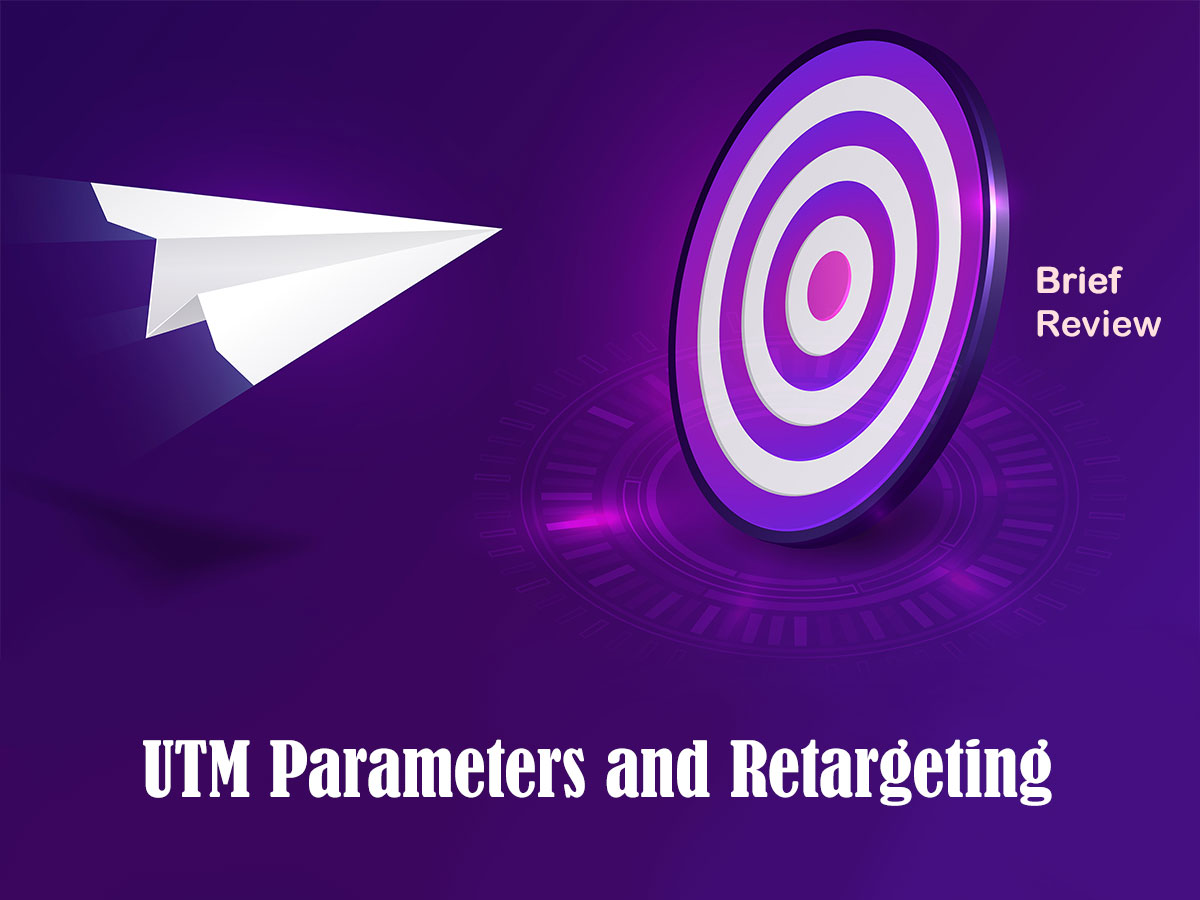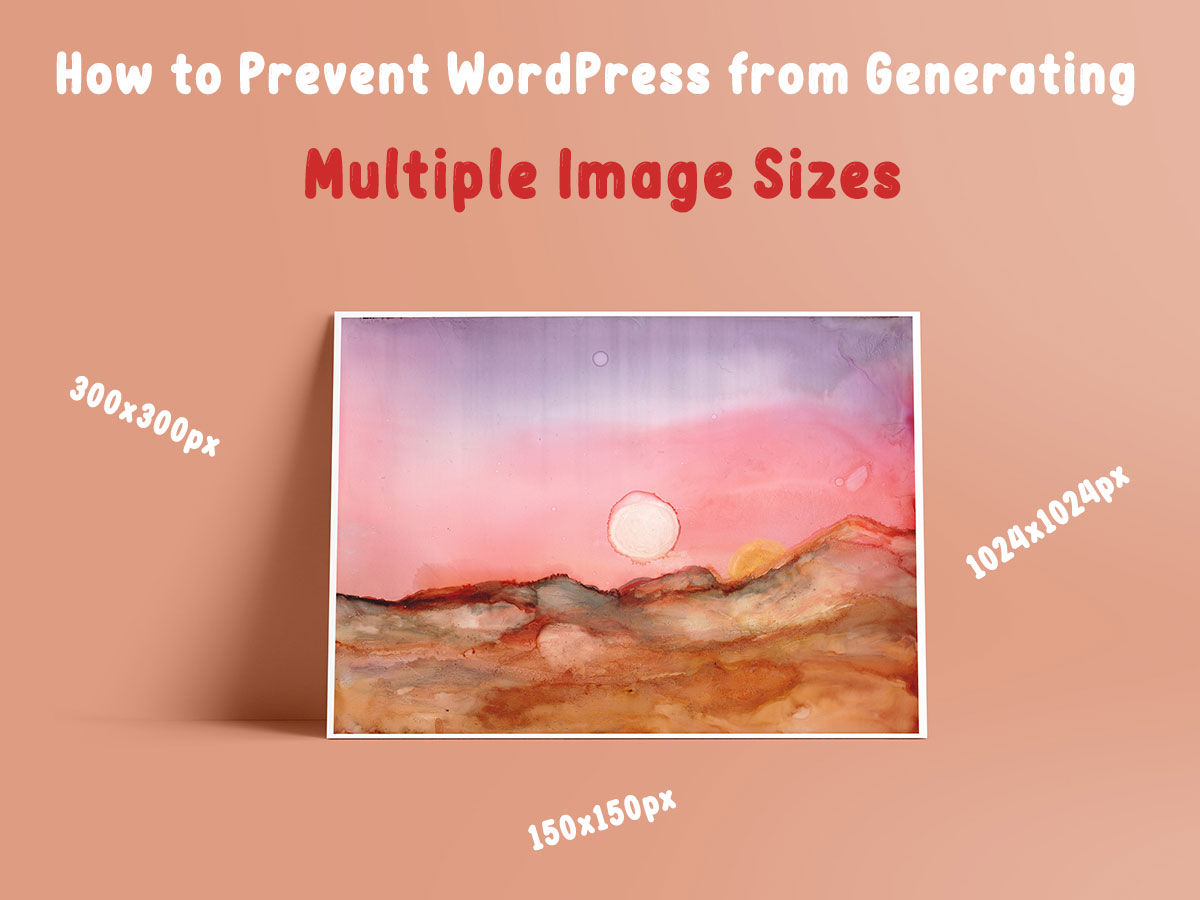In one of my latest posts on URL shortening services, I mentioned the terms like UTM parameters and retargeting. Let’s review the essence of these two concepts and what they are about.
UTM Parameters
A “UTM parameter” is the abbreviation which means Urchin Tracking Module. Urchin was the tracking company that founded UTMs before Google bought them out and introduced Google Analytics.
Please read the guide on tracking user engagement with Google Analytics to learn how to set up this service right.
A UTM parameter is a piece of code attached to the end of an URL to target and track specific campaigns. When a user clicks on a page with a UTM parameter, that data is sent and segmented in Google Analytics for detailed tracking, so you can learn more about the users who come from a certain resource.
If you place the links into posts on some other sites you can track the visitors that come to you from that site by clicking the URL you’ve inserted there. For instance, you can track the visitors from the URL you’ve put into the guest post or in any social media account on Facebook, Twitter, Instagram, etc.
UTM parameters allow tracking the source of traffic, the campaign, etc. The tracking is possible if Google Analytics is installed and set up, so it can create a log with all the required information about visitors. UTMs generate clear data on where your traffic is coming from.
When Google Analytics is installed, you can use its Campaign URL Builder where you can track the URL you need. If you want to track a campaign, you should enter the URL, campaign source, campaign medium (like email, banner, etc.), and campaign name.
Types of UTM Parameters
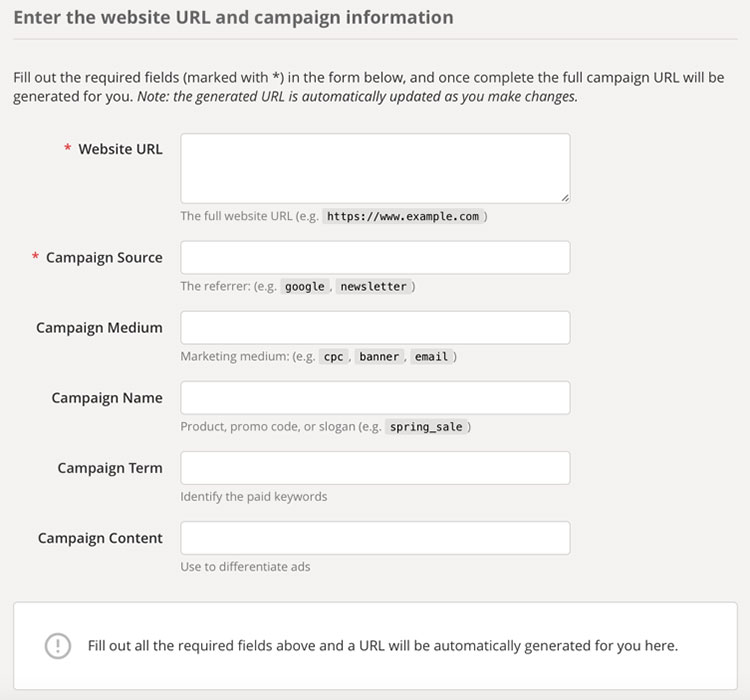
There are 5 UTM parameters you can choose for tracking your URLs:
- utm_source identifies the source of the click (the place where it comes from).
- utm_medium indicates whether it was a cost-per-click one or it was within an email, etc.
- utm_campaign – when you fill out this parameter you are able to analyze the keywords that people used when finding your URL.
- utm_term is a parameter used for carrying out the paid search campaigns and allows to verify the keyword term (a key phrase).
- utm_content parameter helps to distinguish a multitude of links that point to the same URL.
When you fill out all the parameters, the Campaign URL Builder tool generates an URL that includes the required tags. As a result, you get the URL like this:
http://wpdaddy.com /?utm_source=facebook&utm_medium=banner&utm_campaign=spring_sale
And now you can use it for promotional purposes or place it in your social media to track the required data. To make the URL look more attractive and short, you can use any of the URL shortening services I’ve recently reviewed.
Retargeting
One more term that we had to discuss is retargeting. Retargeting is considered to be a web advertising strategy targeted for users who already attended your website.
This type of targeting campaign is aimed at those who know your company or website and whose emails are located in your email list, so you regularly send them the newsletters.

Let’s see why it is important to use retargeting:
1. It increases your conversions
Retargeting is the instrument for getting your existing visitors to return again. Just make it right because it doesn’t suppose to bring new visitors to your web-page.
2. It improves your product awareness
Winning the trust and recognition is significant for every brand. Retargeting is the right strategy to choose if you need your clients to be aware of your product as much as possible.
Don’t make your ads too irritating when you collect emails for your permanent email list, please read this guide on how to properly gather emails without bothering your visitors and ruining your reputation.
3. It boosts your user engagement
If your campaigns are well-created and personalized for a specific target audience, they are sure to increase user engagement which is, of course, important for your website.
There are two types of retargeting:
1. Pixel-Based One
This type of retargeting supposes that a pixel in form of a code is placed on your site and is installed into the browser cookies of users who browse your web-page. So after that, they can see your ads on other websites they visit from the same browser.
2. List-Based One
If you’ve already got a list of emails, just launch a campaign and upload your email list into the Ad Platform you’ve chosen. The platform is going to identify the users who used these emails to sign up on social media like Facebook or Twitter. As a result, you will be able to personally display ads to your target users from your email list in their social media accounts.
Please read an overview of ad platforms like Google Customer Match, Facebook Custom Audiences, and Twitter Tailored Audience.
Hope this small guide was helpful.
Melany H.