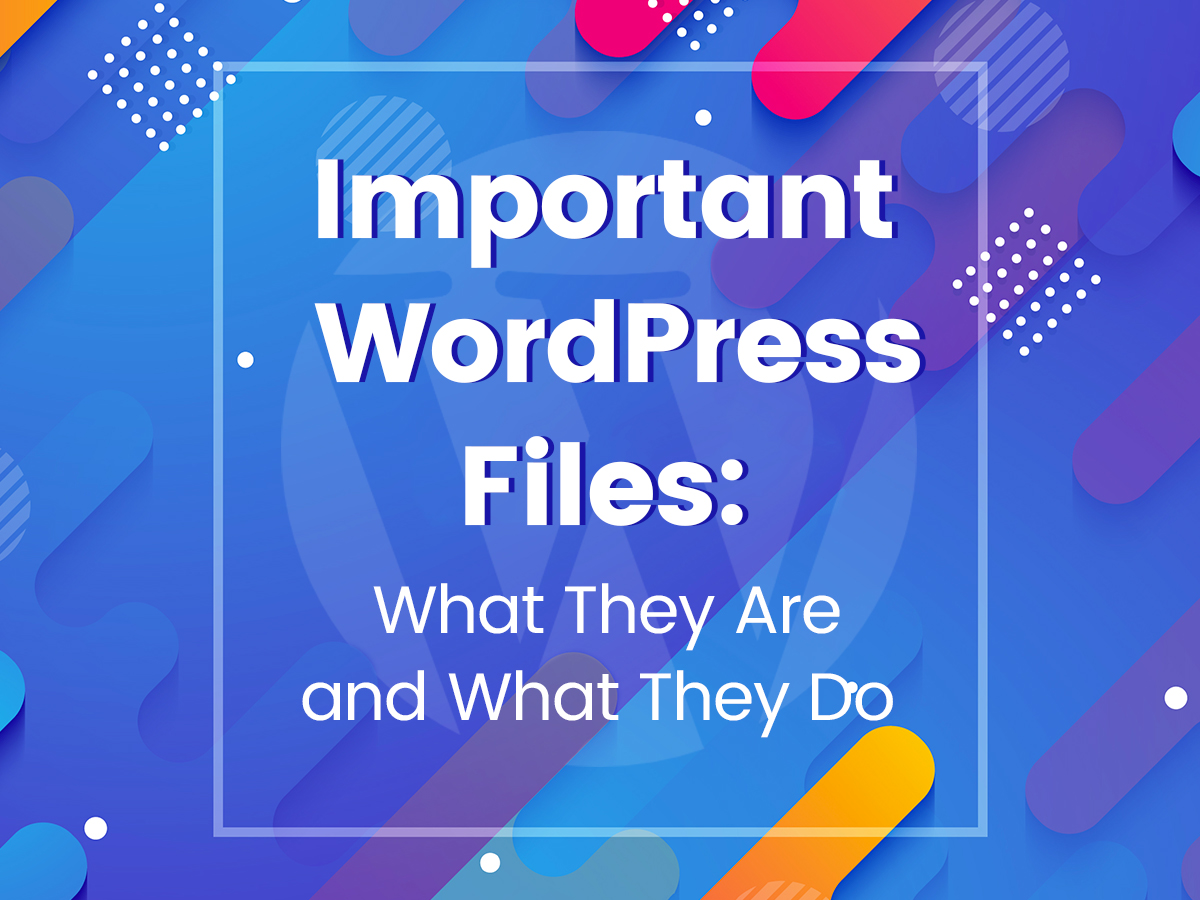About 30% of all websites across the globe are powered by WordPress, and this percentage grows day after day. Experienced WordPress users are aware of all peculiarities, pros and cons of this Content Management System as well as know for sure how to prevent or fight common errors which can sometimes occur with WordPress and damage the work of website or harm its SEO.
If you are a beginner, the following list of errors is compulsory to know to make sure you’ll be able to fix them if required. If you are not a developer and not skilled in coding, you’d better hire an expert or ask a profound friend to make the fixing. Sometimes it requires some significant changes to resolve some of the following errors.
So let’s see what they are.
1. 500 Internal Server Error
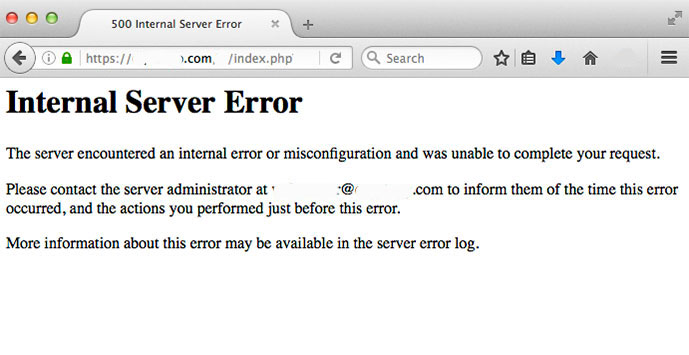
As you’ve probably guessed this error occurs when the server is unable to display a definite page that a user requests. This error is mostly caused by the functions of a theme or a plugin. This error also occurs when .htaccess file is corrupted.
Some server errors are dangerous enough to compromise your whole website, so it’s important to backup your WordPress site before starting to fix the error. You can either address your hosting provider or use any WP backup plugin to fulfill your task.
2. 404 Not Found
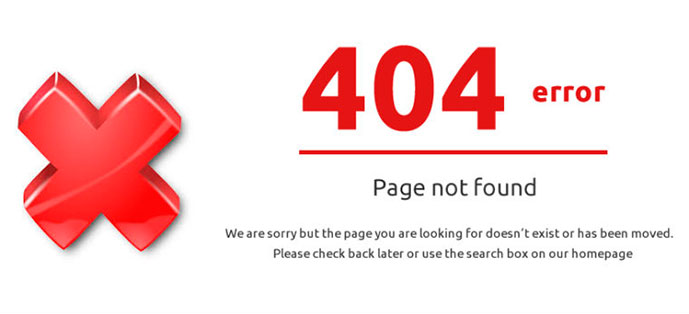
This is a very common error which happens when the link is broken or when the page you link to doesn’t exist. For instance, if you create a hyperlink intended to lead a user to a certain external source, but the source you link to is removed, your link is considered to be broken ‘cause it leads to the non-existent page.
As every post or page on your website is indexed by search engines, every indexed URL has its own rating in the search results. If you change the URL or remove the post, it is still going to be displayed in the search results but, when clicked, it will show the 404 error page – not found. This situation badly affects your SEO.
So, if you change a certain URL on your website, it is required to create a redirect not to lose your SEO rate. When the redirect is set, the user will click the old URL address and get to the new page instead of facing the 404 error.
3. 502 Bad Gateway
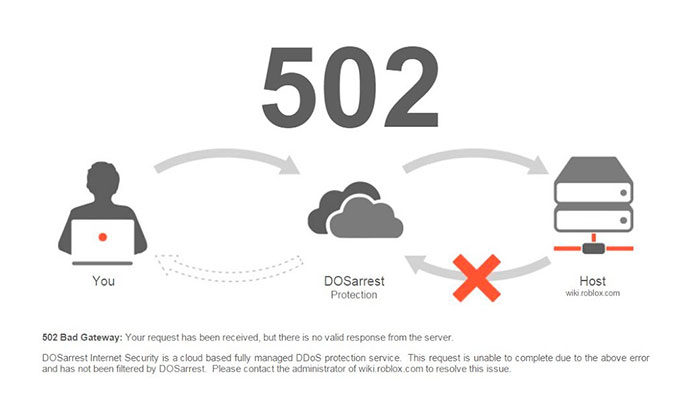
This error occurs when there is a server communication observed. More precisely, this error happens when a gateway or a proxy server accepts an invalid response from the original (upstream) server.
The reasons for this error are such as server overload, blocking a request by the firewall, or bad website’s code. It can also occur when a server takes more time to complete a request or a caching tool reaches its timeout.
This error is often resolved by refreshing a browser page or using another proxy.
4. 504 Gateway Timeout
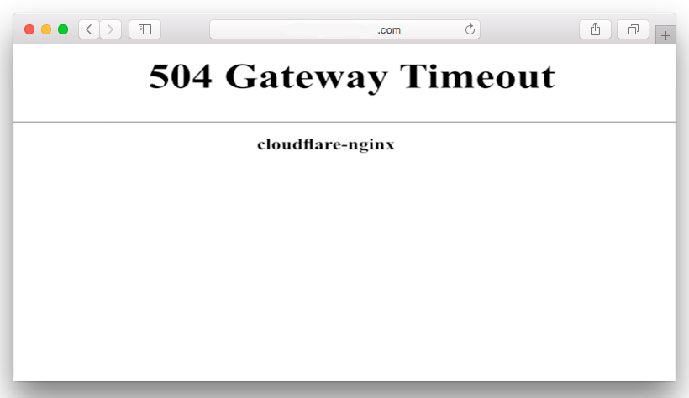
This error occurs when a server is waiting for a response from another server but the response is delayed. If the server’s traffic is heavy and the server is overloaded, this error happens pretty often.
If the site is down for about half an hour, there’s nothing to afraid of, search spiders will bring it from the cache and wait until your web-page is restored. This error needs to be fixed if the website is down for more than 5 hours because, in this case, the website may be deindexed and disappear from the search results.
5. Crawl Errors
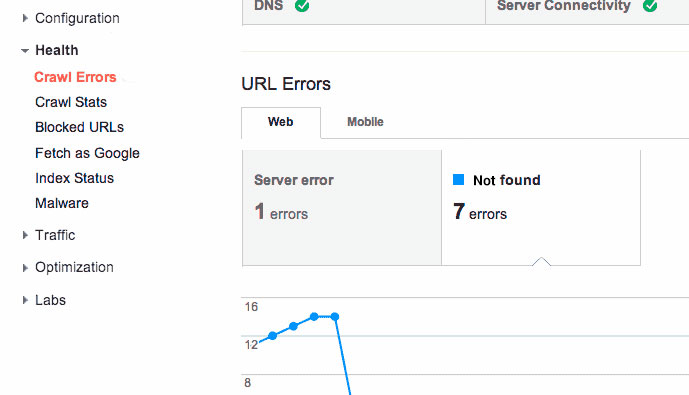
Crawl errors occur when a search spider tries to reach a page at your website but fails to do that. All crawl errors are displayed in your personal Google’s Search Console.
Such errors are mainly caused by 404 errors as well as DNS timeout and some more issues. So learn the reason for why this error has occurred and then start fixing it.
If you’re not experienced in coping with such errors, address an expert to make sure your website will be fixed properly.