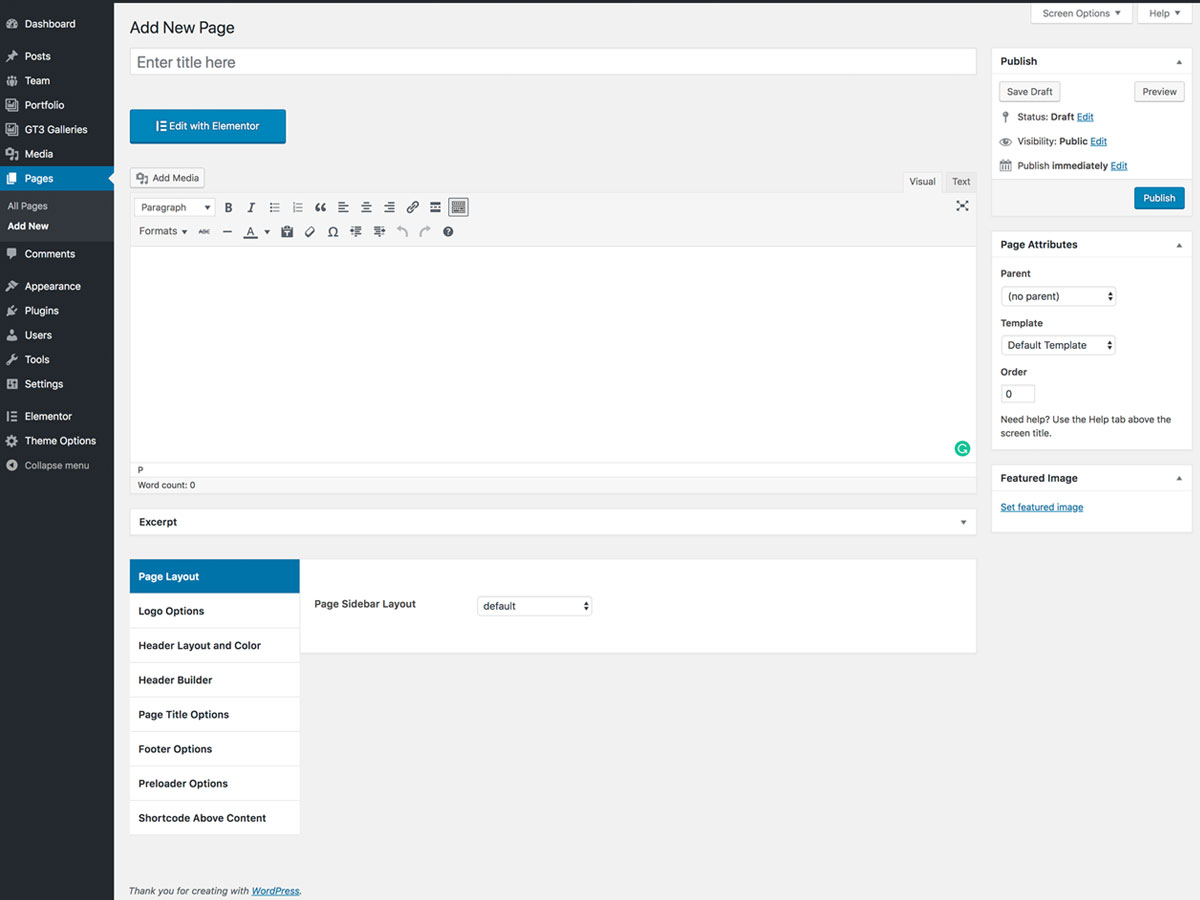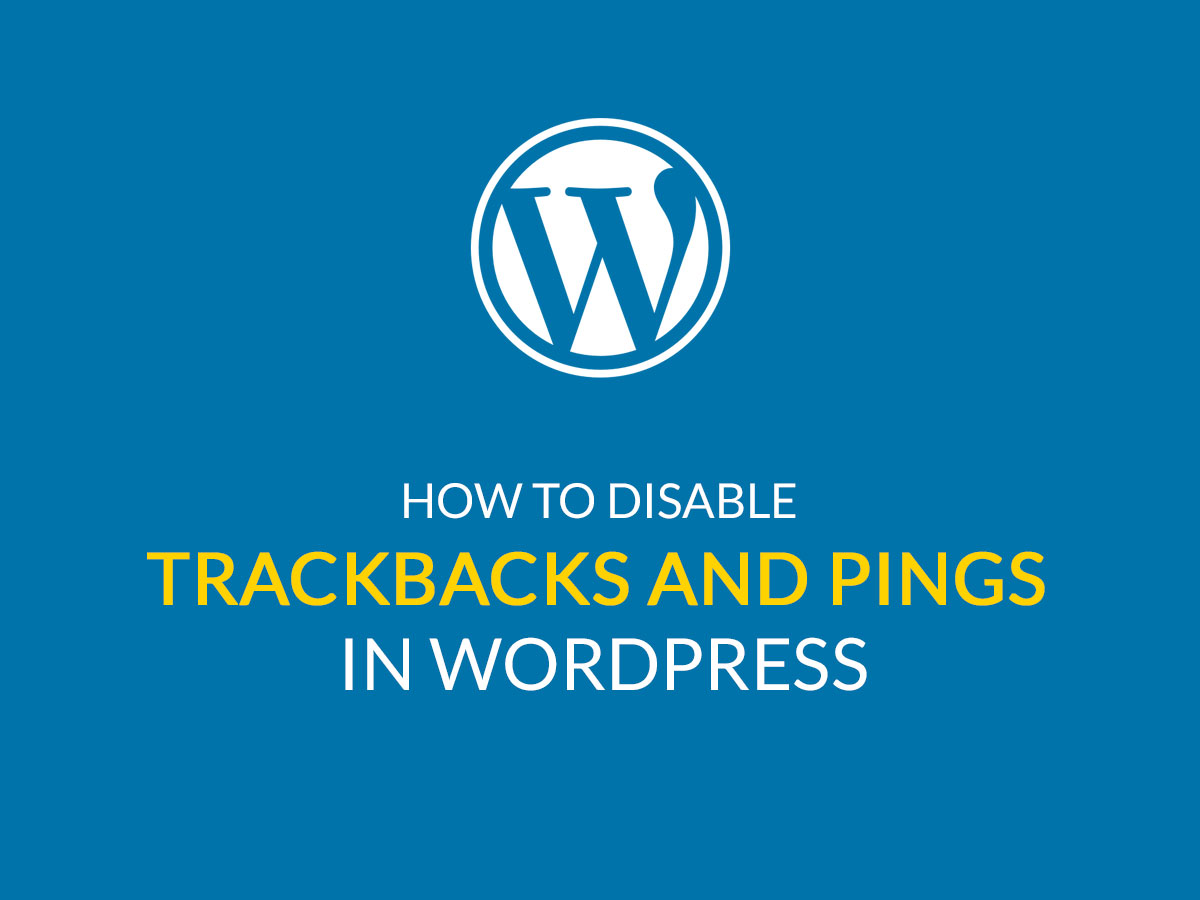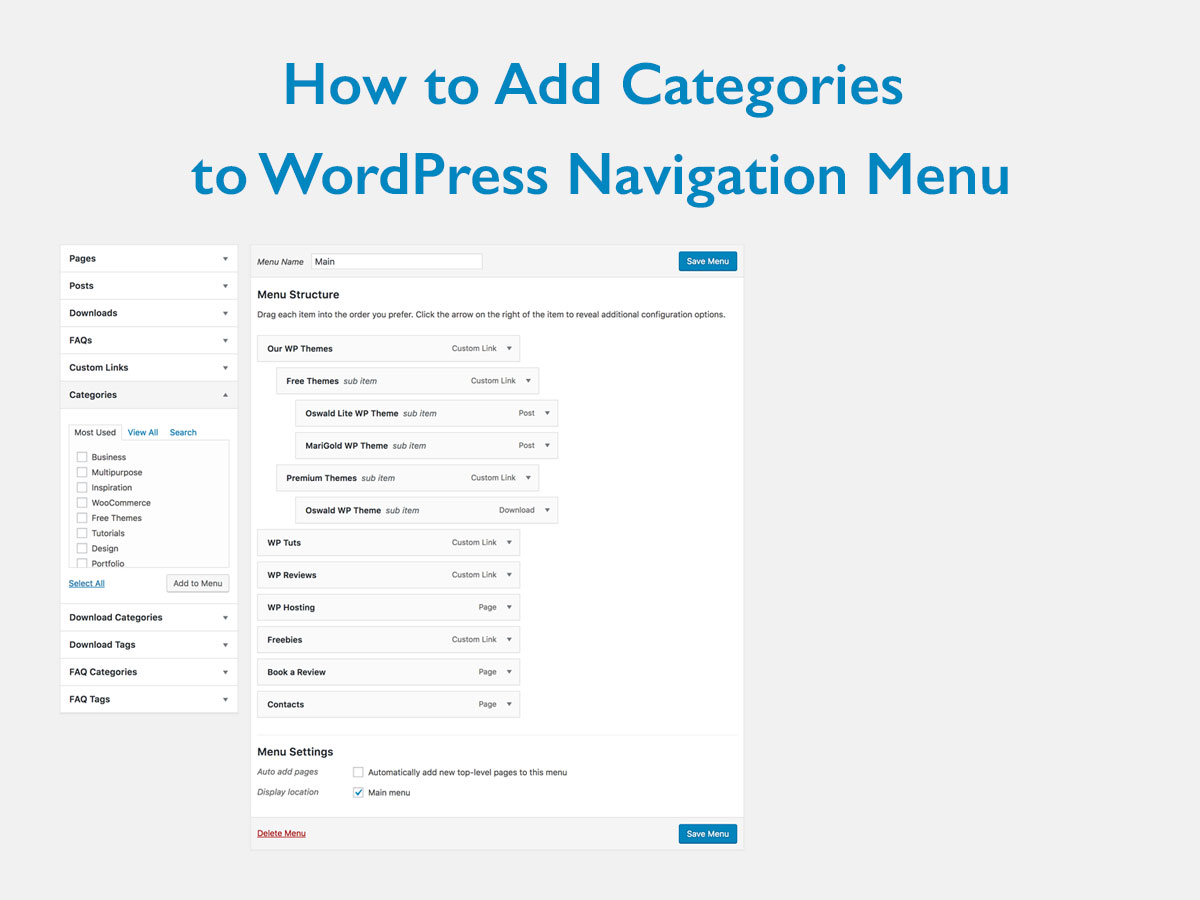If you’ve been using WordPress for a certain period of time, you are aware of its initial structure and main possibilities it provides to a blogger. By default, WordPress has two content types including posts and pages. It is easy to create a new post or a page by going to Page or Posts -> Add New menu.
Posts, in their turn, are divided into categories and tags, and you are able to convert categories to tags and tags to categories if you require. You can create a separate page for every definite type of content, let it be a blog, a shop, a contacts page, etc.
If you’ve got a huge corporate website with a great number of pages, you can organize them into a hierarchy by creating a page (a parent one) and adding a child page for it.
The same way you can act when organizing posts into categories. If you run a blog and you’ve got a lot of categories, some of them will be the related ones. For instance, if you’ve got a category called business, it may suppose such businesses as food selling, construction services, auto parts, computer fixing, etc.
So you can create a category called “Business” and make it a parent one, and then create child categories for this parent one and call them “construction”, “food”, “computers”, and so on. This will help you build easier website navigation and avoid creating separate categories for each business type.
In this post, we will speak on how to create a child page and a child category.
A Child Page in WordPress
So in your dashboard go to Pages -> Add New, this will be your fresh page. At the right panel, you will find the Page Attributes including the drop-down list where you can choose any page to become a parent one for your current page. So the page you create will be the child one.
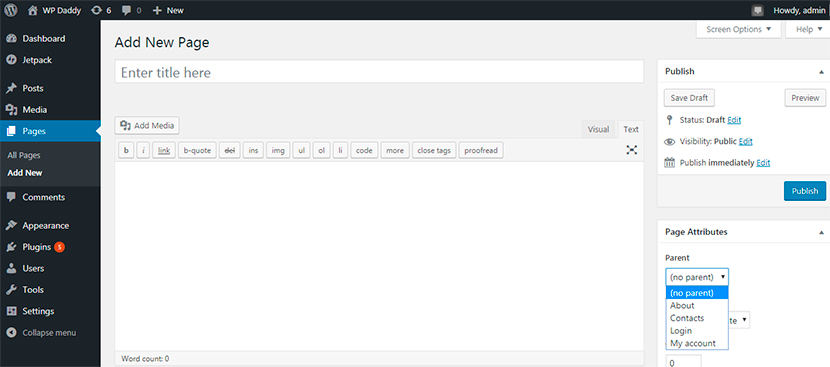
You can also choose the template for your child page and its order.
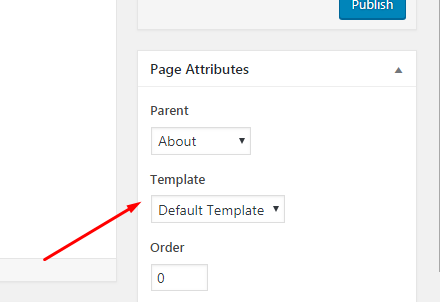
After the creation of a child page, you will see it in the list with a dash under its parent page.
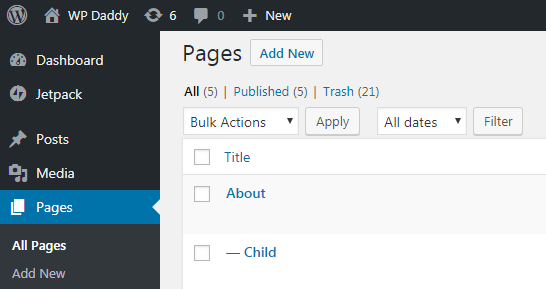
A Child Category in WordPress
Go to Posts -> Categories, here you will see the list of your categories already created. When creating a new category, choose its name, slug, description, and then choose the parent category for your current one.
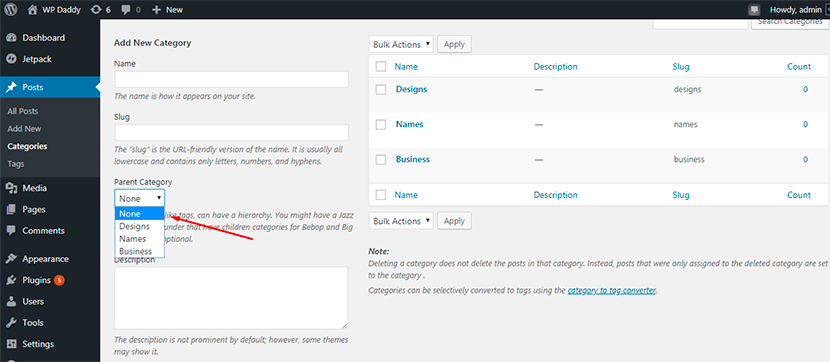
So this new category will be a child one. It’s easy!
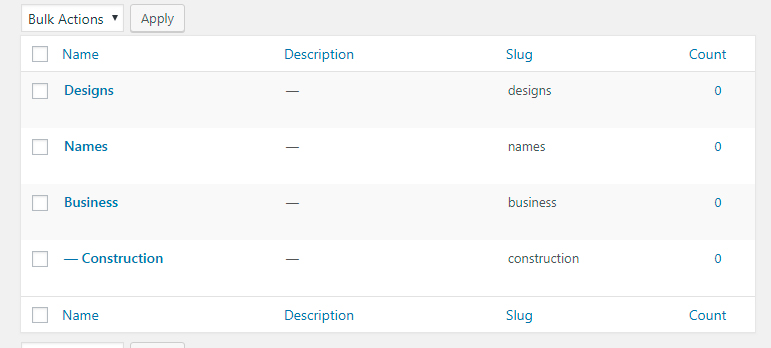
Hope this tut will be useful for you.