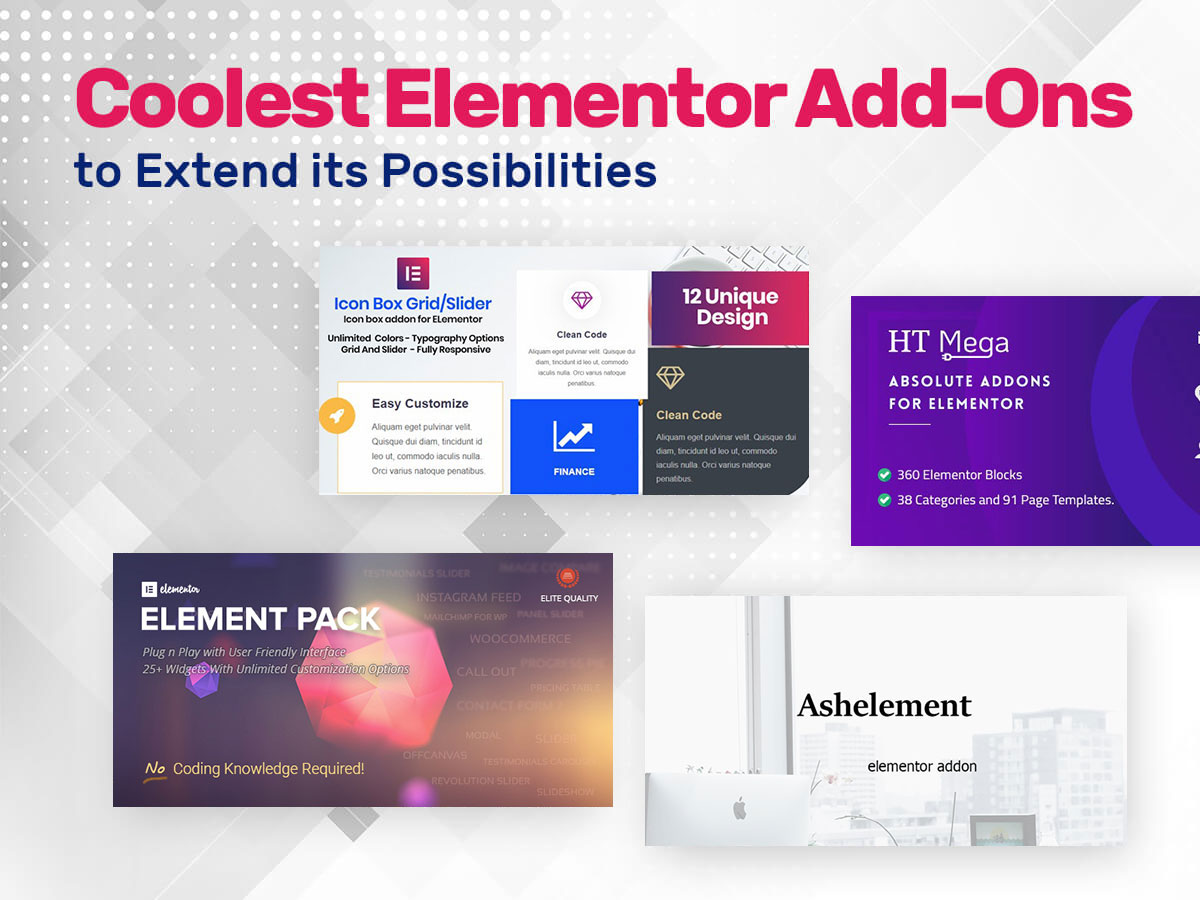Since the last year Gutenberg is available as a fully functional version of Visual Editor for WordPress. It’s got a set of blocks, a bunch of settings and advanced options, and a very intuitive and simple to use text editing area which helps to create stunning and very beautiful posts without any specific efforts.
After installing the plugin, you can go to Posts -> All Posts in your dashboard, and choose either Edit or Classic Editor option under each post in the posts list. If you prefer Gutenberg instead of classic WordPress editor, just click the Edit button and start working, it’s easy.
If you run a blog on WordPress and you like Gutenberg (and you often use it for creating your content), then you will probably be happy to extend its functionality and get a lot of additional possibilities provided by new plugins and extensions that modern developers regularly present at WordPress. org. You can easily install and activate any of them right from your dashboard.
Today we are happy to introduce 5 free and intuitive plugins developed especially for Gutenberg. You can check them out to see if they meet your needs in content creation.
Gutenberg Custom Fields
The first plugin we’d like to speak about is Gutenberg Custom Fields. It helps to control the content of the Gutenberg edit screen by creating pre-filled templates.
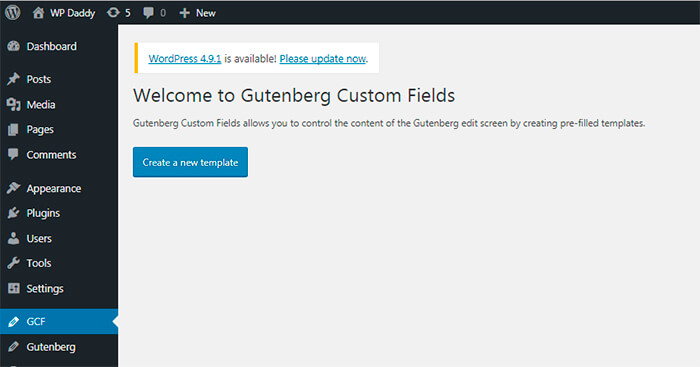
After the plugin is installed, navigate to the “GCF” admin page, and you will see a “Create a new template” button. When creating a custom field template, select a post type and add fields as you wish.
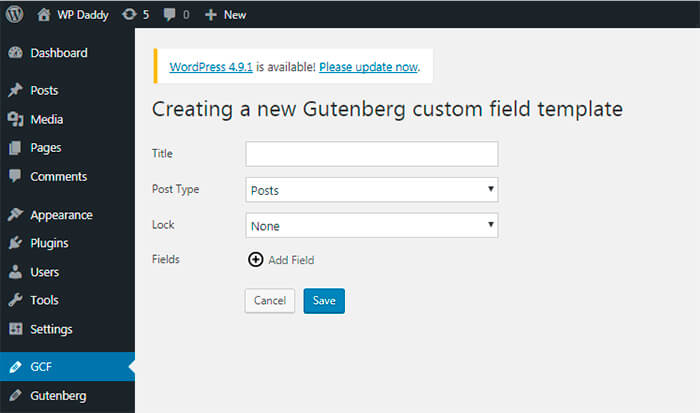
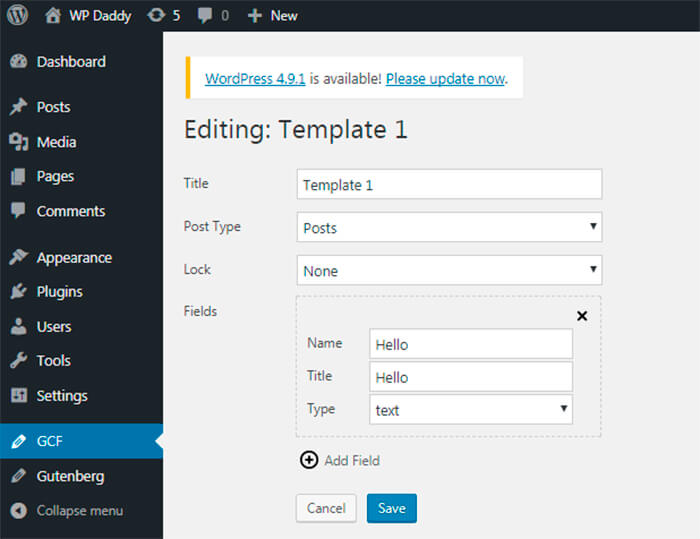
The list of your templates will be visible at once right there.
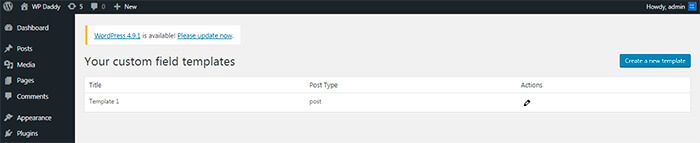
When you will start creating your post with your Gutenberg editor, you will see your just created template in action.
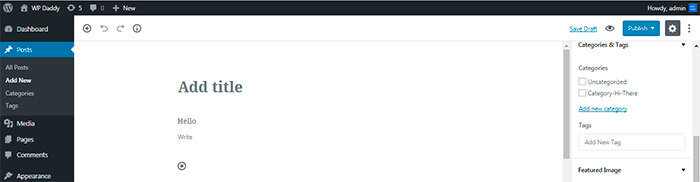
Advanced Gutenberg
Another plugin for this visual editor comes with additional features some of which will be implemented very soon. After the installation and activation, go to your Settings -> Advanced Gutenberg to start working with a plugin.
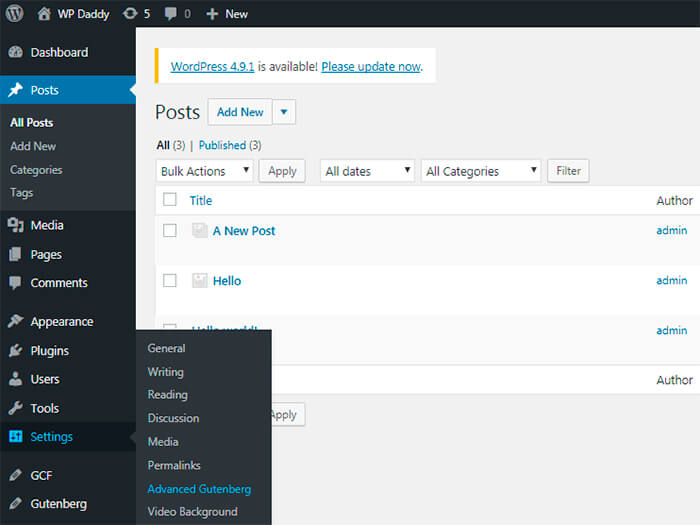
When managing the settings, you can switch on or switch of its key options.
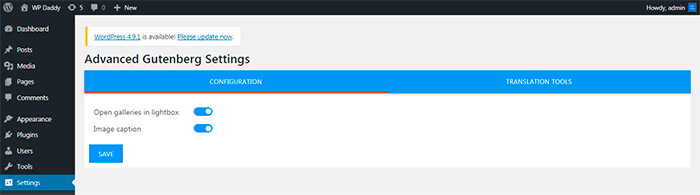
So far it gives you the possibility to:
• Create profiles and assign a user or a user group to the profile;
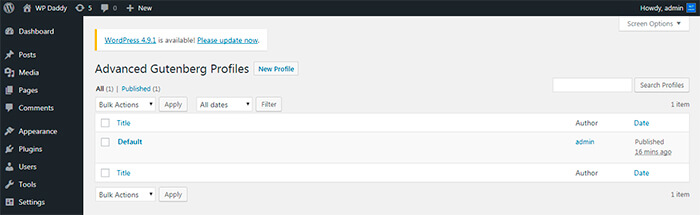
• Display Gutenberg galleries in a lightbox;
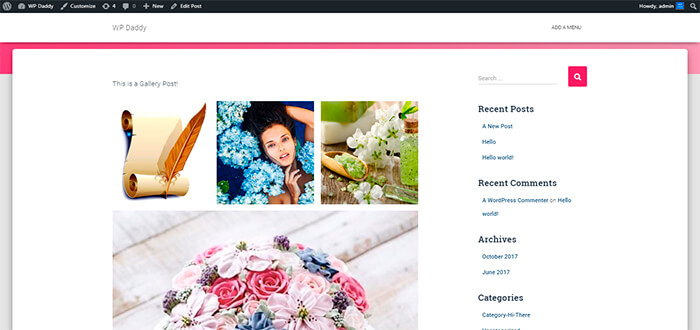
• Add lightbox caption in galleries, add captions to images.
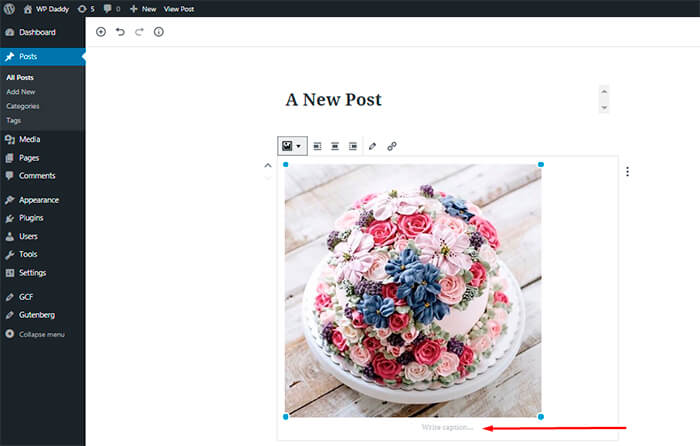
Just install and activate the plugin to try all of its features.
Blocks for Gutenberg
There are lots of new plugins developed for adding new blocks in Gutenberg. Thus you can add pricing tables, spacer blocks, social sharing blocks, and many more. This plugin includes a sidenote block.
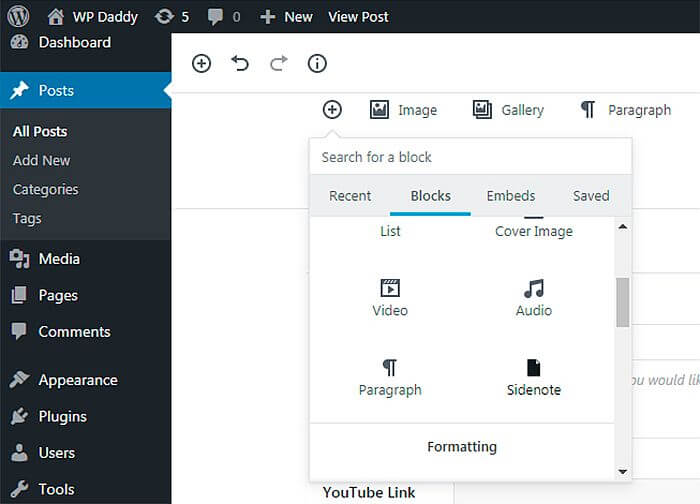
After installation, you will easily find it in the common blocks list and then you can add and edit it as you require.
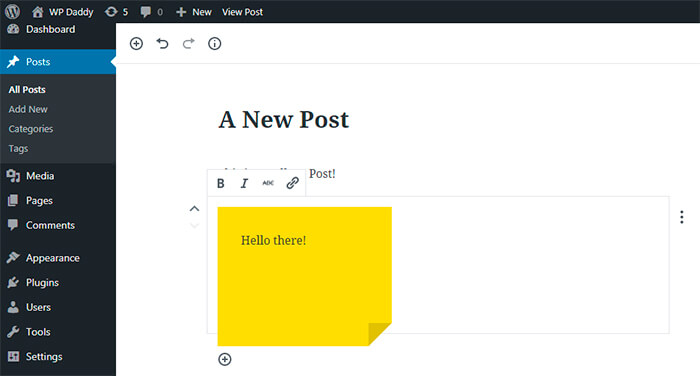
Gutenberg Portfolio Block by GutenKit
This is another plugin which allows to add a block in the common blocks list, this time it is a portfolio block.
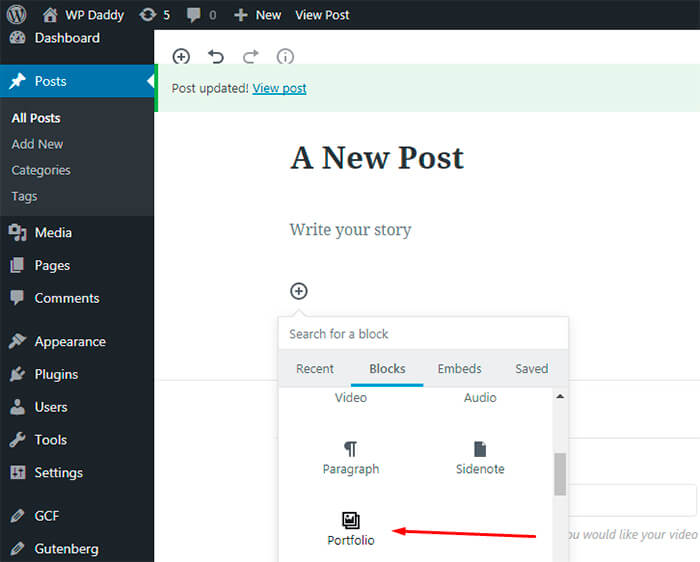
It allows to insert images from the Media Library or upload them from your PC to show off your creative works right in your blog.
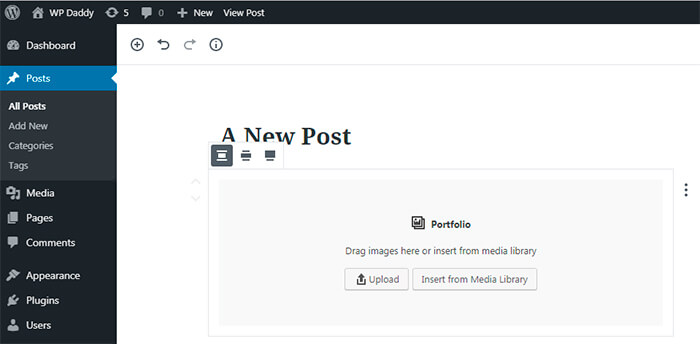
Japanese Font for Gutenberg
This plugin is made to add Japanese font to Gutenberg. This is currently being improved and bugs are being fixed by the developer.
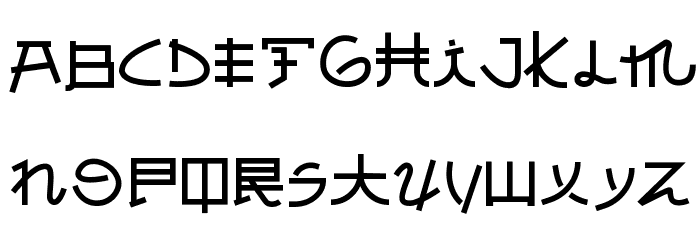
This solution will be quite suitable for people launching websites in one of the eastern languages and running them for the target audience from Japan.
We are keeping up to monitor new plugins that are regularly developed and become available for users, and we will introduce them to you very soon.