If you run an online store you obviously want to find out how to increase your sales and get more profit from every product you sell. Boosting your revenue is quite possible and very easy to achieve not only if you use modern marketing strategies for eCommerce but also if you think of your web store with perfect functionality and structure.
Make your customer feel comfortable while shopping on the Web, allow them to browse only relevant products that best suit their needs, help them find the right product among a wide variety of similar ones, suggest the related products to get them to buy more, and help them easily place an order and pay for a product without any challenges. If all of this is intuitively clear and very easy to achieve, your store is sure to become a very profitable one.
We are happy to offer a bunch of WooCommerce plugins that will both extend the functionality of your store and help you increase your sales in the shortest possible time and with minimal effort.
Let’s See!
You’ve probably heard about the Stripe account? This is a great system allowing business owners and individuals to accept payments on the Web. If you’ve got some web development skills, you can integrate payment processing into your website and accept payments through it without having to register and maintain a merchant account.
In January 2016, Stripe launched support for ACH payments for all Stripe users from the US. You can directly create on and off transactions and manage them within the dashboard. ACH payments on Stripe cost 0.80%, capped at $5, and no monthly or verification fees are supposed.
This feature has been required for a long time and the last year, it has finally become available. You can also learn how to use two additional features supported by ACH, and which include integrated support for micro-deposits and (optional) instant verification with Plaid. If you have no programming skills and want to save your costs, you can also look for some cheaper alternatives. Please take a look at the following plugin:
WooCommerce ACH + Plaid Gateways for Stripe

This solution allows payment with the bank account number and routing number, allows instant verification of bank account using Plaid integration, verifies account with micro-deposits, works along with official WooCommerce Stripe integration, and allows processing payments from unregistered users.
Have you heard of the Square Up Point of Sale system? Originally it was a financial and merchant account provider and mobile payment company. Whether you are an individual or a merchant you can accept your offline debit and credit cards right on your mobile device. Today you can have this app for your iOS or Android device ‘cause it’s available for download from App Store and Google Play.
WooCommerce Square Up Payment Gateway

WooCommerce Square Up Payment Gateway is a plugin that helps you pay with Square at WooCommerce checkout as well as manage refunds between WooCommerce and Square. You can use the Square card payment option if you live in the US, Canada, or Australia, and this fact can either be a virtue or disadvantage depending on your location. By the way, if you are interested in synchronizing your products between WooCommerce and Square you can also try the WooSquare Pro option.
If you ever dreamt to start your online business, you can try dropshipping. Have you got an idea of what it is? Well, dropshipping is a great variant to run your online store without actually touching the products you sell.
For instance, you can copy the product from AliExpress and put it in your store with your own prices and markups. Once the product is sold to your customer, you buy it from a supplier at AliExpress and ship it directly to your customer. This means your customer pays for a product at your store, you take that money to purchase a product from a supplier and just ship it to your customer. You get a profit because you set a higher price than a supplier’s one.
AliExpress Dropshipping Business plugin for WooCommerce
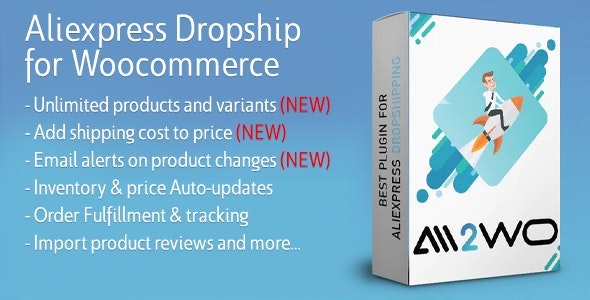
This plugin allows you to easily import dropshipped or affiliated products directly into your store and ship them directly to your customers in a few clicks. You also get a free Chrome extension that allows importing goods while browsing AliExpress.
If you run a store with the help of WooCommerce shopping functionality, you have probably noticed that WooCommerce 3.0 admin orders page is missing some important columns. This was done to increase the performance but not to improve the usability. As you may have seen, that page now doesn’t show Products in an Order, and this is impossible to reenable ‘cause this feature has been taken out.
If you need to see the order details (the items and their amount) with ease, try the following plugin.
Smart Orders Manager & Statistics for Woocommerce 3.0
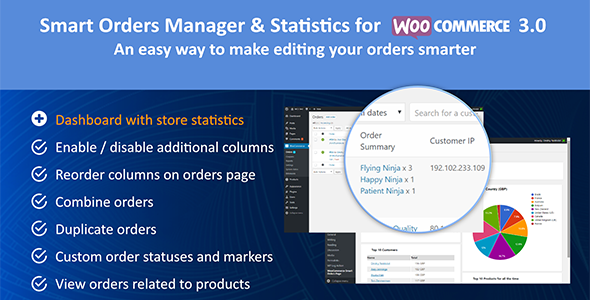
This useful plugin adds additional columns to the orders page so the administrator and the staff can manage their store and orders without any challenges. Why do we consider this plugin so useful? It will add Order Summary Column to a grid and also add information on IP address and display a browser you use. Please note that this plugin is compatible with WooCommerce 3.x and higher.
Have you heard of a marketing strategy of showing the suggested products to a customer who has already chosen a definite product to purchase? It’s usually a great chance to make a customer interested in buying some related goods together with that single product they want to buy from your store. For instance, your customer buys a toothpaste and you can suggest them to purchase some toothbrushes at an affordable price, so they buy a set of products and pay more, as a result, you earn more. Great! Isn’t it? But how can you achieve this functionality? It’s easy with the following plugin!
WooCommerce Product Bundle

This is a plugin that gives you the opportunity to display the suggested products for every single product you sell. This is a great chance to get your customers to buy products in a bunch and increase your sales. By the way, while your customers browse the suggested products, they stay on your pages for longer, and your conversion rates become higher. Try it out!
Have you heard of upselling and cross-selling? If you are experienced in online marketing you are obviously using these methods for increasing your sales. If not, you should try them for your online store because they really work.
An upsell is a great strategy to make a customer spend more money that is to get them to buy a more expensive model of the same type of product. You can also add features or warranties related to the product in question. A cross-sell is an effective way to make a customer spend more money and buy more products from other categories than the one where a product is being viewed or purchased. A tempting idea, isn’t it? If yes, then check out the following plugin.
WooCommerce Boost Sales – Upsells & Cross Sells Popups & Discount

This plugin allows you to boost your sales and increase your revenue by showing pop-up cross-sells and upsells products and making your customers purchase more. Use this plugin to display upsells and cross-sells every time a customer adds a product to the cart. This plugin also allows offering discounts with a fixed amount. You can sync upsells products with the WooCommerce system and bundle upsells products together to get more profit and efficiency from your online store. See the features of the plugin to resolve if it suits your needs.
If you buy online, you probably sometimes face the situation when you aren’t sure what product is the best to suit your needs. In this case, you require a qualified suggestion based on your particular expectations, your tastes, and your budget. The more information on your personal needs you can provide, the more suitable product will be suggested. This is helpful when you want to choose a single product from a variety of similar ones. Allow your customers to be specific with their choice and simplify their shopping with the following plugin:
WooCommerce Guided Selling & Product Advisor

This plugin is a great product finder for customers uncertain about their choice. It allows the creation of a product advisor for every category of products. You can create the questions you want to ask your customer to make their needs clear and then assign choices to your questions to connect products that best match their choices. All of this is sure to help you create a perfect product guide and generate more sales day by day.






