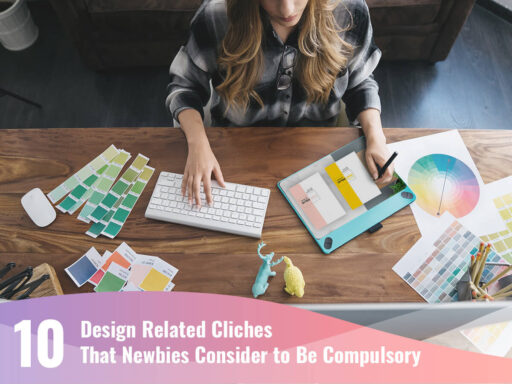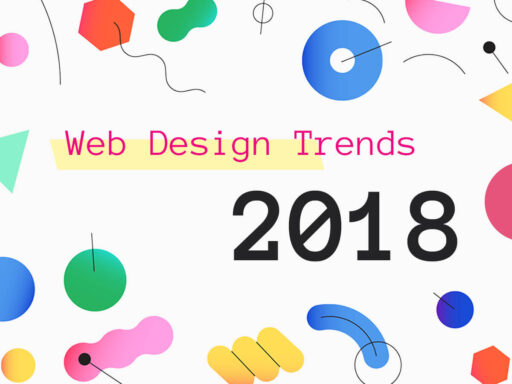So you resolve to create an eCommerce website powered by WordPress, and now it’s time to set it up, launch, and run it for your profit. But if launching an online store is a pretty easy task, then promoting your website and your products is a very responsible and complicated process that is not that simple.
We’ve compiled a bundle of clear tips helpful for those who want to run a successful web store with WordPress. Let’s review them!
1. Optimized Content
No matter what website you run, we all know, that content is king. If we speak of an online store, your main content is your product description which has to be SEO-friendly to make your products easy to find on the Web. It’s important to make your products searchable not only by name, but also by type, category, material, and other related characteristics.
When you optimize your content, you choose a list of keywords and key phrases, then you create an SEO title, meta description, tags, you insert the product name, and all definitions of your product that customers are likely to use when looking for this kind of product in Google.
Of course, it’s also essential to optimize your images by adding an SEO-friendly caption. If the image is properly named, it will appear in the Google images when a user makes a definite search request.
SEO-optimization of your store includes a lot of other comprehensive tasks, and all of them should be considered. You can use plugins and online services to get suggestions for SEO optimization or automate this process.
Please see the following plugins:
WooCommerce SEO & Categories

Improve your SEO by adding Category related texts, add a nice header image to your categories and give your Subcategories more style! With this plugin, you are the full boss of your WooCommerce Categories and their layout. So buy it and create a great customer experience to boost your sales.
FAQ for WooCommerce – Advanced Product FAQ Plugin

This FAQ plugin enhances the user experience, provides quick access to information, reduces support issues, and more. The plugin can increase your sales and the online visibility of your company.
2. Quality Imagery
Visual appeal is one of the main factors that influence a client’s decision on whether to buy a product or just flip through it and go further. Your product photos should:
- be available in high-resolution;
- a product should be captured from all perspectives;
- zoom functionality is preferable.
Depending on the type of product, consider what viewing angles should be depicted on the photo to allow a customer to examine the product in detail and make sure it is a quality one worth purchasing.
For instance, if you sell a skirt, what photos you should make? We guess this should be a photo of a zipper (if there is one), a label, backstitch, the seamy side, the right side, etc.
If you sell decorative cosmetics, for instance, a BB cream, there should be swatches of consistency, color, covering power (on the skin), the tube itself, etc.
Please see the following helpful plugins:
WooCommerce Zoomifier

This plugin adds a zoom/magnification and lightbox effect to product photos along with a customizable image slider. When it is hard to get a sense of the real quality and the details of an online product, this plugin allows you to see the product images clearly and bring your products closer to customers.
GonThemes WooCommerce Zoom Image

This is a great plugin for WordPress and WooCommerce which combines zoom and slider for images in the product details section and helps your products look beautiful and modern for customers.
3. Easy Checkout and Payment Process
A tremendous competition between online markets makes their owners ease the process of online shopping for customers. The simplicity of navigation and search functionality allows visitors to quickly and easily find a required product, and a simplified checkout process helps to place an order within seconds.
Some online stores get their clients to make a purchase with one click, a customer just clicks a Buy button and leaves their telephone number or email, and that’s all. After the order is made, a manager contacts a customer to specify the details (the address of the recipient, the delivery method, etc.).
A one-click method is sometimes easier than adding a product to the basket, leaving a lot of information for a merchant, and making multiple steps until you end up with this boring process of placing an order. However, the last method is more convenient for many customers who don’t like talking to a manager by telephone or by email. So just make research and find out what method will be more appropriate for your particular niche.
Of course, when you launch an online store, you should think about having a few different payment options for your customers. So pay your attention to streamlined solutions which will allow you to integrate different payment gateways into your store.
WooСommerce PAD Gateway for Stripe
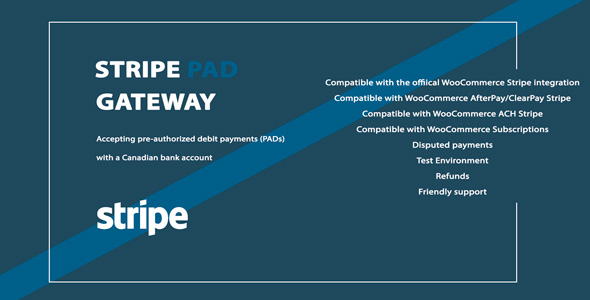
With bank debits, you can pull funds directly from the bank account of your customer to make either one-time or recurring purchases. Debits are often used by businesses that collect recurring payments from other businesses or retail and services companies that want a reasonable cost alternative to cards for large consumer payments including rent or tuition.
TronPay WooCommerce – Tron payments gateway plugin

With TronPay WooCommerce, you can easily get paid with cryptocurrencies and do this directly through cryptocurrency wallets.
4. Return and Refund Policy
Make your refund policy clear for customers to avoid any misunderstandings. Speakeasy language and use simple terms when you write a post where you explain to customers how they can return an out-of-spec product (if there is one) and how they can have their money-back guarantee.
It would be great to make an FAQ section and of course, hire a qualified support manager for this particular purpose.
5. Mobile Users
It goes without saying that your online store should be responsive and should look great on all desktop and handheld devices. There were lots of research proving that most modern users browse websites from their mobile devices and make purchases from their phones and tablets.
We’ve spoken a lot about the rules of creating a user-friendly responsive design, and all of these rules are currently in demand. Google also takes mobile-friendliness into consideration when ranking websites in the search results. The positive user experience of your potential customers is another important aspect that makes your store popular among your target customers.
Conclusion
Running your online store can be really fun and pleasant thing. Just remember that real success doesn’t come instantly, you just have to make efforts, work for your main goal and never give up. Make it right and win the competition!