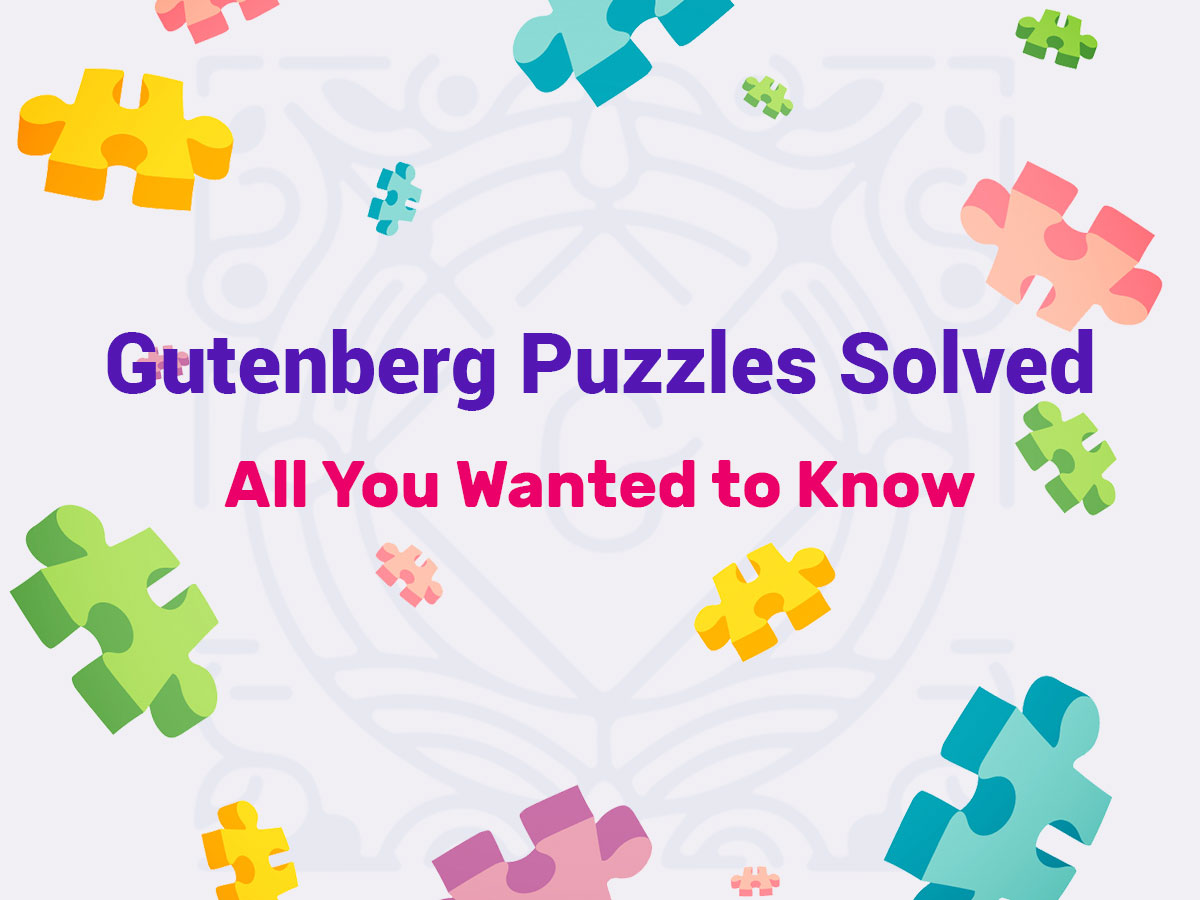On December 6, 2018 Matt Mullenweg announced new WordPress 5.0 ‘Bebo’ version available for download. Since that time all WordPress website owners should use a new Gutenberg Visual Editor for editing their website content. Now Gutenberg comes by default.
Do you like Gutenberg? Are there any issues you face while using it? Is it ok for you to make Gutenberg your default editor or you prefer the Classic one? Please share in the comments.
In his latest post on WordPress.org Mullenweg states that Classic editor is also going to be supported by WordPress through 2021. This is great because many folks need more time to cope with a new editor and use it instead of the old one. Just download Classic editor and continue utilizing it for your content creation if you like.
When Gutenberg was offered as a plugin there was mixed reception observed in the WordPress community. Now when it is available as a basic WP editor, I can say this reception is mostly negative according to Gutenberg’s average rating on the official WordPress page.
WP website owners state the new editor is too complicated to work with and it is not intuitive enough to meet the needs of people with visual or other impairments.
Is there an accessibility problem which is as serious that it can make Gutenberg become unwanted by the majority of site owners out there?
In my today’s post I’ll try to puzzle it out. Let’s see!
What are the issues?
When you come across any problems while using a certain plugin or app, you can feel free to address its author at Github – a platform for developers. Here you can describe your issue and ask a developer to fix it. By now there are more than a thousand of open issues concerning the interface of Gutenberg editor for WordPress.
Someone complaints on Heading and Paragraph blocks text alignment issues which make the editing process slower, especially when it comes to big pieces of text.
Others state that image size option is not available for the image block in their website’s local copy.
And someone even says that the piece of text inserted into the Text editor disappears after switching to the Visual editor if it’s not saved.
Every single issue opened at Github should be thoroughly tested to make sure it really exists and requires fixing.
Of course there are lots of Gutenberg related problems that really prevent people from getting pleasant blogging experience, but I also suspect some of the issues are “defunct”, so they are announced by Gutenberg contradictors to bring the editor into discredit. However, it’s just the supposition and not the claim.
Are there any issues I personally admit as a writer?
Well, I wouldn’t call this an issue, but I’ve faced small inconvenience concerning the media library access.
When I’m in the Gutenberg’s visual post editor creating my post, I sometimes need an Add Media button to be located right under the title section.
This button is currently available in the Classic WP editor that I used for making my posts. I was able just to click this button and open media library containing the previously uploaded images.
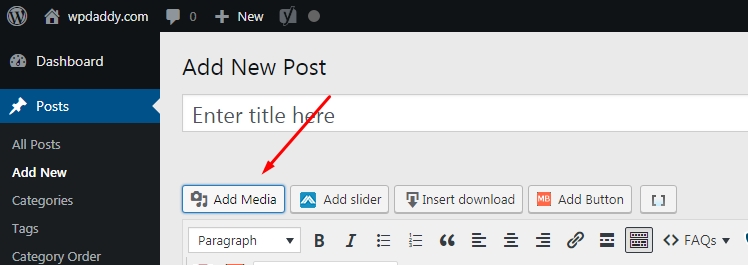
In Gutenberg I should add an Image block into the post editing area and then click the Media Library button inside of this block to enter the library.
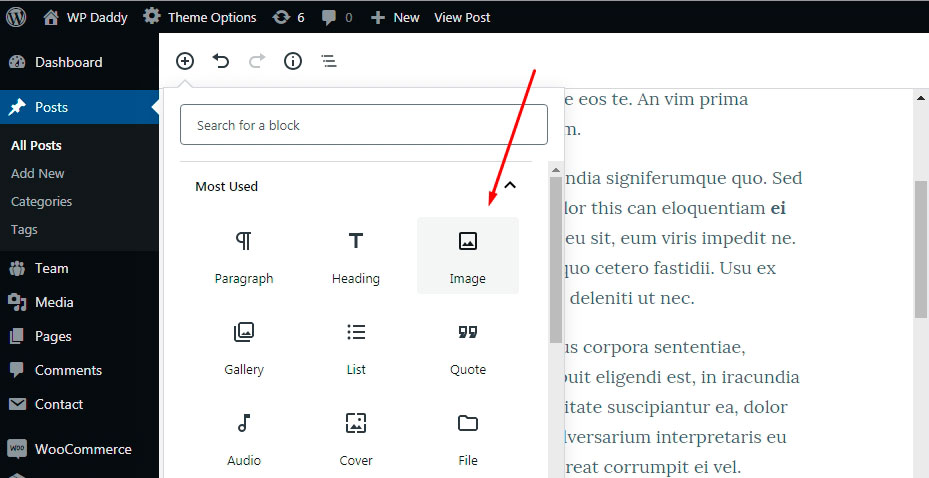
And if I don’t need to add any more images into my post? Why should I add another image block?
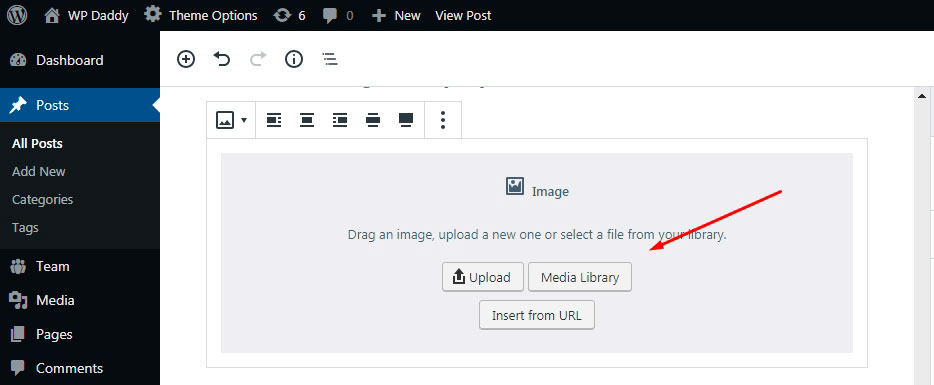
Sometimes I just want to reach the Media lib right from the post editor to search for a certain picture and, for instance, remove it.
In Gutenberg I can’t just open a library without choosing a new image block; or I should leave the post editor and go to Media menu located in the admin panel to search for the required image there.
I can’t open a library without dropping an image block in to the visual editor’s area.
Another issue I faced earlier was the Gutenberg’s incompatibility with WooCommerce product block.
However, this problem was fixed in the next update.
Why most of the issues weren’t fixed before putting Gutenberg into WordPress Core?
I suggest you to read this Gutenberg accessibility explanatory post recently published at Smashing Magazine. Its author states that Gutenberg contributors who had set the hard deadline for the fifth WP version release considered the Gutenberg accessibility problems to be not as important as the new features it brings.
In addition, he speaks on accessibility audit and unveils a lot more essential facts you should learn to understand how global the problem is.
One more important fact is that Rian Rietveld – the WordPress accessibility team lead resigned in October, 2018 because of Gutenberg code and accessibility issues she considered to be impossible to be fixed so far due to the absence of skilled React developers and some other reasons she has disclosed in her post.
What to expect in 2019? Final Thoughts
As well as many writers and bloggers who have tested Gutenberg plenty of times and used it for creating their numerous posts, I’ve got my own opinion as for the future of this visual editor.
Referring the current average rating of Gutenberg at WordPress.org, I should say there is a big presumption that about a half of WordPress website owners are going to install the Classic editor and use it for creating and managing their content up to 2021.
Some website owners, by the way, get into risk to be frustrated enough to move their sites away from WordPress to start using another CMS instead.
Despite of some small inconveniences that Gutenberg brings, I treat this editor quite positively and I am ready to use it for creating my posts and running a blog at WP Daddy. However, it’s great that current WP website owners are able to take the opportunity of downloading and using Classic editor while it is still compatible with the new WordPress.
Thanks for your attention and see you soon,
Melany H.