Hello, friends! As I’ve recently promised in my Gutenberg review post, shortly, we will learn how to manage products in your online store with the help of Gutenberg.
Today I was burning with the idea to proudly present a comprehensive review and call it, for instance, something like “eCommerce + Gutenberg – How Editor Helps to Sell Online? – Learn and Earn”. And I knew it would be great to get absolutely new experience in managing my eCommerce store, and my products in particular.
One small issue has changed my plans and, well, so far you won’t see lots of picturesque snapshots and detailed guides on how to make your store shine with Gutenberg. 🙂 Now I’m going to revise a new eCommerce solution for Gutenberg I was really curious about.
WooCommerce Gutenberg Products Block – Resolving the Issue
I’ve got a WP website where I test some new interesting solutions for blogging and online selling. Each time I try some new extensions, add-ons or plugins, I make my own conclusions as for their effectiveness for my personal needs. I also share my opinion with those who probably have the same needs as mine and want to learn some feedbacks on definite plugins before using them for their fresh websites.
You would probably ask: “Do you test premium plugins? Nope? But if you test only free ones, then why others can’t do the same? They can just install any plugin and test it without reading any feedbacks.”
Of course they can! But the only problem is time. I sometimes spend hours to test numerous stacks of plugins before I select the suitable one working without bugs and offering the functionality I really need.
I am happy to save your time, my dear friends! You won’t have to flip through the piles of useless solutions before selecting the one which is simple, intuitive and efficient for your website.
So this time I’d like to say a few essential words on using a plugin especially developed for adding products through Gutenberg – the enhanced and extended WordPress visual editor which has replaced the classic one pretty successfully.
This is WooCommerce Gutenberg Products Block which I’m still hoping to test in the closest future. (A week ago I was able to install and activate it absolutely for free, leastways there weren’t any notifications stating I should upgrade to Pro).
Let’s see what requirements the plugin has:
• The latest version of the Gutenberg plugin;
• WooCommerce 3.3.0 or greater;
• PHP version 5.2.4 or greater (PHP 7.2 or greater is recommended);
• MySQL version 5.0 or greater (MySQL 5.6 or greater is recommended).
It’s good, now let’s see what I’ve got:
• PHP version: 5.6.33-0+deb8u1;
• MySQL version: 5.6.39;
• Gutenberg 3.7.0;
• WooCommerce 3.4.5.
Seems like everything’s ok. So there is nothing to prevent me from trying this plugin, right?
Well, as I’ve already got WooCommerce installed and configured, I just had no hesitation, so I installed and activated Gutenberg editor with just a few clicks. Right after activation I was offered to try a new feature plugin for it; and this was WooCommerce Gutenberg Products Block.
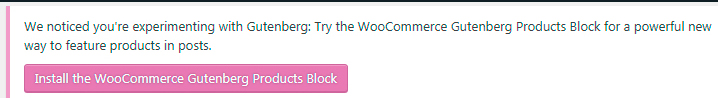
Of course I was interested and I activated the plugin at once. Everything was good, and the Products block became available in the Blocks list of Gutenberg. I was happy. 🙂 And I was hoping to try this feature plugin for creating a product for my store a bit later.
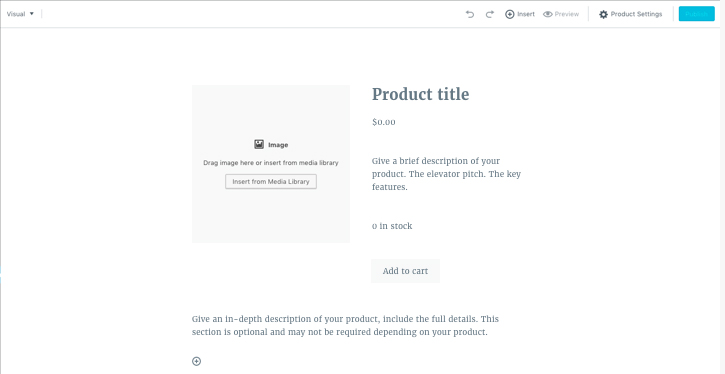
Next day I resolved to make a review on default Gutenberg blocks to share it with you here. I’ve made up my mind to temporally deactivate WooCommerce Gutenberg Products Block and then activate it later to review.
Almost a week has passed and today I’ve decided to come back to my idea of taking the opportunity to add and manage products in Gutenberg with the help of a Products Block. I’ve checked the plugin requirements and I’ve understood that my server meets them. WooCommerce and Gutenberg are already active and ready for work, so I’ve just activated the Products Block plugin without any hesitation.
I went to Posts -> All Posts and found an existing post there, clicked the Edit link to open a post with Gutenberg. I was surprised to find out that there was no Products block in the blocks list available.
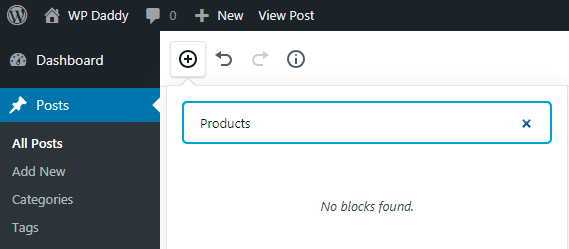
Hmm, I was perplexed and created a new post (Add New option) and the result was the same.
Is it possible to fix the issue? Let’s see.
Just a few words on what I did to learn if it was possible to resolve the problem (you can skip this description and scroll down to see the result).
1. So I’ve checked if my server met the plugin’s requirements once more. Everything was ok.
2. After that I deleted all plugins to exclude the conflict.
3. Then I deactivated and deleted Gutenberg and WooCommerce as well as deleted the Products Block feature plugin.
4. I cleared my website cache and browser cache.
5. I replaced my default WordPress theme with Storefront (the recommended theme by WooCommerce).
6. I installed and activated WooCommerce and Gutenberg once again. And then I installed and activated WooCommerce Gutenberg Products Block.
7. Checked the blocks list in Gutenberg, nothing…
All of that didn’t help, so I…
1. …resolved to try another server (also met the requirements). I installed WooCommerce and then Gutenberg to another website and I was offered to install and activate the Products Block for Gutenberg at once, so I did it. However, the products block never appeared…
2. I even tried all of that in different browsers, but nothing changed.
3. I tried all of that with different WordPress themes, nothing…
Just a shortcode!
The plugin’s homepage at WordPress.org says bugs should be reported on GitHub’s repository, so I went there to read what folks say.
One of the issues opened several days ago included the message that this bug was confirmed as an issue, but blocks still worked in the front-end because they were the shortcodes by origin.
One of the users told the existing block reverted to a classic block with the shortcode:
[products columns=”…” ids=”…” orderby=”date”]
It seems I should define a number of columns I want my products to be displayed in and then insert the comma separated product IDs into the shortcode? Or not?
I’ve decided to try it on my website to make sure this really works. I’ve got just a few test products in my products list,
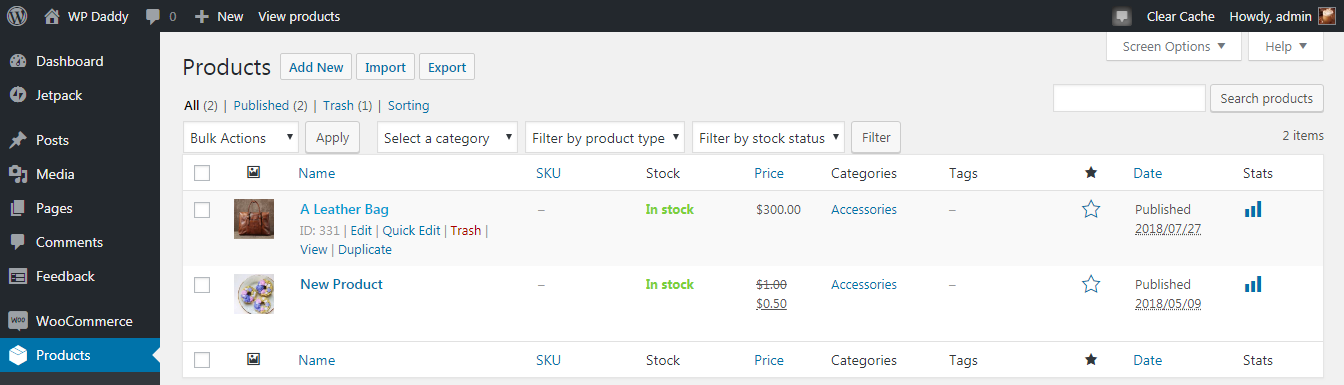
so I inserted their IDs into the shortcode, and I got something like this:
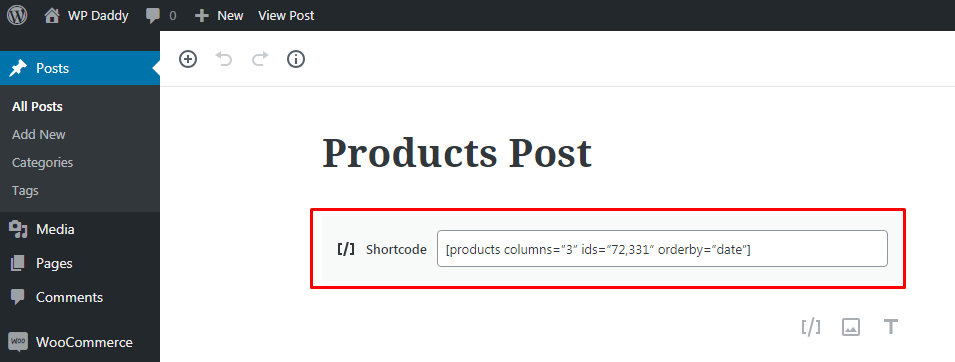
I updated my post and went live to see how it looked. No, it didn’t work, just one product was displayed.
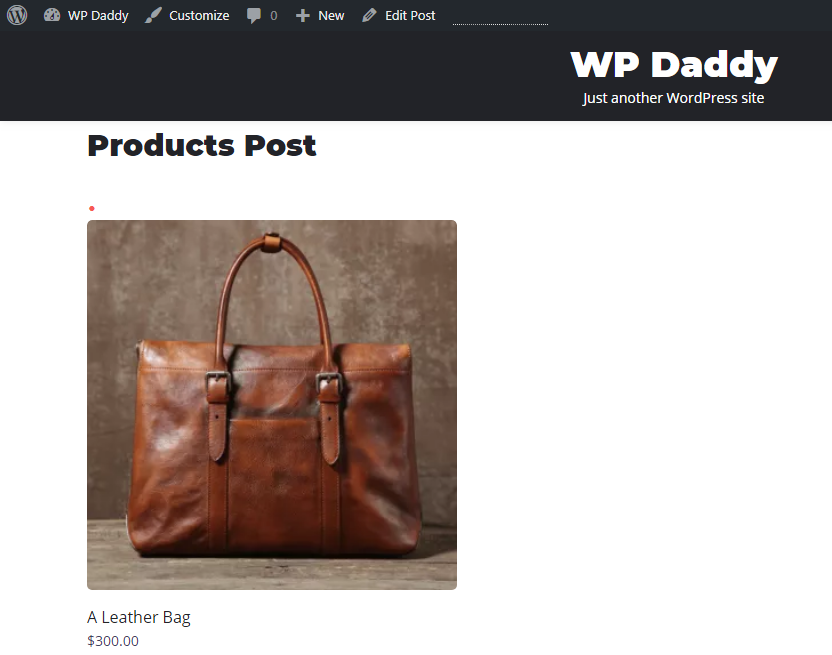
So I edited my post and added one more shortcode (actually, I just duplicated the first shortcode block and changed the product id in my new block).
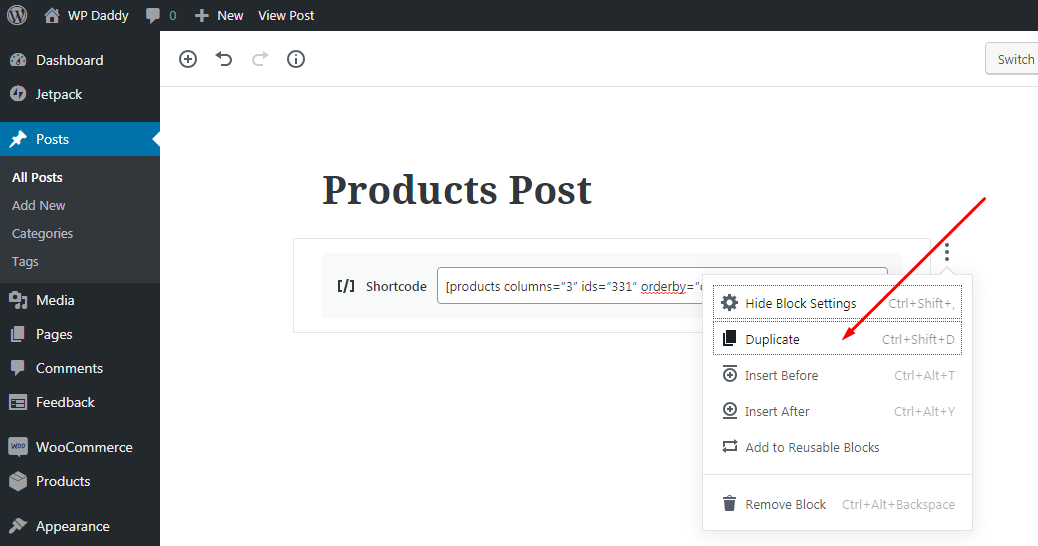
And then I had one product ID in each shortcode.
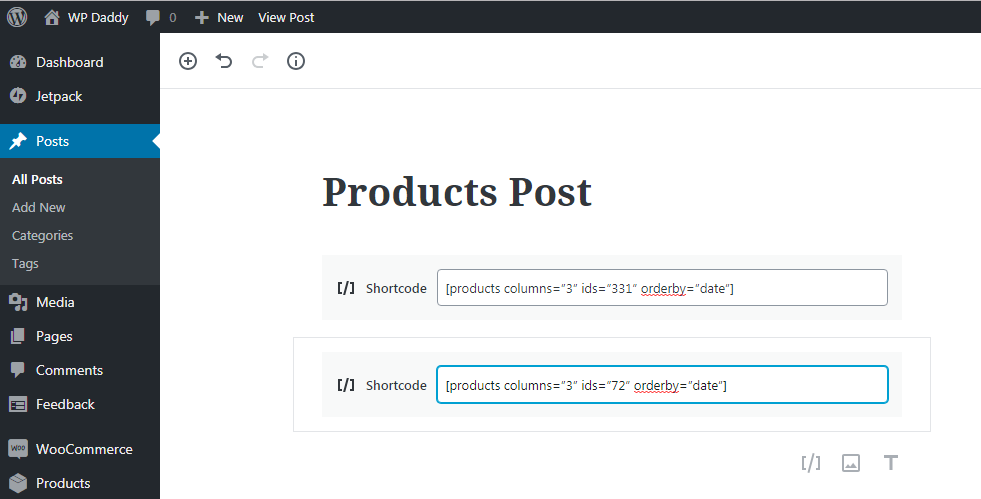
Updated the post and now…
It works! All products are displayed.
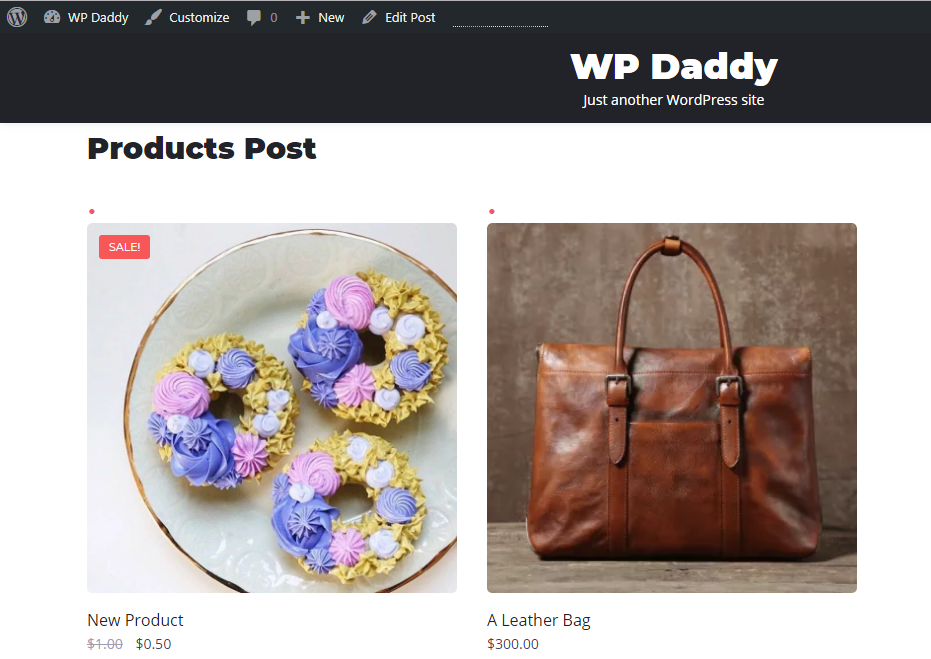
It’s a pity there were numerous posts promoting this new WooCommerce Products Block feature plugin for Gutenberg, but as a result we get what we see now, the block doesn’t work so far. Leastways, it doesn’t work as it has to and as it has been promised and presented to… Hope to update this post as soon as this bug is fixed.
Yours,
Melany H.
Post Update September 13, 2018:
Finally! Gutenberg 3.8.0 Update has been released, now WooCommerce Gutenberg Products Block works as it has to! Read a new review.





