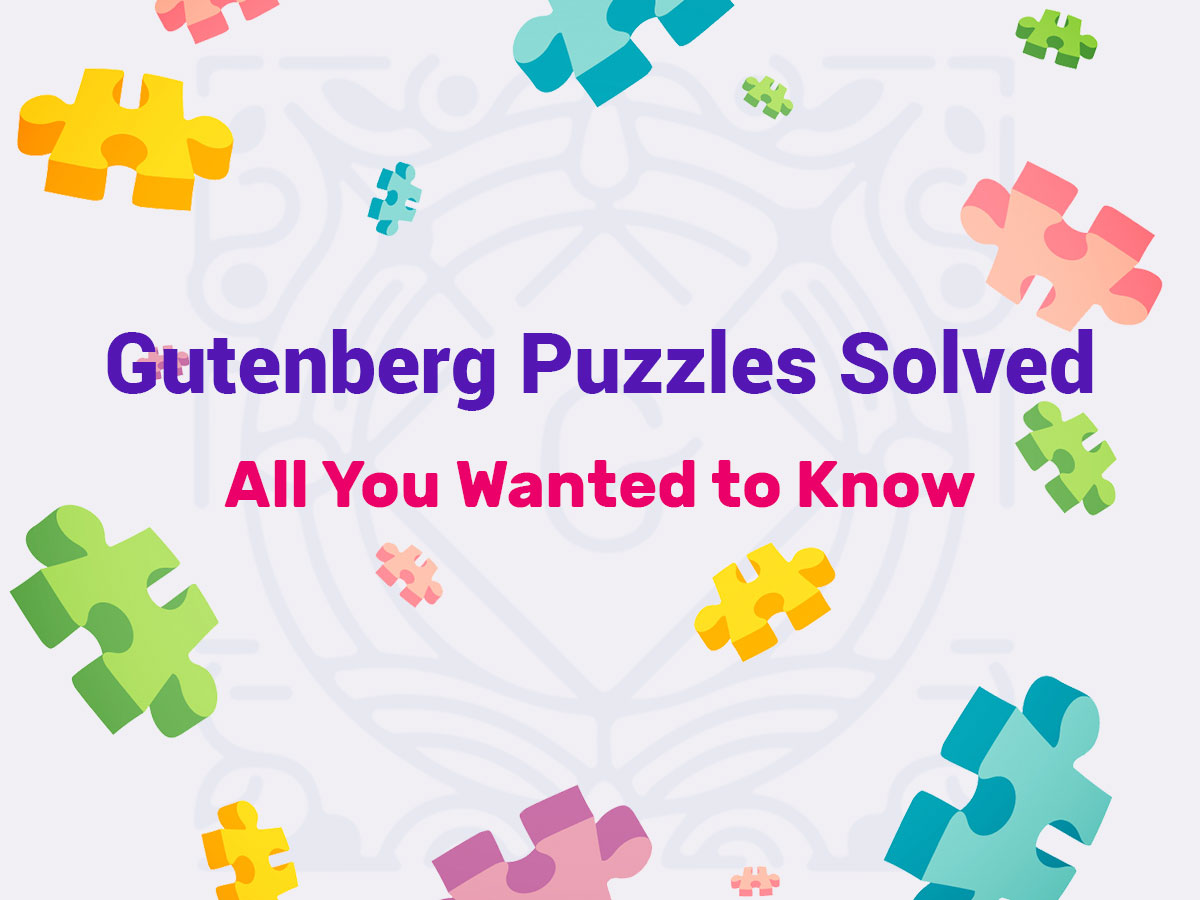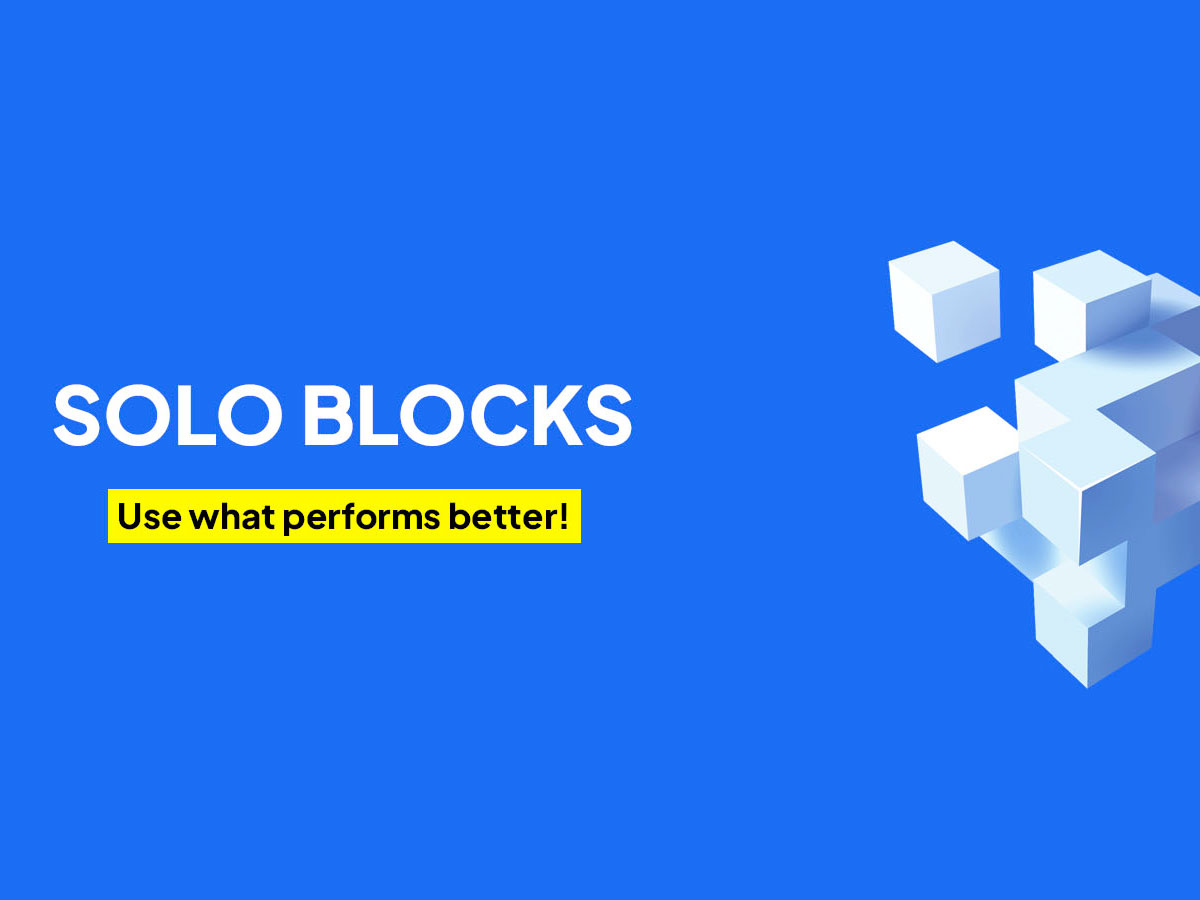At the beginning of December 2018 WordPress 5.0 was finally released after being shifted from the initial release date previously scheduled for November. This new update now features a new visual editor we all know about, and this is Gutenberg.
There were lots of challenges around Gutenberg, so WordPress users have been divided into fans and haters of this visual editor which is being regularly updated and fixed to release new and improved versions as well as provide website owners with better user experience.
Many WordPress users are sometimes puzzled about some questions concerning Gutenberg they want to be replied. They need to learn some details on Gutenberg usage, its enabling and disabling, new blocks availability, posts editing, and much more.
I’ve solved some of those puzzles and made them clear for you, so let’s see what they are.
1. What’s the reason for Gutenberg to appear?
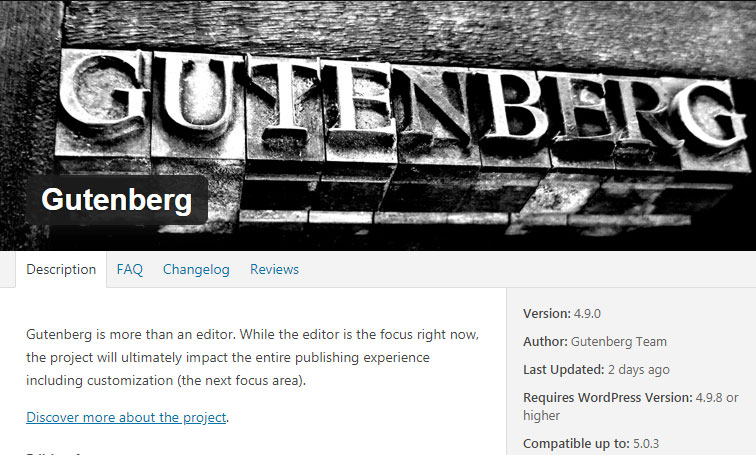
Initially WordPress came with classic visual post and page editor consisting of the text area and a list of formatting options on top. This visual editor is standard for many platforms and CMS types, so many website owners considered it to be very simple to use and intuitive one.
However, WordPress, in its turn, was considered to be complicated to use because there was no native content builder available, so folks had to install some third party page builders like WPBakery or Elementor and manage content with their help.
Gutenberg content builder made content elements transform into blocks which are easy to manage, drag and drop to the content area and easily build your website without any coding. This editor can be used for building the structure of your website pages and filling them out with content easily.
2. Is it possible to disable Gutenberg and make classic editor go by default?
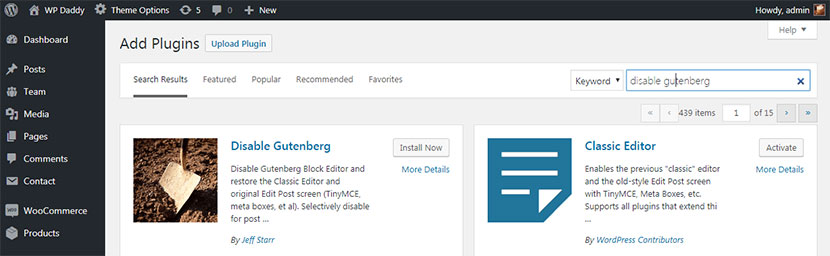
When Gutenberg became available by default in WordPress 5.0, some content managers were frustrated because of the bugs or accessibility issues occurred time after time when working with the new content editor.
Not to interrupt their busy work and not to make their clients wait until they get to know Gutenberg better, website owners decided to go on using classic visual editor instead.
Here at WP Daddy I’ve recently spoken on Disable Gutenberg plugin which allows to open any post or page with a classic editor and create content in a habitual manner. But now you can also feel free to install Classic editor right from the official WordPress repository and activate this plugin to disable Gutenberg on your website.
3. How to update the older posts with Gutenberg?
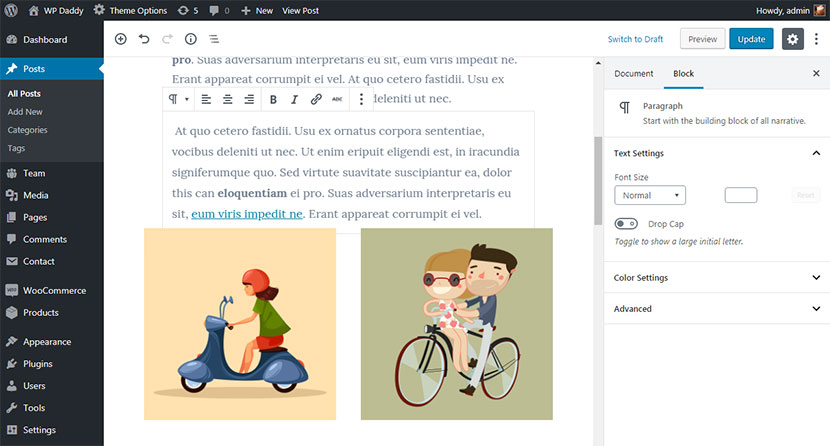
In our blog I’ve recently been talking on how to update your older WordPress posts with Gutenberg in detail. Just highlight your content paragraph after paragraph and image after image and convert all of this into correspondent blocks.
With the help of this method, you can use all the possibilities brought by Gutenberg to make your older posts look more engaging and beautiful. Please read this Gutenberg posts editing article to learn more.
4. Who to address when you face some errors while working with Gutenberg?
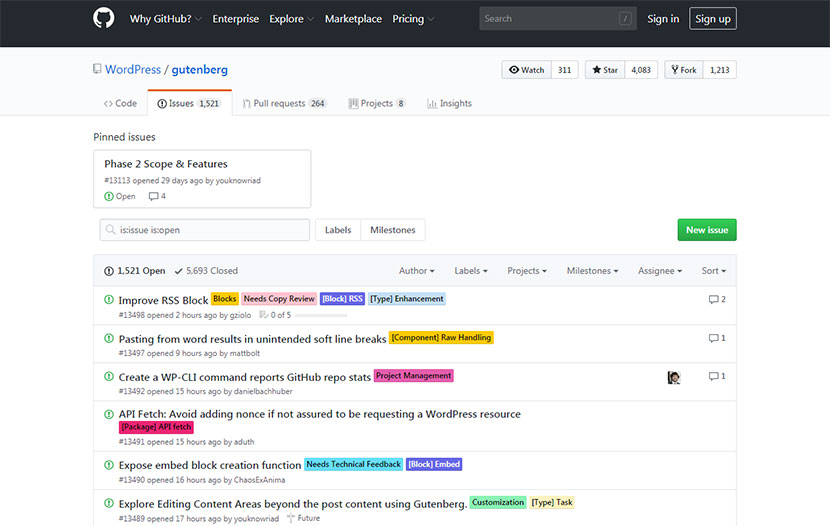
In my Gutenberg accessibility post I was speaking on mistakes that people sometimes face when working with new WordPress content editor. I’ve also mentioned the inconveniences that I personally admit.
If you also come across some bugs or misunderstandings concerning Gutenberg, you can address the developers at Github and open an issue to get a quick answer and resolve your problem as soon as possible.
5. What are the basic opportunities that Gutenberg brings?
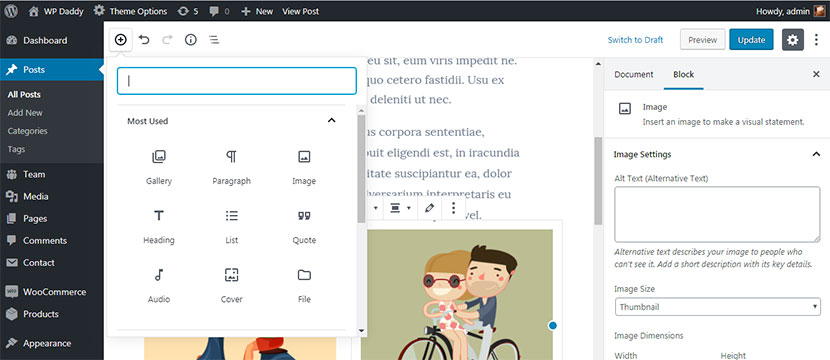
Gutenberg is a content builder which allows to build WordPress websites and themes without any coding. It allows to insert image and video galleries into your posts and pages, embed videos from different resources, insert HTML, shortcodes, links into your posts, and use much more editing and formatting options to create your unique content.
There are many additional add-ons developed by third party experts, and they allow to extend the functionality of Gutenberg, for instance, create product galleries for your eCommerce store, build custom fields, etc.
Are there any more questions you’ve got about Gutenberg? Please leave them in the comments and I’ll create another post for you. Thanks.
Hope this was helpful,
Melany H.