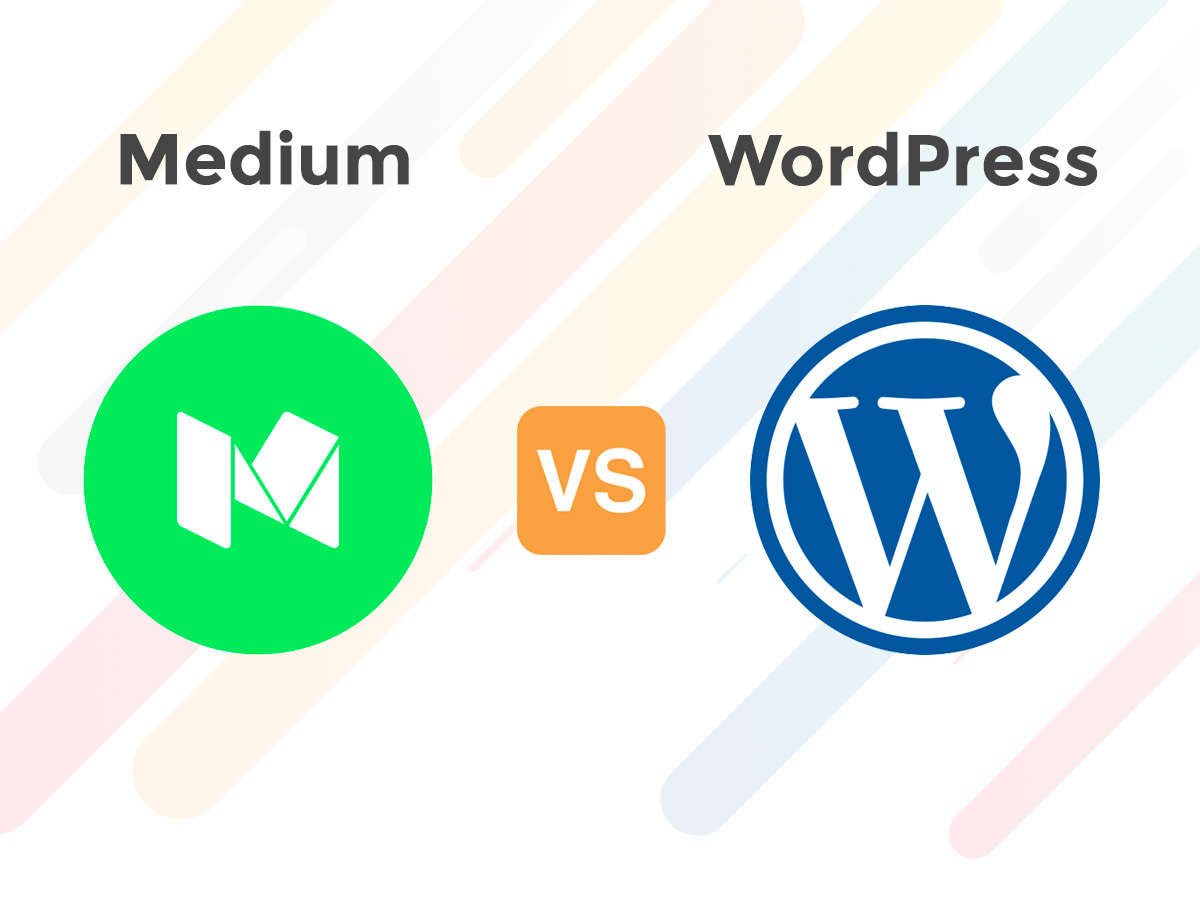Do you like blogging? If yes, then you are probably aware of modern blogging platforms available for everyone who wants to publish their stories and share them with readers on the Web.
Medium is one of the most widely recognized free online communities being extremely simple to use and the easiest way to tell your stories. Use your email or select any account in Google, Facebook or Twitter to easily login into Medium, choose your interests to complete the registration and start writing your stories.
In this post we will compare Medium blogging platform and self-hosted WordPress platform which is also mostly used by people all across the globe for telling their stories online. So if you treat blogging seriously, you’ll be able to decide which solution is more suitable for you on your current stage of personal development.
Let’s review both platforms from the point of view of:
1. Ease of Use
2. Content Ownership
3. Design Opportunities
4. Security
5. Support Options
So what are they?
1. Ease of Use
If you need to start writing as soon as possible, then Medium is a great option to choose. No need to download any software, no installing into the server, no need to choose hosting and domain.
You just setup your profile by selecting a username, write a few lines about yourself, and you can start publishing your stories under medium.com/your_username. The word after slash will be your ID which creates the unique address of your blog.
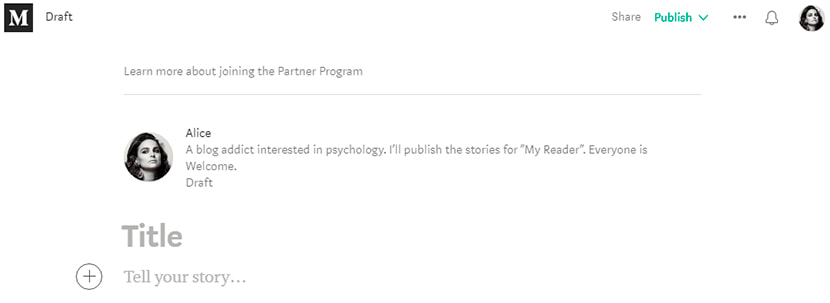
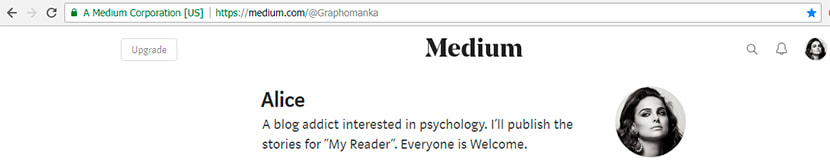
You also can import a story from another website to publish it at Medium and make people see it.
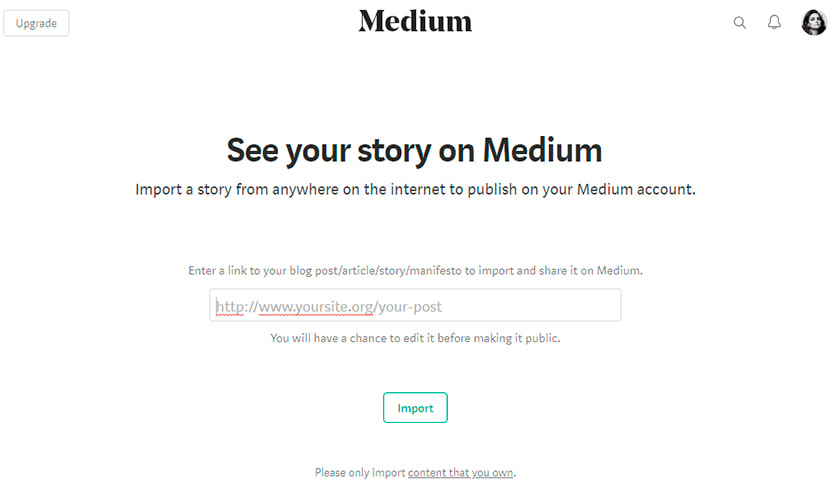
If we speak of WordPress, first you need to download it from its official website (wordpress.org), then you should choose your unique domain name and then install WordPress on your hosting using FTP, cPanel or any script auto-installer. All of that requires some specific knowledge, but not every blogger has it.
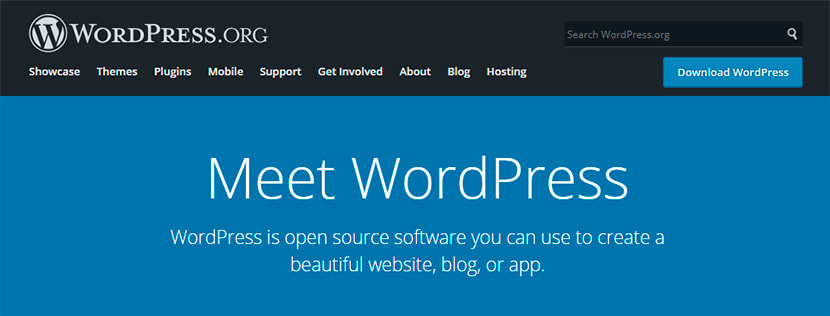
But if all the first steps are made and your website is set up, you can enter the WP dashboard and make sure it is also very simple to use. Just go to Posts -> Add New and add your story of any type, all is very intuitive and clear. Depending on the theme you use for your WP website, there are different post formats available, so you get the freedom of choice when blogging.
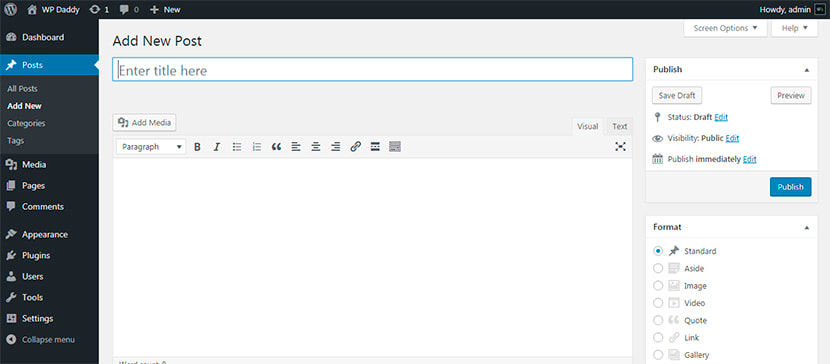
2. Content Ownership
It’s a well-known fact that such free blogging platforms as Medium only allow to publish your content on their servers but don’t allow to own it completely. A Medium Corporation is the official owner of all content you publish on their pages, and only they can decide whether to keep it published, cancel your account or close a website at any time.
If we speak of a self-hosted WordPress, its name says it all, you host your own website, so you own your content and everything you decide to publish there. You can place only relevant ads, receive guest posts from other bloggers and publish sponsored articles if you’ve got some. Only you can resolve whether to close your website for construction, make redesign, hide or republish posts, etc.
3. Design Opportunities
If you go to Publications -> New Publication in Medium, you will see you are able to choose a name, description and avatar for your post. In addition, you can select layout, logo, header and background images for your publication.
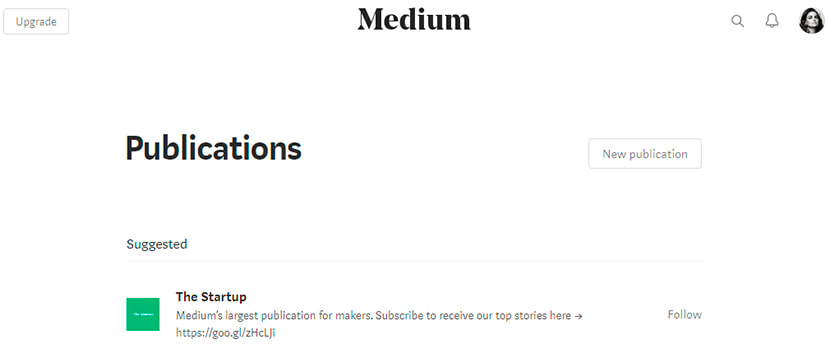
![]()
By the way, medium offers a drag-and-drop builder which gives plenty of customization possibilities to a publisher.
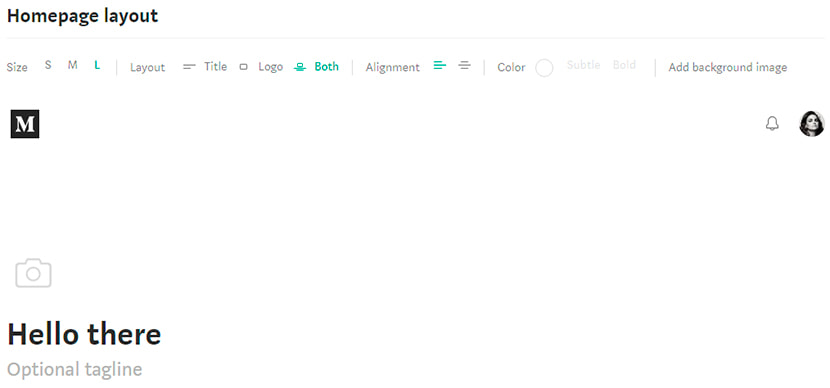
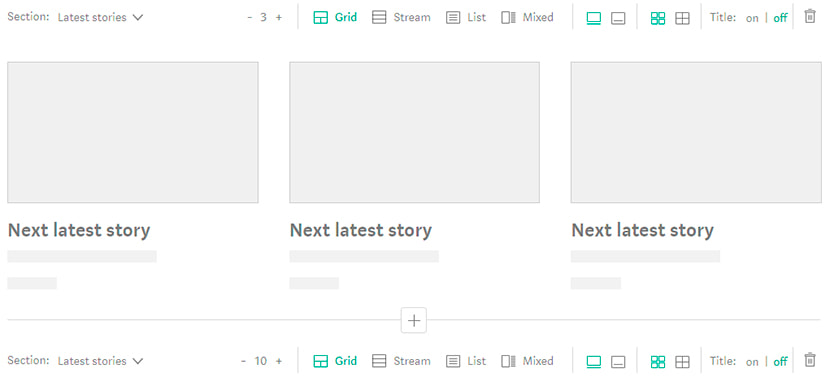
From the other side, WordPress allows to install any available page builder like Elementor or WPBakery ones especially developed for it, and use all of their visual editing possibilities, multiple modules and widgets, front-end visualization, etc.
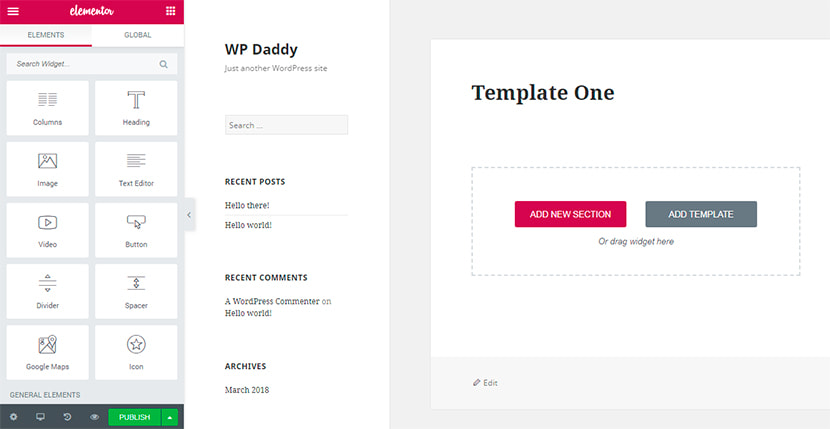
There is a huge quantity of free and premium themes designed and developed especially for WordPress and available with various features and possibilities. They offer absolute flexibility to build a very unique web page.
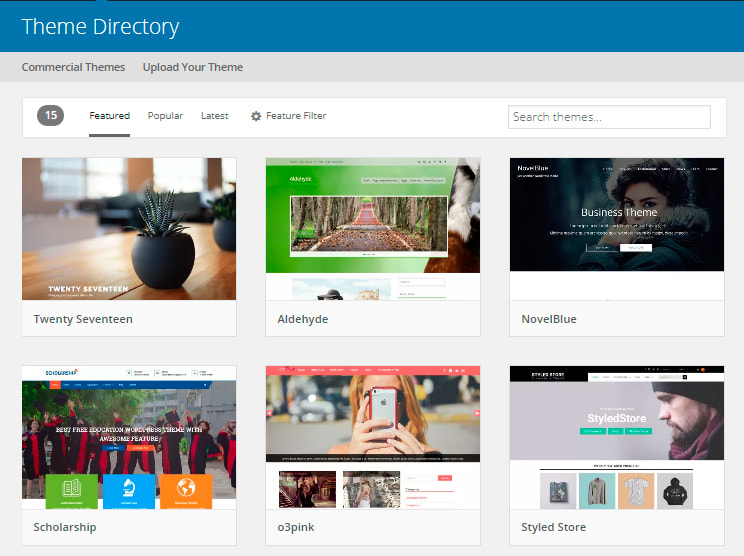
4. Security
Medium is fully responsible for security of your account and your content. Your private information will be secure and you shouldn’t worry about the software and the security of Medium’s servers.
As for WordPress, it is obvious that you are responsible for your website security by yourself. You’ll need to personally update all the plugins and remove the unnecessary ones, hide the login page URL, use solutions to protect WordPress from malicious attacks, etc.
5. Support Options
Both Medium and WordPress come with extensive documentation which includes the step-by-step guides on how to use the platforms.
Medium has a ticket based support system. You can address a help center and submit a request if you’ve got a problem. The reply will be sent to you by email. If there are not a lot of support requests in pending status, then you will get the answer as quickly as possible.
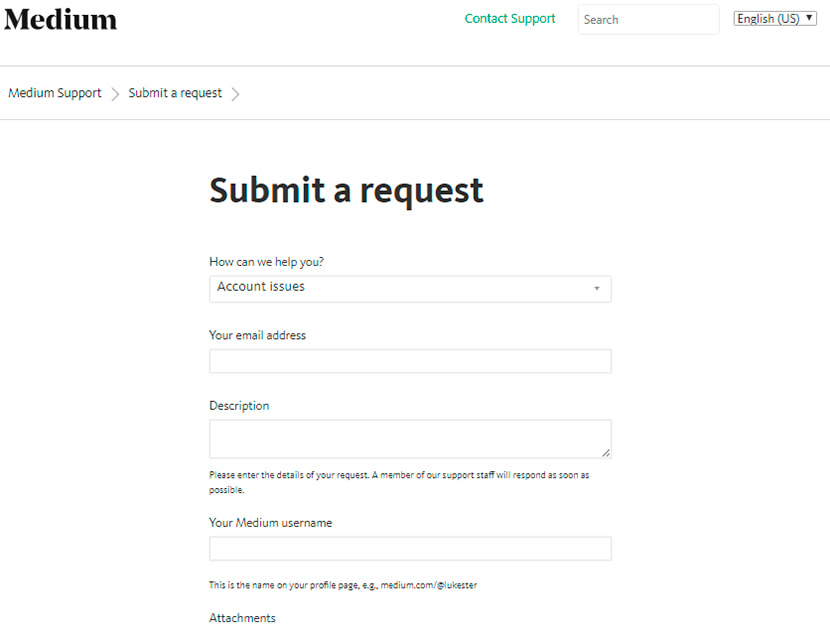
WordPress has got free community support available via WordPress.org. Go to Support -> Forums section of the website to talk with people and find the answers for your questions and resolutions for your issues.
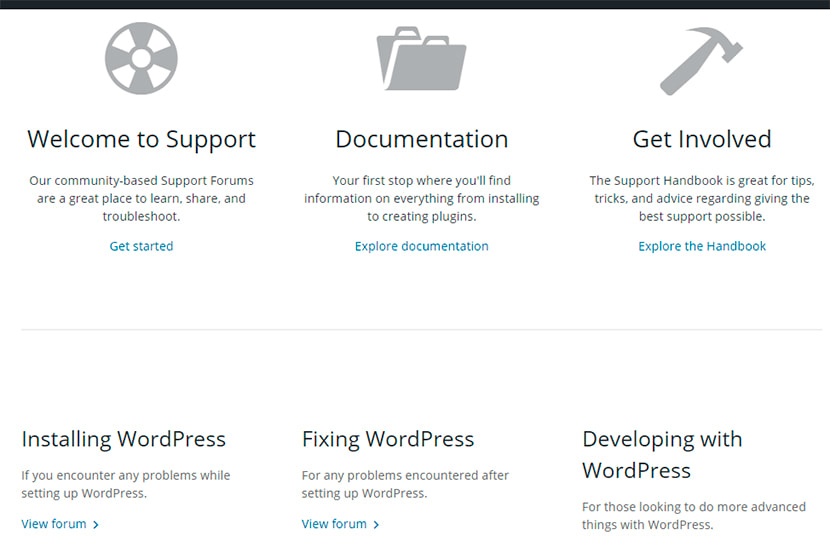
Conclusion:
So if you’re about to make a blog just for expressing yourself, attracting your own audience and sharing your thoughts, Medium is your choice. You can make your account popular, customize your publications as you want them to, express your any emotions and opinions in your posts, there are no limits.
But if you want to make a blog with your unique domain name, then it’s better to choose WordPress. You will get full control over your content, you will be able to change the theme, redesign your website at any time, install any plugins to extend the functionality of your website and make any changes you want to improve your blog day by day. You can accept guest posts and paid publications to earn with your blog and make it a promotional tool for your subject-related products and services.