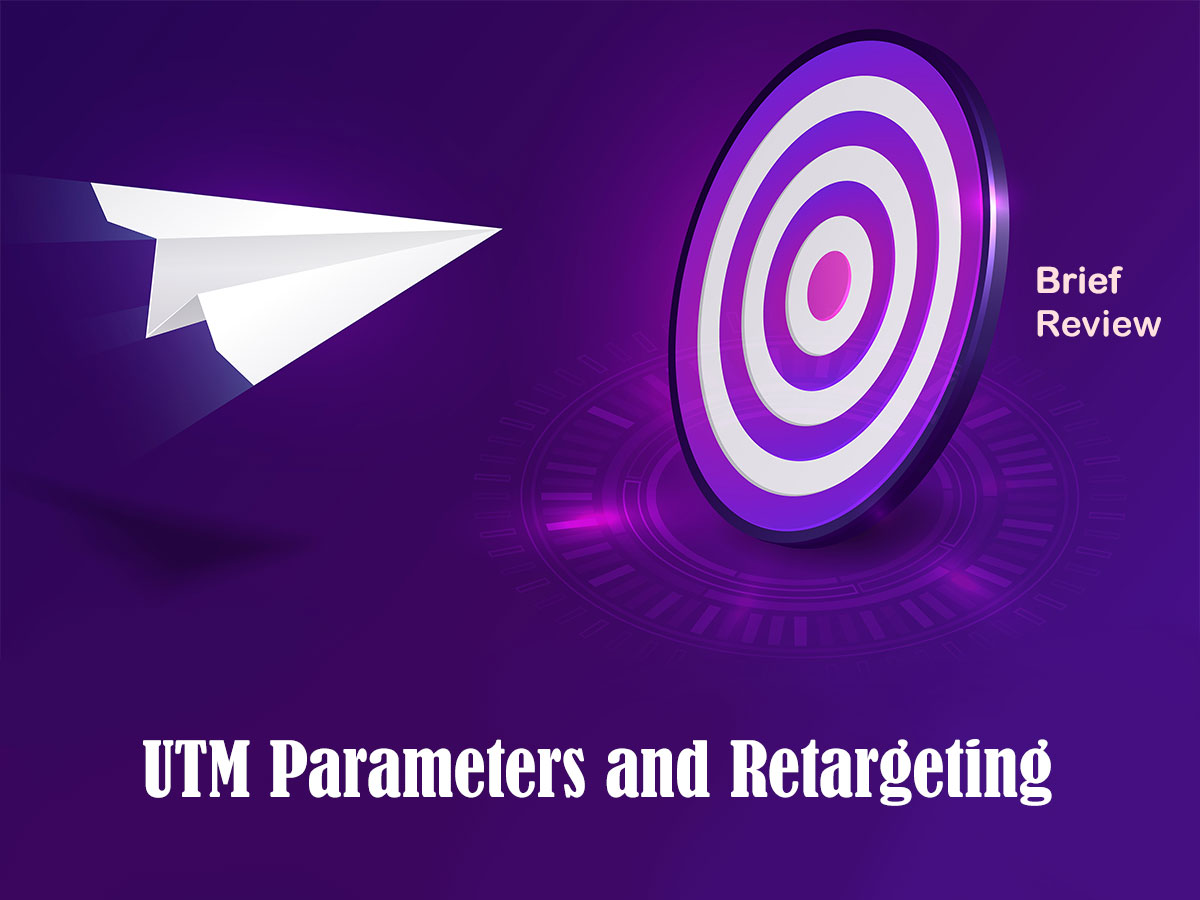Are you looking for cool face generators? Let’s see what they are and what they do. Read the following post to learn!
If you run a business project focused on catering, medical, repair, or any other services, you sometimes need your client testimonials to be displayed on your official website’s homepage.
If you want your testimonials to look trustworthy enough to engage visitors and future customers, you obviously need people’s portraits to be available in each of the client review published on your site.
However, most of the time real people skeptically treat the idea of their real photos to be displayed anywhere on the web.
Fortunately, there are cool online services that randomly generate photos of people that never existed, so you can use those images to replace the real people’s snapshots on the web-pages.
Here are a few services like that. Let’s review them!
Face Gen
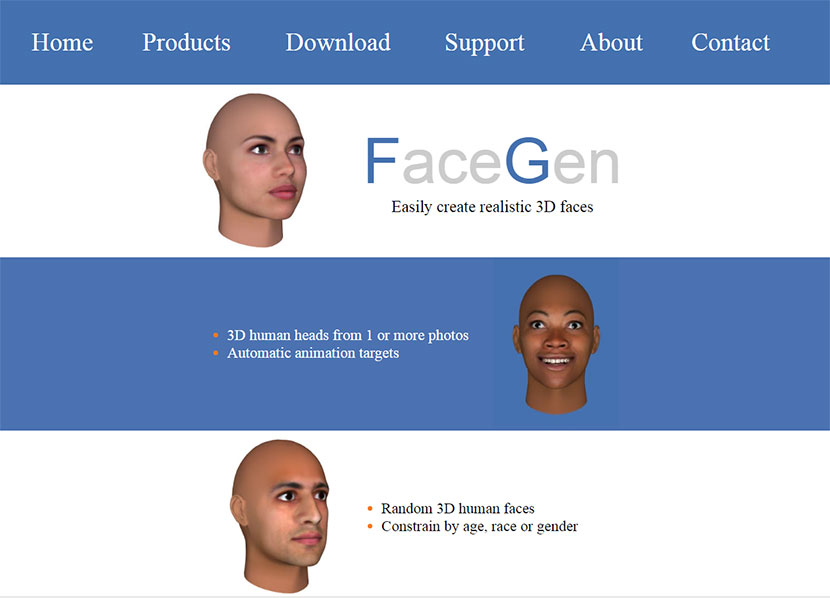
This service works as the software you should download and install on your PC. This is a great face generator that allows creating 3D portraits of nonexistent people either based on a certain snapshot or just randomly.
Just select the available demo version

and then choose the version suited for your operating system to install it on your computer.
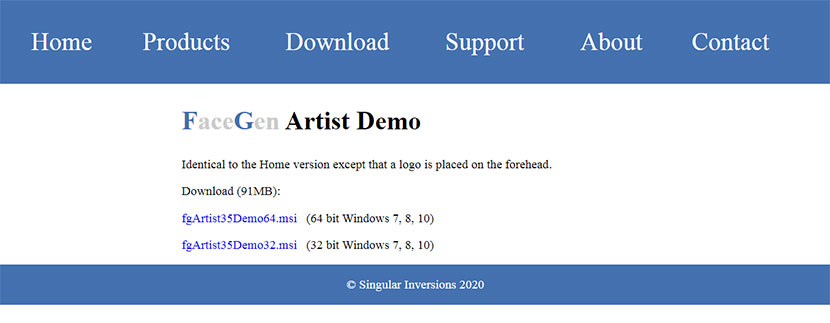
Launch a setup file, click Install->
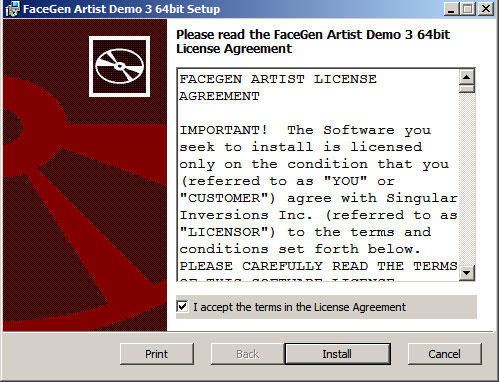
Next->
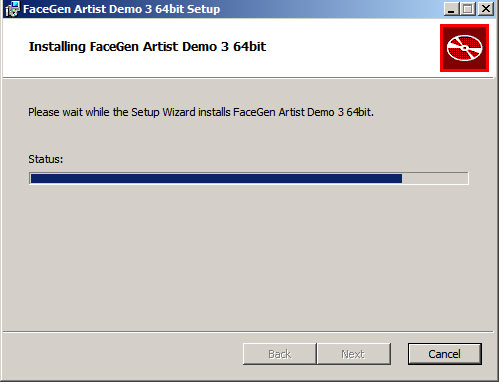
Finish, and the app is ready to use.
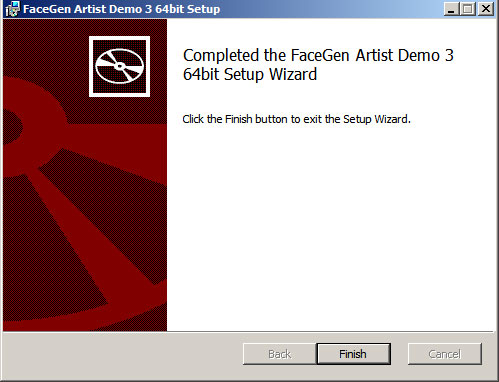
Here’s the Face Gen interface which is, by the way, very intuitive and easy. In the Photo tab, you can upload full face and side-drawn photos and then click ‘Next’ to go to the ‘Generate’ tab.
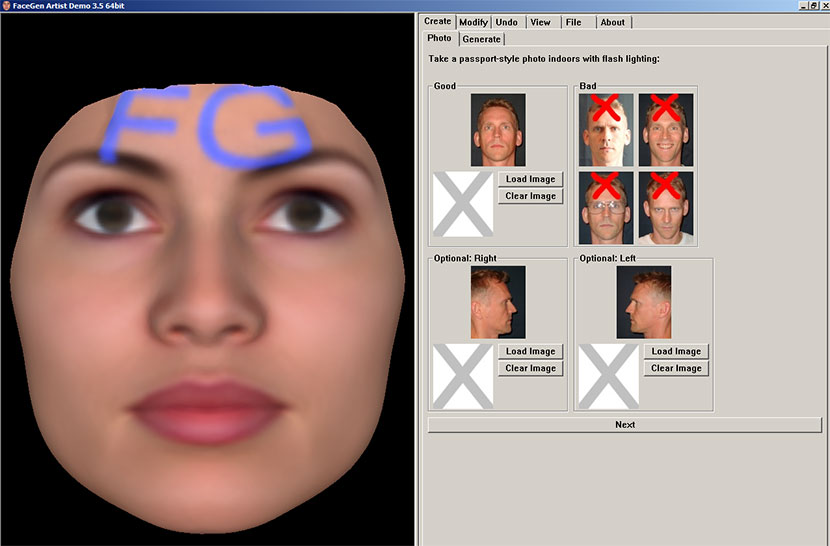
In the next tab, you can select the racial group, gender, and random variance and then click either ‘Random’ or ‘Average’ buttons to generate a photo.
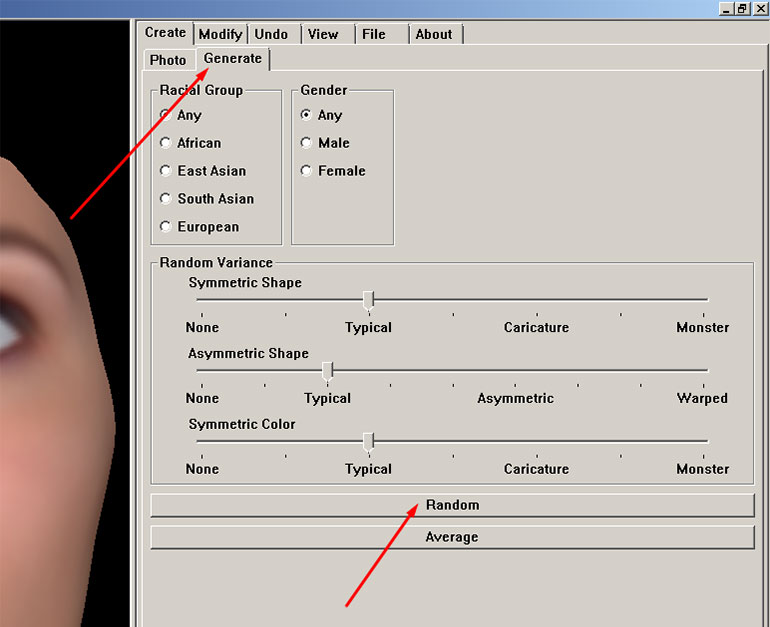
Finally, click the ‘Save As’ button to save the photo to your computer in FG format. FG files can be exported to a lot of various 3D formats including 3D Studio, Lightwave, Maya, Softimage, .VRML, Wavefront .OBJ, and .STL.
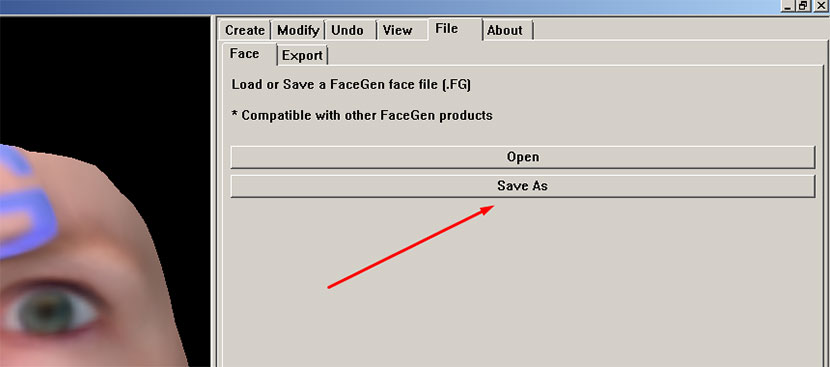
Generated Photos
If you need a much more simple-to-use online service, try Generated Photos. You can both download randomly generated images without registration or sign up to get the API key.
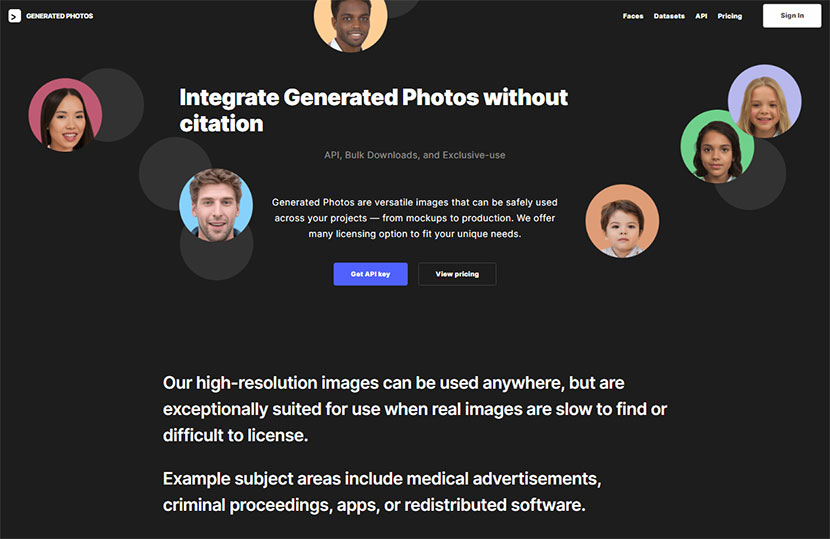
First, click the ‘Browse Photos’ button to go to the page with the collection of portraits you can download right away to your PC.
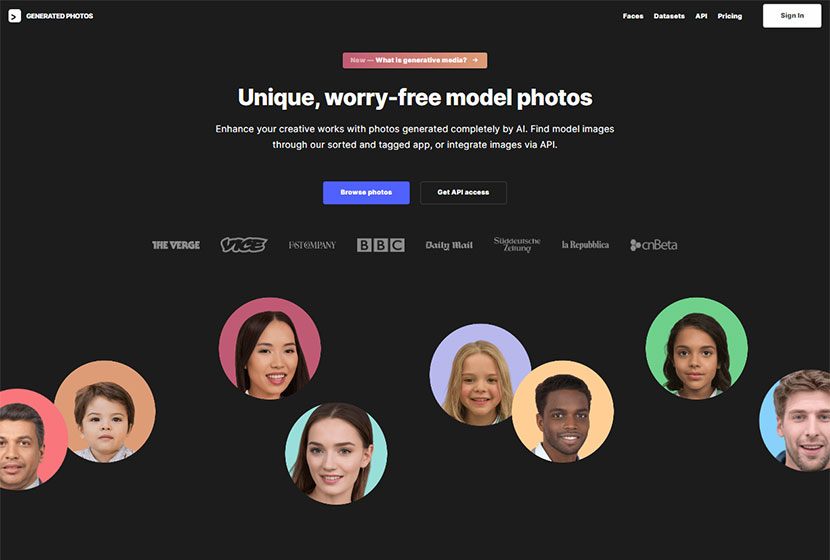
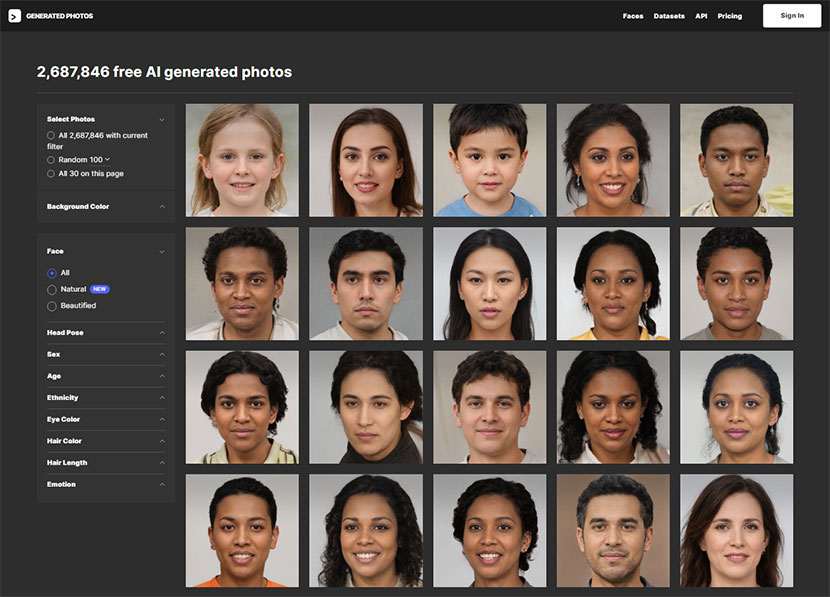
You can also choose background color, age, gender, ethnicity, eye and hair color, hair length, and even emotion in the filter to apply and let the service generate the random faces based on your preferences.
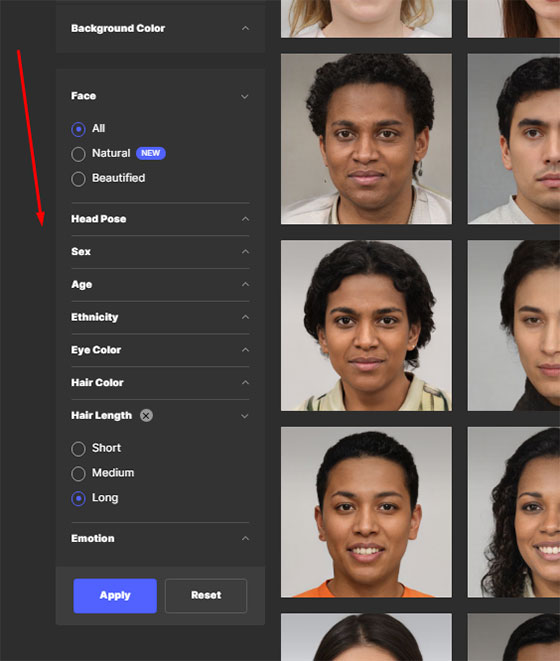
To get API access, click the ‘Sign up’ button and start the registration. You can also sign in using Google, Facebook, or Github.
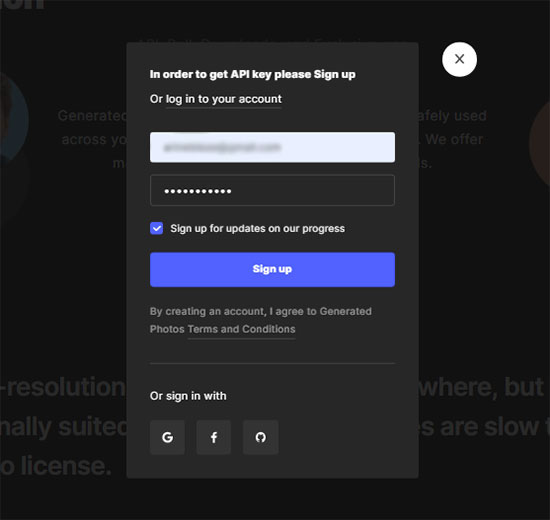
An API is an Application Programming Interface that lets you or your users request and receive the generated photos on your website or project. Basically, you can implement the API into your site to showcase the generated images.
The important note is that no one is allowed to cache or store the photos received via API in any other way because this is a purely online product.
After you’ve been registered, click the ‘Go to Dashboard’ button
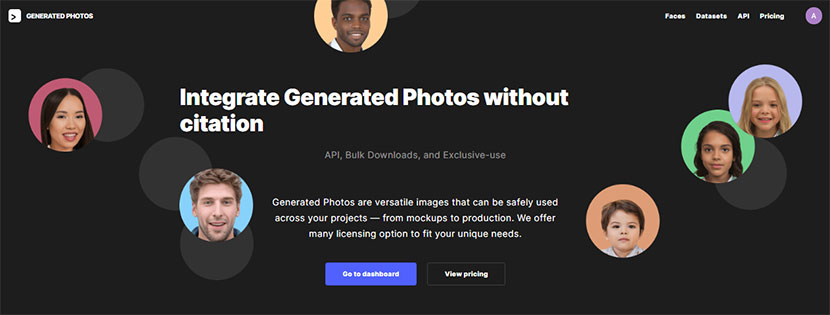
and you’ll see your API key in your account, so you can copy it and use it on your website.
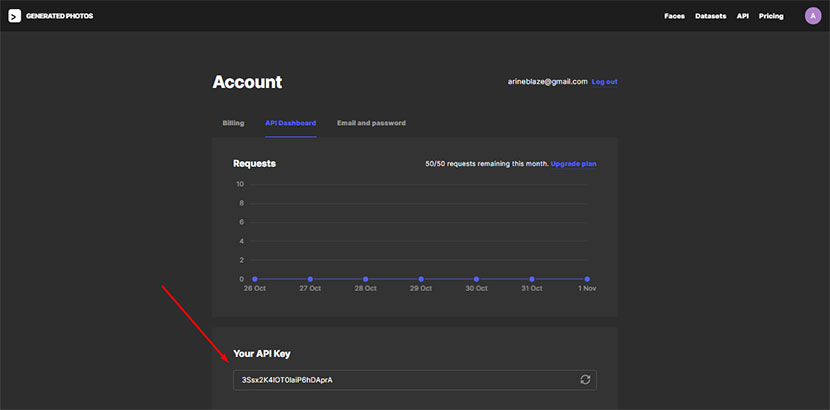
This Person Does Not Exist
This service generates a random person every time you enter or update the web-page. Just update the website’s homepage until you get the required portrait and then save it to your PC. That is all!
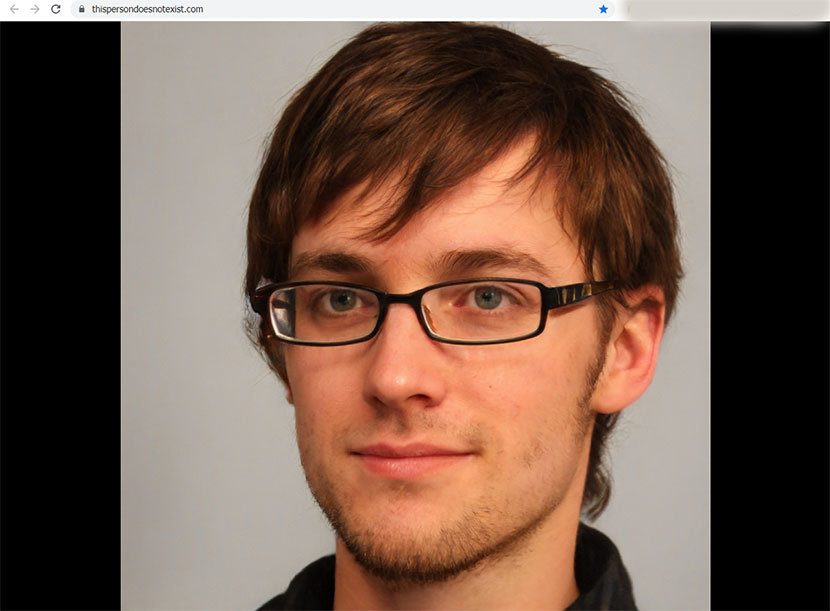
Now you can insert the random faces into the posts on your website.
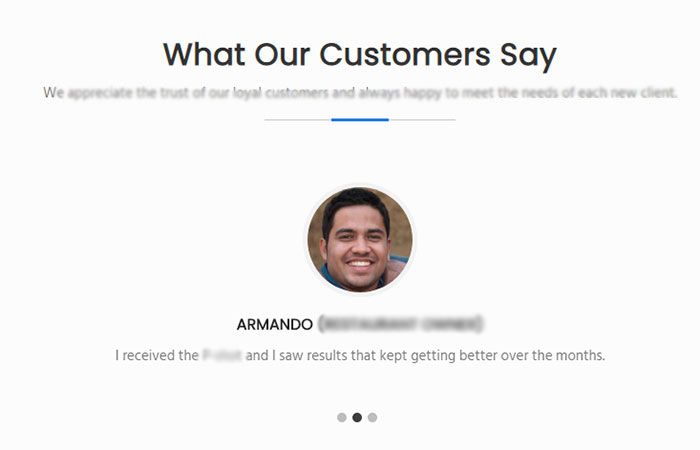
We are happy to announce our ‘product placement’ service available, so if you want your service, app, plugin, or theme to appear in any of WP Daddy’s posts including this one, please contact us to learn the details.
Hope this small review was helpful. See you!