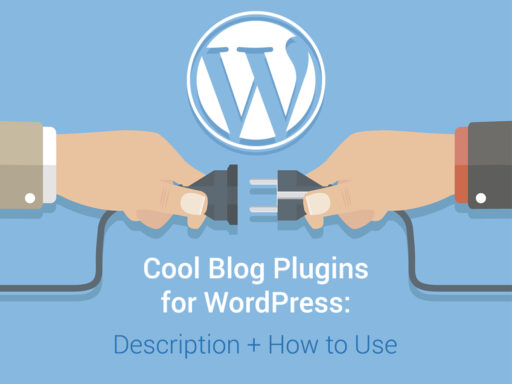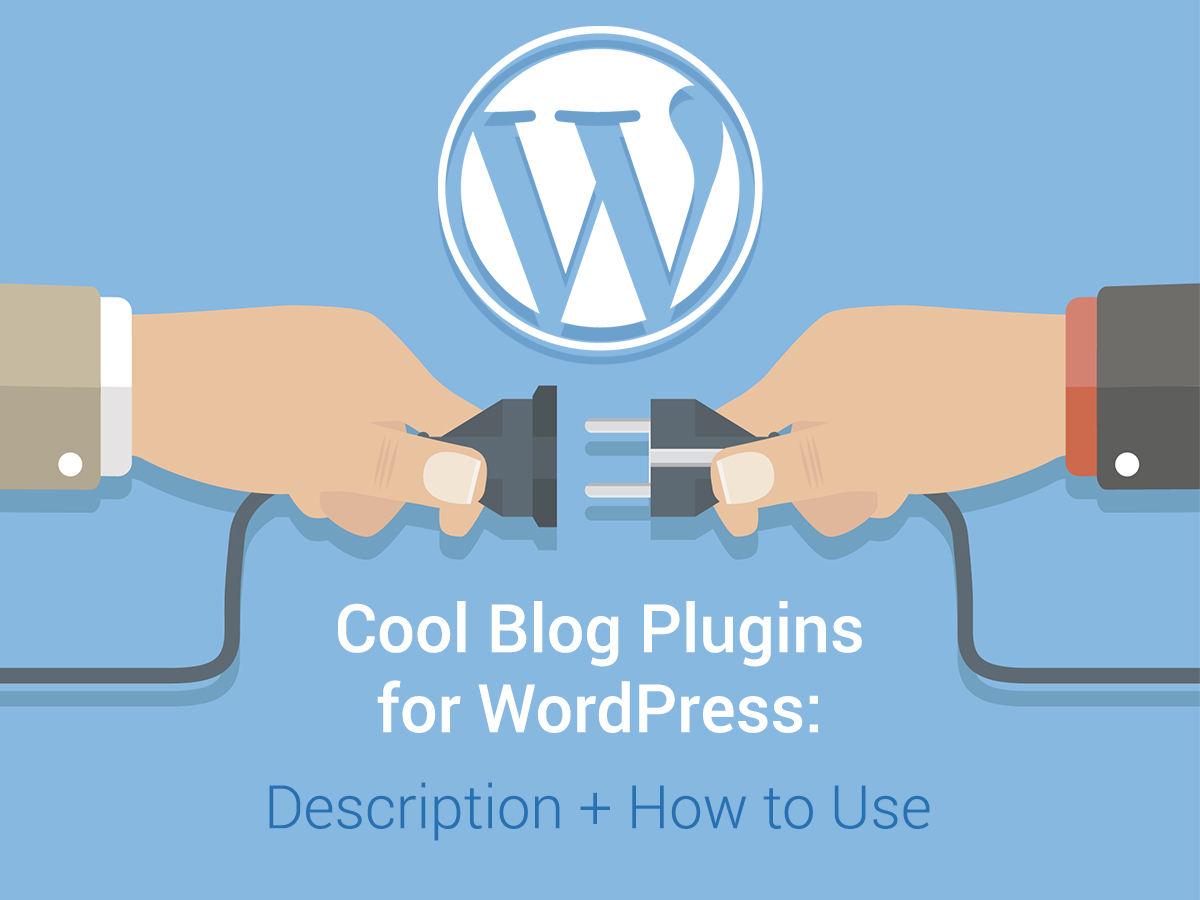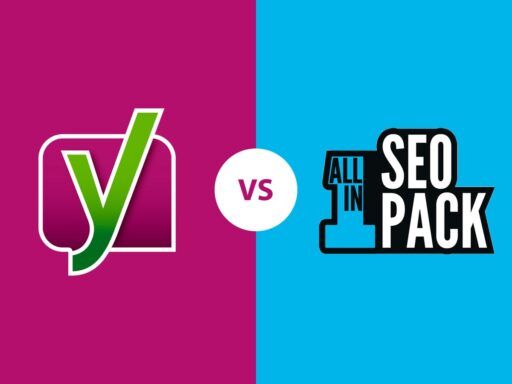We all know that WordPress has been initially used as a blog platform and today it also stays one of the best solutions for storytellers. Both the native WP functionality and a number of additional free and premium solutions are available for those who want to create a cool and unique blog page and share the opinion on any essential topic with the readers.
Today we’ve collected a number of WP plugins specially designed for extending the functionality of your blog. These solutions will allow you modify your blog page with unique blog layouts, help to schedule and auto-share blog posts, add a poll system to your blog, etc.
As a result, you will get the ability to better learn the tastes of your readers, easily promote your blog content on social media, improve the appearance of your blog, and so on. So let’s see what we’ve got!
1. Blog Designer
This is a free extensive plugin which helps to create and change your blog with 6 unique blog templates. In addition you can select from the list of premium templates including 19 fullwidth, 10 grid, 3 masonry, 4 magazine, 7 timeline and 5 slider ones to make your blog page as versatile as possible.
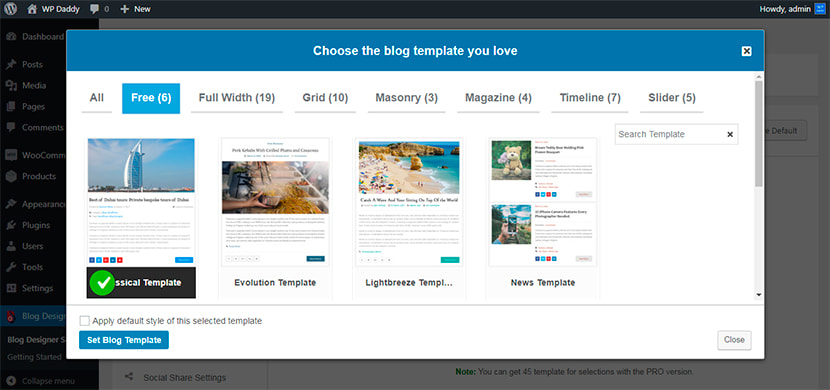
After the installation and activation, you’ll be able to edit general, standard, post title, media and social share settings to manage your blog.
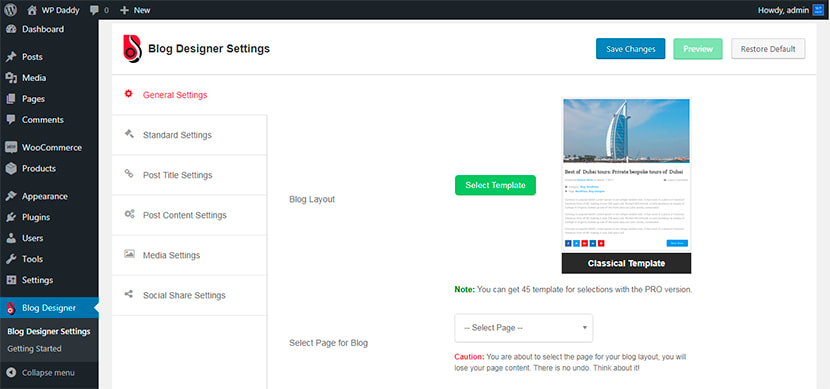
By the way, you’ll be able to choose a page for your blog layout to apply a certain template for it.
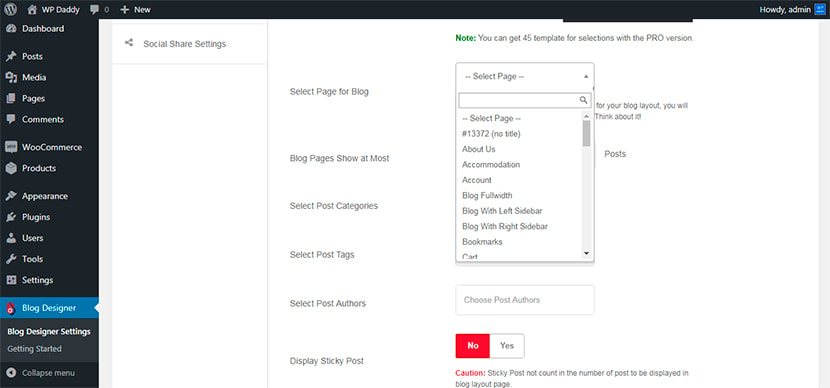
You can also switch on or switch off the options of displaying a sticky post, post tag, post category, post author, post published date, and comment count. If you need to add any custom CSS, you are also free to make it here.
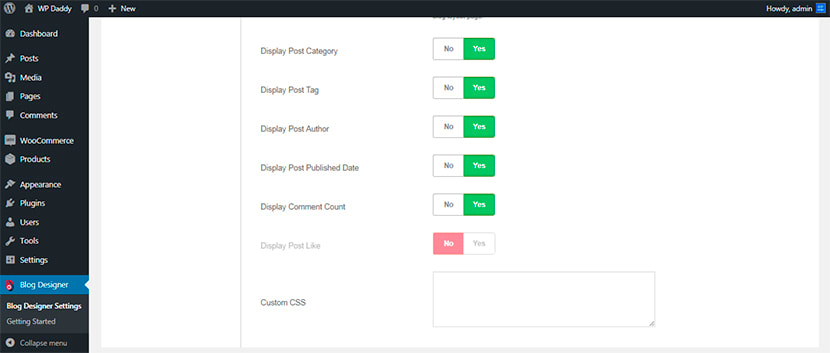
Install and check out the plugin, all is intuitive and understandable.
2. Blog2Social: Social Media Auto Post & Scheduler
Every time you publish a new piece of content, you need to inform your target users about this. So you usually share your post in your social media accounts or you use some push notifications to make people know about your new update. This plugin allows to automatically share, re-post, re-publish, auto-post and schedule your content to share it on a big list of social media websites.
It is possible to install and activate for free but it includes premium features, and most of those features are key ones. You can upgrade the plugin to the Pro version to use a comprehensive list of features.
Let’s install and activate the free version to see what you can get. Go to the Dashboard, browse the options there. You’ll find the calendar for scheduling posts, the activity diagram, and some more options to manage.
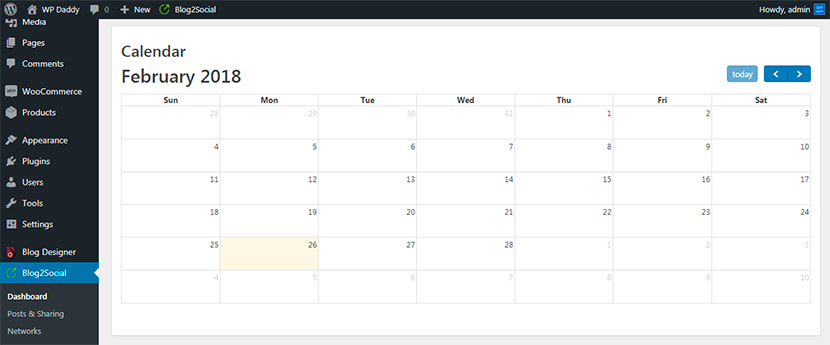
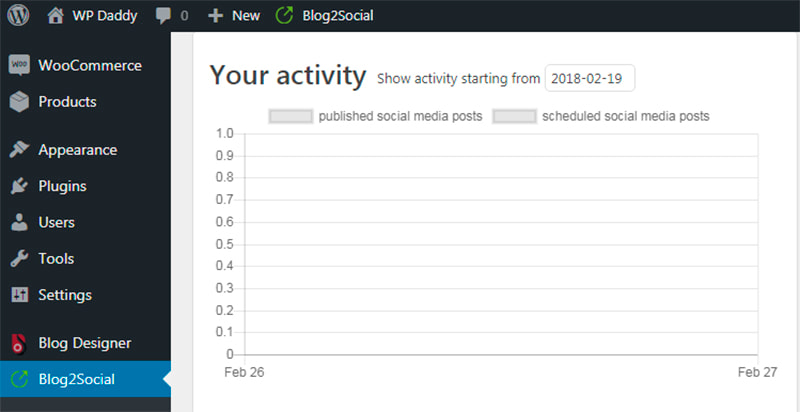
You can monitor all of your scheduled posts, shared posts, and other content in the Posts and Sharing section. The Settings section includes the general settings as well as a lot of options for auto-posting, social media data, time and network settings. The premium version of the plugin also supposes the PR Service feature.
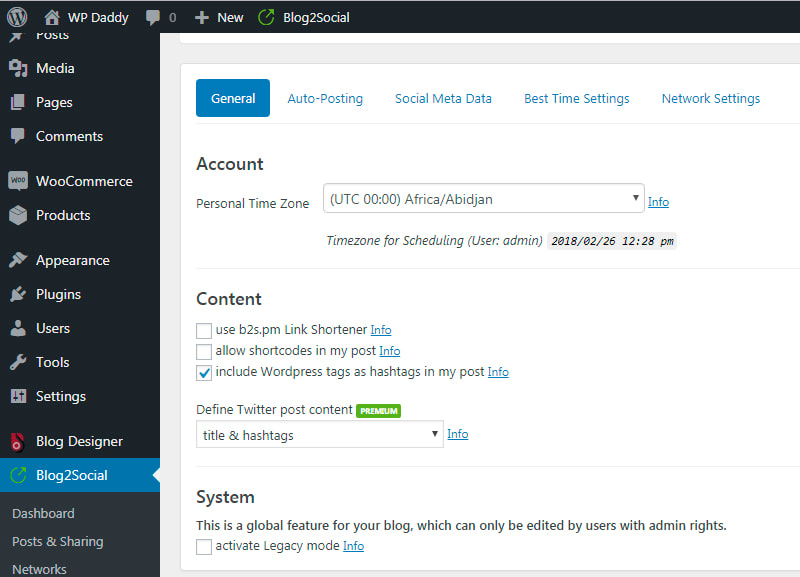
Go to the Networks section to find out how many social media networks you can share your blog posts to. There is a great amount of them.
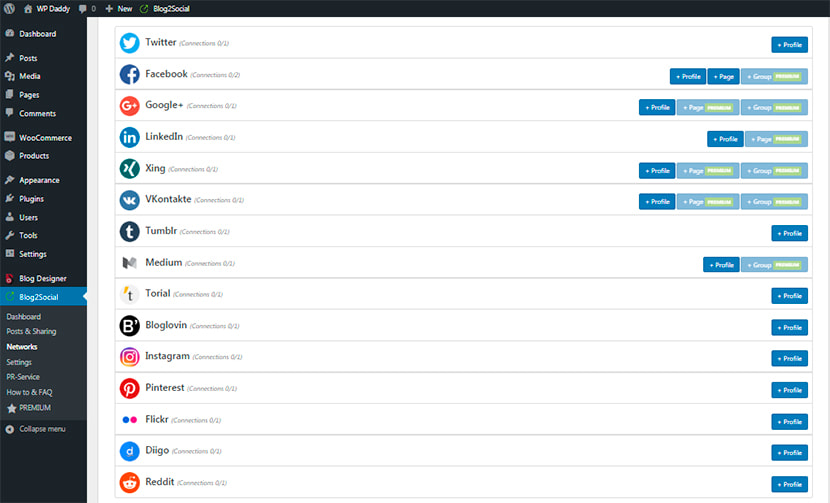
3. WP-Polls
It’s always necessary to know what people are attending your blog, what is their age, sex, location, education level, profession, etc. Standard statistics tools allow to learn the amount of users visiting your blog; find out the definite time during which they are staying on your pages, keep track of the pages they are visiting the most, and define the overall behavior of users on your website.
If you’d like to find out more information of your target users and then create a target and user-oriented content, you can make polls on your blog pages and directly ask users to answer a few questions about themselves, their tastes, etc. You’ll be able to find out what exactly your users want to see on your blog and what they are.
WP Polls is a very cool plugin for this. Once installed, it allows adding a poll question and a few variants of answers. In the Add Poll section, you can also decide whether to enable or disable multiple answers for a poll as well as set up the definite poll start and end date.
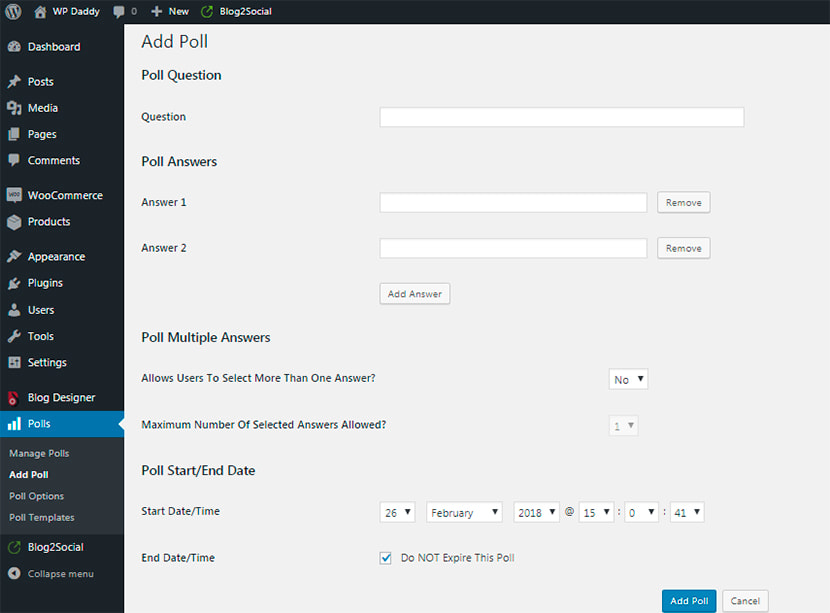
In the Manage Polls section you can monitor the poll stats, poll logs and poll questions.
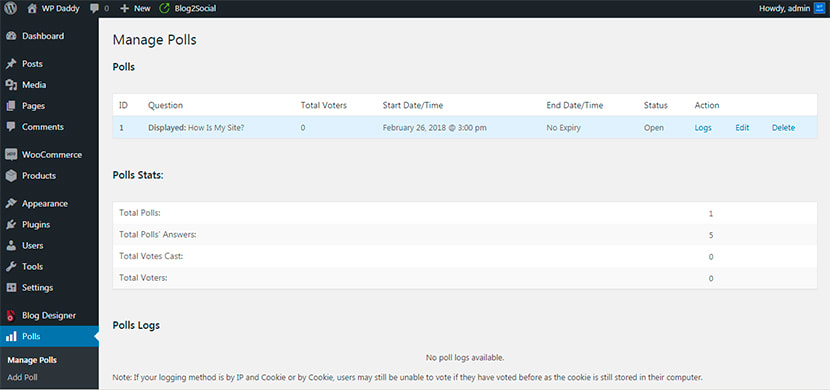
In the Poll Options section you can manage the appearance of polls choosing the poll bar style, polls ajax style, sorting of polls answers, sorting of poll results, login method, and other options.
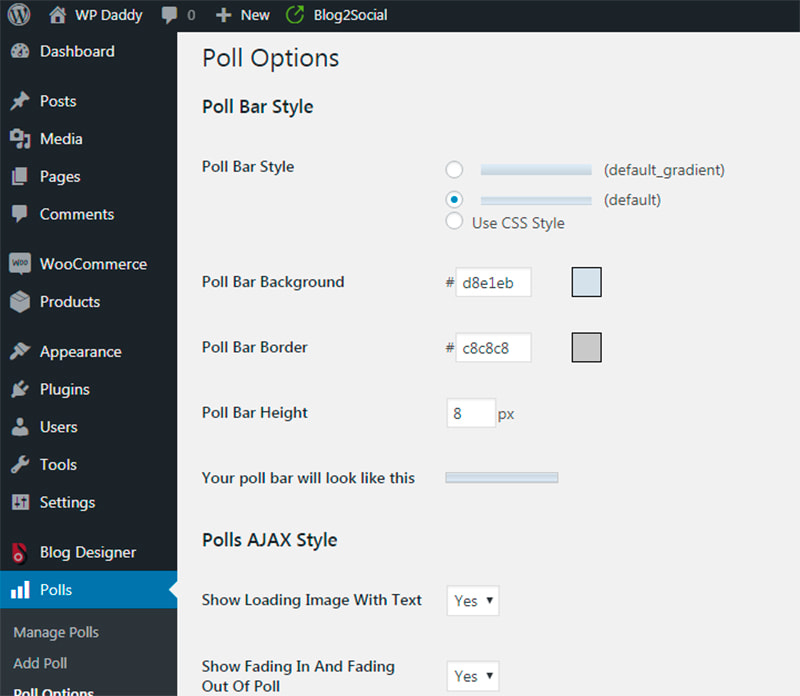
You can also choose any poll template from the ones available in the Poll Templates section.
Go to Appearance -> Widgets to create a poll widget and place it on your blog page.
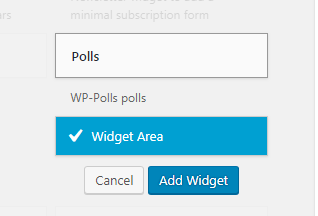
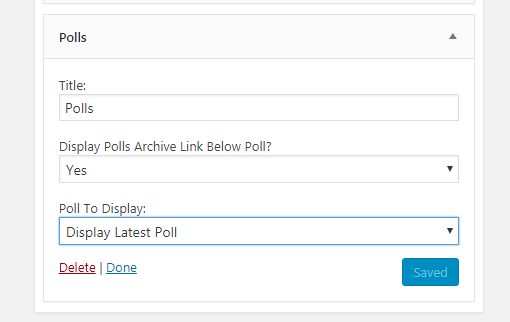
4. Blog Post Filter
Your blog navigation is exceptionally important for a user to easily find any post, category or a number of posts in a certain blog section. If you’ve got a lot of post categories, not all of them can be shown on your homepage, though you can select the most important ones to display them to users entering your website.
Blog Post Filter is a cool plugin for filtering the post categories. The admin can choose what categories will be displayed on a front page. When the plugin is installed, go to Posts -> Post Filtering to find and manage the plugin options.
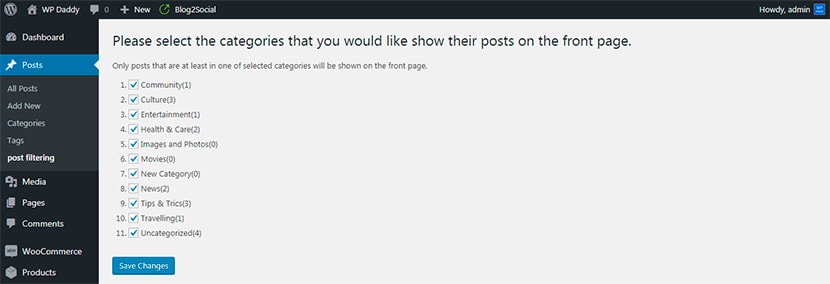
5. Newsletter
Of course, every blogger should strive to attract as many subscribers as possible to create a base of devoted readers that regularly visit a blog and wait for content updates. These readers should leave their emails if they want to receive the newsletters from you to find out what’s new on your blog every week or month.
Install and try this cool newsletter system which allows to build lists of subscribers, send and track emails as well as enjoy great traffic.
Once the plugin is installed, you will be guided through the email newsletter subscription form creation process, so you can choose the email address and name which will be displayed as a sender,

choose what to ask from your subscribers in your forms,
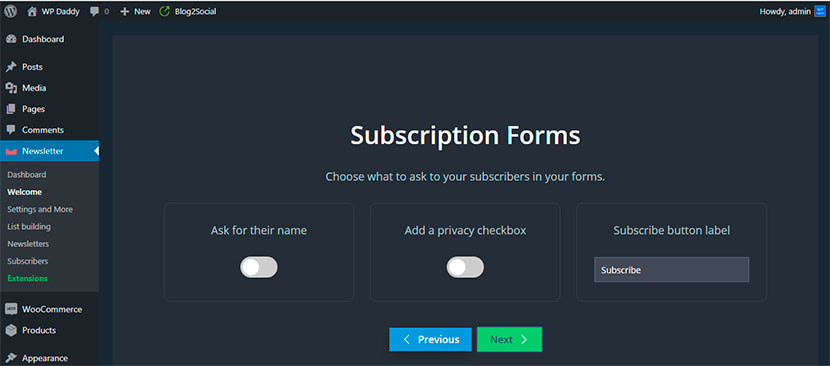
test your newsletter sending
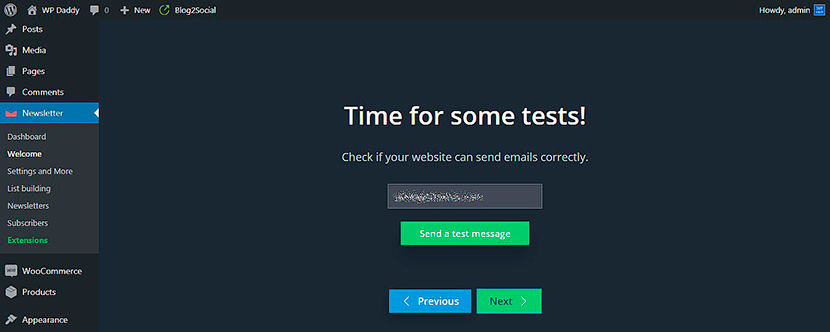
and go to the widget area to create your newsletter subscription and place it wherever you want on your website.
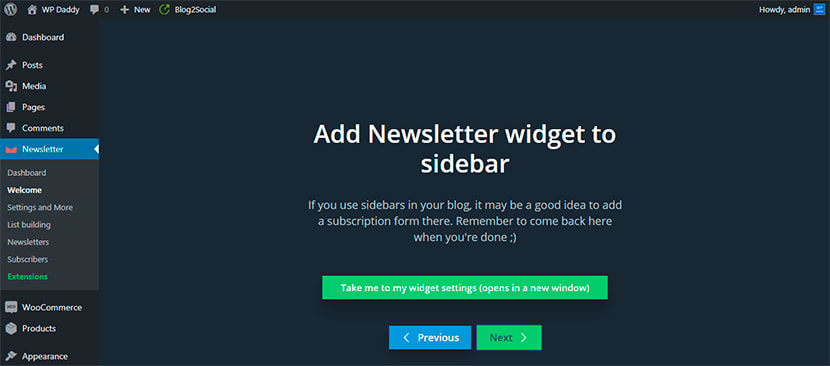
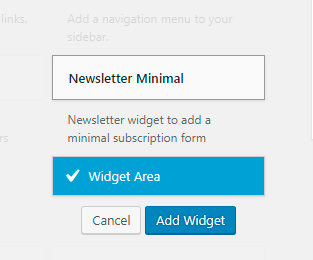
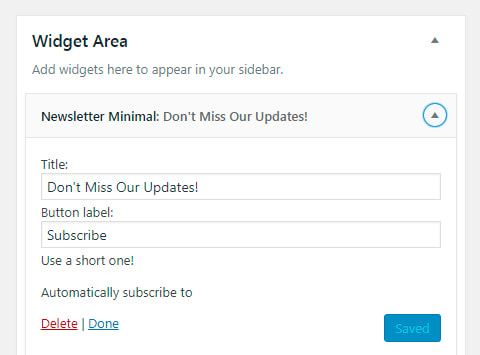
You will be able to see your newsletter widget live on your website.
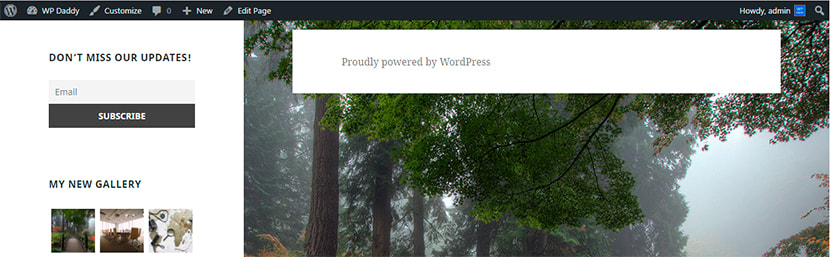
The plugin Dashboard allows to monitor statistics about your subscribers and subscriptions.
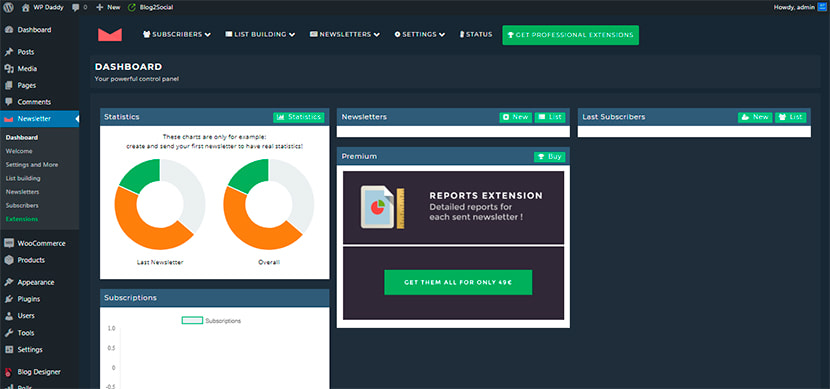
Here you can also create a newsletter, select a theme for a newsletter to fill it with your custom content, etc.
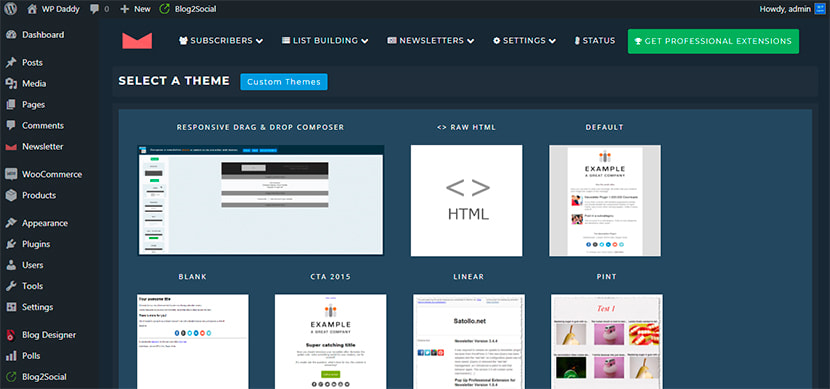
All of your newsletters with their status, subject and date will be displayed in the list here.
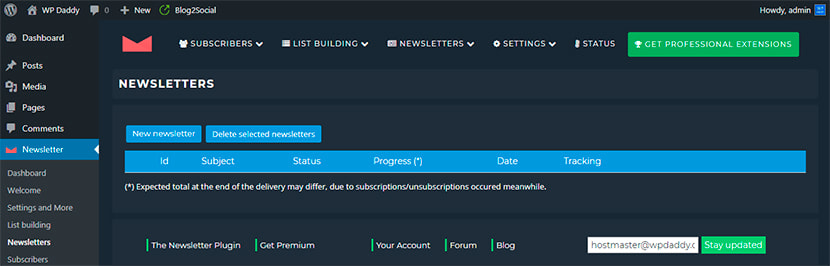
Of course the plugin is possible to configure. You can manage the General Settings as well as define the newsletter Delivery Speed and edit some Advanced Settings of the plugin.
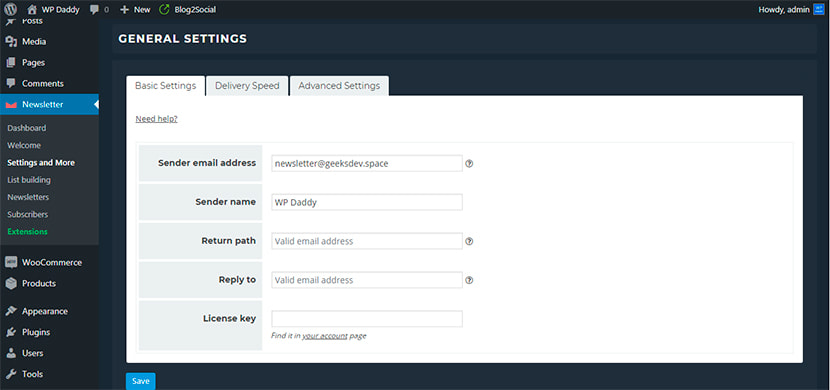
The subscription page is created in the List Building section. Here you can use the visual editor to build it quickly and easily.
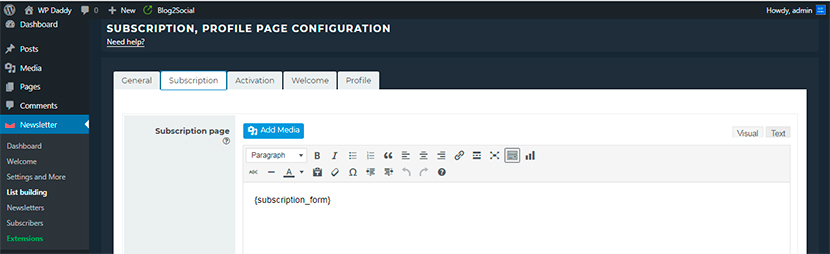
The list of subscribers with their names, emails and status will be shown in the Subscribers list. It includes the convenient search form and filter to easily find any subscriber within seconds.
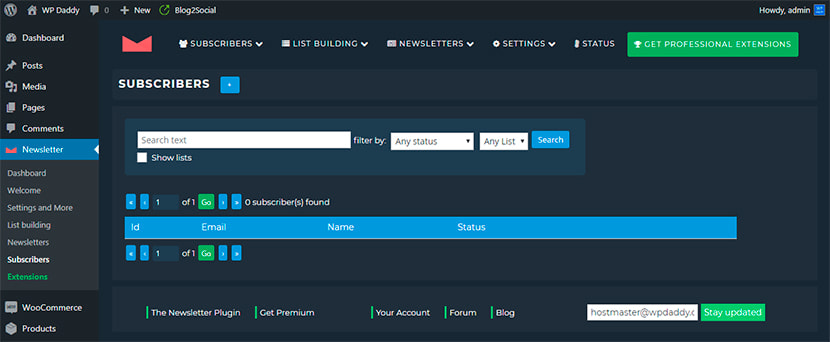
Check out the extensions compatible with this plugin.
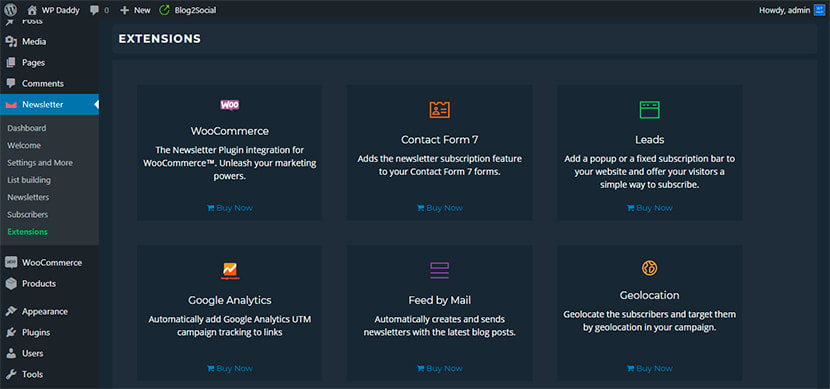
Conclusion:
Hope these plugins will be helpful for your blog creation and promotion process. Any concerns? You’re welcome to write them in the comments below. Thanks.