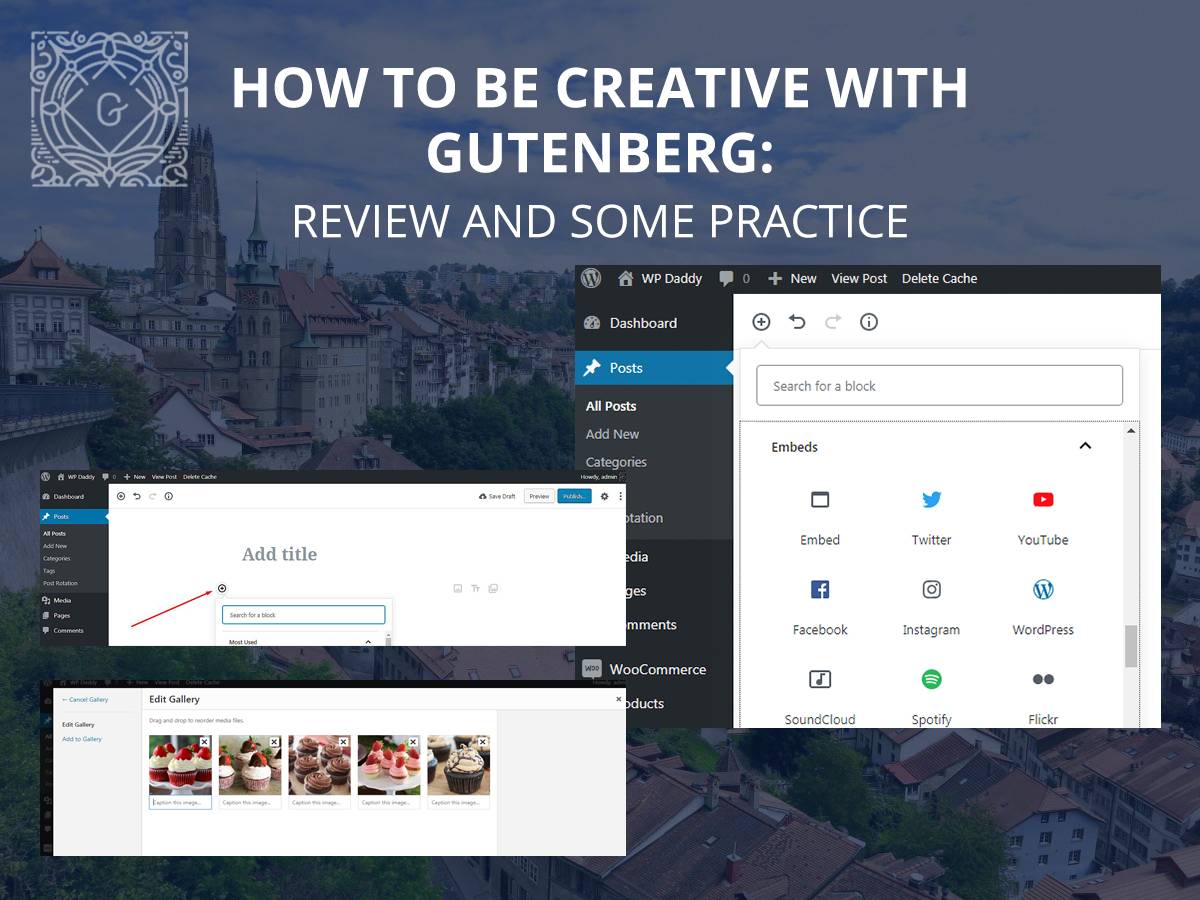Everybody wants to create sites easily and quickly, and not so many people like coding. This is the first and foremost reason why page builders become more popular with each passing day.
Lately, practically everyone has been working with the Elementor page builder. There was information all around the web about over a million active installations only for Elementor.
So, it’s not really surprising that there are actually tons of addons made solely for adding more functionality to Elementor.
Many developers, as well as common users, are in quest of the way to edit pages without delving into CSS and PHP code. That’s, actually, the main reason why marketplaces have started providing templates built specifically for Elementor.
Once you want to use the Elementor page editor for creating a website, more issues surface.
You look for the right template, then try out different plugins to learn what functionality you need and have no need of. Then, finally, you want to optimize the website you’ve created because it’s simply too heavy and the loading speed is not truthfully the best.
However, there is always a choice. You can surf through the web in the continuous search of better products, or you can get a Crocoblock subscription – and start enjoying your full access to the most powerful plugins and multiple stylish templates all at once.
Why choose Crocoblock? Why it’s so special?
Crocoblock is a subscription service that provides everything you’ll ever need for building really great web pages with Elementor.
Made with the care of even better convenience for everyone who likes using the Elementor page builder, Crocoblock brings even more astonishing and powerful features to the table.
With it, your ordinary page builder becomes a powerful tool, sufficient to create projects of any complexity literally from A to Z.
What I am to Find in Crocoblock Service
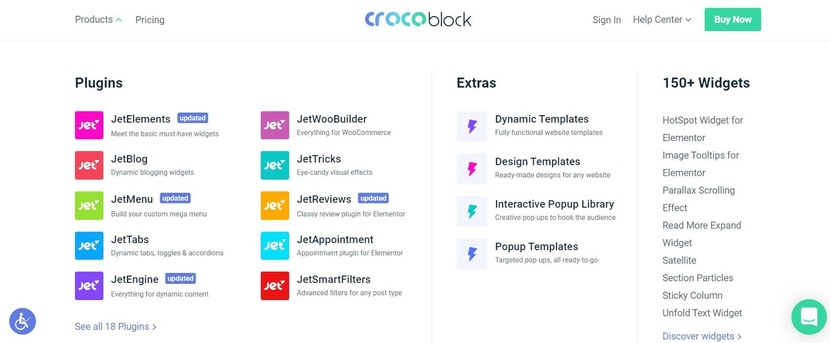
The first thing you will genuinely like about Crocoblock subscription is the full huge pack of Jet plugins, made to compliment Elementor. It doesn’t matter if you’re using the free or Pro version, the JetPlugins will be working without fail, providing lots of widgets for any purpose.
When you’re looking for a proper plugin somewhere on the web, you don’t really know if the product you’d purchase will fit your purposes, or, on the contrary, break the pages and layouts of your content. With Crocoblock you get all the plugins at once and you don’t have to worry about compatibility issues.
Crocoblock plugins will surely help you:
- add more content to pages;
- enrich your site with more complex structured layouts;
- build headers, footers, and other theme-part templates with Elementor;
- help in creating more robust pages from the stylish ready-made sections.
The plugins are important, yes, but what else does one get from Crocoblock?
The package includes totally classy page templates and section templates. Actually, with Crocoblock one can build any type of templates or content with Elementor.
You might be also interested if you’re able to use any theme you want with Crocoblock, and if you’ll have to purchase it separately. Well, good news for you, Crocoblock package works on any WordPress theme. And if you don’t know which theme to choose, you just ought to try out a free Kava theme.
It is also included in the subscription, and one of its main benefits is that it’s light and fully compatible with Elementor, supporting Archive and Single page templates as well as custom-made headers and footers.
If you’re still not sure what is Crocoblock about, let’s plunge a little deeper into its functionality. And the first thing we want to start with is the JetThemeCore plugin.
JetThemeCore. The Heart of Your Templates Library

JetThemeCore plugin can be called literally the key to the modular structure and to the main theme parts used on your site. It provides you with all the necessary means to create headers, archives, footers, and single-page templates.
You won’t have to look for the .json files somewhere inside the plugin’s package to import and use them on the pages. You won’t even need to turn to other plugins and extensions, all the functionality is already at hand, waiting for you to use it.
This plugin is not represented on other marketplaces, so the Crocoblock service is the only place to get JetThemeCore. It is exclusive and unique and is already loved by many Crocoblock clients.
Let’s find out why.
3 Reasons to Love JetThemeCore
1. Magic Button
To work with the huge library that consists of 1000 classy unique sections and a set of ready-made pages on versatile topics, built especially for Elementor, you should install and activate JetThemeCore, open Elementor and click Magic Button. That’s all!
This button gives you full access to the vast library with piles of pre-designed pages, headers, footers, and sections. Every component is beautifully designed, has a sleek appearance, and can be easily customized.
All the sections and page templates are well-categorized, so you’ll have an opportunity to select from multiple Home, About, Services pages, and even more unique sections dedicated to countdown timers, timelines, banners, etc.
With so much content within your reach, everyone is able to build pages from pre-designed blocks in a few clicks.
2. Header & Footer Templates
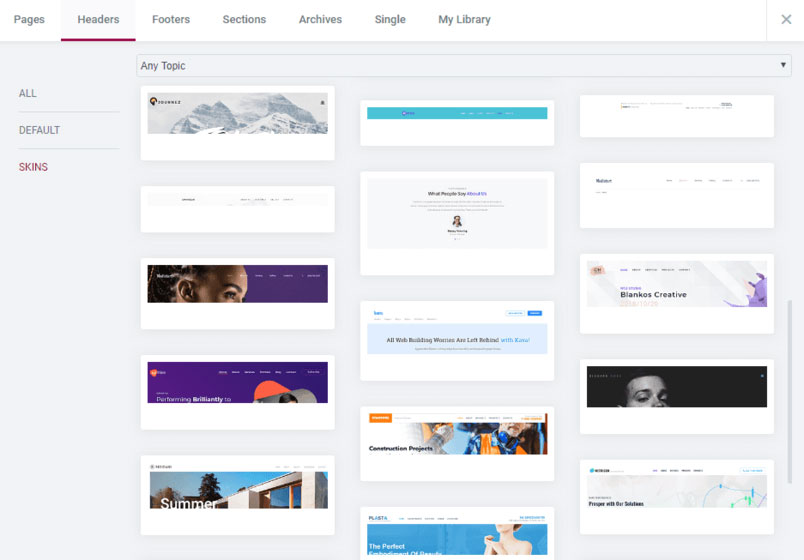
Another great thing JetThemeCore provides is the ability to work with the theme parts. This plugin makes it possible to create header, footer templates and assign them to different pages according to your needs.
So it is quite possible to add one header to one page and then set the header with a completely different design to the other. That’s not as odd as it sounds. On the contrary, modern designs embrace different headers and footers for different pages.
And, while working on such a design, you’ll definitely find JetThemeCore useful.
3. Archive and Single Post Page Templates
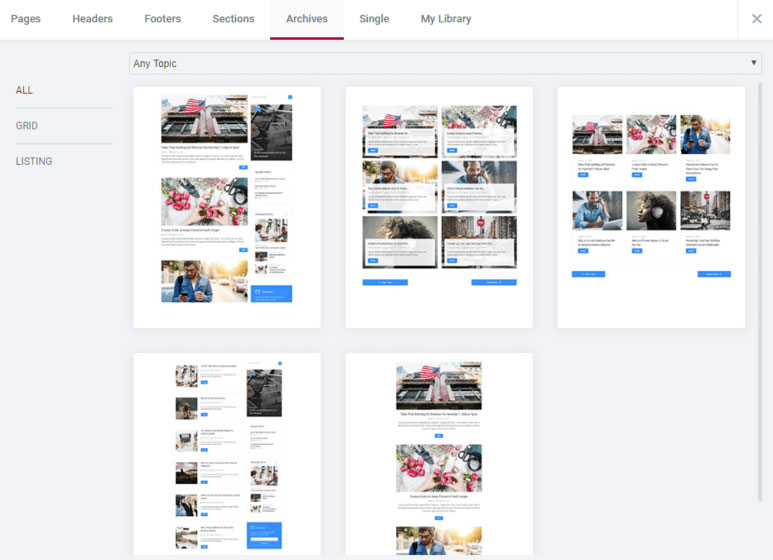
With JetThemeCore you won’t have to spend hours in struggle creating Archive and Single page templates. The plugin allows doing it without ever breaking a sweat.
Ever wanted to showcase posts using your own structure, design, or layout? Wished you could do everything with Elementor, yet lacked experience and the needed tools? No worries, JetThemeCore will make your dreams come true!
JetEngine plugin

Adding custom fields, meta boxes, custom post types, and taxonomies – each of those functions needed a separate plugin back in the days.
With the Crocoblock subscription that includes JetEngine for Elementor, you won’t have to use anything else. Just install JetEngine and start creating custom post types, taxonomies, meta fields right from WordPress Dashboard!
You might ask yourself, how do I connect it to Elementor?
Well, the answer is simple! JetEngine allows building custom post type and taxonomy type templates using a bunch of special widgets for working with dynamic content.
The plugin is based in many ways on the experience of WordPress developers who are always struggling hard with PHP and spend hours making changes in the website’s database. JetEngine plugin cuts the time usually spent on coding in three, making the process much easier and more intuitive.
You won’t have to leave WordPress Dashboard to check the meta key. JetEngine keeps everything simple.
More Plugins for Elementor. More Power to You
Jet plugins from CrocoBlock perfectly compliment Elementor page builder, allowing you to add all kinds of content: from the mega menu to sliders, dynamic posts layouts, visual effects, etc.
Just check the list below to learn more about the features and functionality of each one.
- JetElements – the complete set of approximately 44 widgets for displaying different kinds of static and dynamic content. Actually, everything one might think of when working with Elementor, from headings and carousels to specific widgets showcasing SVG images.
While everyone thinks that JetElements is all about the widgets, I’d like to confirm this statement, yet add that this plugin is also the one you need when you want to use the parallax effect for one of your sections. - JetMenu – this plugin perfectly fits for customizing menus with both Elementor-built headers and the standard WordPress ones. Its main purpose is creating mega menus with Elementor.
If you’re fond of neat menus, or even if you have a complicated design that you want to implement on one of your pages, you won’t find anything better than JetMenu. - JetBlog – that’s what bloggers need when working with blogging pages. You’ll also enjoy it if you’re a front-end developer, and you work on creating an eye-candy magazine website. The plugin allows adding post layouts, works with custom post types. On top of this, it also allows you to display custom fields while working with Elementor.
If you’re a blogger, it’s just what you’re looking for, even if you haven’t heard of this plugin yet. - JetBlocks – this plugin is all about extra widgets for completely utilitarian purposes, like creating a search form, adding a hamburger panel, working with a registration form, etc.
- JetTabs – the plugin adds tabs to pages. Also, it allows us to place the templates inside of the created tabs.
- JetReviews – this plugin adds the Review widget to Elementor editor and allows us to add and customize the appearance or reviews using this page builder.
- JetTricks – you’ll find this plugin especially useful if you want to add breathtaking visual effects and animations to the pages. Some of the features completely replace “before” and “after” CSS selectors, while the others just make a page look way more stylish.
More Demos on Any Given Topic

Crocoblock is the right place to look for the skins made especially for Elementor. If you’re in quest for a specific topic, you can definitely find it in the library.
At the moment there are 47 different skins, dedicated to business, traveling, sports, corporate topics, etc.
Dynamic Templates by Crocoblock

Dynamic Templates are pre-coded pages powered by JetPlugins. The main point that differs from these templates from other products on the market is their focus on functionality rather than design.
Crocoblock researched how much time web-developers spend to cope with the puzzle of adjusting the template for their project. They take the template and remove variants of home pages, headers, footers, etc. Crocoblock created each template according to the niche business needs: you will find only necessary site parts for car rental pages, hotel booking, medical and beauty services websites, and so on. Being afraid that you will need some extra stuff? Then you are free to use the power of 18 plugins and create any site block from scratch with no coding involved.
What’s inside the Dynamic Templates? The name speaks for itself: you will find ready-to-go single pages, product listing, ajax filters, appointment, and booking forms, etc. As the templates are made of JetPlugins only, it guarantees full compatibility and trouble-free work with the product. Just take it, make a few customizations, and here you are — the website is ready to be released.
Kava Theme. Made to be Free
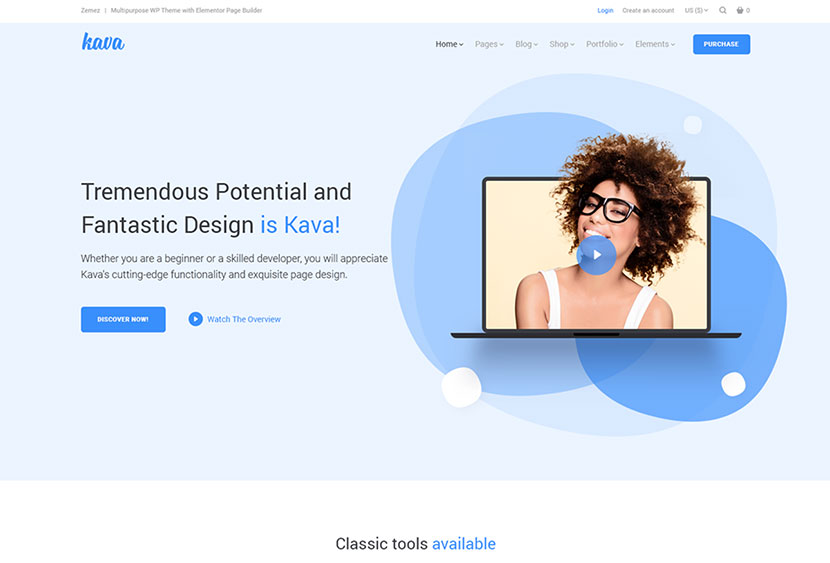
Another great thing about Crocoblock is that it comes with its own nifty Kava theme. It has full compatibility with Elementor Free and Pro versions, supports Header and Footer locations, and has approximately 50 blog page layouts.
By the way, the Kava theme is available to be downloaded for free!
Made with Love for Elementor
Crocoblock subscription service is the solution you’ve been waiting for a long time. It’s not just a bundle of plugins for Elementor, that rock. It is a complex of products that completes the page builder, making it enough for creating any project. Of course, I should add that you’ll be doing everything without coding.
It doesn’t matter if you’re going to use the Free or Pro version of Elementor, the Crocoblock subscription will add more astonishing features and great functionality. It will allow you to work even on the most complicated website designs. And this is where your experience doesn’t really matter – you’ll be able to create a website with Crocoblock even being a beginner.
This service makes it possible to create sites from header to footer with ease. It actually makes creating websites accessible for everyone, regardless of one’s experience.
If you love working with Elementor, you’ll definitely enjoy the Crocoblock service.