If you run a medical clinic, provide food delivery and catering services, own an agency or a computer and mobile fixing business, then the possibility for customers to contact you quickly and easily is compulsory. Once a user enters your website they should easily find how to contact you whether through a contact form on the Contacts navigation menu or a phone number displayed in the header.
The click-to-call button is the easiest way to show your potential customers that you are always there to help. If you’ve got a team of support agents or autoresponder to accept customers’ calls, then adding a click-to-call button is especially required.
In this post I will show you how to make it easily with the help of several different plugins. Let’s start.
Click-to-Call Button
The first solution I will use is a Call Now Button plugin available in the official WordPress repository.
After the plugin is installed and activated, go to Settings -> Call Now Button menu in your admin dashboard to start configuring the plugin’s settings.
Here you should enable the button, insert the phone number and button text as well as either check the Hide Icon checkbox or leave it unchecked.
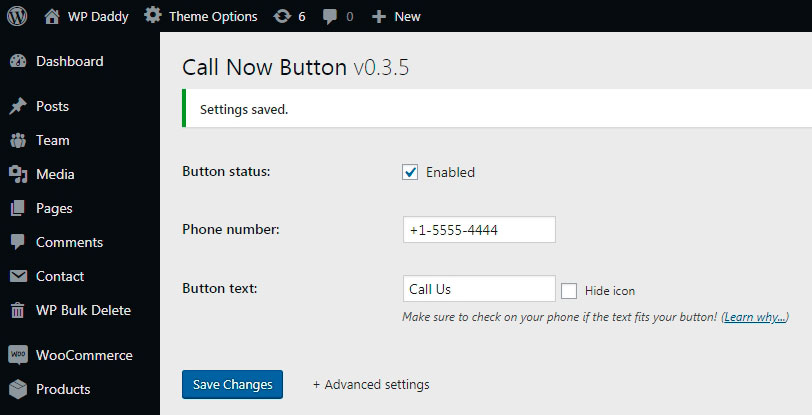
Save your changes and you are done, now the click-to-call button is available on your mobile device.
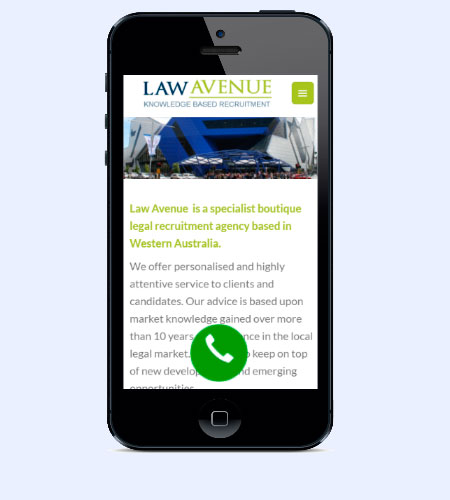
You can also manage the advanced settings of this plugin where you can select a button color, button size, either disable or enable click tracking, define the button’s position, etc.
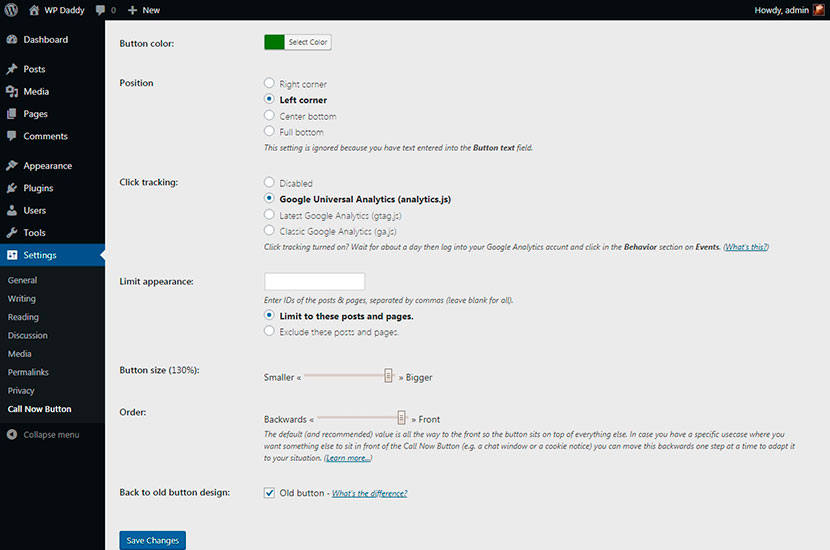
Click-to-Call Bar
You can also try to use one more plugin for WordPress, and it is called Really Simple Click to Call Bar. When activated, it will show the tappable horizontal bar on mobile device.
Here you should also check the Enable Click-to-Call option, insert the button message and a phone number, as well as select the text color of the button and its background color.
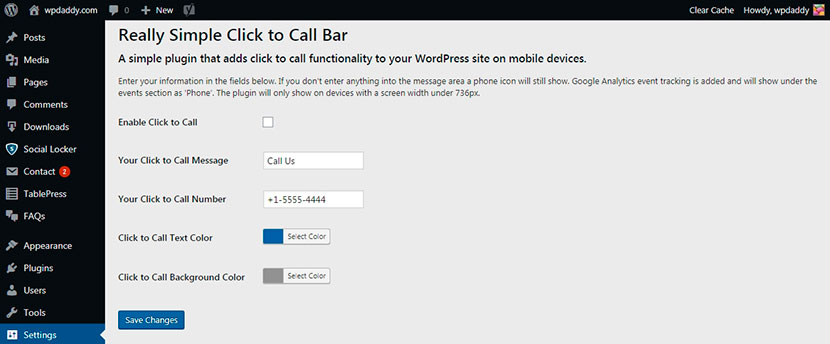
The click-to-call bar can be different, you can make it match your design and look like you want it to.
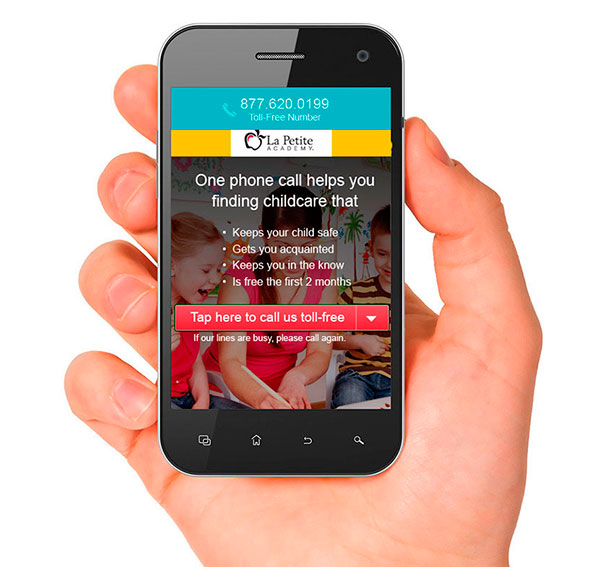
These are the easiest ways to let your customers get in touch with you.
Hope this was useful,
Melany H.





