Sometimes you need to delete all posts published on your WP website and it’s great if it is possible to be made with a few clicks.
There are several ways to bulk delete all WordPress posts. One of them is simple and doesn’t suppose using any additional solutions, and another one requires a specific plugin use.
So let’s see how to easily delete all posts in WordPress.
Method #1 The Functionality of WP Admin Dashboard
How to Delete All Posts Displayed on a Page
Go to Posts -> All Posts, click Title to check all posts displayed on the page, expand the ‘Bulk Actions’ drop-down list and select ‘Move to Trash’ option, after that click the Apply button.
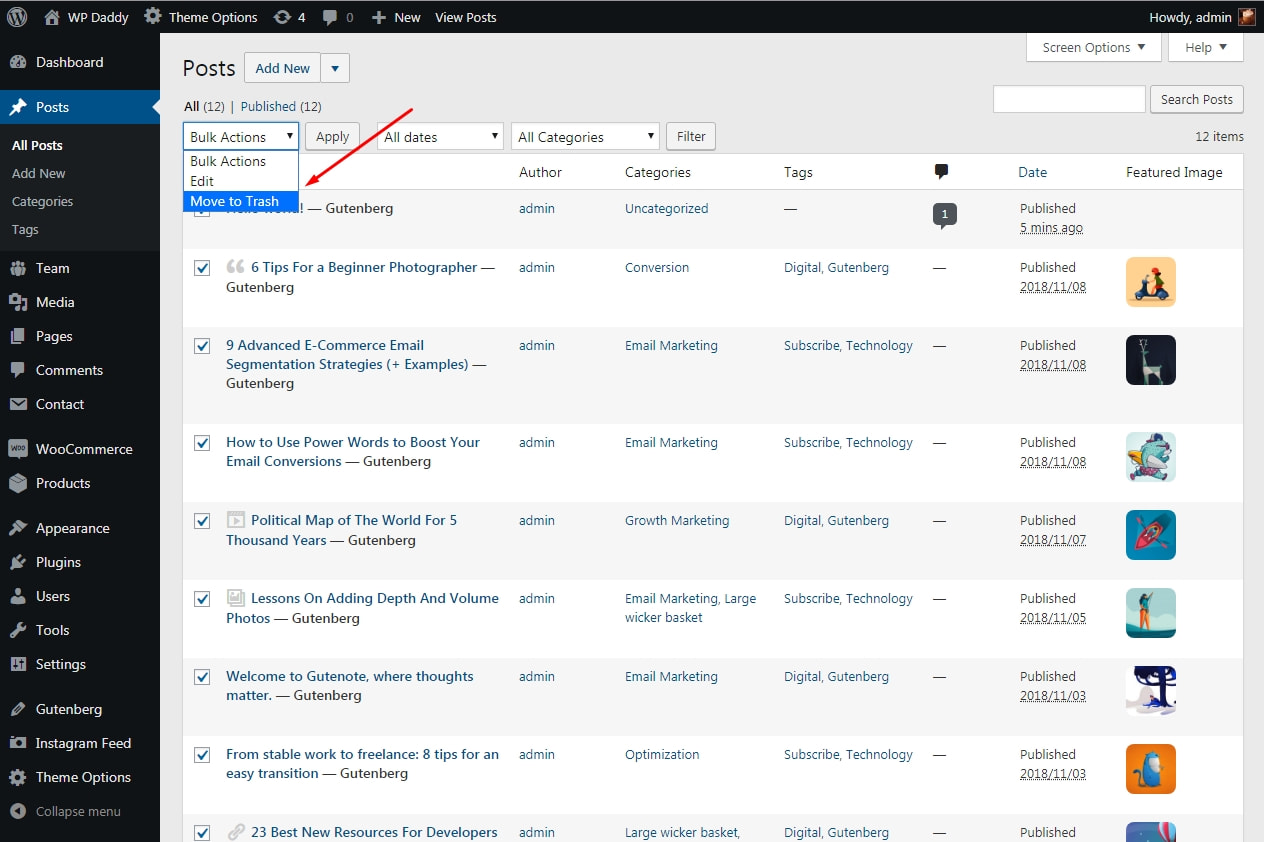
Now all of the posts that have been visible on the page are moved to trash and going to be stored there during 30 days if you don’t prefer to delete them permanently.
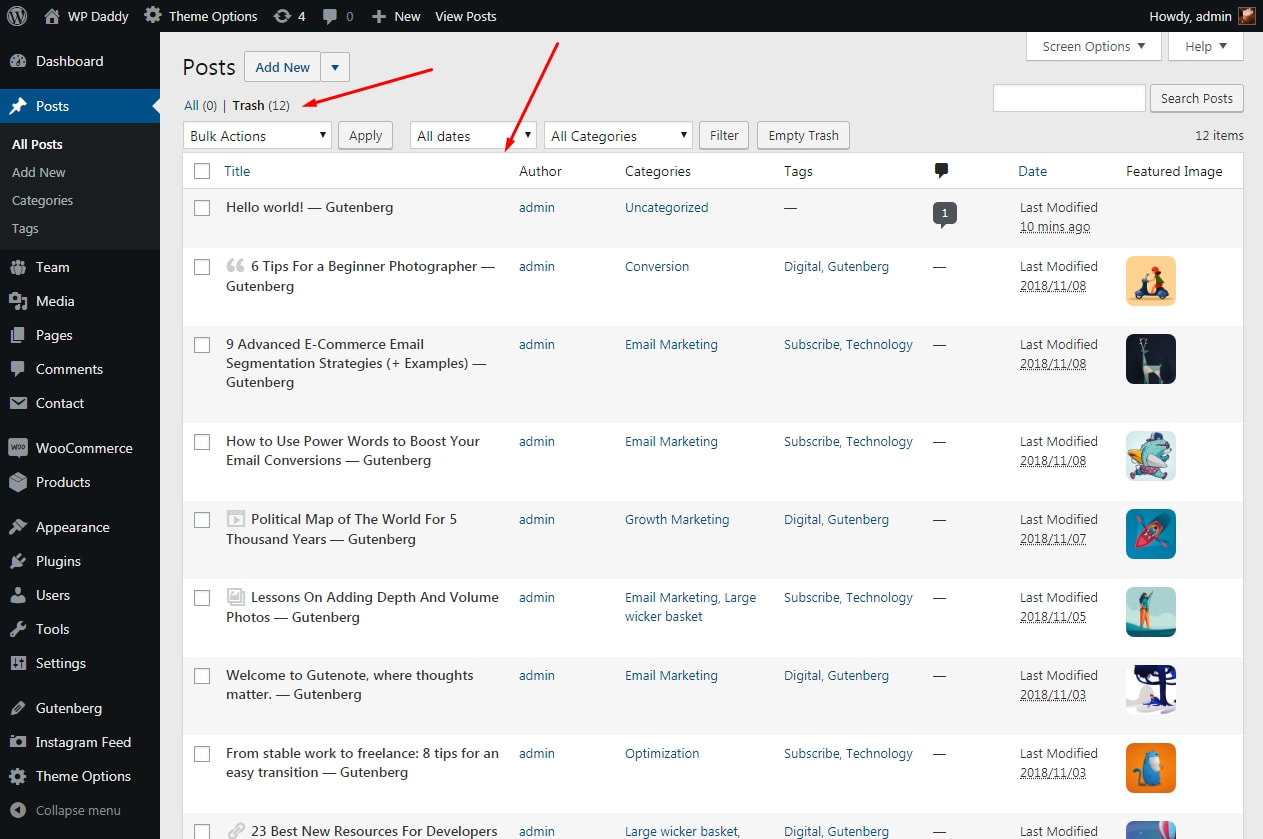
How to Delete All Posts from All WP Website Pages
Go to Posts -> All Posts and open Screen Options above the posts list. Here you can replace the default number of items per page into any number you prefer. The default number of posts per page is 20, but if you want to delete all of your posts on the website, you can insert the number which indicates their overall amount and then click the Apply button.
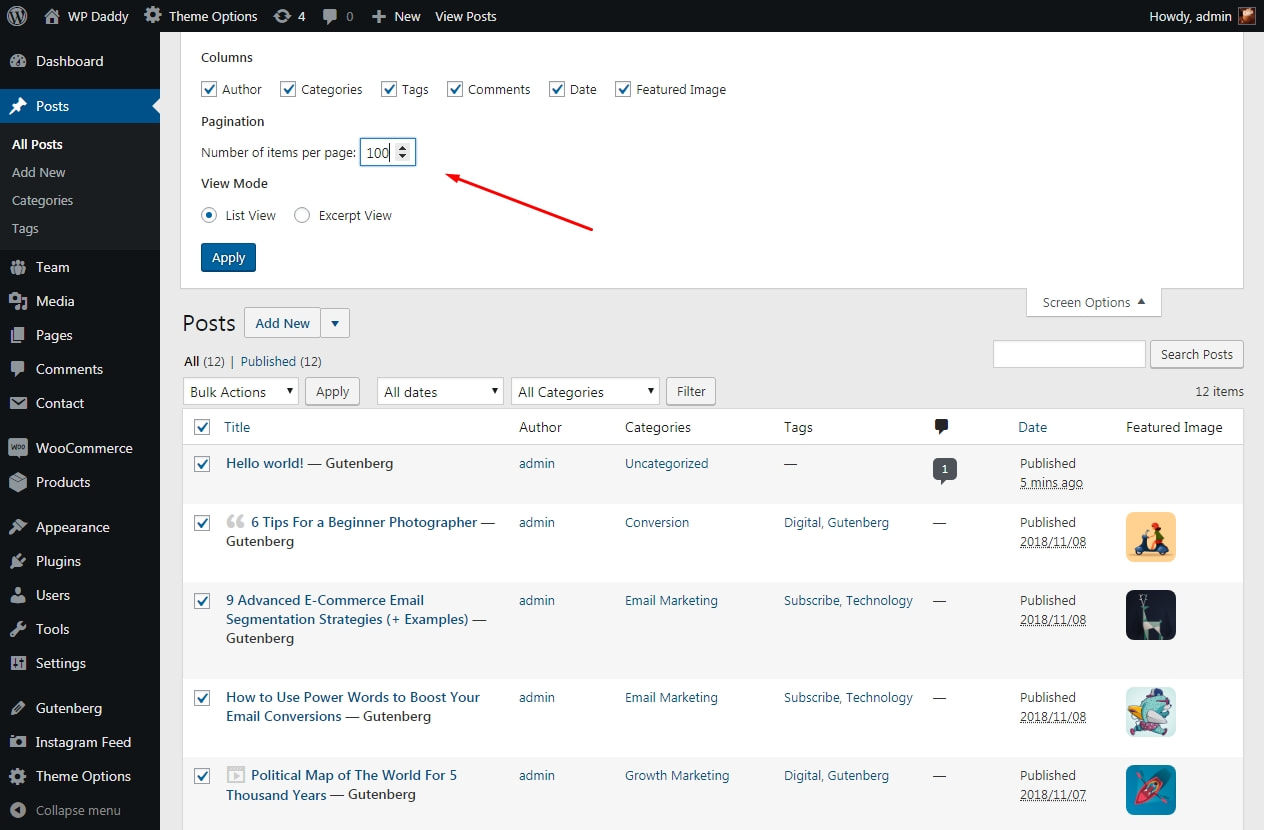
After that, you should just repeat the algorithm described in the first paragraph of this post. As a result, all of your posts will be moved into trash.
How to Delete Post by a Definite Author
If you’ve got a number of users with different User Roles in WordPress, then you would probably like to delete posts belonging to a definite author. Just go to Posts -> All Posts and click the author’s name under the Author section in the posts list.
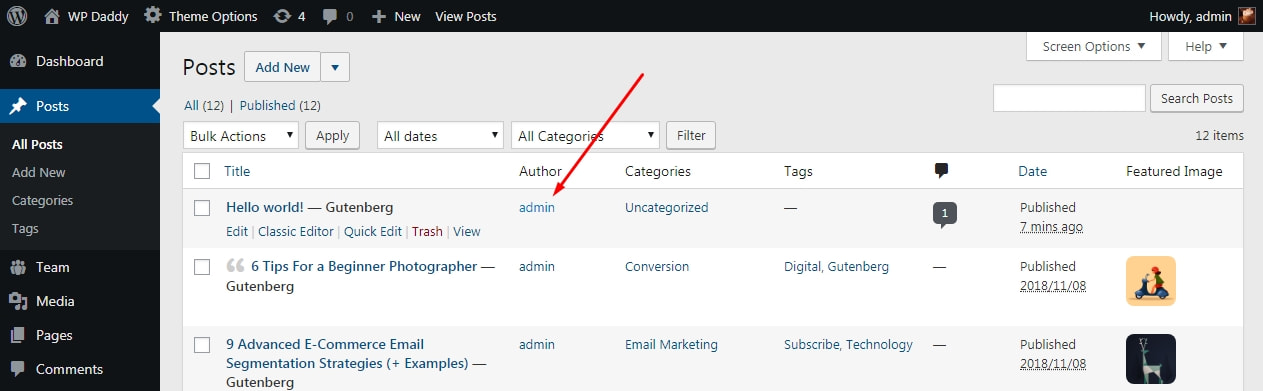
You’ll see all posts of the chosen author displayed on the page, and you’ll be able to delete them using one of the mentioned above ways.
Method #2 WordPress Plugin
How to Bulk Delete All WP Posts Using a Plugin
For my purpose I will use a free WP Bulk Delete plugin which is available in the official WordPress repository. Please see this breakdown post to learn how to install and activate a plugin in WordPress.
When the plugin is active, go to WP Bulk Delete -> Delete Posts. As you see, the plugin allows to delete posts by post type, by author, by taxonomy, by custom fields, and some more categories.
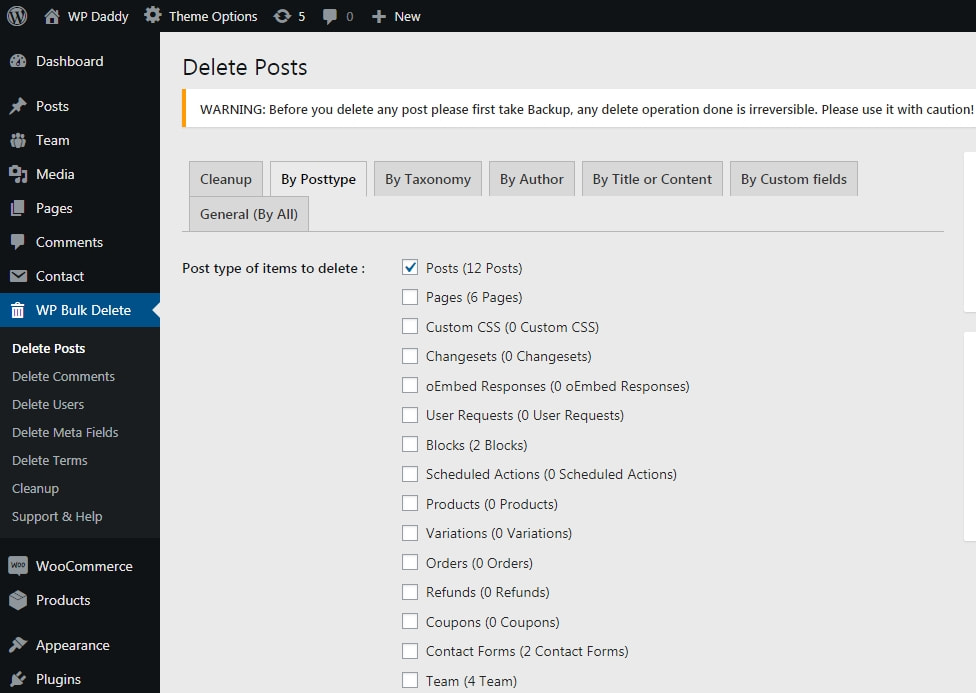
You can also filter your posts by post status, date interval, and other attributes.
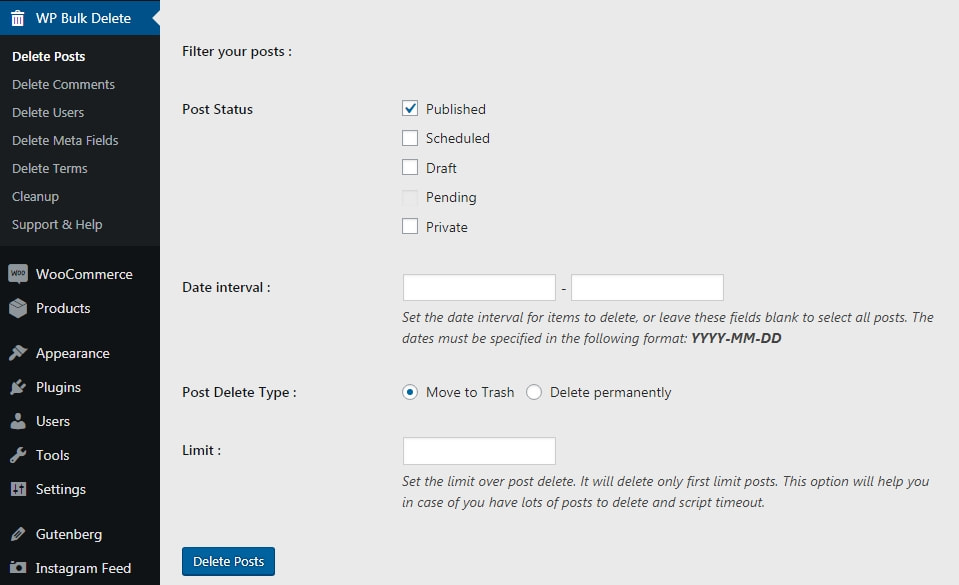
Just check the required posts and click the Delete Posts button. Try to use this plugin yourself, all is easy and intuitive.
Hope this was helpful,
Melany H.





