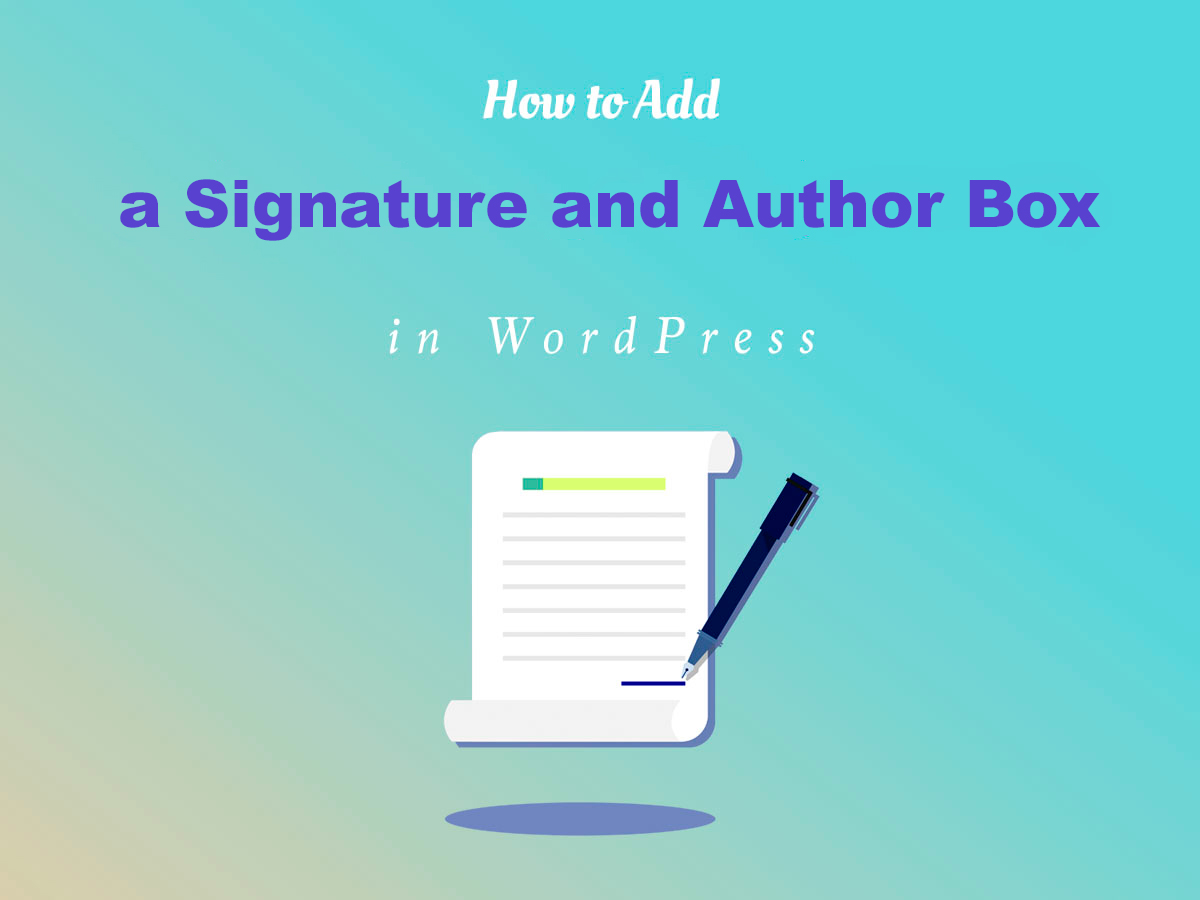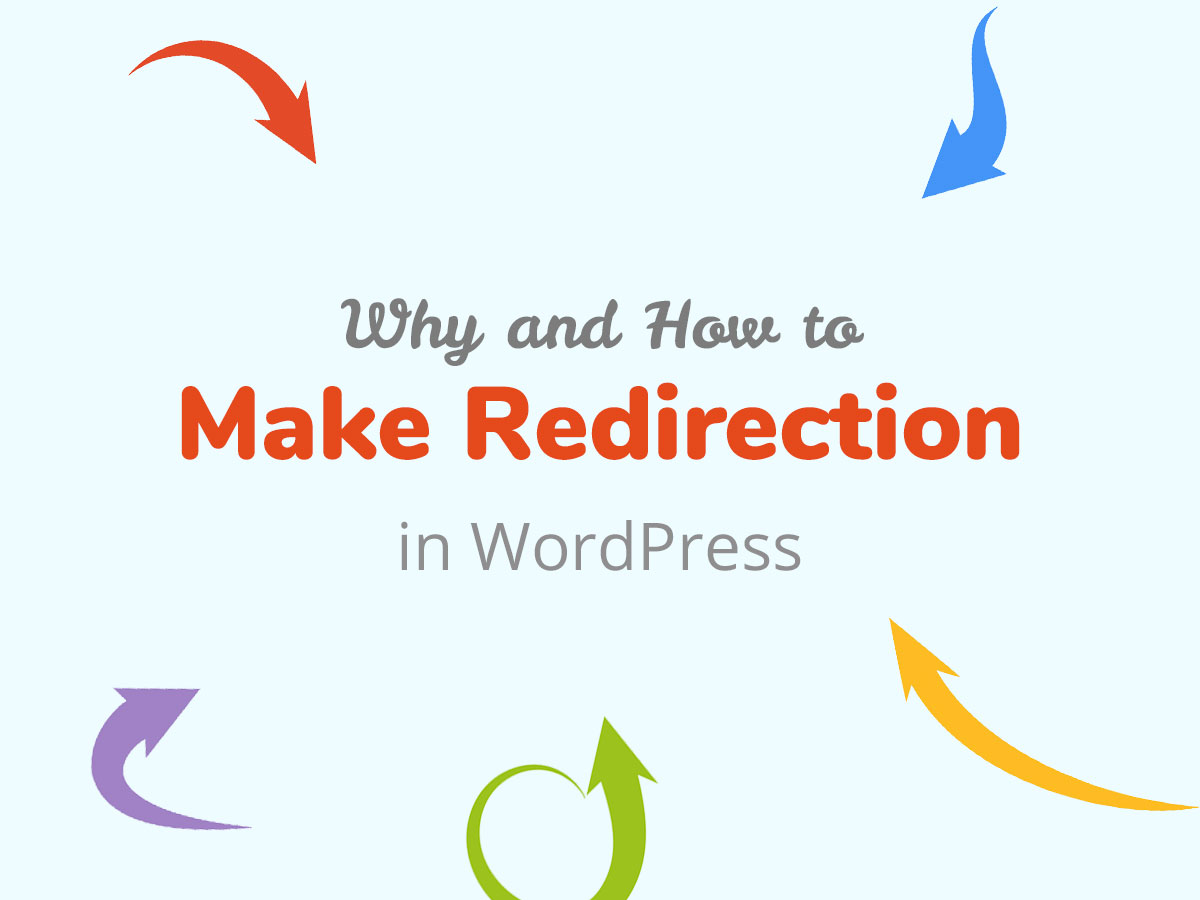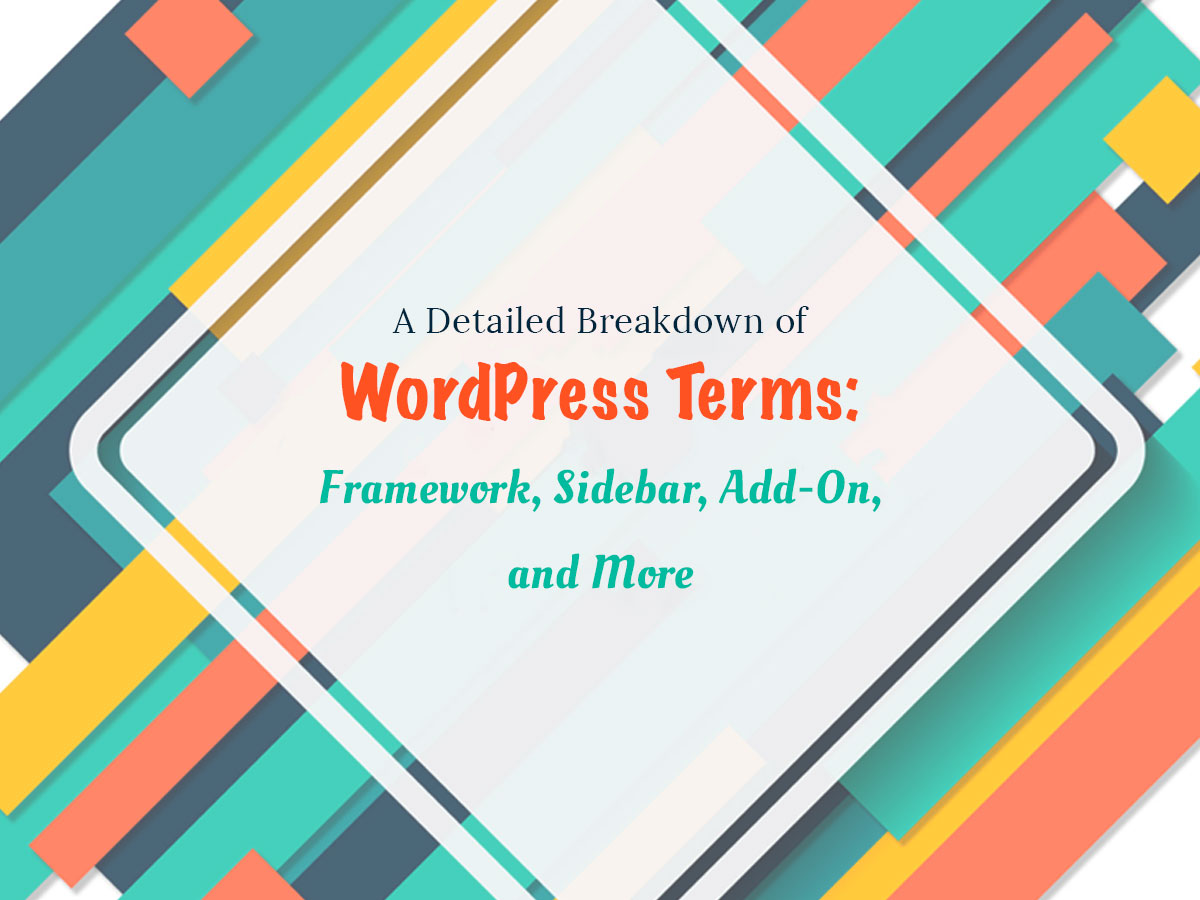Timelines can be called universal elements used for almost any type of website. If you run a business site, you can use the timeline to display the history of your development. If you own a travel blog, you can showcase a timeline unveiling the countries you’ve been visiting during your journey.
Event timelines are applicable for using in personal portfolios of any creatives like illustrators or photographers. This type of displaying chronological information creates a visual appeal and makes it easy to share your bio in an engaging way.
In addition, timelines can complement the overall design of your web-page, and they are quite suited for being placed on the homepage.
Let’s see how to create a simple event timeline on your WordPress website.
For my purpose, I will use the Rich Event Timeline plugin for WordPress which is intuitive and easy to use. Just install and activate the plugin via Plugins -> Add New menu and you are done.
Now go to Timeline -> Timeline Manager and you will get to the simple interface where you will just have to click the New Timeline button to start creating your story, events schedule or any other chronological consequence of dates for your website.
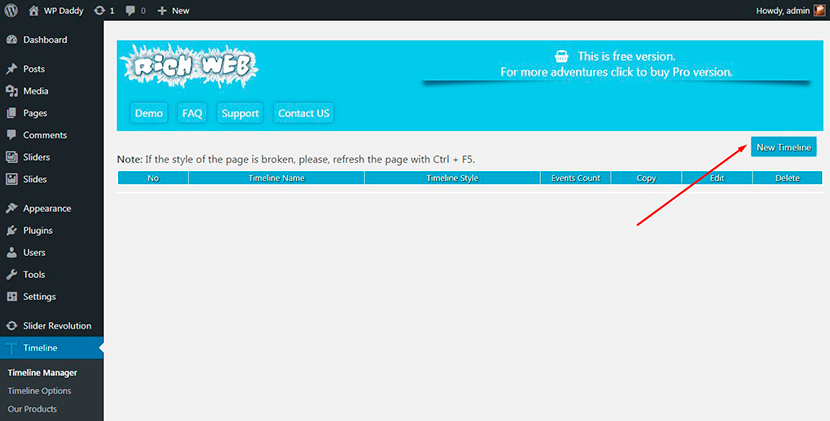
Here you can choose a timeline name, style, and date, select an icon and add a bunch of descriptions of your events.
How to add events into your timeline? It’s easy. Just type down a date, a name and a small description of your even and click the Save button under the content area. Repeat the same action with every new event one by one.

You will see a list of your events under the content area, so when you are done with adding all of them, click the Save button in the right sidebar, and now you will see your newly added timeline in the timelines list.
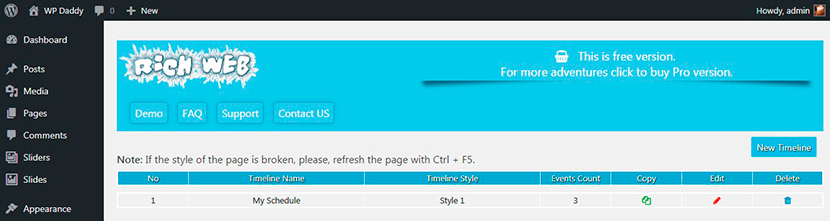
Now copy the shortcode of your new timeline (it is located on the right in the timeline editor) and insert it into any page or post you want your timeline to be displayed on.
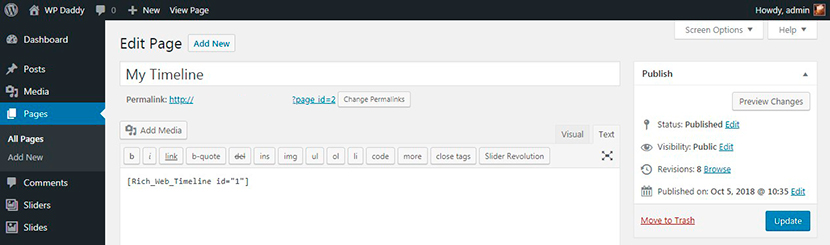
Now you can see your timeline live.
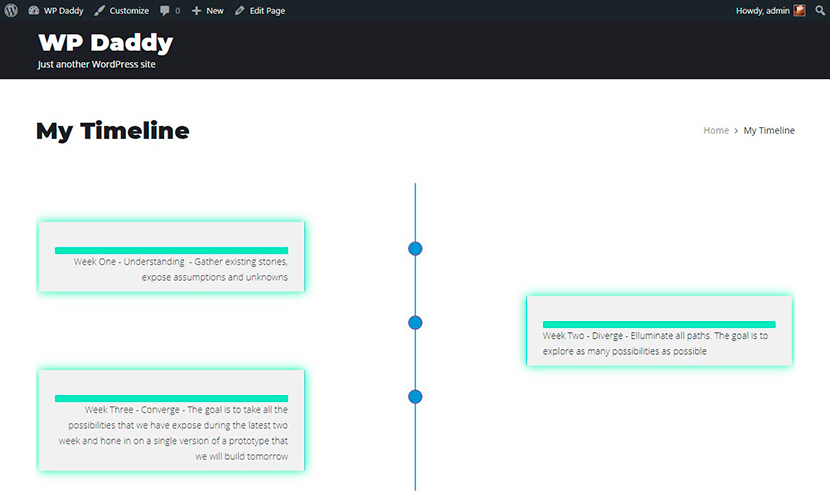
There are lots of other free and premium timeline plugins available in WordPress repository, so you can choose any of them to create a beautiful vertical timeline to your taste.
Hope this was helpful.
Melany H.