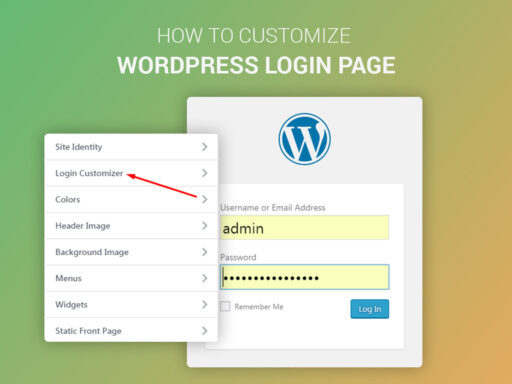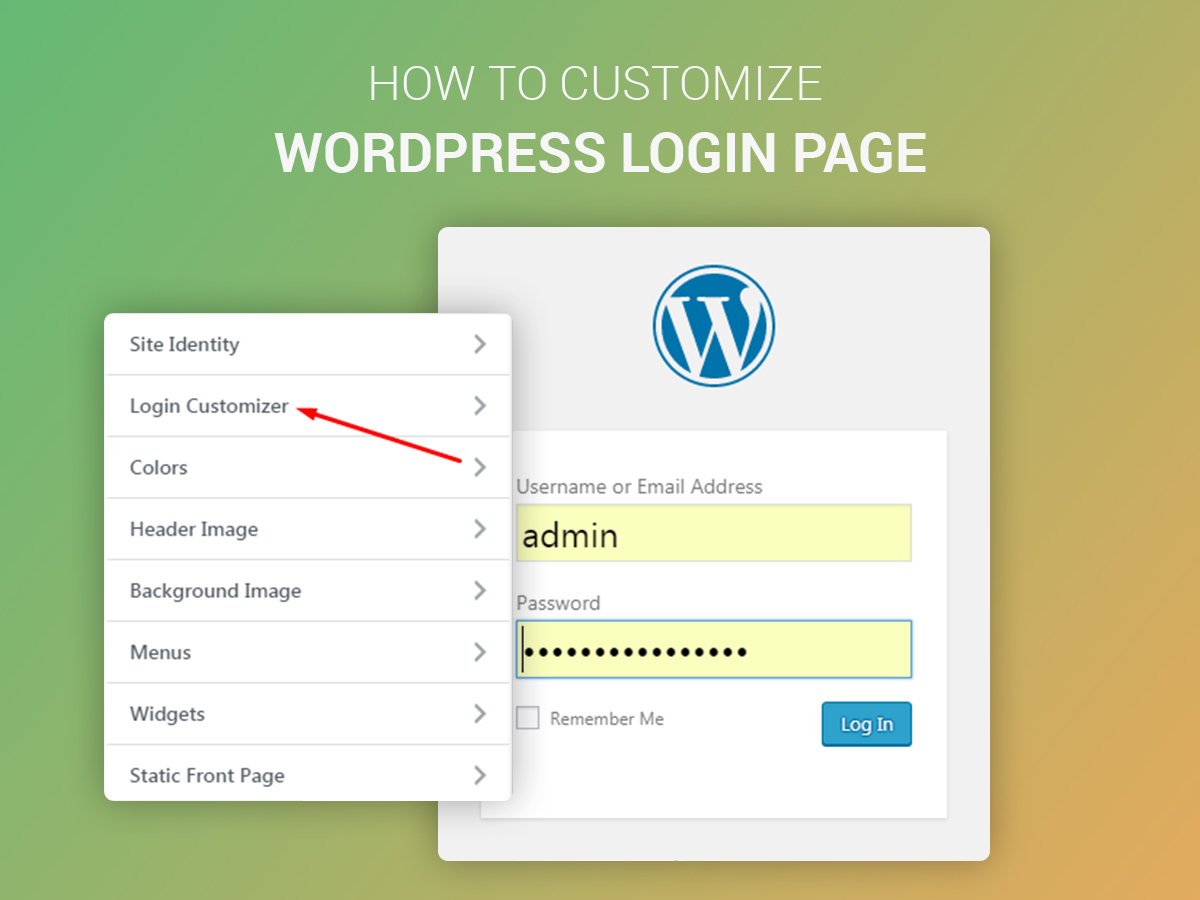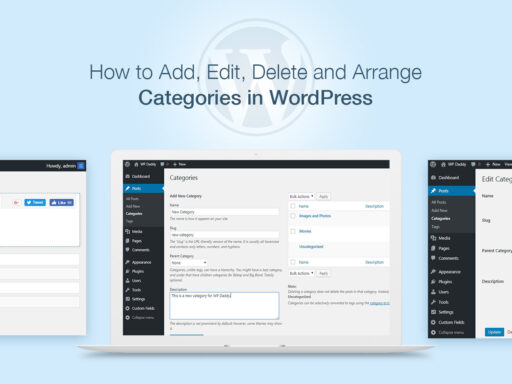Today’s tutorial is dedicated to login page customization. This customization is a great way to decorate the login form for admin and every author that logins into the website’s dashboard. When you customize the WordPress login page, you can change its background, choose the image for a form background, change the color of text, select fields, and button styling, change the logo, and manage more options.
So if you are unfamiliar with CSS and don’t want to insert any codes, we will show you how to make the customization process easier with the help of a plugin. As always we choose a free WordPress plugin for our tut, so let’s start!
Go to Plugins – > Add New and type Custom Login Page Customizer in the search field.
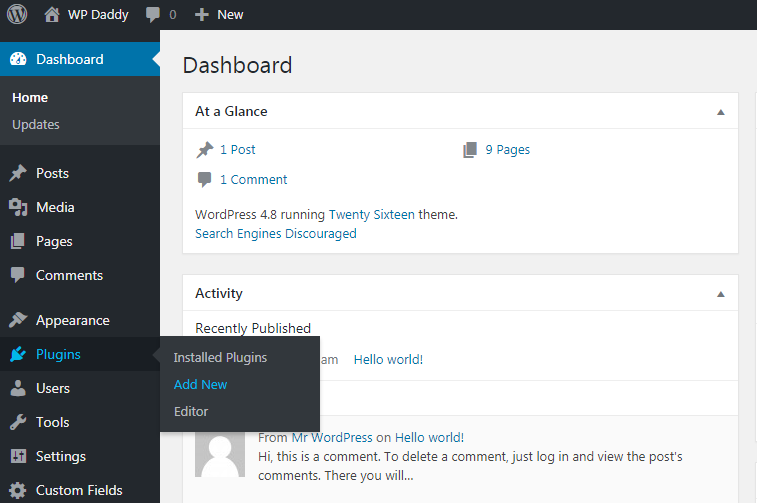
Click the Install button to launch the installation.
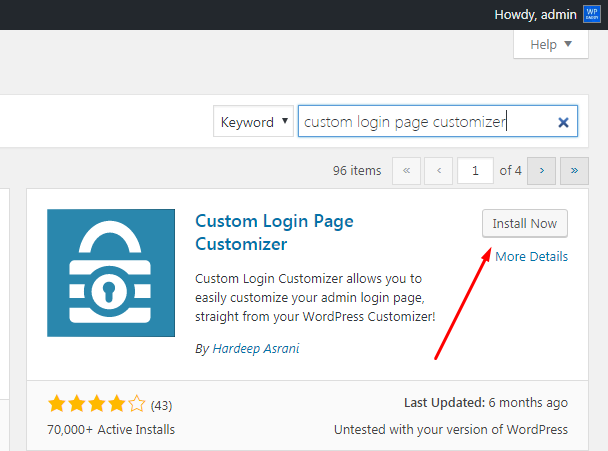
After the plugin is installed, activate it by clicking the corresponding button.
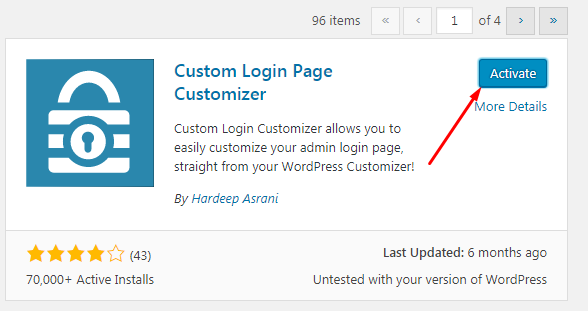
When the plugin is activated, go to Appearance – > Login Customize section to start customizing your login form with the help of a plugin.
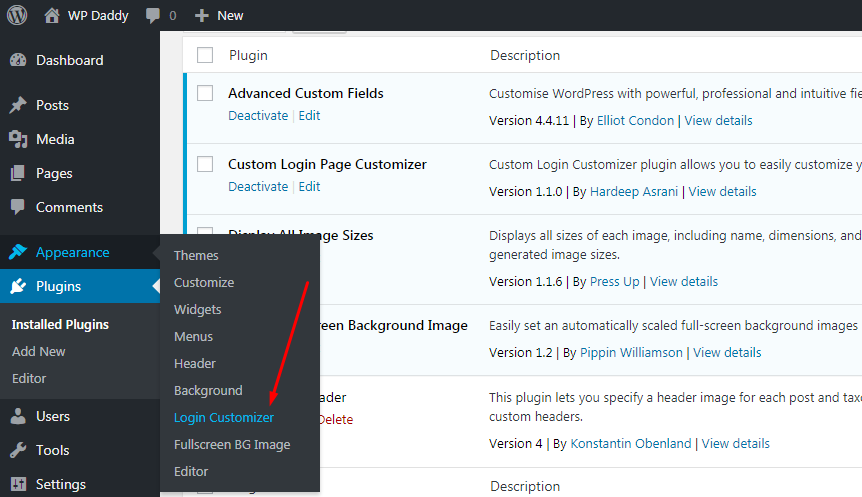
You will notice the Start Customizing button there, click it to proceed and launch a WP Customizer.
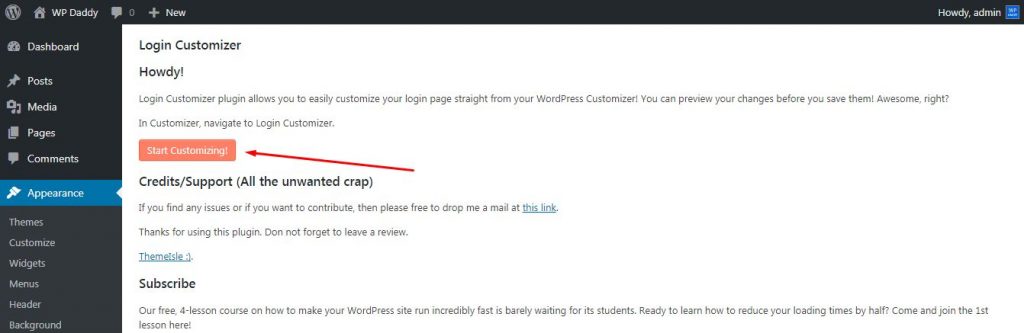
Click on the Login Customizer tab on the left side panel and you will open the customization options page.
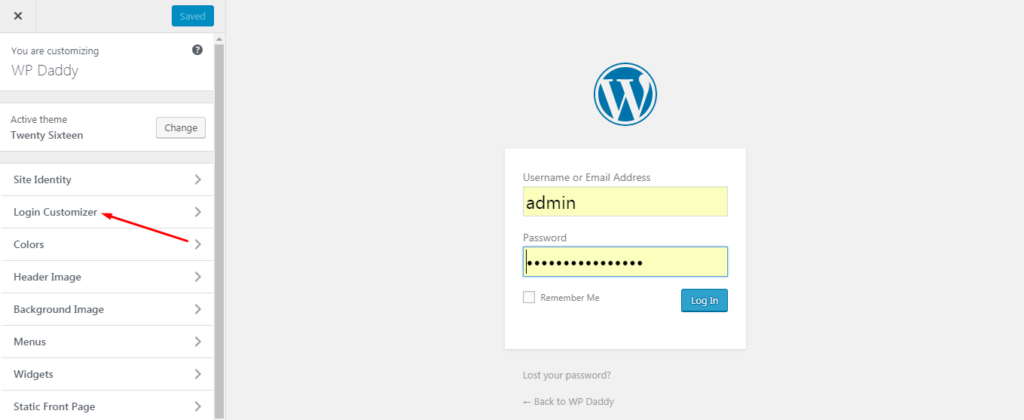
You can easily customize your login page as well as customize any WordPress theme. Upload images for creating a custom logo, add an image to use as a form’s background, change the color of texts, adjust settings to choose the styling of the field, and make much more changes up to your needs.
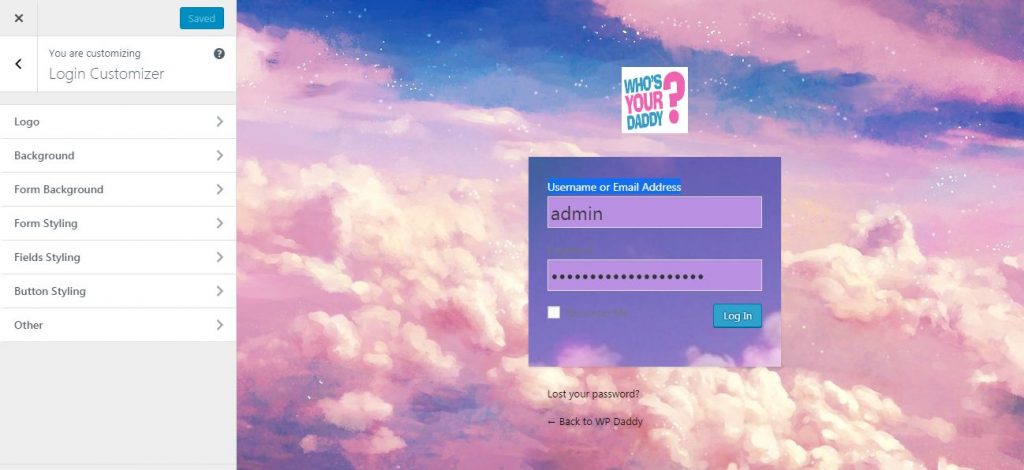
Don’t forget to click the Save and Publish button to make your changes take effect.