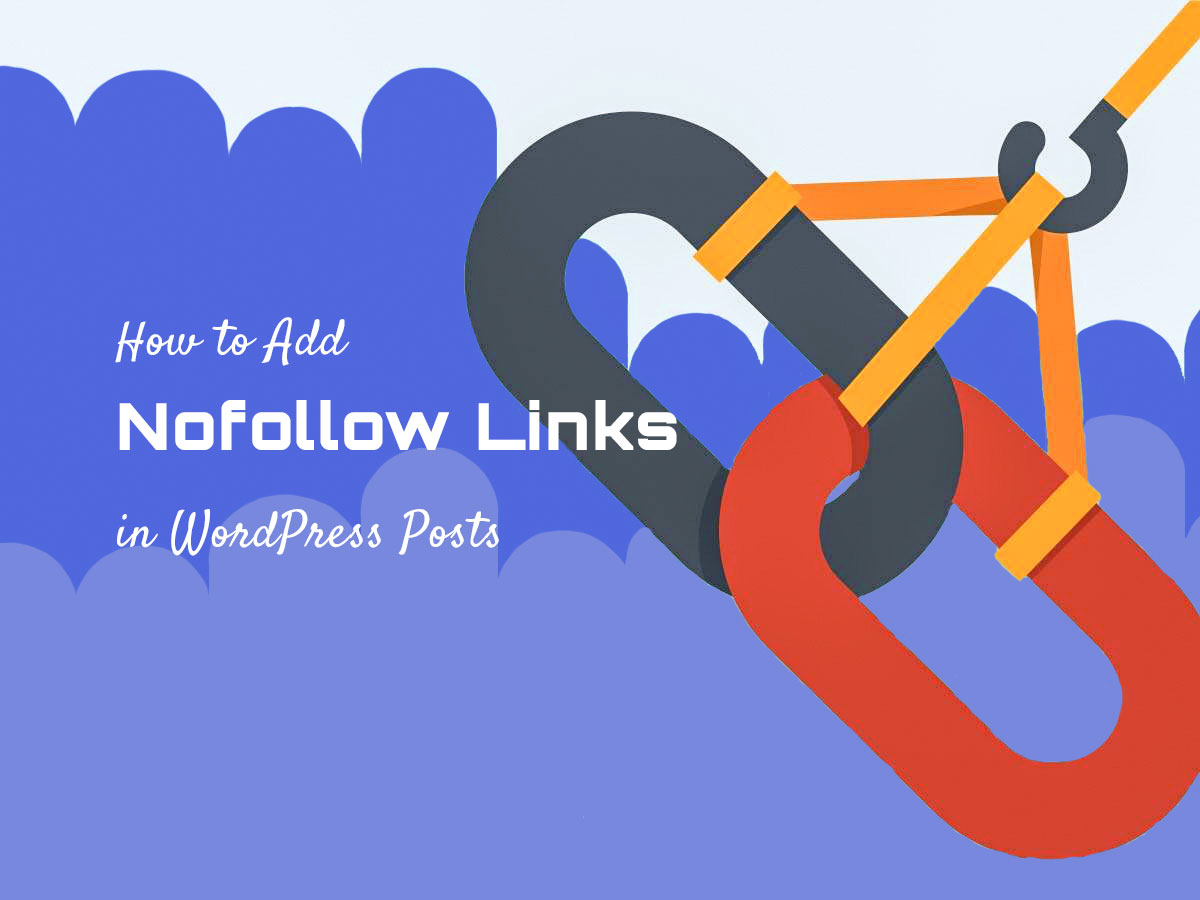Anonymity on the Web? Is this possible? Someone would say “yes, it’s possible to hide your IP address and no one will ever find you”, others would say “any online presence leaves logs, your footprints on the Web, and they are visible anywhere you’ve been when browsing the websites.”
Many people who want to stay unnoticed, change their IPs using Tor browser (and randomly change their locations using the exitnodes in torrc). Other ones use anonymizers and proxy servers or set VPN functionality into their browsers to select the country of living up to their liking.
But if you are a blogger using WordPress for your storytelling and you don’t want to apply any hackery or reinvent the wheel, then it would be great to find out how to stay incognito while blogging in WordPress without any specific efforts.
What are the reasons for anonymous blogging?
First of all, this is cool for those who want to:
- express their opinion freely without being recognized by friends;
- avoid subjective perception;
- allow readers to evaluate their thoughts impersonally;
- hide their personal information;
- be more creative in their self-expression;
- stay mysterious for readers.
How to become unidentified using WordPress for blogging?
There are a few key methods that allow you to stay incognito when you run your blog with WordPress. So let’s review them!
Use WHOIS Privacy
If you use a self-hosted WordPress, then of course you’ve got a hosting and a domain name for your website; and this means that you’ve also got your WHOIS record. Therefore, anyone who launches a WHOIS service, will be able to insert your domain name and find out your registrar, registration date, email, telephone number, address, zip code, and some other data.

For those who want to hide this personal information, some hosting providers offer Whois privacy service which allows a website owner stay unidentified. If you prefer ordering this service, then the contact information of your hosting provider will be displayed instead of yours.
If someone sends an email to the contact email address displayed on the privacy page of Whois, this email will be forwarded to your mail box.
Display a Generic Email Account
Usually, when you buy a hosting plan, you get the opportunity to create an email address with your domain name after @, for instance “blogger@wpexpert.com”.
However, there are generic mailing service providers as gmail, yahoo, aol, zoho, and some others. So you can create a free account in any of these services and use it as your blogging email. This email account can be also displayed in your author profile.
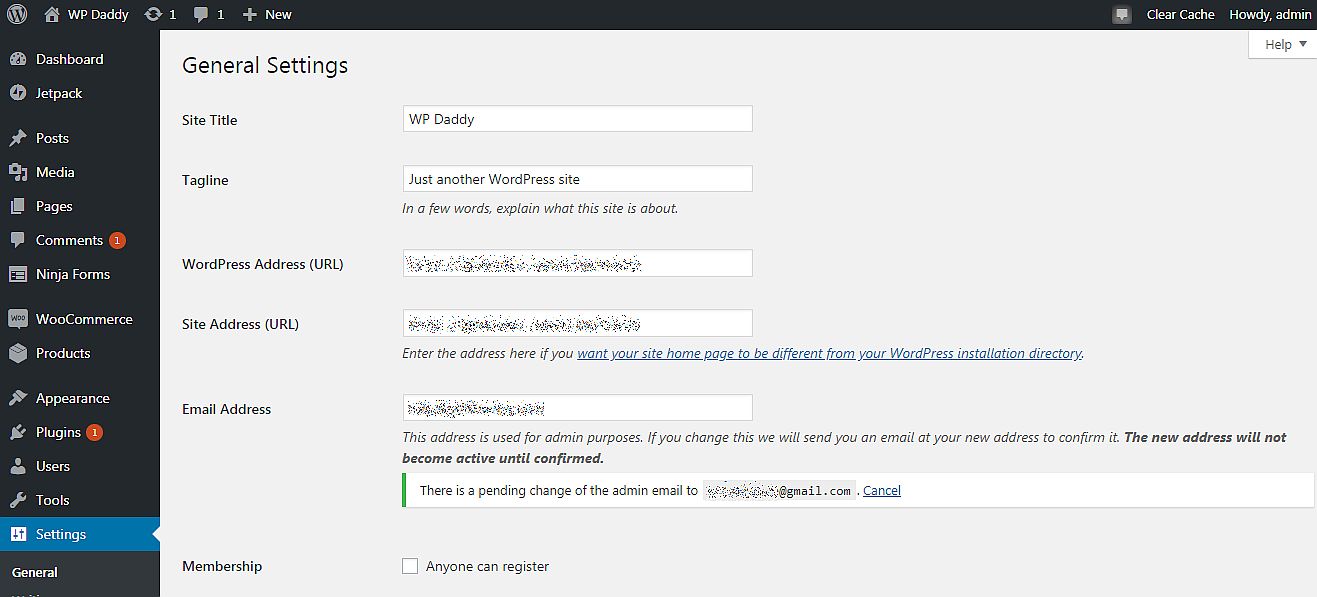
If you go to Settings -> General section in your admin dashboard and look at WordPress Address (URL) and Site Address fields, you’ll see the email address with your domain name there. However, you can replace this email address with generic email account you’ve created, for instance, in the Gmail service. After you’ve made the necessary updates, click the Save Changes button to keep your changes.
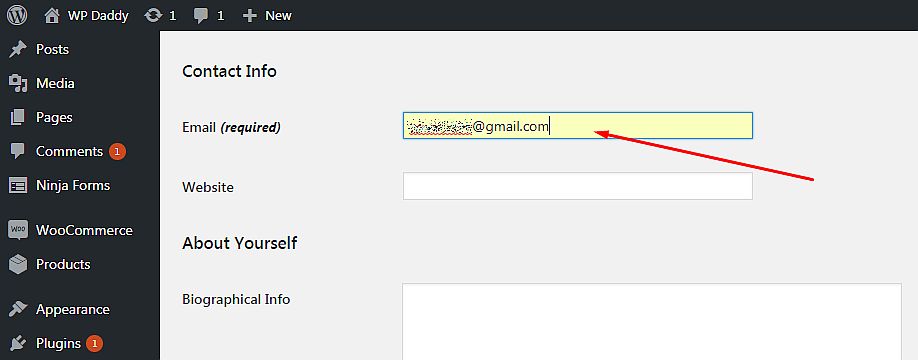
Go to Users -> Your Profile section in your dashboard, scroll down to find Contact info and replace the existing email with generic one. After the changes have been made, click the Update Profile button to save them.
Use Alias Instead of Name
In the Users -> Your Profile section you can indicate an alias instead of your real name. This alias should differ from the one you use to sign your posts. So just scroll down to your Name and Nickname options and change them up to your needs to stay unrecognized. Be sure to enter alias instead of your first and last names as well as instead of the nickname.
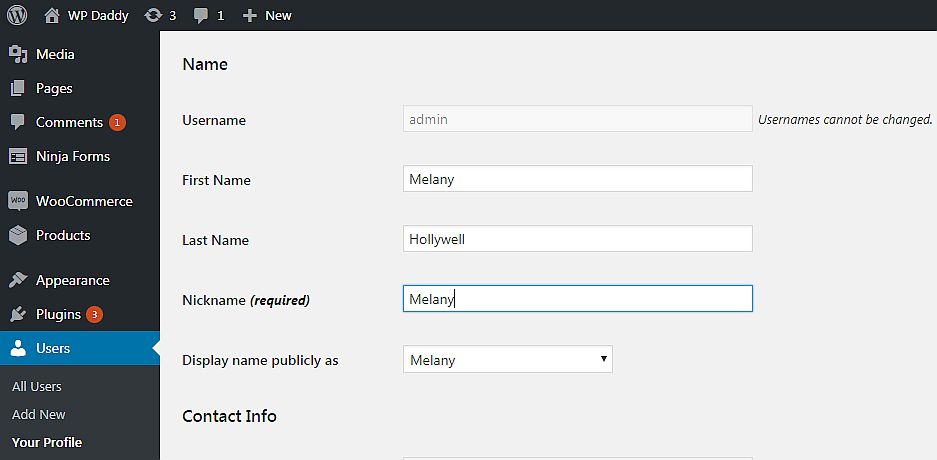
Click the display name publicly option in the drop-down list and click the Update Profile button when the changes are made.
Utilize VPN
All web traffic usually goes though the different servers located across the globe, and all of this traffic is open for being spied. So if someone would like to find out your exact activity on the Web, it will be quite easy to perform.
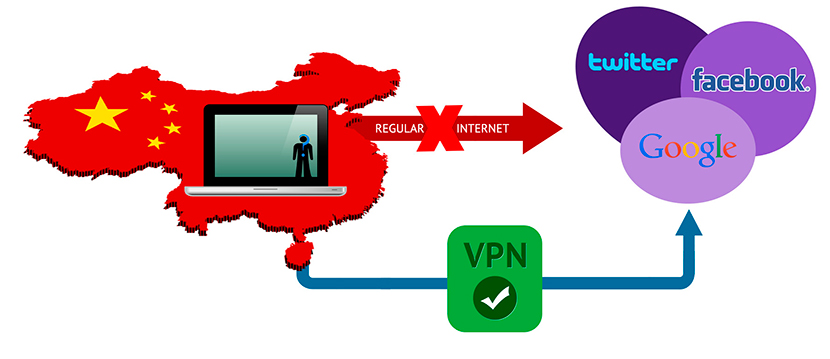
VPN (or virtual private network) allows to secure your internet connection to leave your identity hidden. All web traffic goes to the VPN server where it will be encrypted and sent to the random server in any location across the globe. Of course it may affect a performance, but your identity will be protected.
So go ahead, run your blog and stay incognito as long as you wish this. Good luck!