The summer goes on, so lots of people across the globe leave their offices and native cities to travel around and take a rest abroad. If you are away from your computer but you want to control and manage your WordPress website, take a look at a useful and convenient solution you can utilize to get access to the WordPress dashboard from your mobile device.

The app is available both for Android and iOS, so you can find it both at the App Store and at Google Play. It is also compatible both with WordPress.com and WordPress.org platforms.
How to install and use the app?
Let’s see what the app is and how to start using it.
Once you’ve clicked the Install button and accepted the app’s permissions,
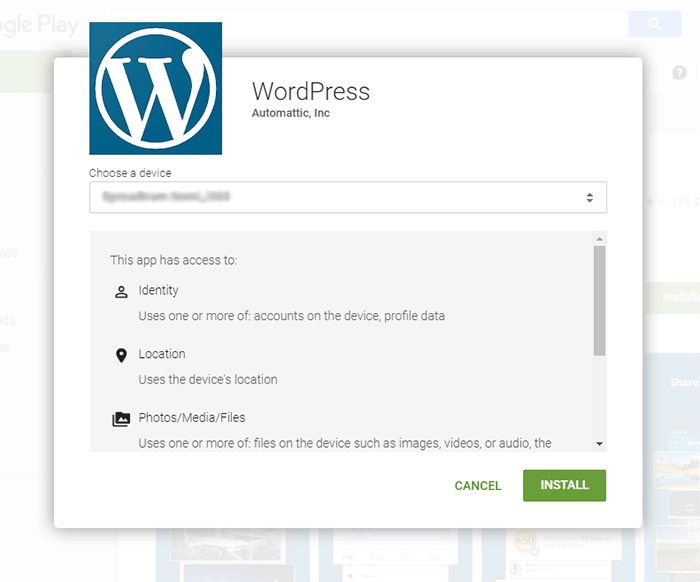
it’s time to select how to enter the app. You can choose either to Log In or Sign Up for WordPress.com.
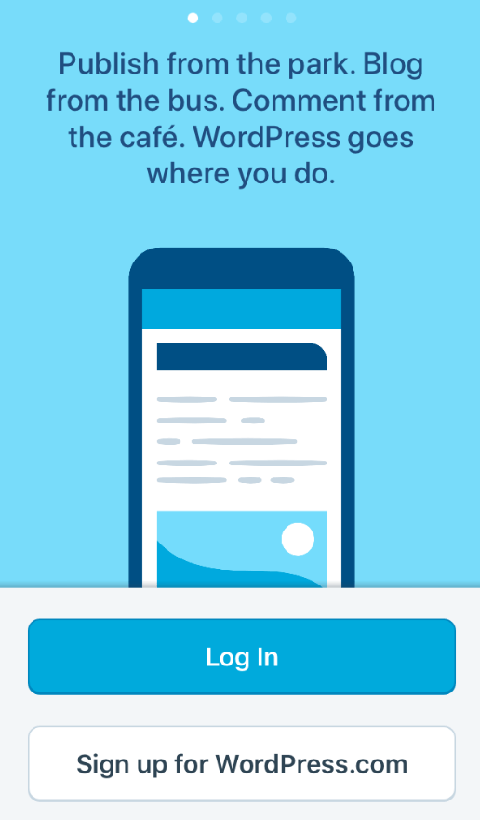
I choose to log in and now I can select either to enter an email address, log in with Google, or log in by entering my website address.
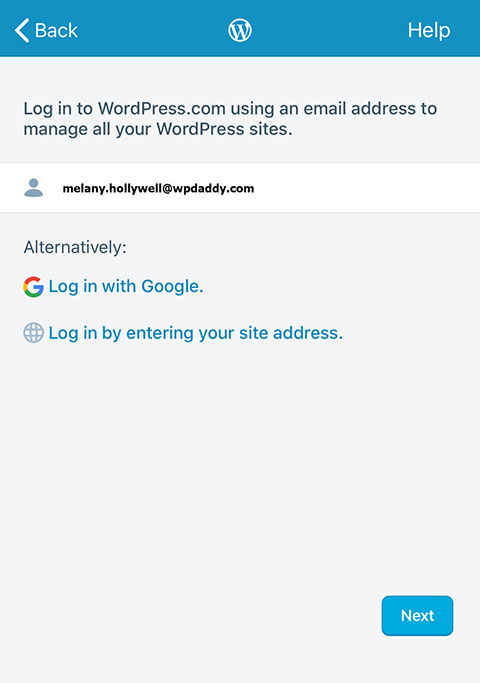
I want to login to my wpdaddy.com dashboard, so I choose to log in via entering my site address and now I should enter the URL, name, and password.
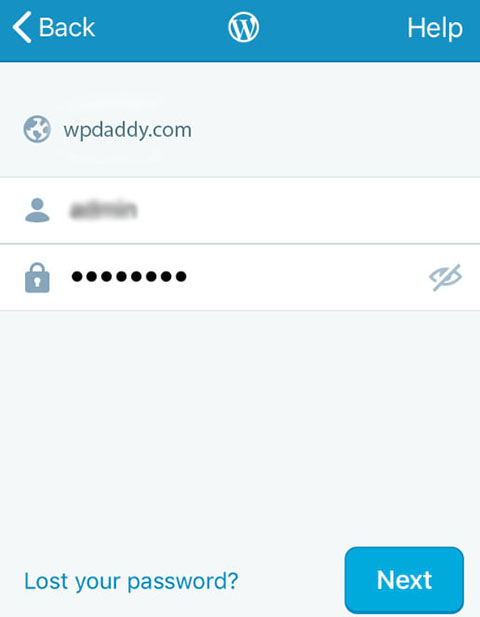
Now I am logged in with the help of my website, so I click the Continue button to go next.
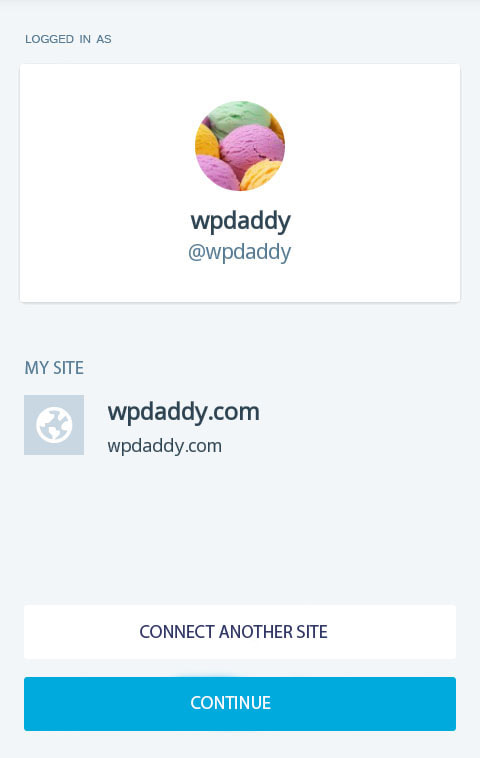
Right after that, I get into my website’s dashboard.
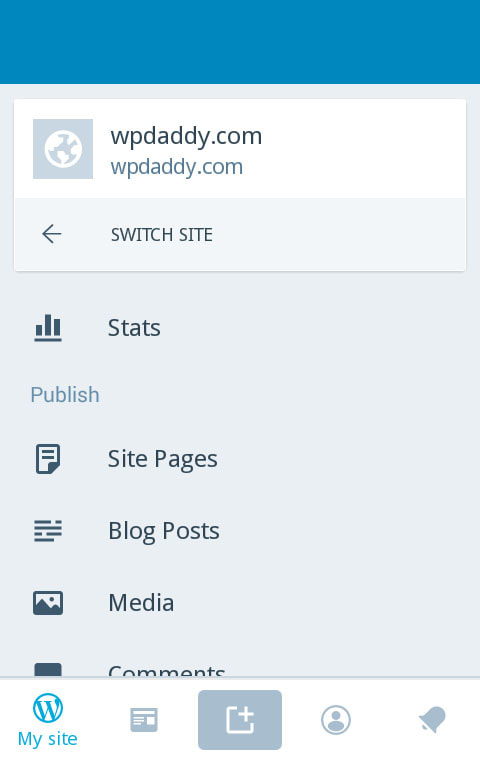
Here I can manage my website’s pages;
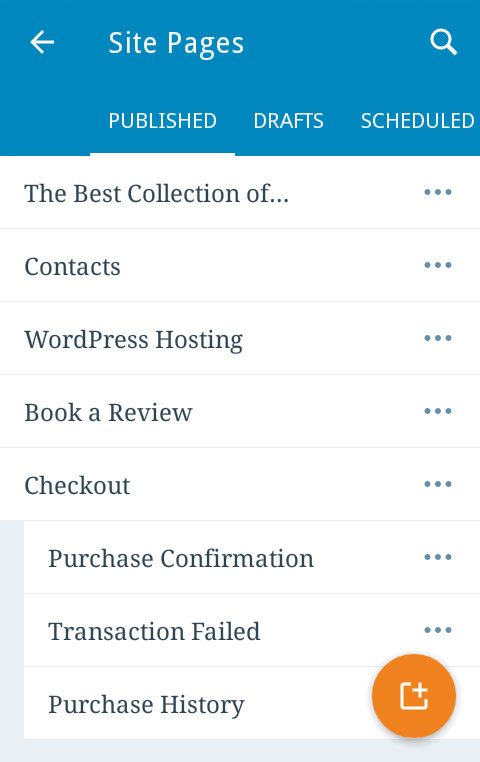
edit my published posts;
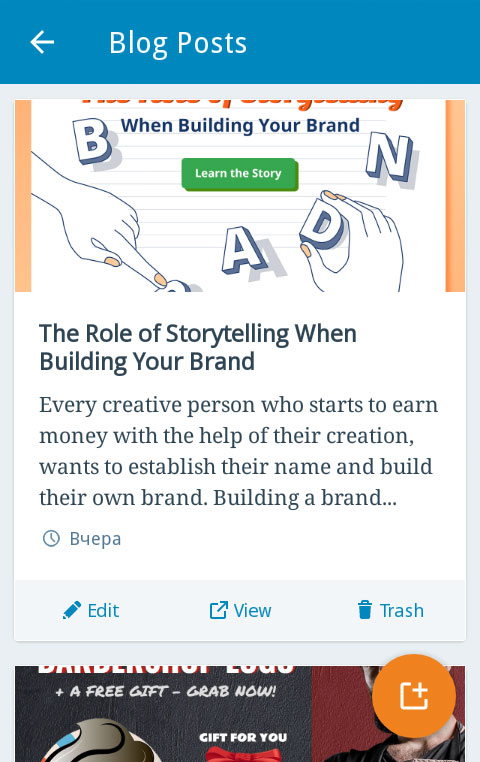
review and change my media files, for instance, search for some specific ones in the library or upload new ones;
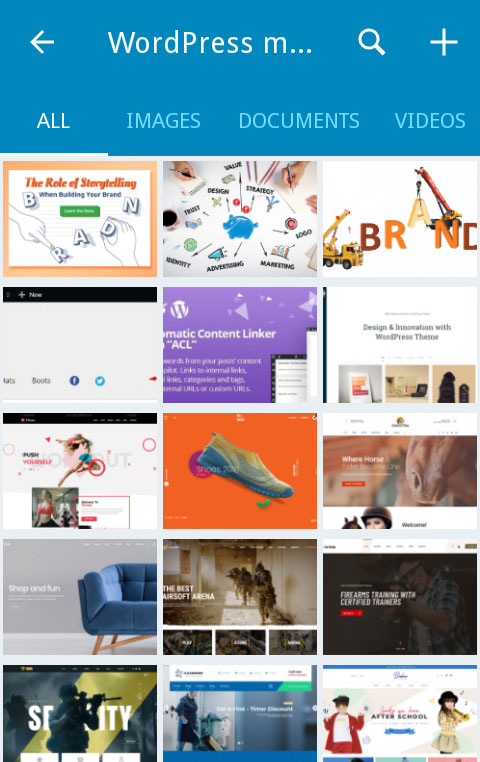
as well as control some other components of my website.
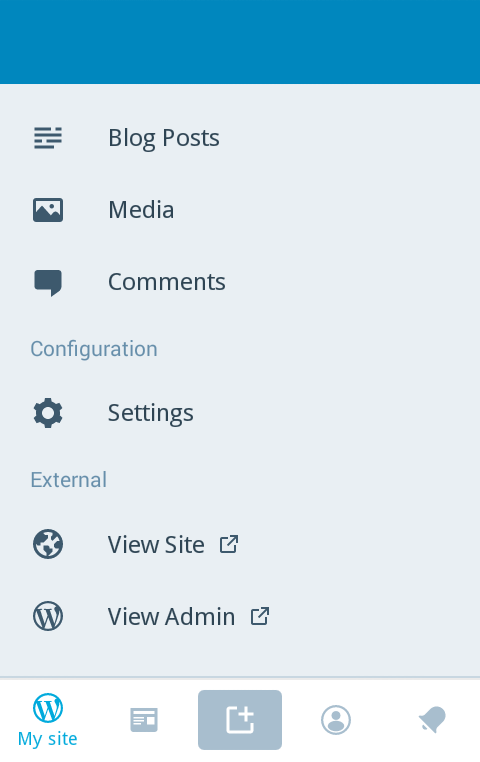
If you want to connect one more site to the app, click the ‘Switch Site’ link under your current website’s name in your dashboard
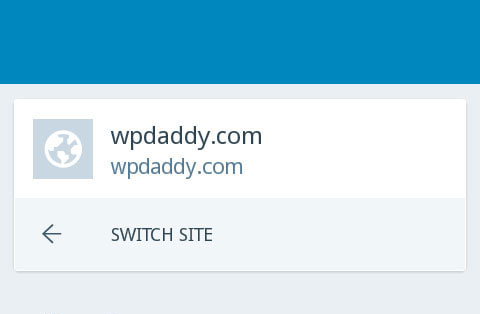
and then click the plus icon near the ‘Choose Site’ menu;
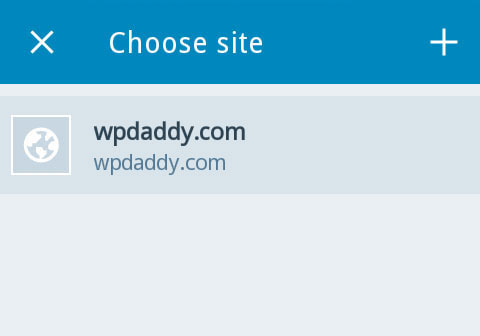
enter the site you want to connect and click the Next button to finish the process of connecting the website to the app.
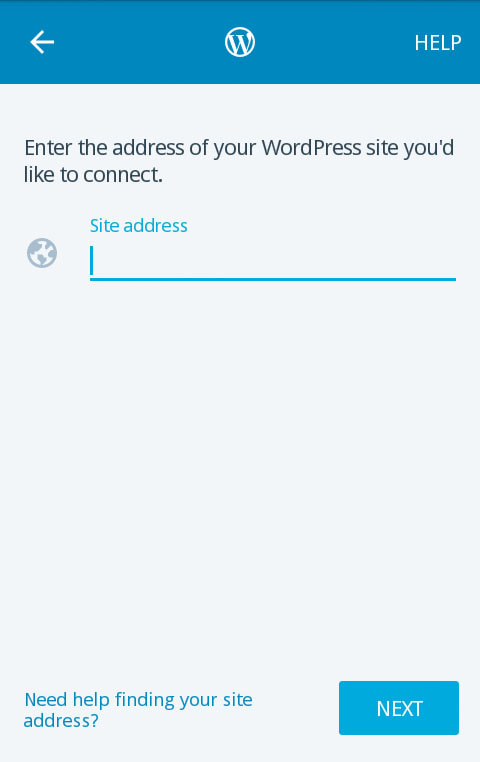
You can connect numerous WordPress websites here and switch them in your dashboard easily to control all of them from a single WordPress app.
Pros and Cons of the App
The most remarkable advantage of the WordPress app is that you can manage your website remotely wherever you are located. No need to be in the office or have access to your computer to quickly enter the dashboard of your site and make any changes you wish.
Why using the app is more convenient than entering the site from your mobile browser? The fact is you get the mobile version of your dashboard where all elements are tappable and simple to work with. Of course, this is a significantly better variant than opening a desktop version of a website on a mobile device and trying to click the tiny elements on the screen.
The key disadvantage of the WordPress app is that you can’t install and manage plugins on your website. It’s not possible to run a WordPress site entirely from the app, because some features like custom post types, some settings, configuration, widgets, and more admin menus are not accessible.
Conclusion:
Well, I hope this small review was helpful and informative for you if you are looking for a great solution to keep track of your website maintenance when you are away from the office or having a vacation.





