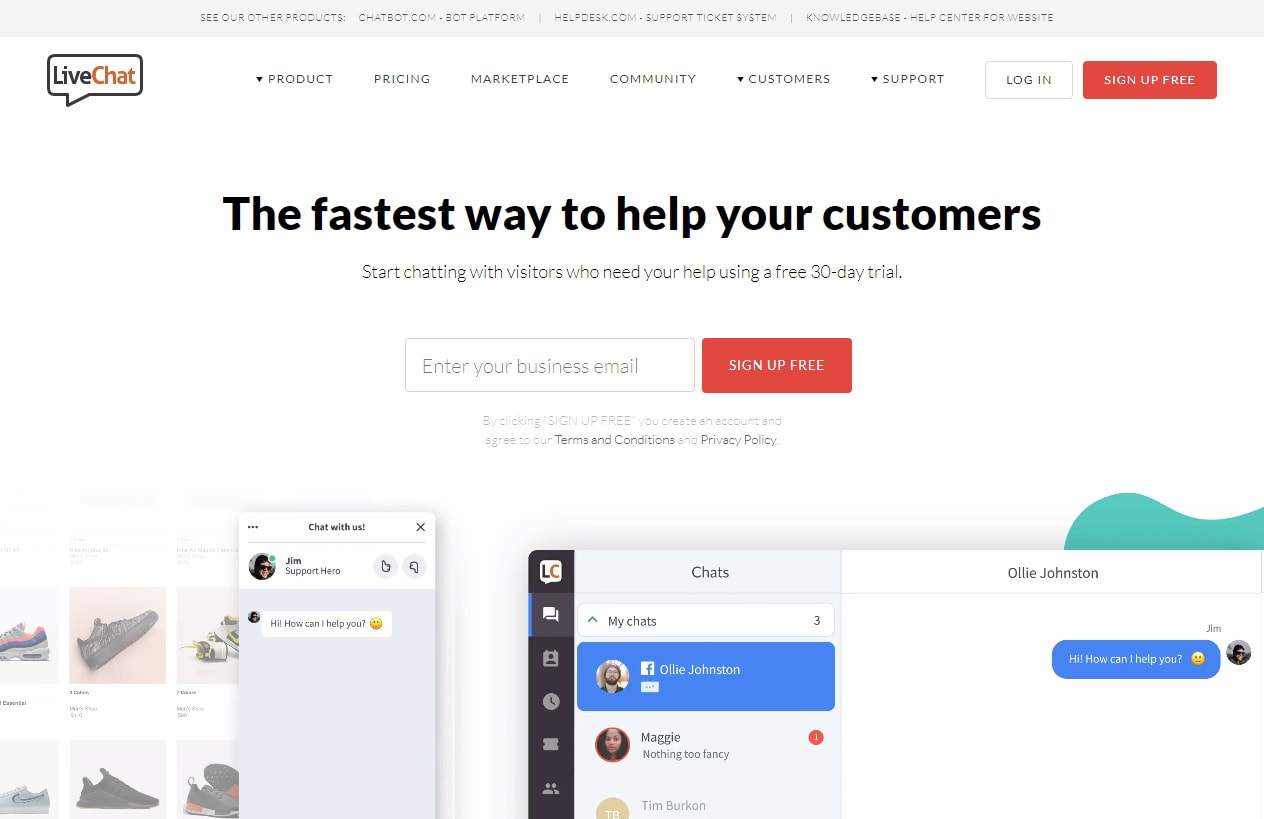If you run an online store or you’ve got a business website and want to engage as many users as possible then it would be great to create a welcome message to greet your users every time they enter your website.
Today I will show you how to create a custom welcome message and start greeting your visitors and potential customers once they open your homepage. Let’s see.
This is the simplest way to create a welcome message and this is made with the help of LiveChat service.
The first thing you should do is to go to the official LiveChat website and create an account.
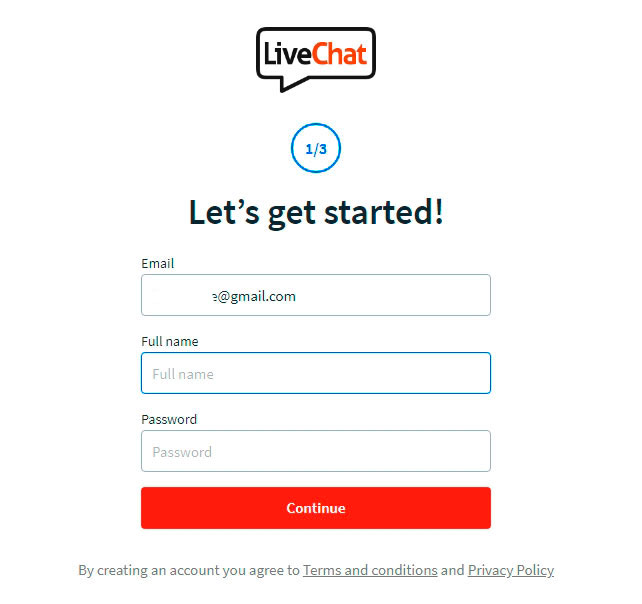
Once you’ve entered your email address, full name and password, you’ll be sent to the next page where you can install Live Chat.
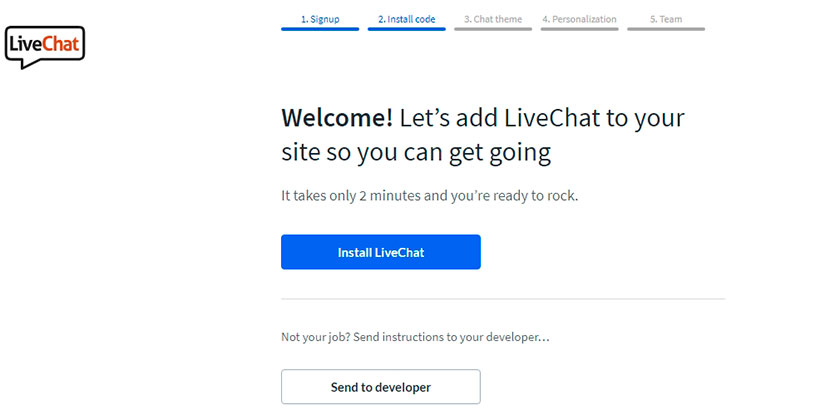
Click the Install LiveChat button and choose the convenient way of installation. You can either install the service by inserting the code below the </ body > tag on your every page, install it via Google tag manager or install and activate a WP plugin right from WordPress official repository.
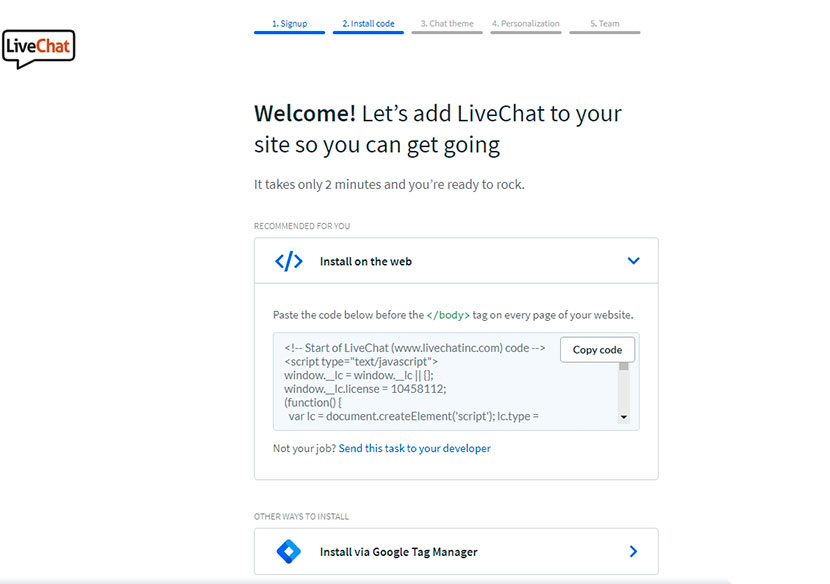
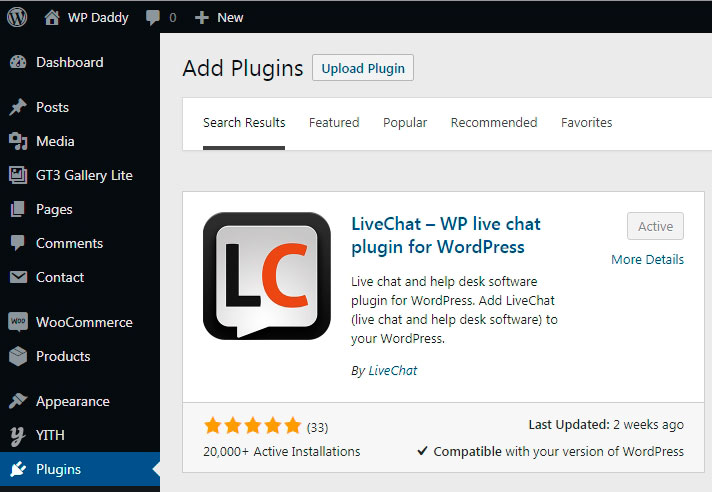
When the plugin is active, go to LiveChat -> Settings and connect to your account. Click the ‘Sign in with LiveChat’ button and
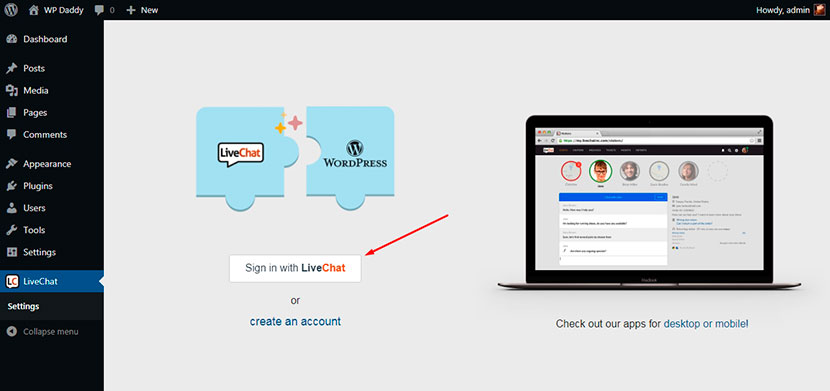
now you are done.
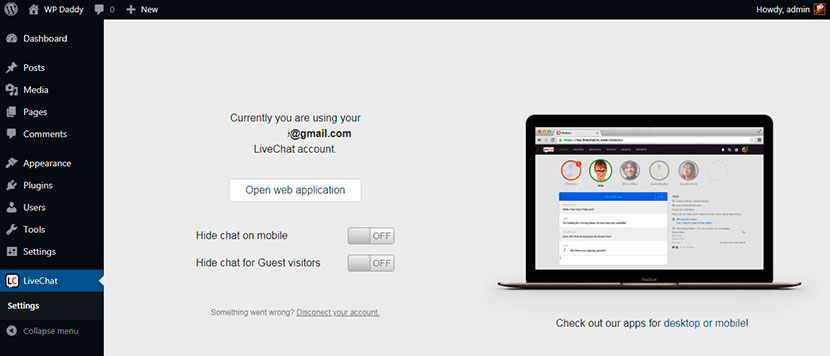
Once the LiveChat is installed, go to the dashboard in your LiveChat account and click the Engagement -> Greetings section. Here you will find the default greetings that LiveChat shows to visitors depending on how much time they have spent on a website, their actions, and so on.
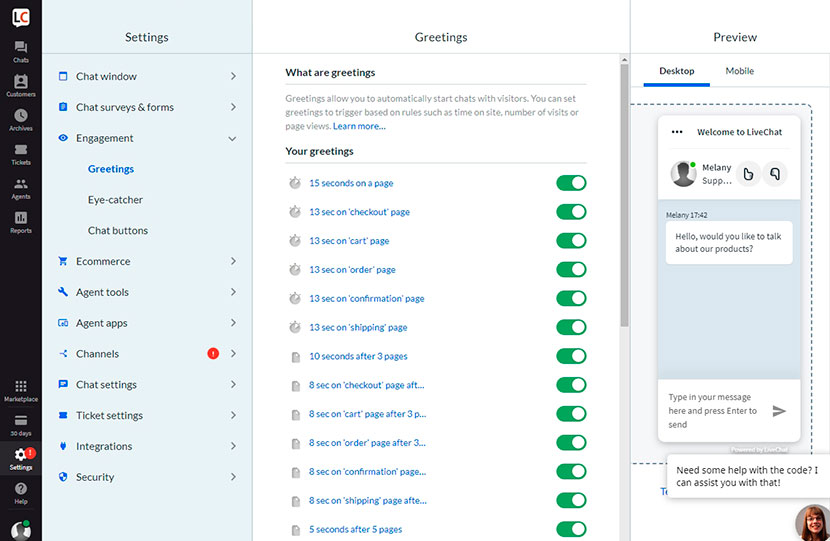
Scroll down and you’ll see the ‘Add New Greeting’ button, so you’ll be able to add your own custom greeting for your visitors.
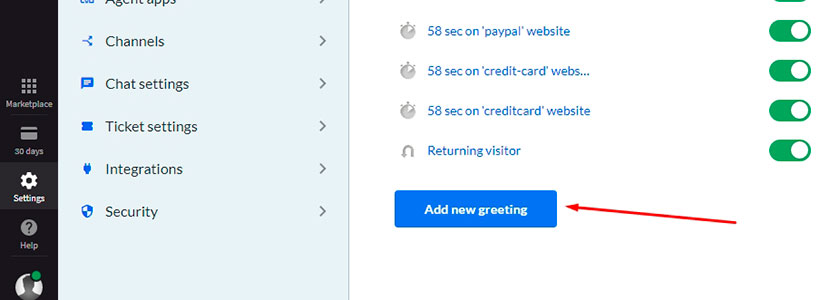
You’ll be able to create custom greetings for first-time visitors, returning visitors, make greetings for specific pages, and so on.
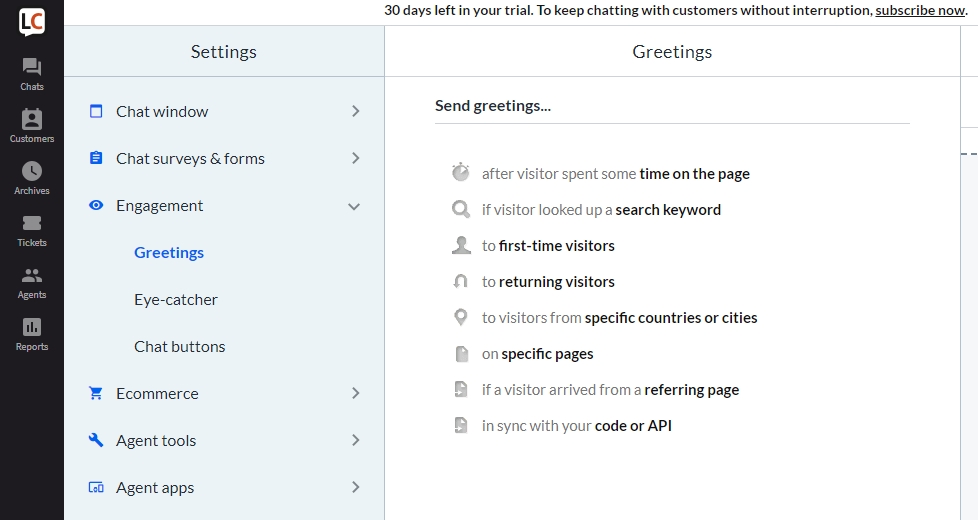
Select the type of greeting and start creating its text as well as managing the conditions of where and how to display it. After you are done, click the ‘Add a greeting’ button.
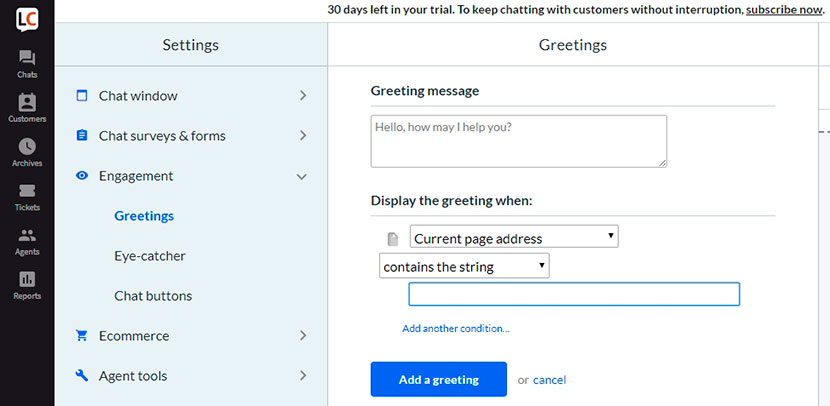
You can also set an eye-catcher to engage the visitors and encourage them to click the Livechat to open it. You can also manage the look and feel of the chat buttons if you require.
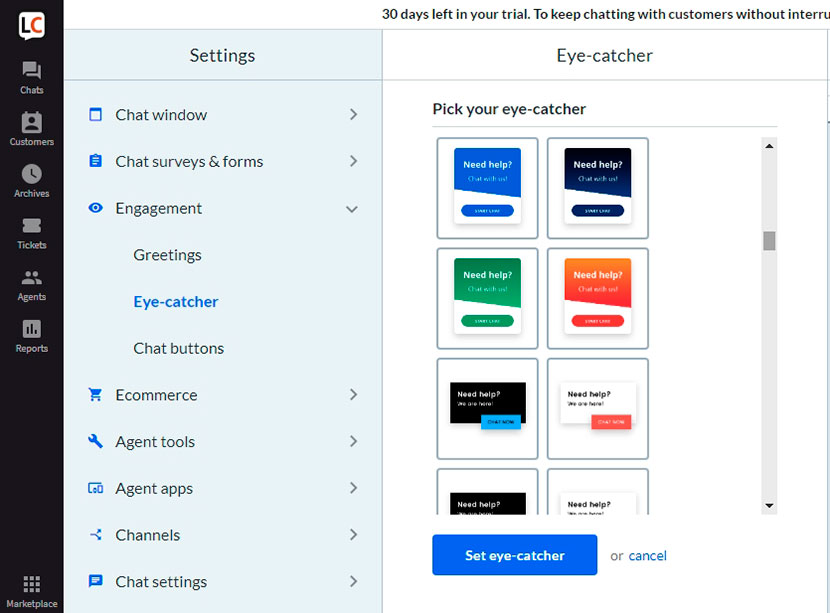
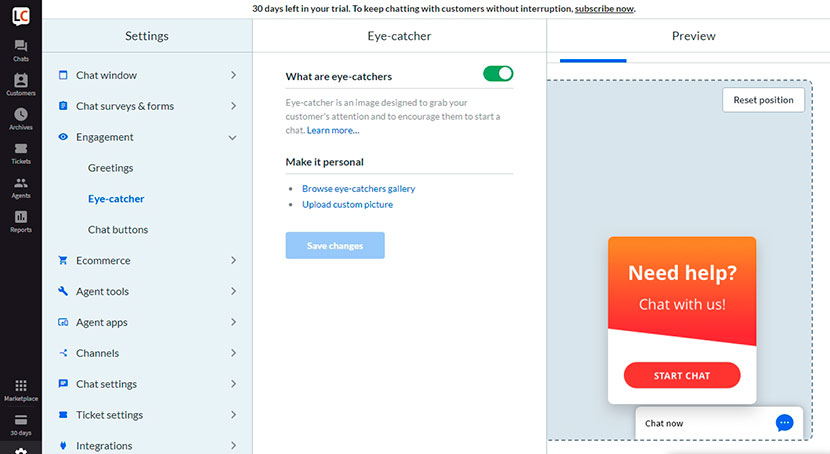
Go to your website to check out the greeting in action. Now when a visitor enters your website, they will see a LiveChat’s greeting open and welcoming them to start a conversation, browse the products on your web-page, etc.
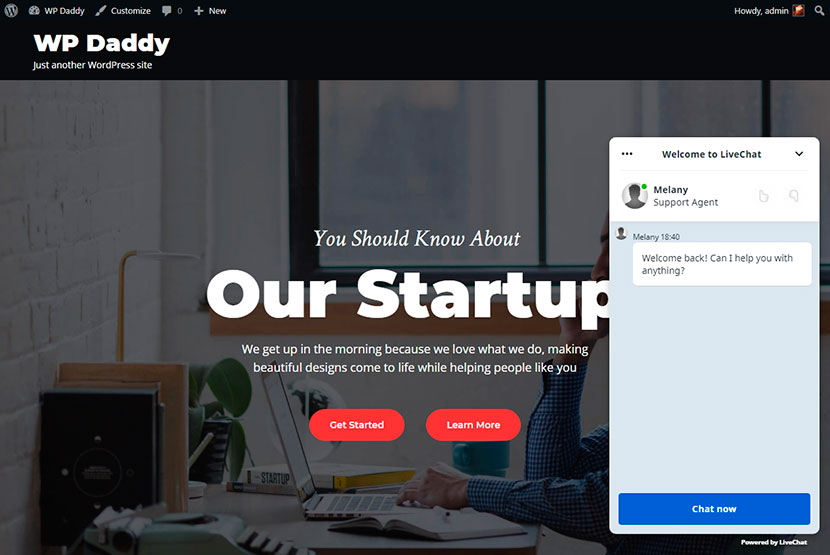
Hope this was helpful,
Melany H.