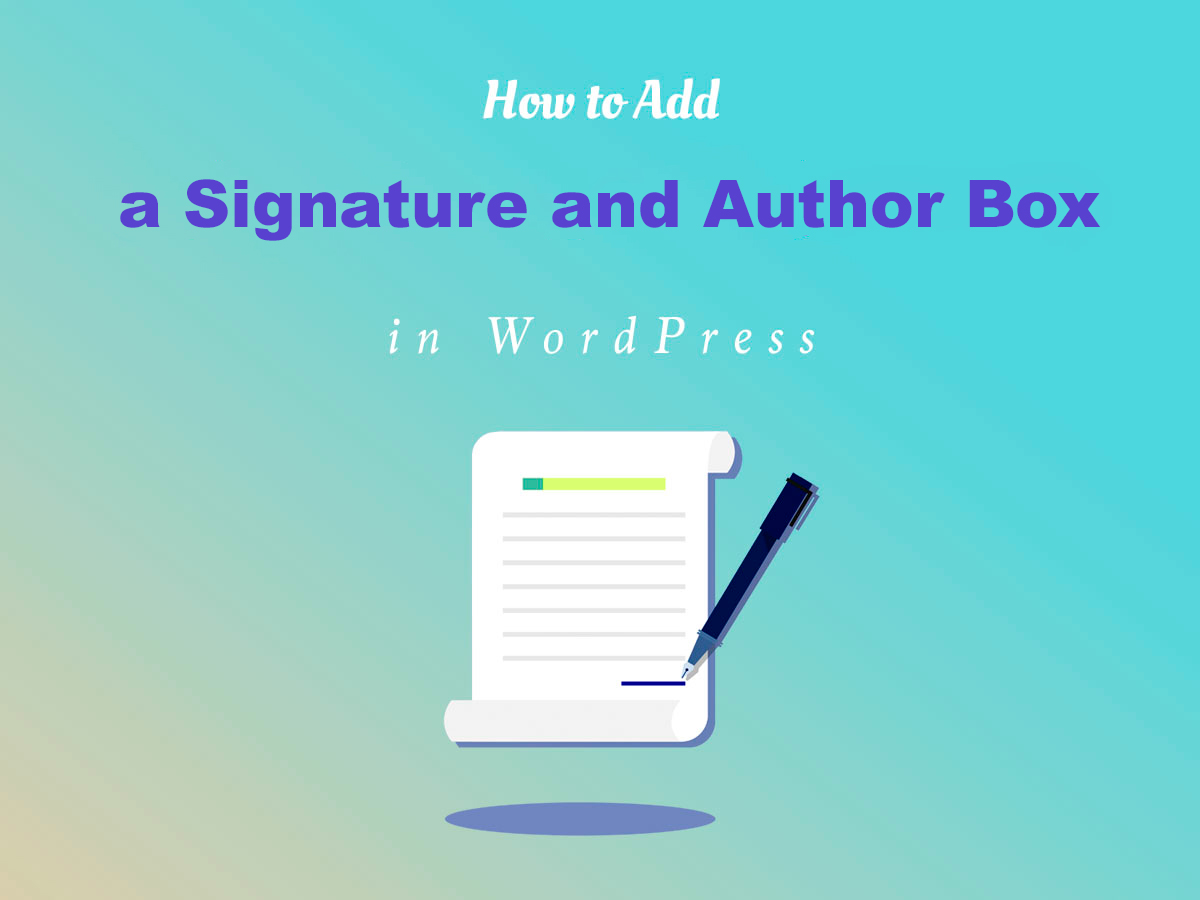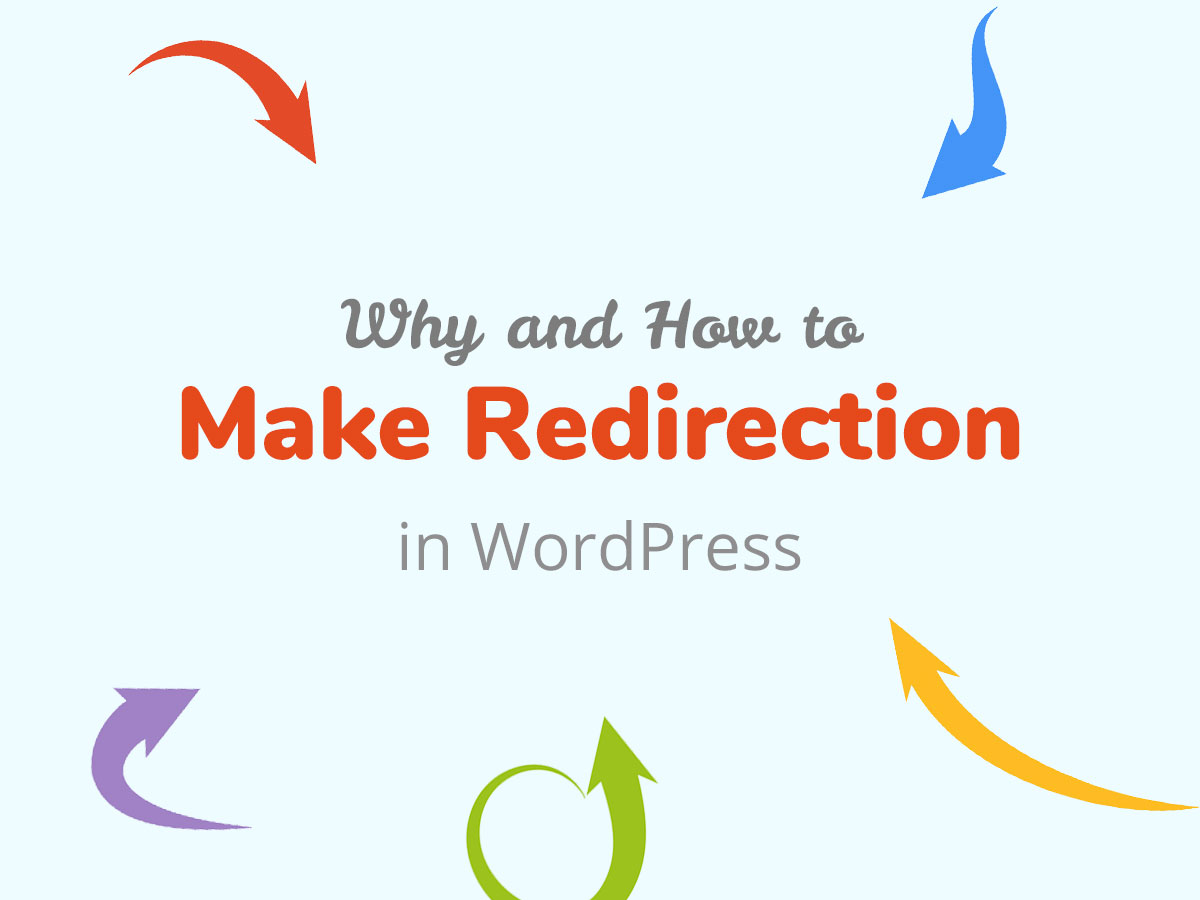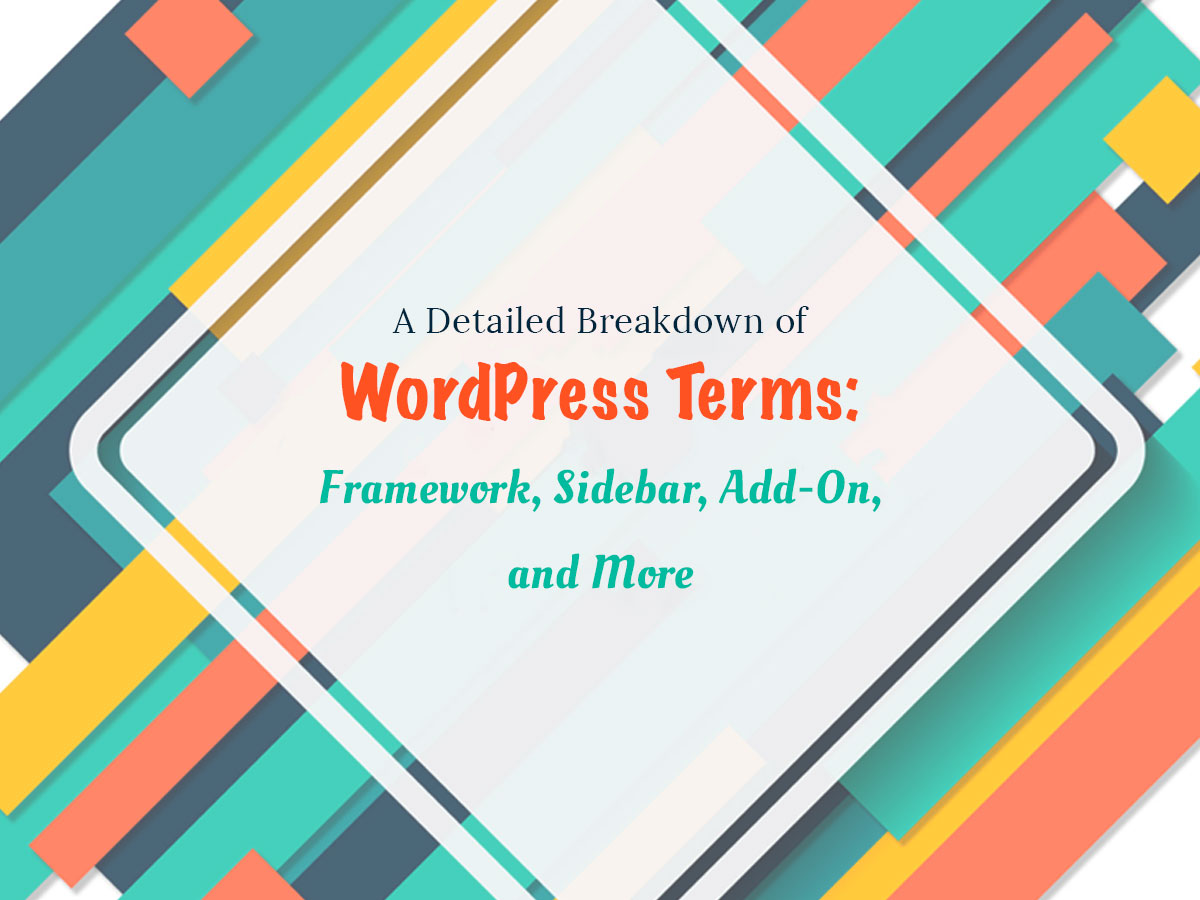Every time when you add a new post or page to your WordPress website, search spiders start to crawl those pages and index them to show in the search results with the certain rankings.
But sometimes you need to make some of your posts and pages be recrawled by Google robots to make your newly added or updated URLs be visible for users who look for something with the help of search engines like Google.
There are several key reasons for asking Google crawlers to reindex your URLs:
– When you add a new post or page or republish them after making some changes.
– When you can’t find your any post or page in the search results even when using all possible relevant key phrases.
So let’s see what should we do to inform Google its robots should reindex your URLs in WordPress.
Make Your Website Be Listed in Google
Right after your website has gone live, it should be added to the Google search console. If we speak of WordPress, it’s also compulsory to make your website visible for search engines in your dashboard settings.
Thus, go to Settings -> Reading and make sure that the ‘Discourage search engines from indexing this site’ option is unchecked.
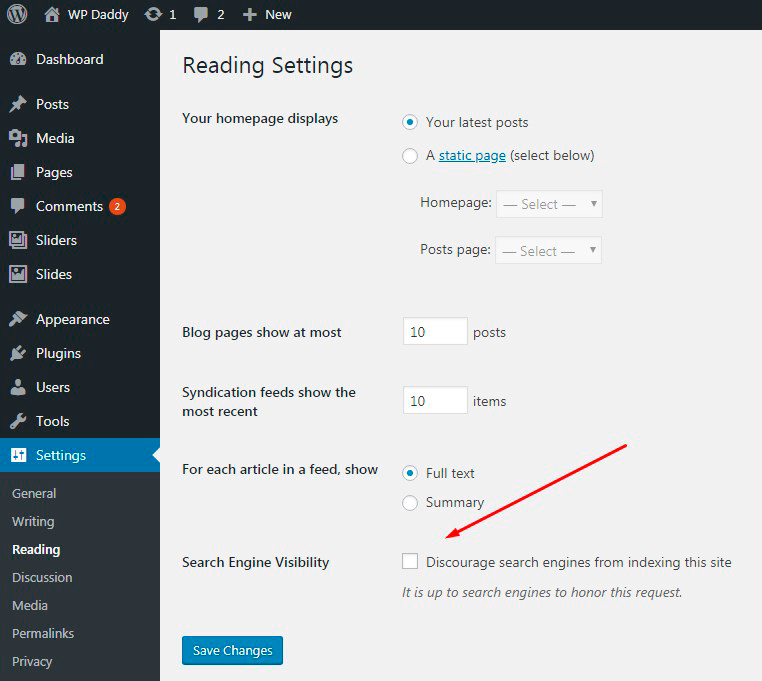
After that, go to Google Webmasters Tool or create an account in Google Webmasters Tool to add your new site as a property and make it be visible for the search spiders.
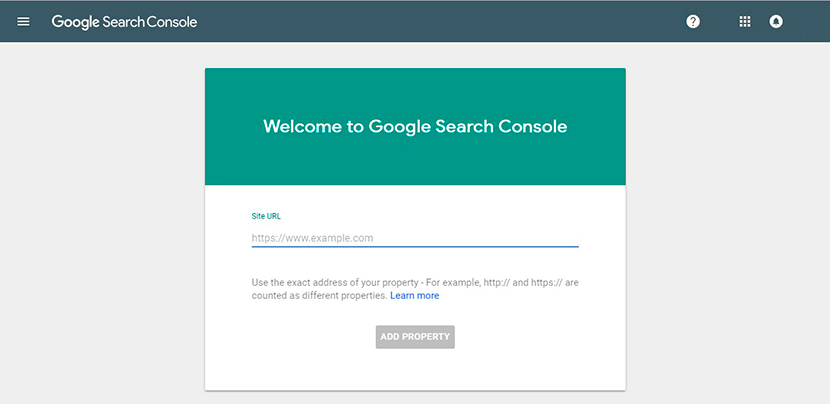
Verify your site to prove the ownership.
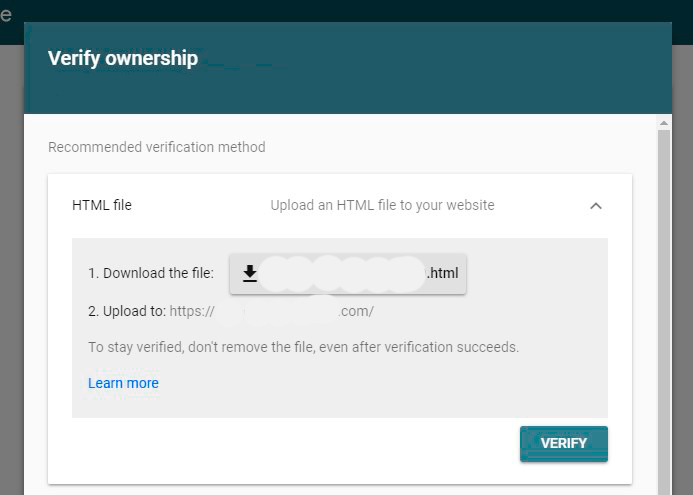
When your pending status is over, you will see your website is checked and approved for being indexed by Google search engine.
Please see our comparison post on Yoast SEO vs All-in-One SEO Pack WordPress plugins to learn more.
Use XML Sitemaps
It’s important to use XML sitemap to allow the search engine better index your website. XML sitemap includes a list of pages available for users. It informs the search engines on a number of pages of your website that should be indexed.
XML sitemaps also show what links of your website are of a greater importance and how often you update your website. Lots of SEO plugins help easily turn on and set up XML sitemaps for your site running on WordPress.
After your sitemap is properly set up, you should submit it to the Google search console as well as you’ve submitted your website.
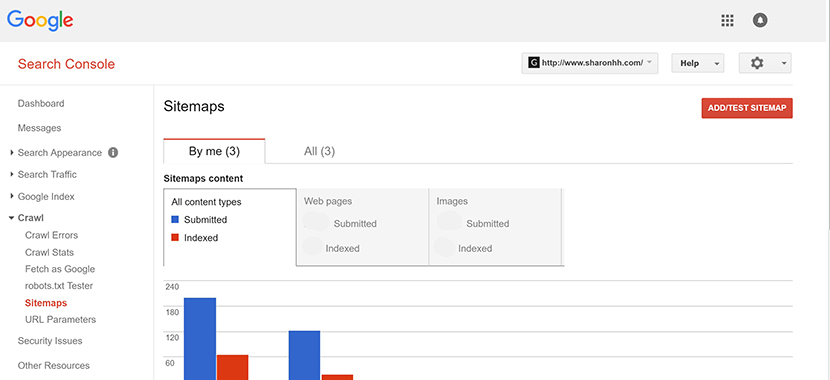
When you are done with setting up your search console, and once your website is verified and your sitemap is added, your site will start to be indexed and you will be able to monitor the reports in your search console.
Now every time when you publish or republish a post or a page, all of your changes will be indexed or reindexed and shown in the search results depending on the relevant inquires of users.